BitBrowser 2025 – A Simple and Powerful Anti-Detect Browser for Multi-Account Management
Managing multiple online accounts across platforms has become a daily necessity for marketers, e-commerce sellers, crypto users, and digital professionals. However, the risks of account linkage, bans, and privacy leaks are more real than ever. That’s where BitBrowser comes in—a robust anti-detect browser designed to give you safe, isolated, and efficient multi-account access in a single tool.
Let’s explore what makes BitBrowser stand out in 2025.
What is BitBrowser?

BitBrowser is an anti-detect browser that allows users to run multiple browser profiles simultaneously, with each window acting as a completely independent environment. Each profile comes with its own device fingerprint and proxy IP, preventing any possibility of account correlation between profiles.
The browser is built on both Chromium and Firefox kernels, with deep customization at the system level to ensure high-level isolation, privacy, and safety. Whether you’re managing ten or a hundred accounts, BitBrowser helps you keep them separated and secure.
What does BitBrowser do?
BitBrowser mainly realizes: multiple browser windows, multiple accounts (FB/TK/X/WS..), to prevent the occurrence of associated accounts between windows. Each window simulates independent computer information and proxy IP addresses to make the environments independent and isolated from each other, thereby improving account security! Deeply developed using Google and Firefox kernels, it achieves a safe and pure environment effect at the physical level. There is 100% no correlation between browser windows. With the multi-employee collaborative management function, it improves your account security and operational efficiency!
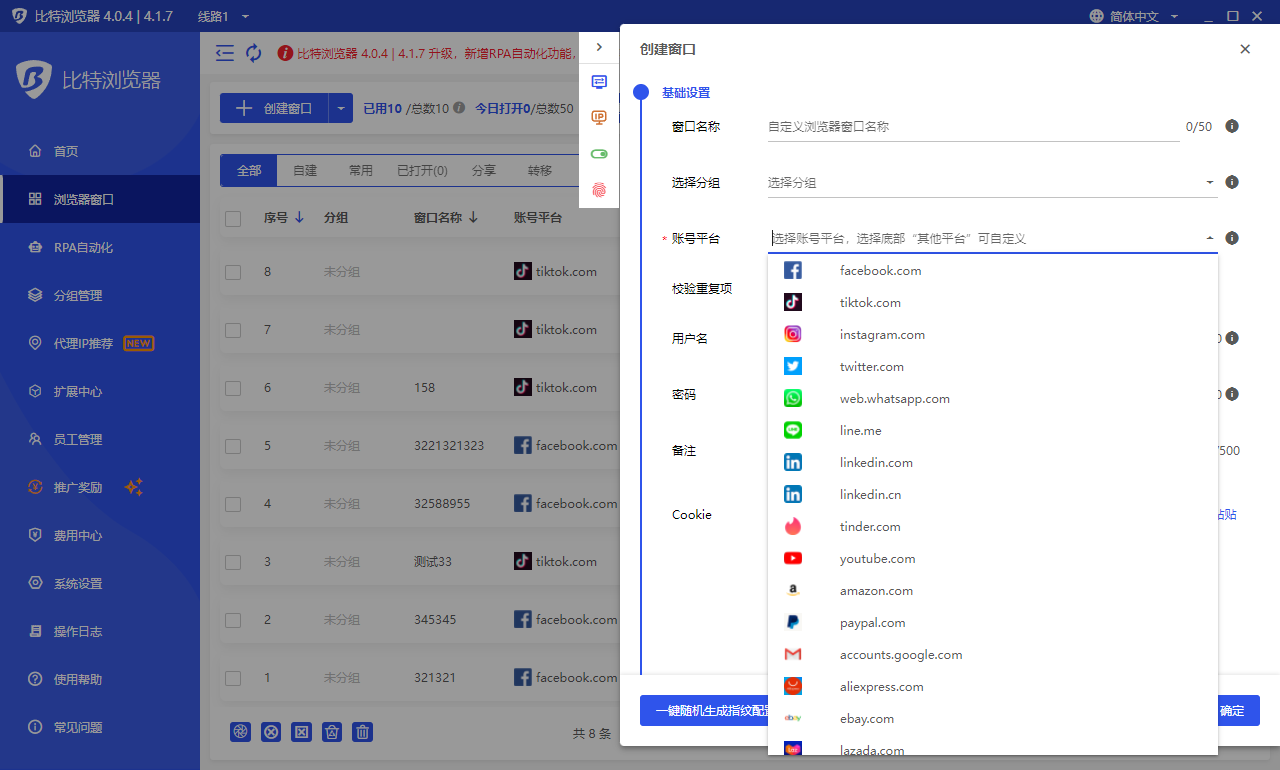
How is BitBrowser Different from Regular Browsers?
BitBrowser can log in to multiple accounts to prevent association. When you open BitBrowser, you can open multiple accounts on the same platform in the browser window to reduce the risk of unrelated accounts.
Which businesses are suitable for BitBrowser?
BitBrowser is ideal for:
- In the cross-border e-commerce industry, you can open multiple store windows to log in to multiple store accounts.
- For social media account maintenance, etc., do social media account matrix, maintenance and other operations.
- For web3.0 virtual business, it has a good effect of preventing multiple logins from being associated, and can also protect local privacy, blockchain, etc.
For advertising placement/SEO optimization, etc., it protects local information very well. Supports changing addresses to protect local information, etc. Research work, etc.
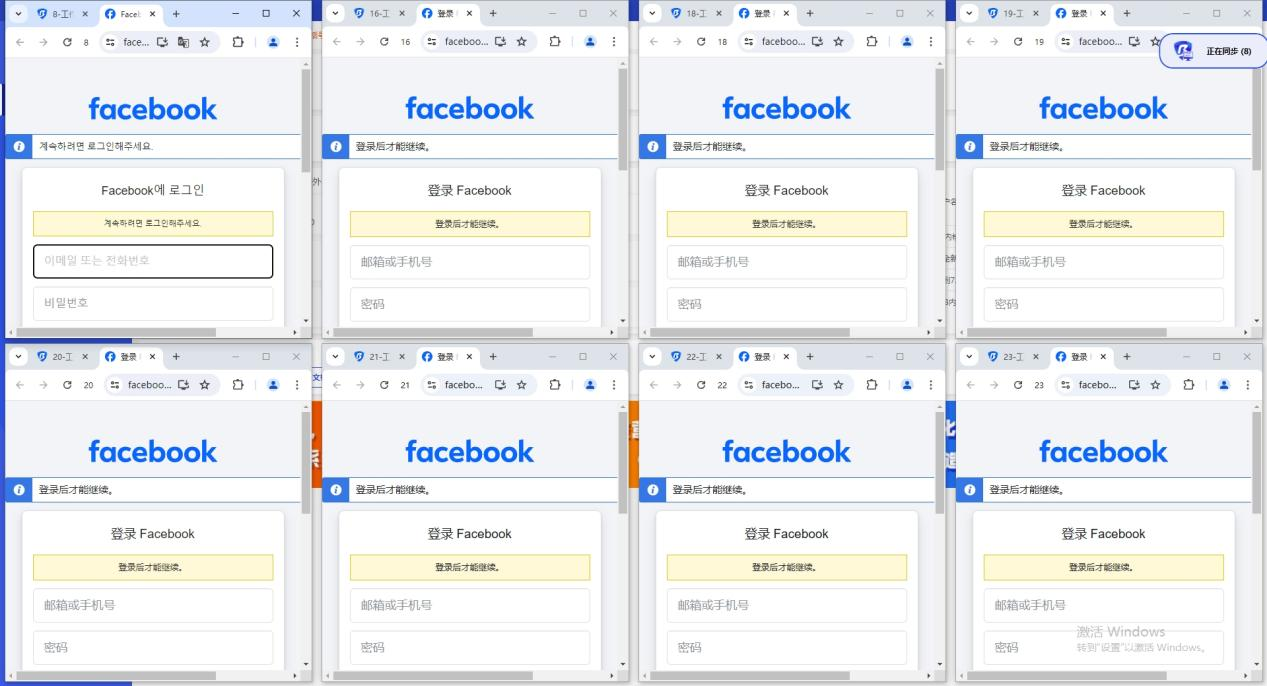
How to use BitBrowser?
The method of using BitBrowser, Bit Fingerprint Browser supports 10 profiles for free (10 windows are set up and opened), and it is necessary to carry static/dynamic proxy IP to the window to set it, and the local environment starts global mode. Only after the fingerprint is generated can it operate normally. If the proxy is not set, the local proxy is used. If 10 windows are not enough, you need to purchase a membership package.
What are the functions of BitBrowser?
- For details, please see the official website link: BitBrowser
- One-click synchronization: control multiple windows at the same time.
- Proxy settings: support global proxy environment construction. Static/dynamic.
- Google/Firefox kernel: supports deep kernel development. You can switch to use the kernel in the browser.
- RPA automation: you can set up automation programs for the creation port, and automatically perform simple and brainless work.
- API interface: Local AP|The software comes with local services, which supports users to operate the software window and run automation scripts through the Local API interface call.
Script market: provides the ecology of the script market and provides a publishing section for more users and developers.
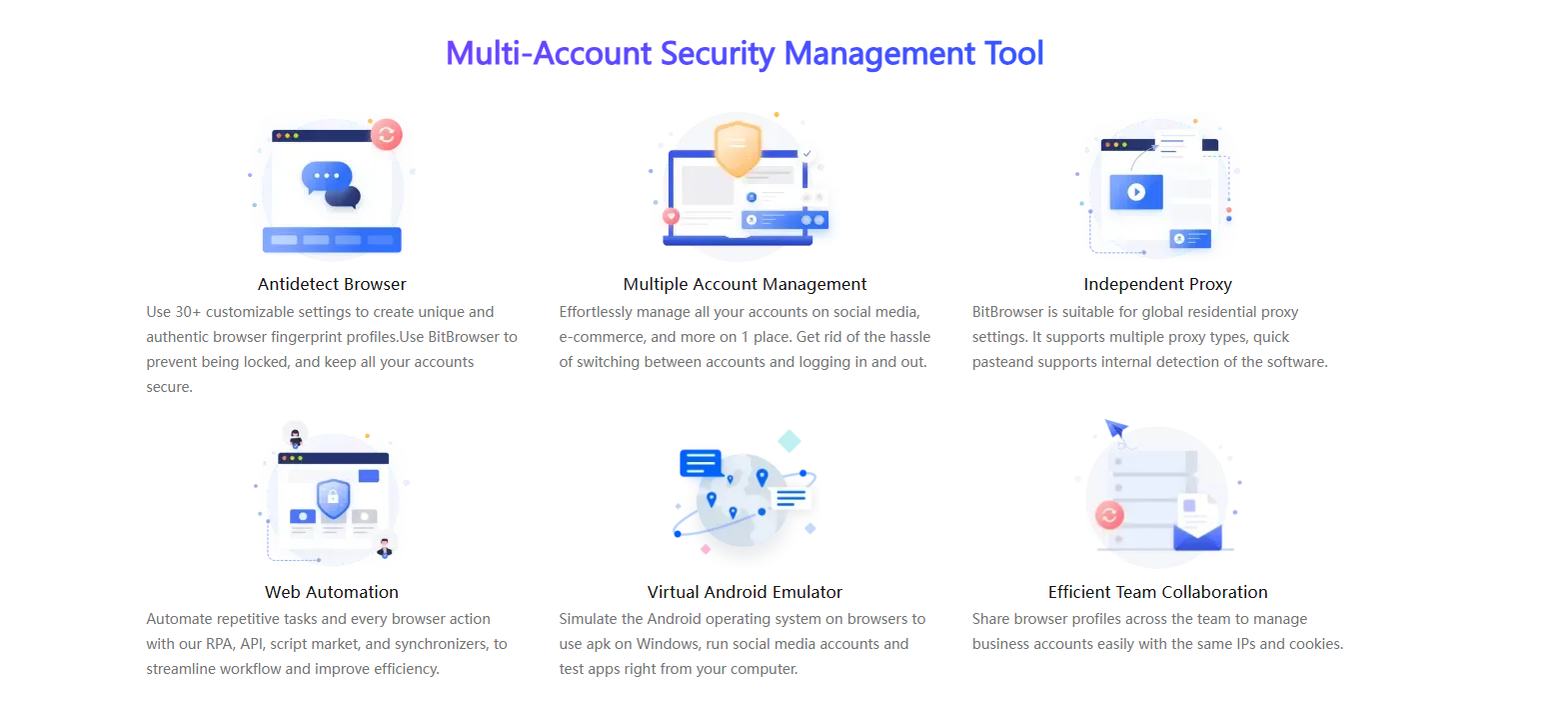
Batch Management Features
- Import/export multiple profiles in one go.
- Batch cookies import/export for selected profiles.
- Batch proxy and fingerprint configuration.
Remote team control: Create sub-accounts and assign tasks to team members securely.
BitBrowser offers a reliable and user-friendly solution for anyone managing multiple online identities or accounts. Whether you're running an e-commerce business, building a social media empire, testing blockchain applications, or protecting your online privacy, BitBrowser helps you work securely, efficiently, and without limits.
Start with 10 free profiles and experience the difference for yourself.
👉 Visit BitBrowser Official Website
If you’d like help creating shorter versions of this content for platforms like Telegram, Twitter, or LinkedIn—just let me know!
Related Blogs
Have you ever needed to access TikTok but didn’t have your phone nearby? I’ve been there too – when my phone ran out of battery or I just wanted to see notifications on the big screen without distraction. That’s when,TikTok Web becomes a great choice, bringing a smooth and surprisingly convenient experience.With TikTok Web, you can easily do a lot of things: from browsing your For You Page,[…]
CJ Affiliate program is constantly appearing, and you are interested in registering to become a publisher. But you need to learn more about this affiliate program: how to sign up, products, and payment methods, v.v. So please refer to the reviews about CJ’s affiliate program in this article. FAQ about CJ Affiliate This article makes […]
TikTok is not just an entertainment app but also a "goldmine" for content creators and brands to generate massive income. However, to make your posts on TikTok attract millions of views, selecting the ideal posting time—often referred to as the "golden hour"—is a crucial factor in increasing engagement and effectively connecting with your audience.1. What is the "golden hour" for posting on[…]
Selling on Amazon offers great profit potential, but success requires the right strategies. With fierce competition among millions of sellers, optimizing Amazon search engine optimization (SEO) and using Amazon Sponsored Products ads are the keys to increasing visibility and achieving sustainable sales growth. This article will guide you on how to increase Amazon sales by combining these two[…]
Creating an account to sell on Amazon is not easy for sellers. However, locked Amazon accounts are even more common problems. Losing an account is a significant loss for those who trade even for a day. This is unavoidable in the sales process. So what can you do when Amazon ban your account? Or how […]




.png)

