Telegram is a leading messaging app known for its speed and high-level security. However, many users have encountered problems receiving verification codes during login or registration.
In this article, we’ll explore the possible reasons why Telegram may not be sending verification codes and share 11 practical solutions to fix the issue.

1. Why is Telegram not sending the verification code via SMS?
There are several reasons, from technical glitches to user errors. Below are the most common causes:
Incorrect phone number
Double-check that you've entered the correct country code and phone number, with no extra spaces or special characters.
Weak network connection
Sometimes the issue lies with your mobile signal. If your SIM signal is weak or you're in a low-signal area, the verification code may not arrive.
SMS blocked by provider or app settings
Some carriers may block messages from unknown senders, including Telegram codes. Also, your phone may have SMS filtering features enabled.
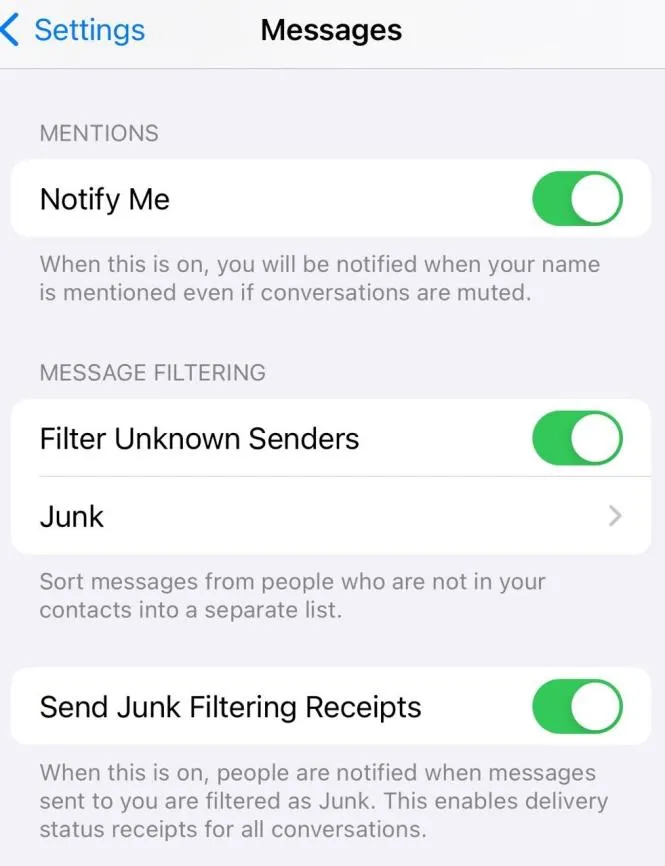
Temporary service provider issues
Mobile networks sometimes experience temporary problems that delay or block SMS delivery.
Using virtual phone numbers
Telegram often blocks verification codes sent to temporary or virtual numbers.
Too many verification requests
Requesting the code too many times in a short period may lead Telegram to temporarily stop sending it for security reasons.
Device or app issues
Problems with the Telegram app or your device's system may interfere with code delivery. This includes server downtime or temporary phone glitches.
Regional restrictions
Telegram access is restricted in some countries or blocked by firewalls, preventing code delivery.
Once you understand the possible causes, we’ll provide 11 effective ways to solve the issue and help you receive your Telegram code successfully.
2. Fixing the Issue of Not Receiving Telegram Verification Code
2.1 Double-check the phone number entered
A simple yet effective solution is to make sure you have entered the correct phone number. Users often make small mistakes, especially with the country code. Open the Telegram app and restart the login process. Ensure you've selected the correct country code and entered your phone number accurately. This can often resolve the issue right away.
2.2 Restart your device
Sometimes, restarting your phone can fix temporary software or network issues. Turn off your device for about 10–15 seconds, then turn it back on. Once restarted, try requesting the Telegram verification code again.

2.3 Check your network connection
To receive a verification code via SMS, your phone needs a stable network connection. Check your signal strength. If the signal is weak or absent, move to an area with better coverage. Try switching between mobile data and Wi-Fi to improve connectivity. If poor signal is a regular issue, consider switching carriers or enabling Wi-Fi calling.
2.4 Disable SMS blocking or filtering features
Some phones or carriers offer SMS filtering to block spam, which can also block important messages like Telegram verification codes. Check your phone settings and disable SMS filters or blockers. If necessary, contact your carrier to ensure no numbers or services are being blocked. Also, check third-party apps like Truecaller or antivirus tools, which might be blocking Telegram messages.
2.5 Use the “Call me” option
If SMS doesn't work, Telegram offers a phone call verification option. After requesting the code, select “Call me.” Telegram will call you and provide the code via automated voice. Listen carefully and write down the code.
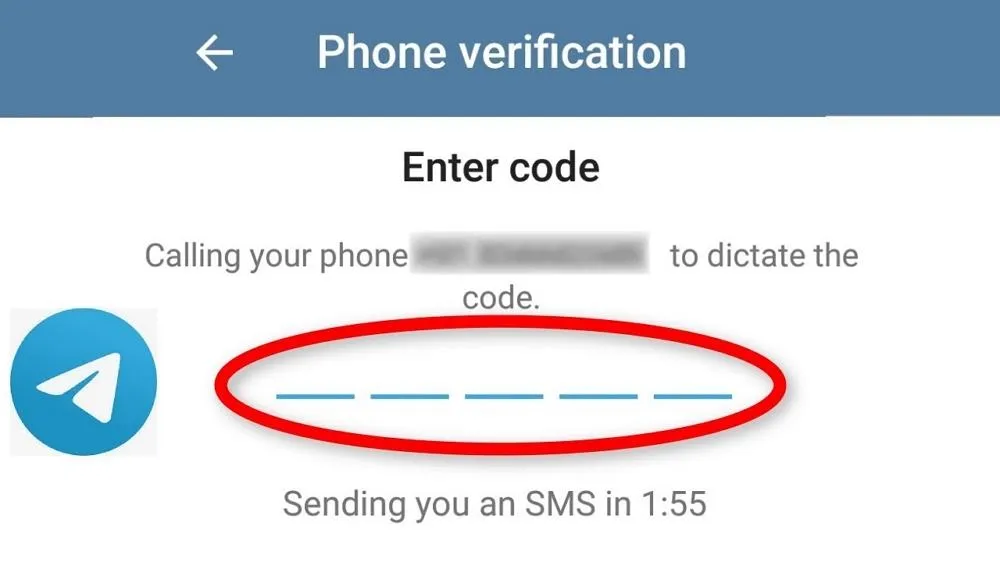
2.6 Wait before requesting another code
If you've requested the code multiple times in a short period, Telegram might temporarily pause sending codes to prevent spam or abuse. Ideally, wait 5–10 minutes before requesting again. During this time, check for any delayed SMS. Once the waiting period ends, try again. While inconvenient, this delay is a key security measure.
2.7 Check Telegram on Other Devices
Are you using Telegram on other devices? The verification code might have been sent there. Check if you’ve already opened a Telegram session on another device. If so, you may retrieve the code from there and enter it on your main device to complete the verification. Alternatively, try logging out of Telegram on all other devices and logging back in to request a new code.
2.8 Reinstall the Telegram App
If previous methods haven't worked, reinstalling the Telegram app might solve the issue. Similar to restarting your phone, reinstalling can fix app-related bugs. First, uninstall Telegram from your device, restart your phone, then download the latest version from the App Store or Google Play and try logging in again.
2.9 Use VPN or Proxy
If Telegram is blocked in your country, a VPN or proxy can help bypass restrictions. These tools encrypt your connection, not only helping you receive the verification code but also improving connection speed and stability.
VPNs and proxies are especially useful for managing multiple Telegram accounts. Telegram may ban your account if it detects multiple accounts managed by one person or from an unstable network. A VPN/proxy hides your IP address, reducing detection risk.
For even better security, integrate proxies with the Hidemium antidetect browser. Hidemium lets you create separate browser fingerprints and proxy configurations for each Telegram account, ensuring total isolation and privacy. It’s an ideal tool for managing Telegram accounts securely.
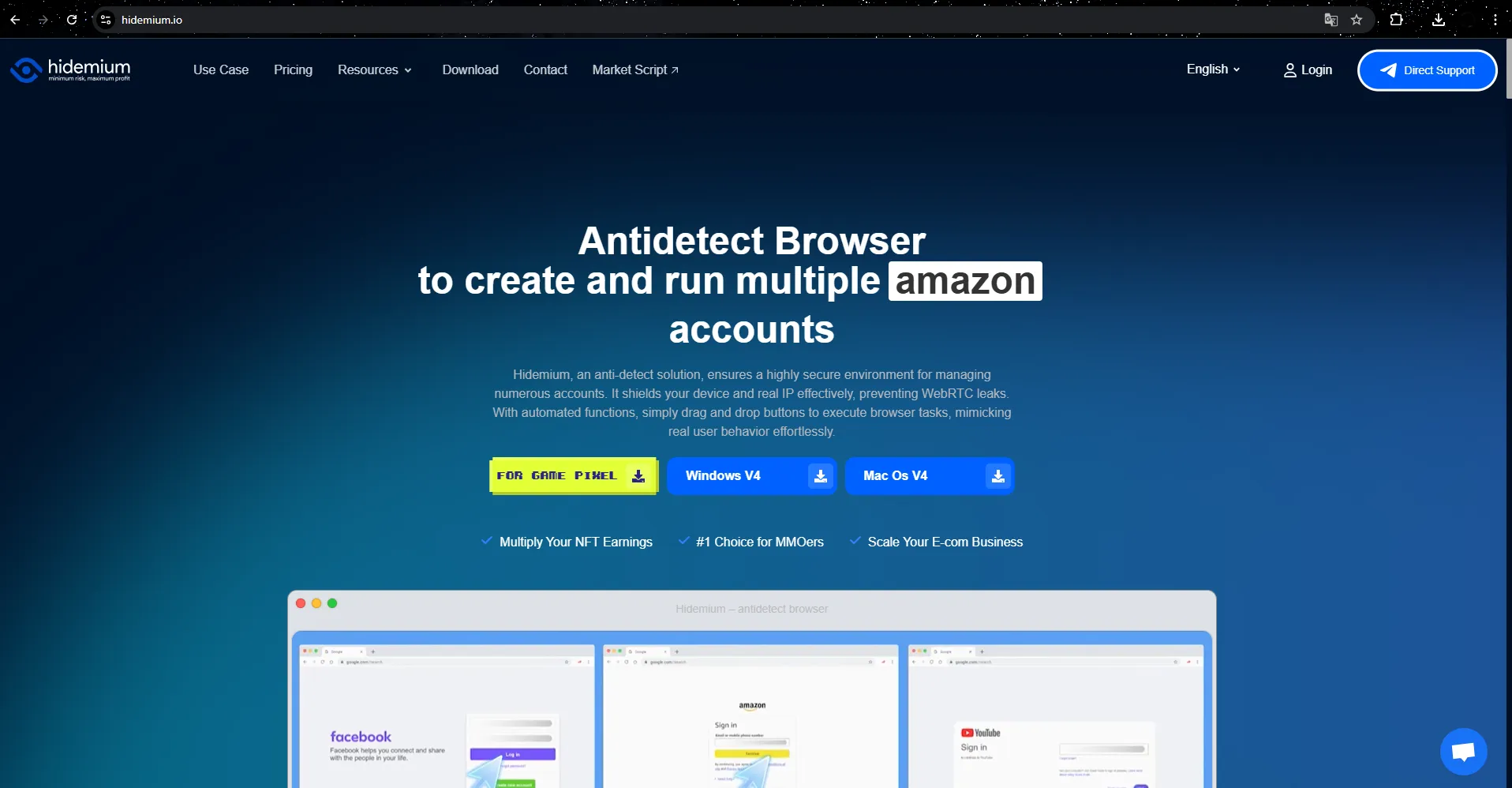
2.10 Check and Update the App and System
Using an outdated version of Telegram or an unupdated phone operating system can be the reason why you’re not receiving the verification code. To fix this, go to your app store and check if a new Telegram update is available.
Also, make sure your phone’s operating system is up to date by going to Settings > Software Update.
Once everything is updated, try requesting the verification code again.
2.11 Contact Telegram Support
If none of the above methods work, you should reach out to Telegram's support team for assistance. Simply fill out the support request form on Telegram’s official website.
With these methods, we hope you’ll be able to resolve the issue of Telegram not sending the verification code. Make the most of Hidemium to streamline and enhance your Telegram account management!
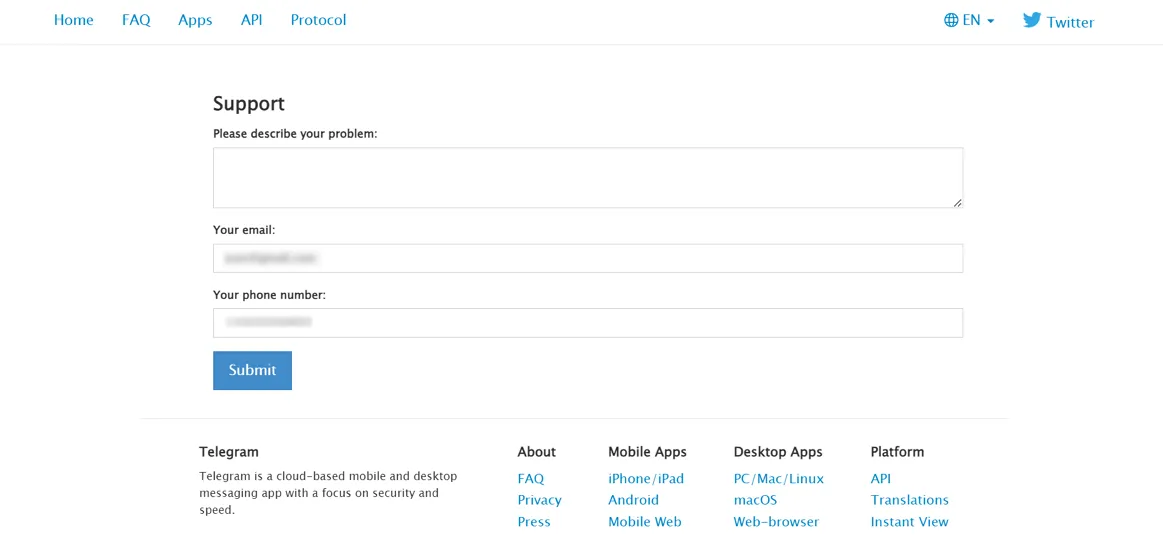
Related Blogs
Swiftproxy 2025: Residential Proxy Service Review In 2025, Swiftproxy continues to stand out in the competitive proxy market. Whether you're an individual prioritizing privacy and anonymity or a business requiring large-scale IP resources, Swiftproxy delivers convenience, reliability, and robust performance.With high-quality IP pools, global reach, and a 99.89% connection success rate, Swiftproxy[…]
Whether you are a social media administrator, an affiliate marketer, or someone who needs to operate multiple accounts at the same time, antidetect browser is the ultimate solution to help each online profile act as an independent user. To optimize work efficiency and ensure safety, updating information about new anti-detection platforms is essential.In this article, we will evaluate it in[…]
Step 1: Download and install PIA S5 Proxy Website: https://account.piaproxy.com/register?invitation_code=HQINQFP2 Invitation Code: HQINQFP2 Step 2: Add proxy settings 1. After selecting the country, continent, and city, click the “Refresh” button, and then right-click to select the proxy IP and port 2. Then click the port forwarding list below and copy the port number you just selected 3. Open […]
Fiverr is one of the leading marketplaces in the world where employers can hire a freelancer to perform various digital services. Those services range from creating a website or logo for your business to video editing, photo design, video scripting, web analytics, etc. Nearly 4 million people rent digital services on Fiverr each year, and […]
Have you ever wondered: Why use an Antidetected Browser when proxy or VPN can also meet your needs? At first glance, this seems reasonable, but the truth is that these three tools are quite different. While they share the common goal of anonymity and online security, they operate in distinct ways and sometimes cannot replace each other. Surprised? Let’s explore the unique advantages and[…]

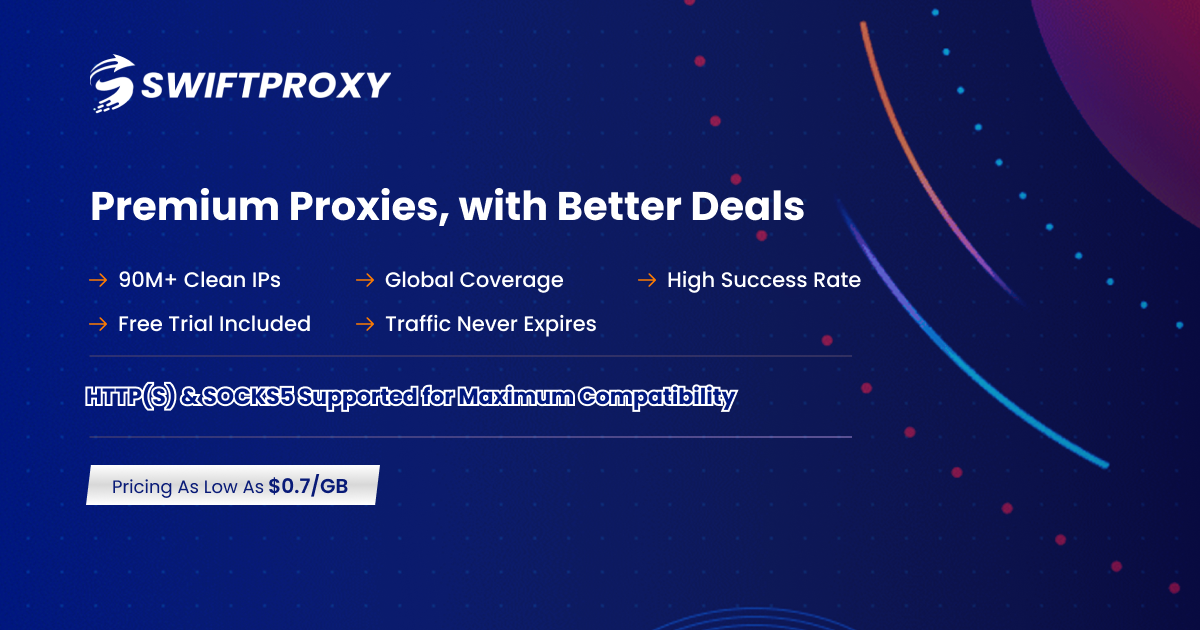
.png)



.png)