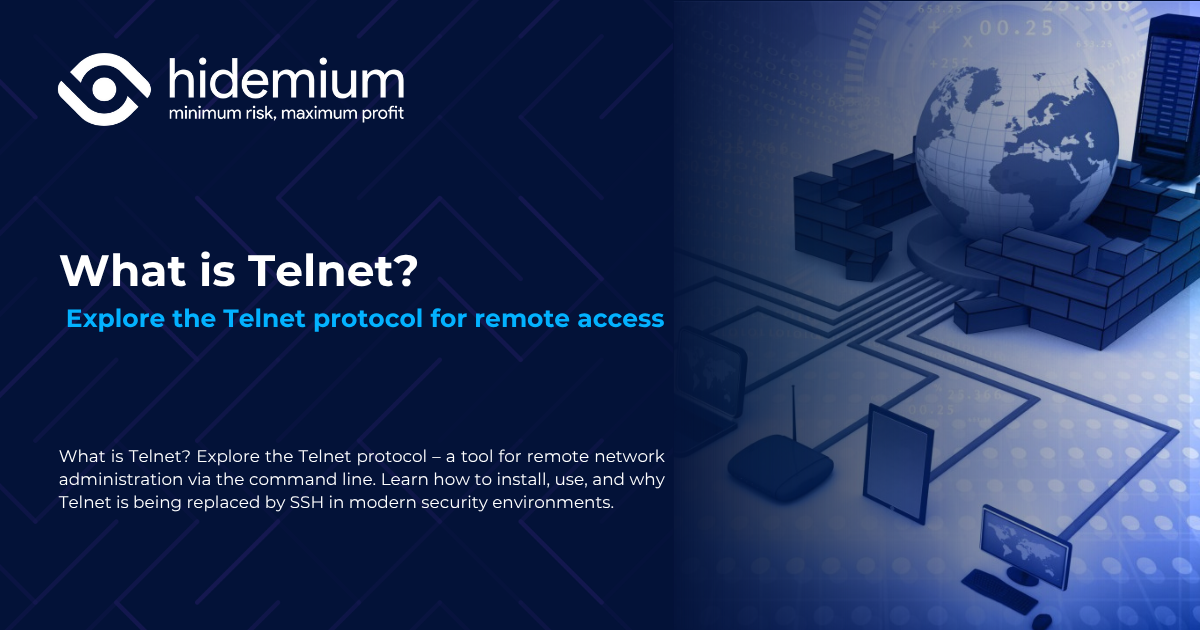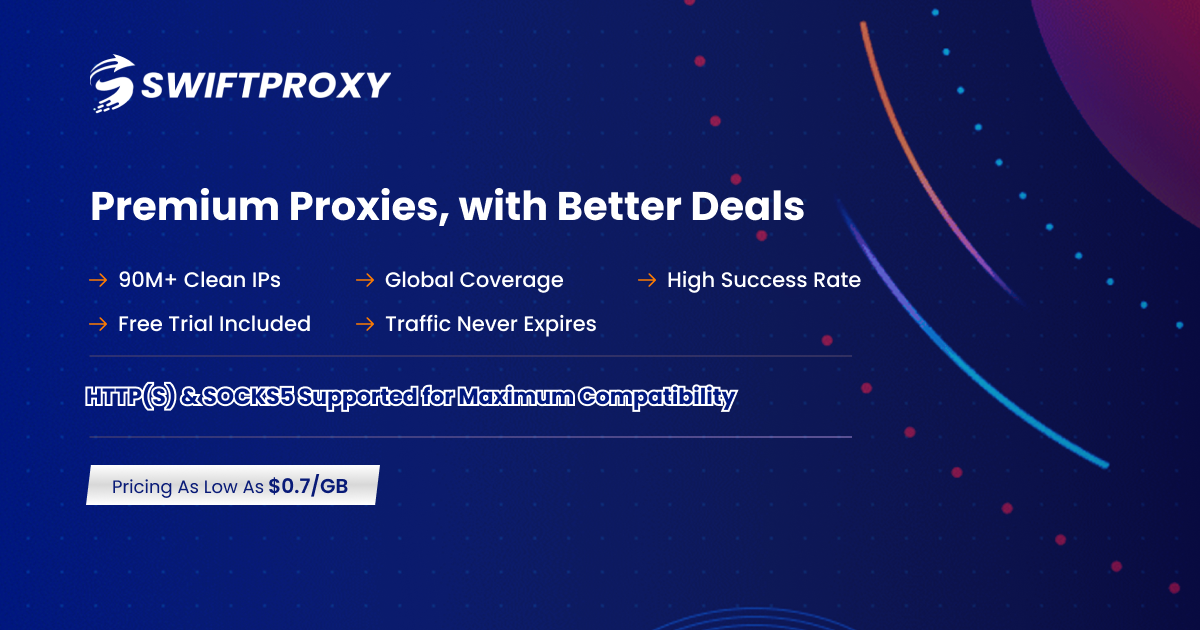Changing a VPN is an important solution to help users stay anonymous, secure personal information, and access regionally blocked websites. Especially in the digital age, when privacy threats are increasing, using a VPN is a smart choice to protect your identity online. Together Antidetect Browser Hidemium Learn how to change VPN simply and effectively on both computers and laptops.

1. Instructions for changing VPN on your computer to safely fake IP
Below are two popular ways to change VPN on your computer to help you easily fake IP and access global content.
1.1 How to change VPN on PC/Laptop using browser extension
If you want to quickly change VPN without installing complicated software, browser extensions are the ideal choice:
Step 1: Download and install a VPN browser extension (eg GeoProxy).
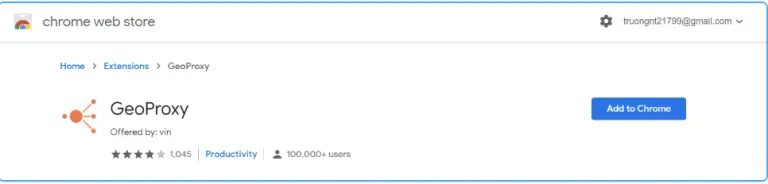
Step 2: After installation, click the Extensions icon in the right corner of the browser and select GeoProxy.
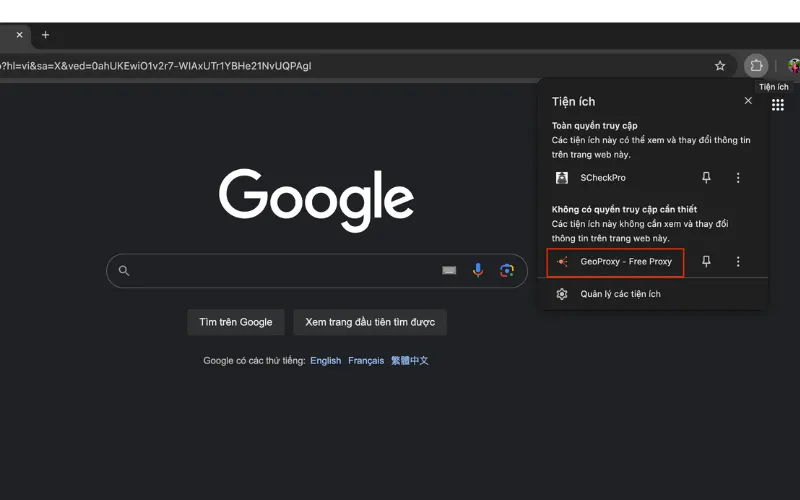
Step 3: Select the country you want to fake IP to access restricted content.
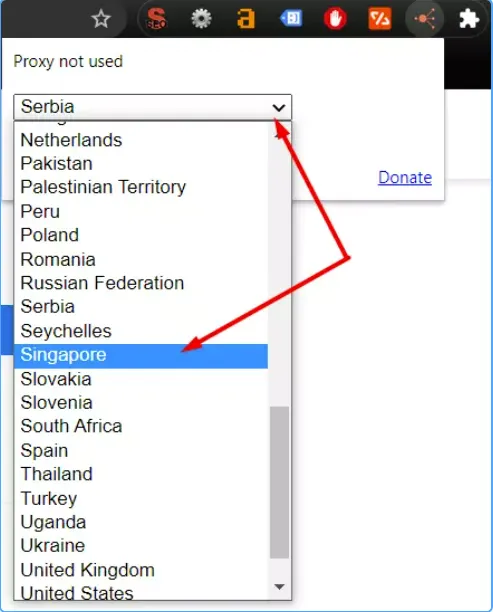
Step 4: Click Connect to start the VPN connection. When you no longer need it, you can disconnect by pressing Cancel.
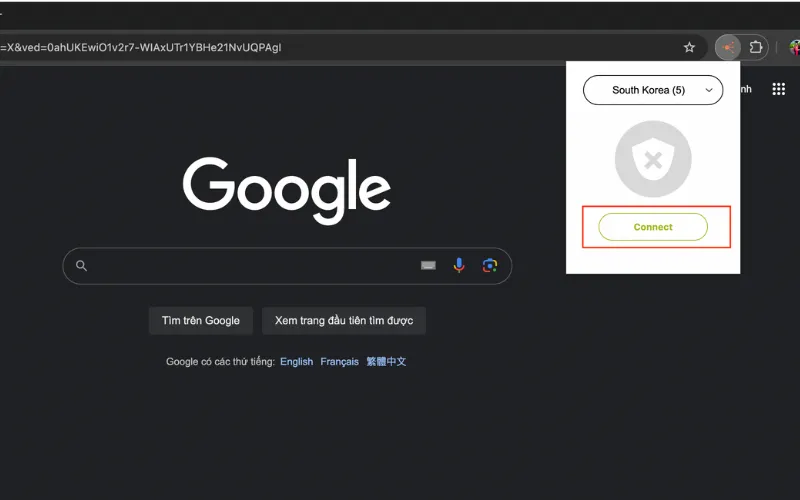
This method is suitable for users who want quick access and does not require much technical work.
1.2 How to change VPN on laptop running Windows 11
For users using Windows 11 laptops, you can configure VPN manually as follows:
Step 1: Open Start Menu → select Settings → go to Network & Internet → click VPN.
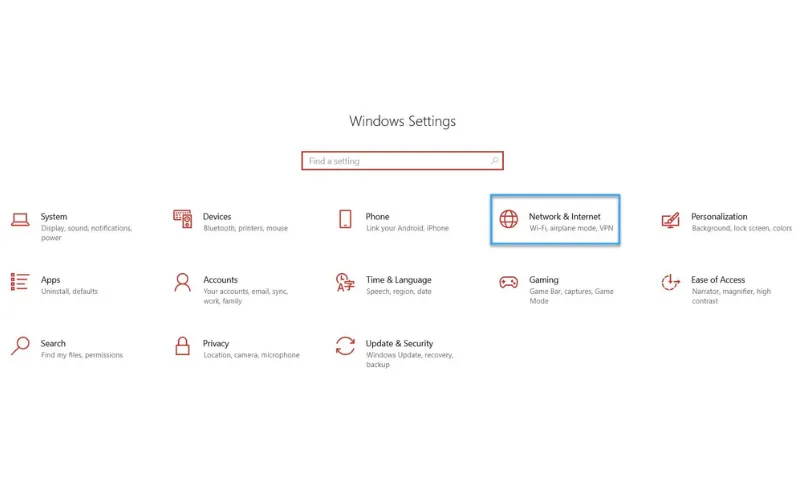
Step 2: Click Add VPN → select Windows (built-in) in the VPN provider section. Enter the connection name, VPN server address, protocol (PPTP, L2TP/IPSec, OpenVPN...), and login information (if any), then click Save.
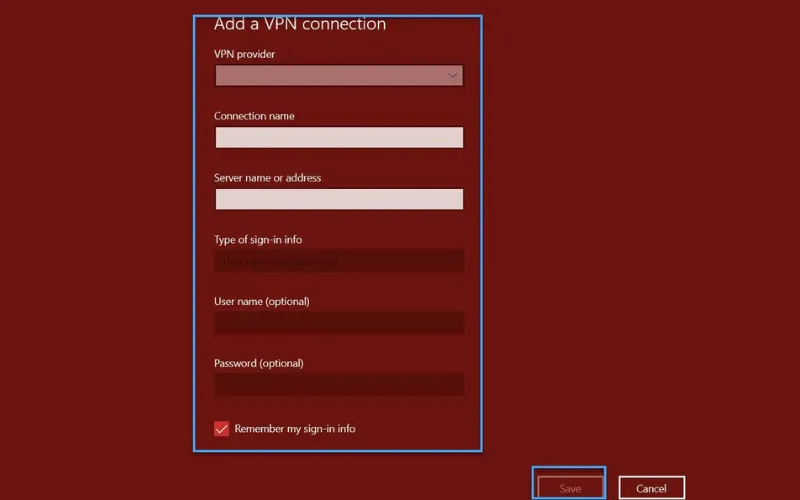
Step 3: In the VPN list, select the connection you just created and click Connect to start using.
This method provides greater stability and security when using paid or individually configured VPN services.
>>> Learn more: Top 10 best free VPN apps for Android in 2025
2. Instructions on how to change VPN on your phone quickly and effectively
Changing VPN on your phone not only helps you improve Internet access speed but also helps secure personal information and access region-restricted content. Below are detailed instructions on how to change VPN on iPhone and Android easily in just a few steps.
2.1 How to change VPN on iPhone
To change VPN on iPhone device, follow these steps:
Step 1: Access Settings → General → VPN & Device Management. Here, you can:
View a list of pre-set VPN configurations
Add new VPN configuration to suit your needs
Modify or delete existing VPN configurations
Enable or disable VPN connection quickly
Step 2: Click on the VPN section to see the list of available servers, including:
VPN configuration name
VPN type (IKEv2, L2TP/IPsec, OpenVPN)
Connection status (Active or Inactive)
Step 3: Select "Add VPN Configuration", then select the VPN type and enter server information if you already have it.
Step 4: Provide necessary information such as server address, username, password, etc. Click "Done" to save the configuration, then activate the VPN connection. So you have completed how to change VPN on iPhone.
In addition, you can also download famous VPN applications such as NordVPN, ExpressVPN from the App Store, open the application and select the desired server location to connect in just a few seconds.
2.2 How to change VPN on Android
With Android phones, changing VPN becomes extremely convenient thanks to reputable free applications. Hidemium suggests you use Snap VPN to get started:
Step 1: Download Snap VPN from Google Play Store
Step 2: Open the application, grant necessary access permissions as required
Step 3: Click on “Location” to select the desired country or server. Prioritize servers with fast, stable speeds and clear security policies
Step 4: Click “Go” to set up and start connecting to VPN
Step 5: When you no longer need to use it, just select "Disconnect" to disconnect
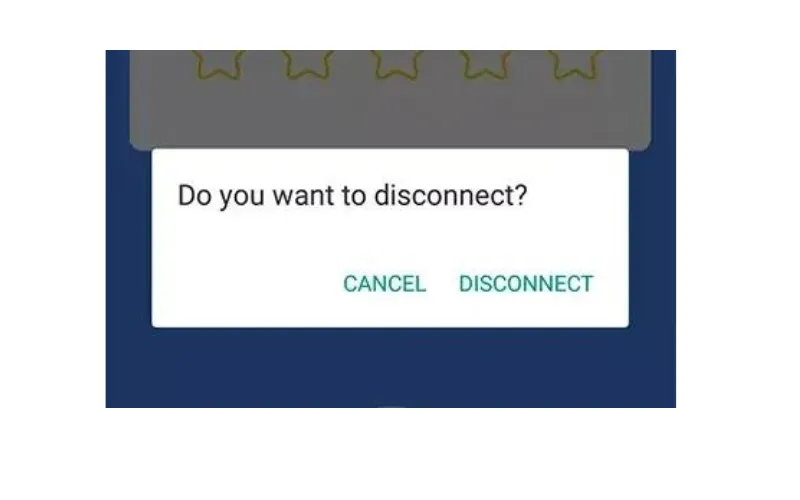
Using a VPN on your phone not only helps you access blocked websites, but also increases security when using public networks. With the above instructions, you know how to change VPN on both iPhone and Android easily, quickly and effectively.
3. Effective methods to fake IP address using VPN
Besides the traditional ways to change VPN, you can absolutely use a number of other solutions to fake your IP address through VPN, helping to protect your identity and increase your ability to access the internet more securely:
Browser VPN extensions: Popular browsers like Google Chrome and Mozilla Firefox now support many free VPN extensions. Just download and install the appropriate utility, then connect to the VPN server, you can easily access region-restricted websites and anonymize your real IP address.
Use VPN via router: If you need to connect multiple devices to the VPN network simultaneously, installing a VPN application on the router is a smart choice. At that time, every device connected to the router's Wi-Fi network will automatically be encrypted via VPN, helping you fake IP simultaneously and increase security.
Combine Proxy with Antidetect Hidemium browser: For those who work in the MMO field or need to manage multiple online accounts, using a Proxy combined with an antidetect browser like Hidemium is the optimal solution. Hidemium helps you completely hide Browser Fingerprint, while creating independent virtual identities for each profile. Thanks to that, you can access the web, fake IP, stay anonymous and operate multiple accounts without worrying about being detected or flagged for violations.
Besides using free IP fake tools, if you are looking for a more comprehensive solution in terms of security, speed and anti-detection capabilities, try Hidemium - the leading anti-detect browser today. Hidemium supports a 3-day free trial, giving you peace of mind before deciding to upgrade.
>>> Learn more: Top 15 trustworthy free proxy websites
Above To be Effective ways to change VPN and fake IP, including using browser utilities, VPN on routers and especially Proxy combined with Hidemium. These are solutions suitable for the needs of information security, overcoming content censorship and operating a diverse account system. If you have questions about VPN or need support using Hidemium, contact us for detailed answers.
>>> ARTICLES WITH THE SAME TOPIC:
Related Blogs
Cách Nhận Biết Antidetect Có Đang Bảo Vệ IP Thật Của Bạn. Ngày nay có rất nhiều phần mềm antidetect browser nổi lên, chiếm thị phần nhiều hơn và được quảng cáo rầm rộ là trình duyệt bảo mật an toàn nhất, fake thiết bị chuẩn nhất,… Nhưng đối với nhiều người thì khái niệm […]
Have you heard of Telnet but don't really understand how it works or its applications? In the world of networking technology, Telnet used to be one of the core tools for remote device management. The following article is from Antidetect Browser Hidemium will help you discover What is Telnet?, how it works, practical applications as well as weaknesses that have led to it being gradually replaced[…]
Let's start with a question: what device are you using to read this content? A reasonable guess would be a smartphone or a laptop, or perhaps even a used desktop. Over the past decade, smartphones have gradually outpaced desktop computers, making it harder for other devices to compete in terms of internet access. The only remaining competitor is the laptop, but in many cases, it has also taken a[…]
Swiftproxy 2025: Residential Proxy Service Review In 2025, Swiftproxy continues to stand out in the competitive proxy market. Whether you're an individual prioritizing privacy and anonymity or a business requiring large-scale IP resources, Swiftproxy delivers convenience, reliability, and robust performance.With high-quality IP pools, global reach, and a 99.89% connection success rate, Swiftproxy[…]
China is a country that applies strict Internet censorship with the "Great Firewall" system, making it difficult to access international websites and services. In that context, Free China VPN becomes an essential tool to help users overcome censorship barriers, ensuring free and safe access to the Internet. Together Hidemium Antidetect Browser discovered 7 Best Free Chinese VPNs in 2025 that you[…]
Are you doing business in the traditional direction and want to find a new guide? Do you have a headache because the number of customers is decreasing, and the competition is increasing? So let me reveal that Facebook ads can help you troubleshoot the above problems. Through the article, let’s find helpful information about creating […]