Error dns_probe_finished_nxdomain on the phone often makes users unable to access some websites, even though the Internet connection is still working normally. Don't worry! In this article, Antidetect Browser Hidemium will guide you through how to fix this DNS error simply and effectively, restoring web accessibility in just a few steps.
1. What is dns_probe_finished_nxdomain error?
Error DNS_PROBE_FINISHED_NXDOMAIN occurs when the browser is unable to resolve the domain name you are visiting into its corresponding IP address. This results in the message"NXDOMAIN", which means the domain name does not exist or the host cannot be found.
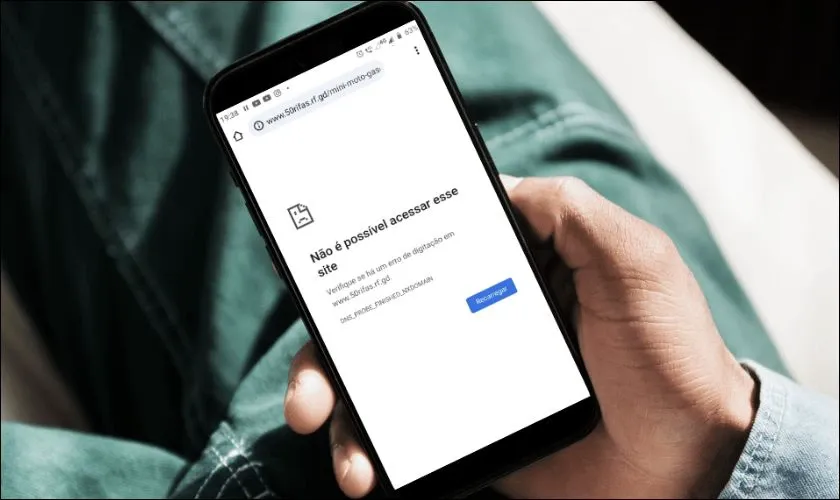
>>> Learn more: What is DNS 1.1.1.1? Easy guide to install & change DNS 1.1.1.1
2. Signs of dns_probe_finished_nxdomain error on phone
You can easily detect this error through the following symptoms:
Certain websites are inaccessible, while others work fine.
Other devices on the same network can access the website, but your phone cannot.
The screen displays error messages such as:“Server not responding” or “DNS server not responding”, indicating that the DNS server is not responding.
>>> Learn more: How to Fix "Network Blocking Encrypted DNS" Error on iOS
3. Common causes of dns_probe_finished_nxdomain error
Error dns_probe_finished_nxdomain can originate from a variety of causes, including:
Incorrect URL entered: If you type the domain name incorrectly, the browser will not be able to access the corresponding IP address correctly.
Problem from DNS server: The DNS server being used is faulty or unstable, which can cause domain name resolution to fail.
Inappropriate VPN or Proxy Settings: VPN or Proxy applications can change DNS settings, causing conflicts and errors.
Incorrect network configuration: Errors in the configuration of IP addresses, DNS or gateways on the phone are also common causes of DNS errors.
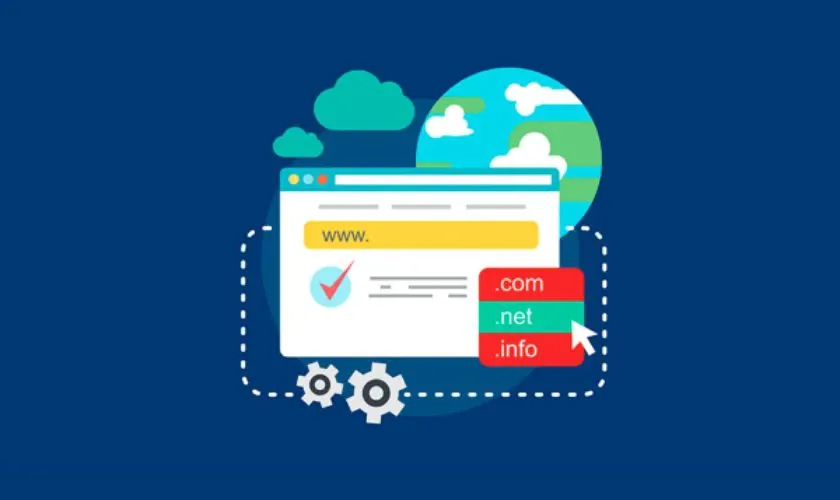
>>> Learn more: What is Chrome net internals DNS? How to clear DNS cache in Chrome
4. Instructions to fix dns_probe_finished_nxdomain error on phone simply and effectively
Error dns_probe_finished_nxdomain is one of the common problems that prevent the phone from accessing the Internet. In this section,Hidemium will guide you how to handle this error quickly and easily right on your mobile device.
4.1. Change the web browser you are using
When you encounter the dns_probe_finished_nxdomain error, you can try switching to other browsers such as Microsoft Edge, Firefox, instead of default browsers like Google Chrome good Safari. Changing browsers can help fix temporary DNS errors and improve your browsing experience.

4.2. Reset Wi-Fi connection
If switching browsers doesn't solve the problem, it's possible that the problem lies with your Wi-Fi network configuration – specifically, your static IP settings don't match your device's dynamic IP. Follow these steps to reset:
Step 1: Access the application Setting on phone → select item Connect→ click on the icon gear of the Wi-Fi network you are using.
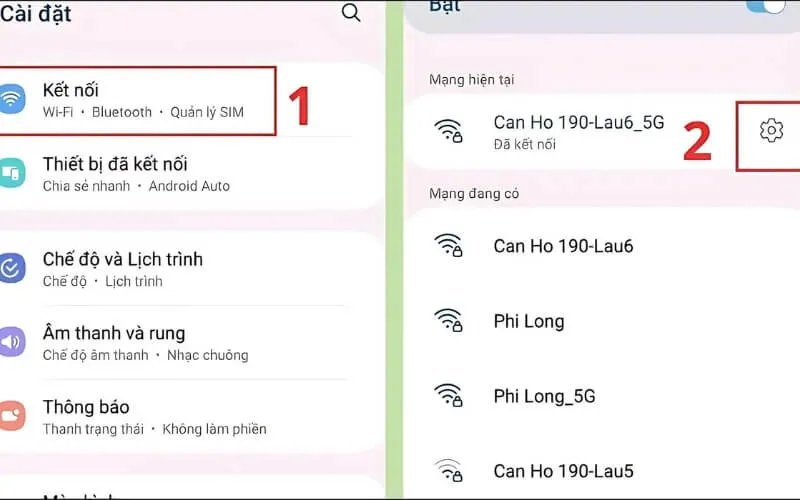
Step 2:Select section IP Settings and switch to mode Static.
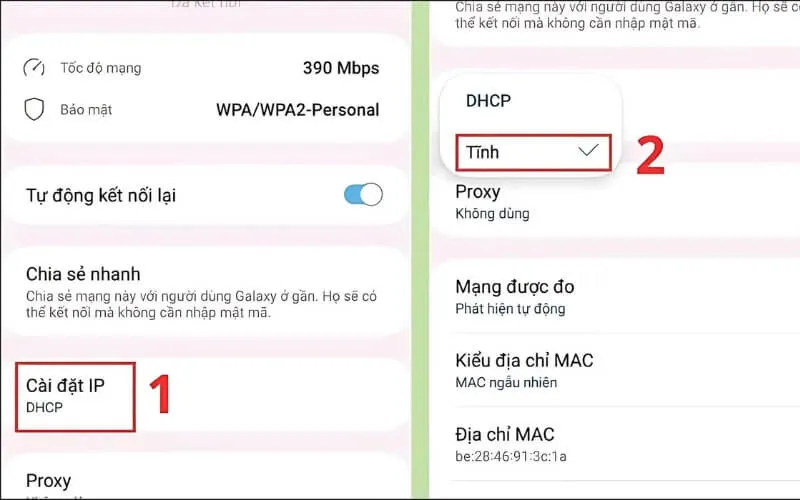
Step 3:Enter complete information including IP, DNS1, DNS2 and Gateway, then press Save to complete.
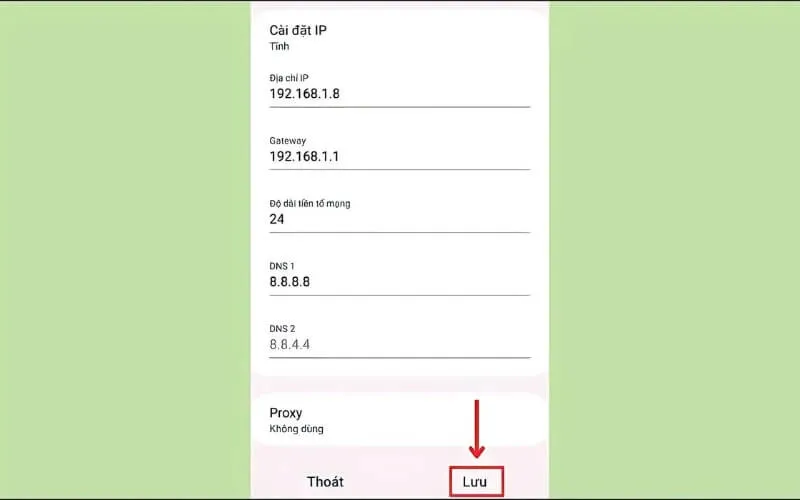
With the three simple steps above, you can fix the error. dns_probe_finished_nxdomain and restore network connection easily.
Above are ways to handle dns_probe_finished_nxdomain errors on your phone that you can do yourself at home. Hopefully the information from Hidemium will help you quickly fix problems and maintain a stable connection. Don't forget to follow us for more useful tech tips!
>>> See related articles:
Related Blogs
In an era where artificial intelligence is increasingly developing, anti-bot systems and automatic detection mechanisms are also increasingly sophisticated, making finding a antidetect browser Being truly effective is more difficult than ever. However, Hidemium and MuLogin still stand out as two options worth considering with strong anonymity capabilities, helping to maintain stable operations[…]
Đầu tiên ta sẽ lựa chọn các profiles cần thay đổi proxy → chọn Proxy Thứ tự sẽ là 1 2 3 4 Lần ấn chọn đầu tiên sẽ là select cho tất cả các profiles với proxy đầu tiên nhé.Lần lựa chọn thứ 2 proxy sẽ được gán theo thứ tự 1 2 3 […]
TikTok is increasingly asserting its position as a potential sales platform in the field of e-commerce. However, many content creators and sellers still face a difficult problem: Cannot attach product links directly on TikTok. This has a significant impact on marketing performance and order conversion. So what is the cause and what is the solution? Together Antidetect Browser Hidemium Find out[…]
The world of affiliate marketing is booming, offering an exciting opportunity for individuals to earn income by promoting products and services they believe in. You've likely encountered product reviews, informative articles, or engaging social media posts with links prompting you to take action - that's the power of affiliate marketing at play.1. What is Affiliate Marketing?Affiliate marketing[…]
Need to use multiple accounts or storefronts to service your online business? But usually, this will cause many dangers because of browser fingerprinting problems. So is there a way to optimize the management of these multiple accounts? Benefits of running multiple accounts Social networking and e-commerce platforms have become extremely popular in today’s internet world, and the trend of[…]

.png)


.png)

