TikTok Shopping Ads provide an innovative advertising solution, enabling you to create shoppable video ads directly on TikTok. This feature allows users to browse products and make purchases without leaving the app.
This tool supports businesses in reaching potential customers, increasing conversion rates, and optimizing product catalogs, ultimately boosting revenue. So how can you fully leverage TikTok Shopping Ads?

1. Guide to Setting Up TikTok Shopping Ads
Step 1: Create a TikTok Shop Account
If you don’t already have a TikTok Shop, visit TikTok Seller Center to register. While not all ad formats require a TikTok Shop, using one allows you to maximize the effectiveness of TikTok Shopping Ads.
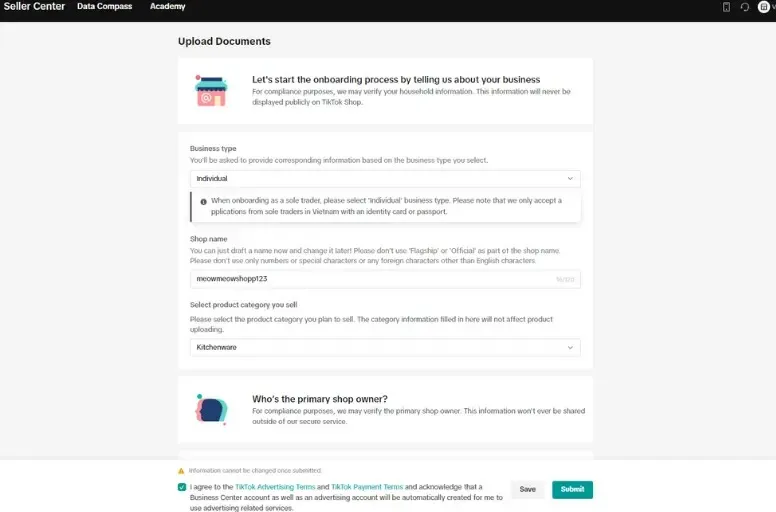
Note: TikTok Shop is currently supported in countries like Vietnam, the Philippines, Singapore, Indonesia, Malaysia, Thailand, the UK, and the US.
Step 2: Access the Seller Center
Log in to TikTok Seller Center.
Find and select the "Shop Ads" option from the left-hand menu.
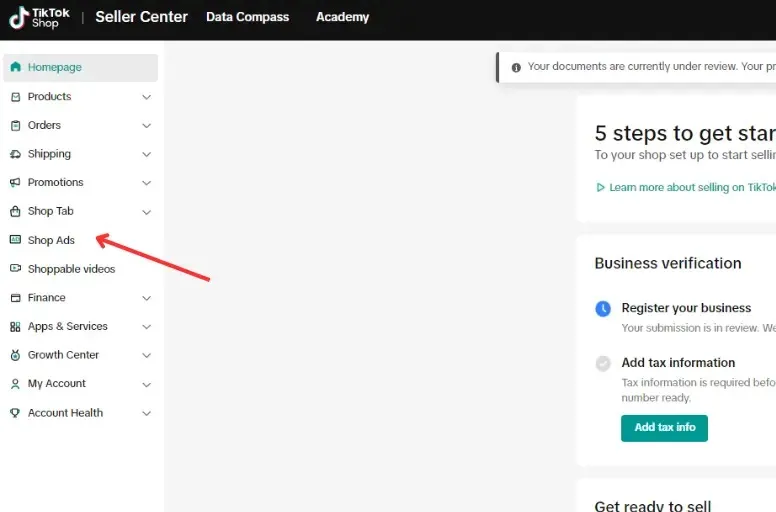
Step 3: Complete Required Information
If you see the "Create Campaign" or "Create Ads" button, you can begin setting up your campaign.
If not, complete the following steps:
Link your Business Center account.
Connect to your Ads Manager account.
Synchronize your TikTok account.
Step 4: Create an Ad Campaign
Click on "Create Campaign" to start.
Choose "Product Sales" as your campaign objective.
Set the product source from TikTok Shop.
Create and publish your ad.
>>> Learn More: Tips to Optimize TikTok Shop: Make Your Videos Go Viral
2. Three TikTok Shopping Ads Formats to Boost Sales and Trust
TikTok Shopping Ads currently offers three popular ad formats, helping businesses build credibility and connect more closely with customers:
Video Shopping Ads.
Catalog Shopping Ads.
Live Shopping Ads.
In this article, let's explore the details of each format so you can easily implement effective ad campaigns!
2.1 Video Shopping Ads – Directly Engage with Customers
Video Shopping Ads allow TikTok users to discover and purchase products directly within the app, ensuring a seamless and uninterrupted shopping journey.
Key benefits include:
Maximize TikTok’s available ad formats:
This format integrates ads like Collection Ads or Dynamic Showcase Ads, enabling businesses to create engaging and captivating content.Streamlined shopping journey:
Viewers can click on product tags or links in the video to purchase directly on TikTok Shop, driving purchase decisions effortlessly.Precise targeting of potential customers:
The system automatically optimizes ad delivery to reach specific audiences based on demographics (age, gender, language) and interests (hashtags, video content).Detailed performance analytics:
All data, such as clicks, video views, watch time, and purchase activity, is thoroughly recorded.Comprehensive goal support:
Ads can be optimized for objectives like Click Growth, Initiate Checkout, or Maximize Revenue.Flexible TikTok account usage:
You can use your personal TikTok account or request permission from another account to launch ads.
a. How to Create Video Shopping Ads on TikTok:
Step 1: Create a new campaign:
Access TikTok Ads Manager and select the Product Sales objective.
Set TikTok Shop as the main product source.
Configure the basic campaign information.
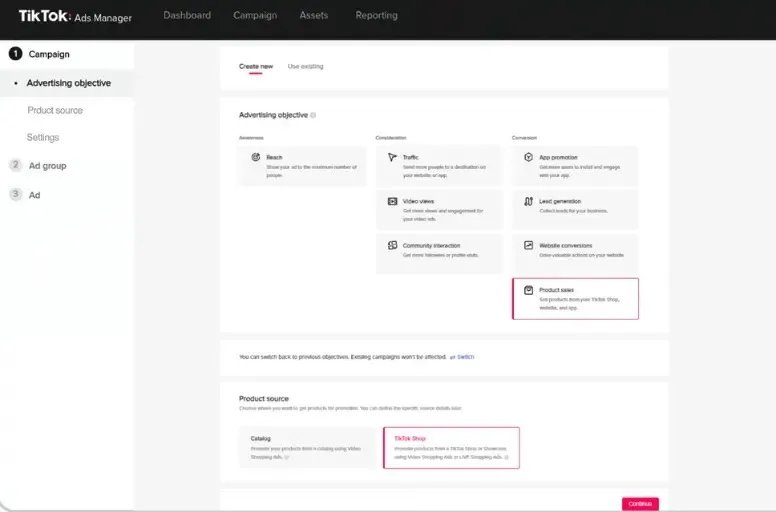
Step 2: Set up the Ad Group:
Select the Video Shopping Ads format.
Set a minimum age of 18+ to target the appropriate audience.
Choose optimization objectives (revenue, purchases, etc.) and bidding methods.
Complete the other settings, then proceed.
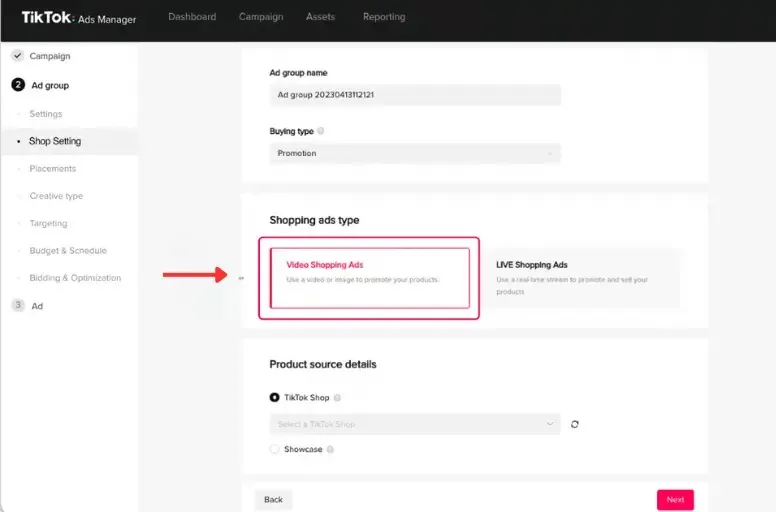
Step 3: Create ad content:
Select the TikTok account representing the brand.
Add the products to promote (ensure they are active and in stock).
Upload or select a video from the available library.
Preview the content and configure the landing page.
Submit the campaign to go live.
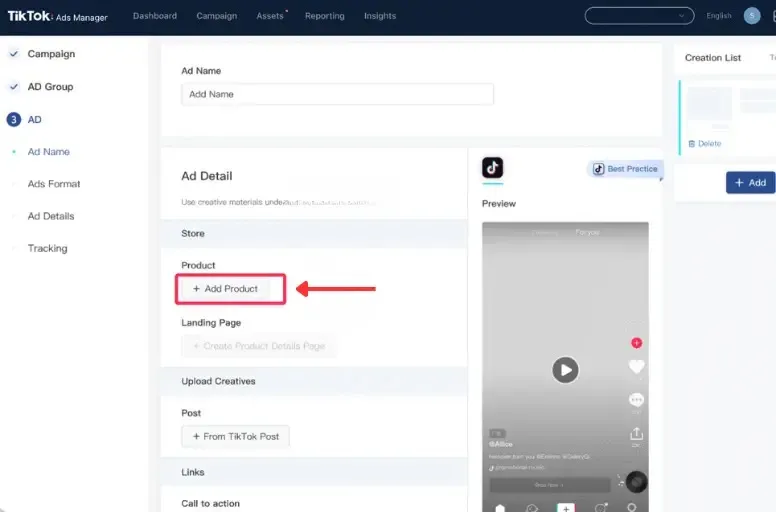
b. Best Practices for Using TikTok Shop Video Shopping Ads
First, it’s important to know that TikTok Shop Video Shopping Ads are extremely effective for:
Launching new products.
Highlighting product features and benefits.
Creating broad brand messages to attract attention.
To fully leverage the potential of TikTok Shop Video Shopping Ads, apply the following tips and strategies:
Choose the Right Objectives
As mentioned earlier, TikTok Shop Video Shopping Ads are equipped with Full-Funnel Optimization Goals. When paired with the correct objectives, your ad campaign’s effectiveness will increase significantly. Here’s a quick guide:
Launch Phase: If you’re introducing a new product or brand, start with the Click objective to maximize awareness.
Consideration Phase: Once you’ve captured initial attention, use the Initiate Checkout objective to encourage purchase intent.
Conversion Phase: For established products or retargeting campaigns, optimize for the Purchases or Gross Revenue Optimization objective to drive direct sales.
Use Interactive Add-Ons
Interactive Add-Ons are unique features that make TikTok Shop Video Shopping Ads more engaging and fun for viewers. Here are some Interactive Add-Ons you can use:
Product Card: Displays the product image in the ad video. Users can click to view product details.
Display Card: Creates multiple ads with different images from the same video.
Voting Sticker: Allows viewers to participate in polls within the ad, increasing engagement.
Countdown Sticker: Creates urgency with a countdown timer for upcoming events.
How to Start with Interactive Add-Ons in TikTok Shop Video Shopping Ads:
Create a new campaign with the Product Sales objective and product source from TikTok Shop.
Select Video Shopping at the ad group level.
Choose Create Interactive Add-Ons at the ad level.
By implementing these best practices, you’ll be able to maximize the effectiveness of your TikTok Shop Video Shopping Ad campaigns and significantly boost your brand’s revenue.
2.2 Product Listing Ads on TikTok
Product Listing Ads on TikTok is a new advertising feature that helps advertisers expand their product catalog on the platform and increase ad reach beyond the For You page. These ads allow advertisers to showcase their products in shopping areas such as "Recommended Products" or "Related Products" on TikTok, where users with related interests and high purchasing intent can discover and purchase those products.
a. Features of Product Listing Ads on TikTok
Before deciding to use TikTok shopping ads, it’s important to understand a few key characteristics:
No video required: Unlike many other TikTok ad formats, product listing ads do not require you to create a separate video for the ad.
Product catalog display: You can display your product catalog at scale, showcasing multiple products at once without needing to create video content.
Appears in timelines: The ads appear in users' timelines, including a call-to-action (CTA) to direct users to the product catalog.
Product performance reporting: This report analyzes purchase transactions from your TikTok shopping ad campaigns, providing metrics like conversion rates, total payment value, page views, etc. You can use this data to identify high-performing products and improve your campaigns.
b. How to Create Product Listing Ads on TikTok
To set up a product listing ad campaign on TikTok, follow these steps:
Step 1: Create a product catalog
Log in to TikTok Business Center.
Go to "Assets" > "Catalog."
Name your catalog, choose a currency, and define your target region.
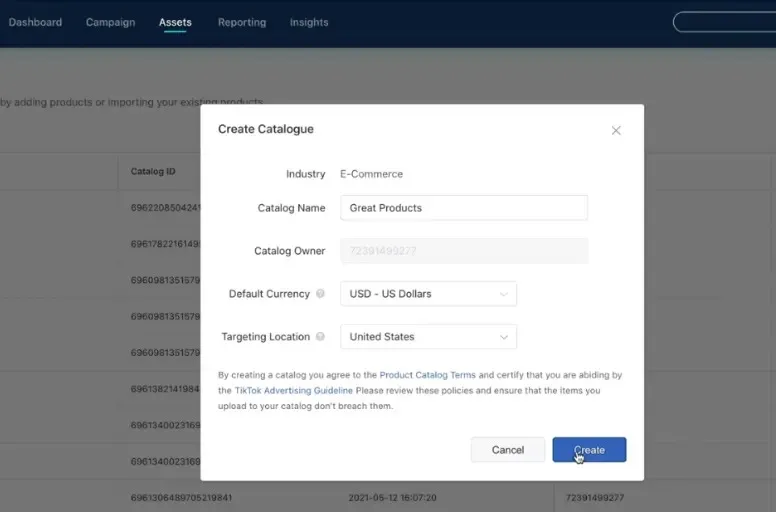
Step 2: Upload products
Select your catalog and go to the "Products" section in "Manage."
Click "Upload Product" and choose the method (manual, data feed, or file upload).
Fill in the required product details (mandatory attributes).
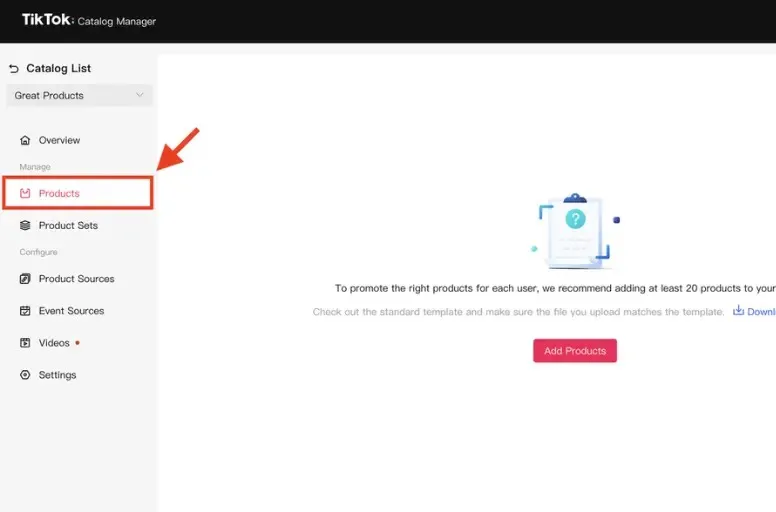
Step 3: Create video ads
To create a shopping video ad, you can use product information to automatically generate a catalog video or upload/select a video from your asset library.
Create single video: Choose single video as the ad format and upload or create video using available tools.
Create catalog video: After adding products to the catalog, go to Business Center, open it under "Manage Catalog." Select "Video" and choose the video type (Dynamic Template, Custom Template, or Available TikTok Template). Follow on-screen instructions to create the video.
Step 4: Connect event sources
Go to Business Center and open the catalog in "Manage Catalog."
Select "Event Source" to connect your app measurement partner or TikTok Pixel to your catalog, helping optimize dynamic ads based on user interaction.
Step 5: Create a Product Listing Ad Campaign
After creating the catalog, uploading products and videos, and connecting the event source, you can continue to create your campaign:
Campaign level: Go to the "Campaign" tab and click "Create Campaign." Choose "Product Sales" under "Campaign Objective," select the product source (Catalog or TikTok Shop), and set your campaign budget.
Ad Group level: Choose optimization placement (App or Website), and select the app or Pixel to optimize. Choose ad placement (TikTok, Pangle, or Automatic). Under "Audience," select your target audience, including retargeting and lookalike audiences.
Ad level: Under "Products," select your catalog and choose the desired products. Choose the video type for your shopping video campaign (Single Video, Single Image, Catalog Video, or Catalog Carousel).
Publish your campaign
After completing the steps, you can publish your ad campaign and start optimizing results from TikTok.
With powerful features and the ability to reach a large audience with high purchasing intent, TikTok product listing ads will be a valuable tool for boosting sales.
2.3 Direct Shopping Ads on TikTok: Enhancing the In-App Shopping Experience
Launched in 2022, Direct Shopping Ads are one of TikTok’s three shopping ad formats. This feature allows businesses to showcase products directly through live streaming sessions on TikTok, combining the appeal of live video with the convenience of shopping within the app.
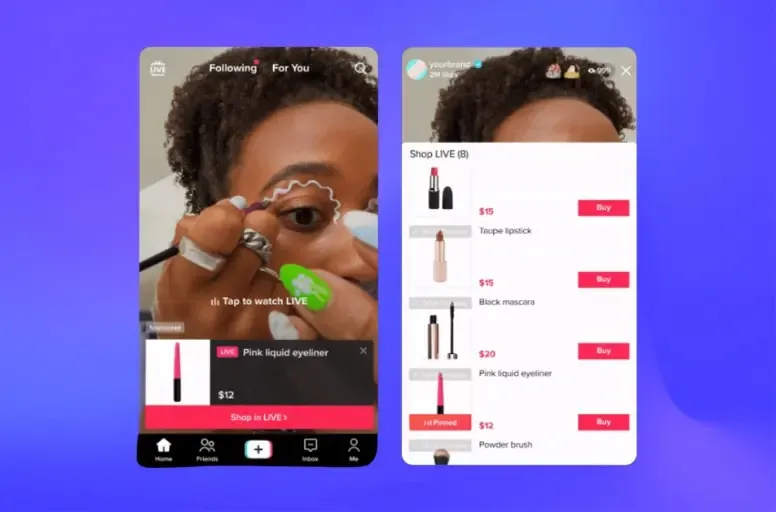
a. Key Features of TikTok Direct Shopping Ads
TikTok Direct Shopping Ads have two unique features:
Discover and shop directly within the video: Users can search and purchase products within the live stream video without leaving the app or accessing other websites. This provides a seamless shopping experience without interruptions.
Product Information Display: Throughout the live stream, a small product icon appears on the screen. Viewers can click on this icon to view product details and add items to their cart without interrupting the live video.
b. How to Create Direct Shopping Ads on TikTok
To create a Direct Shopping Ad on TikTok, follow these steps:
Create a New Campaign
Go to TikTok Ads Manager and start a new campaign.
Choose "Product Sales" as the campaign objective, and select TikTok Shop as the product source.
Set up the campaign based on your needs.
Set Up the Ad Group
Choose LIVE Shopping Ads as the ad type.
Select the TikTok account representing your business for the campaign.
Choose the store you want to promote.
Set up the ad group and select the target audience aged 18 and above.
Set the start and end dates to align with your live stream schedule.
Create the Ad
Select "Real-time LIVE" to use a live stream or choose an existing video as the ad.
Complete the remaining ad settings and click Submit to publish.
c. Best Practices for Using Direct Shopping Ads
Direct Shopping Ads are ideal for:
Introducing new products or collections.
Offering special deals and discounts during the live stream.
Strengthening connections with viewers through live interactions.
To maximize Direct Shopping Ads on TikTok, you can try the following strategies:
Consider Daylight Saving Time (DST):
When scheduling Direct Shopping Ads, keep in mind that TikTok uses UTC time without DST. Adjust the ad timing to align with the live video start time for a seamless viewer experience.
Adjust Your Budget: Budget settings can include:
Starting with an average cost per purchase (CPA) of 40 to pass through the learning phase in TikTok Shop campaigns.
Use a daily budget for better control over spending. Increase the budget for effective live streams and reduce it for less effective ones.
Targeting the Right Audience:
Broadly target users (18+) and adjust based on content and products.
Use the available audience estimate tool to check audience size.
You can target past shoppers but create a separate ad group for short live streams.
By applying these strategies, you can optimize Direct Shopping Ads on TikTok, helping to boost sales performance and engage with customers quickly and effectively.
>>> Learn More:How to Run Multiple TikTok Accounts Without Getting Banned
3. Conclusion
TikTok Shopping Ads offer a perfect combination of in-app shopping features and targeted advertising, allowing you to connect with an engaged audience that has a high purchasing potential. With the ease of setting up a TikTok Shop and leveraging the powerful tools in TikTok Ads Manager, promoting your products directly to potential customers has never been easier or more effective. Now is the perfect time to start advertising your products on TikTok.
Don't hesitate any longer, as TikTok Shop opens up numerous growth opportunities for your business. Take advantage of this feature to bring your products directly to TikTok users more easily than ever. TikTok Shopping Ads are helping businesses build their brands and drive sales effectively.
Related Blogs
In the competitive arena of Amazon e-commerce, ranking higher in search results is pivotal for success. With over 2 million active sellers vying for customer attention as of 2024, optimizing your product listings with effective Amazon SEO techniques is no longer optional—it's a necessity for any dropshipping business. Whether you're wondering "what is dropshipping" or you're an experienced seller[…]
Are you looking for a free VPN tool to change IP, access blocked websites and increase security when surfing the web? Kiwi VPN is a solution highly appreciated by many users. However, is Kiwi VPN secure and reliable enough? Let's explore details with Antidetect Browser Hidemium right below.1. What is Kiwi VPN?Kiwi VPN is a free VPN app that allows users to stay anonymous on the internet, bypass[…]
Public Wi-Fi connections are becoming an indispensable part of modern life, especially when you travel, work remotely or entertain yourself at cafes, airports or shopping malls. However, using public Wi-Fi poses many security and privacy risks. In this article, Hidemium will share 5 simple but effective tips to help you stay safer when connecting to public Wi-Fi, avoiding data theft or personal[…]
Two-factor authentication (2FA) is one of the most effective methods to protect your account from common security threats. In this article, Hidemium will guide you step-by-step through enabling 2FA on popular platforms, explaining why the feature is important and how it helps improve personal information security.1. What is 2FA? A Simple Explanation for BeginnersTwo-Factor Authentication (2FA) is[…]
Browser fingerprint spoofing is often used in advertising and MMO activities. Run multiple accounts and as a result, you get an email that stops all of your business: “Your account is suspended”. When this is the case, you are very unlikely to appeal and have almost no chance of recovery with platforms like Facebook Business. What […]

.png)




