What is Cloudflare WARP? This is a service VPN (virtual private network) Developed by Cloudflare, it helps users protect personal data while effectively increasing Internet access speed. If you are looking for a safe, fast and stable web surfing solution, let's go Antidetect Browser Hidemium Explore details about Cloudflare WARP in the article below.
1. What is Cloudflare WARP and what's the difference?
Cloudflare WARP is a modern VPN service integrated with DNS 1.1.1.1 technology - one of the leading fast and secure DNS services today. Unlike traditional VPNs that often slow down connections, WARP uses Cloudflare's global server infrastructure to maintain smooth and stable speeds, even when you're on a weak network.
The WARP application combines advanced security and optimized performance, helping to encrypt data traffic, reduce network latency and save more battery than many other VPN solutions – especially useful when used on mobile devices.

>>> Learn more: What is DNS 1.1.1.1? Instructions for installing & changing DNS 1.1.1.1
2. Should I use Cloudflare WARP?
The answer is: Yes! Cloudflare WARP is the ideal choice if you want to increase privacy, secure personal information, and improve Internet connection speed. With a global server network, WARP helps you connect to services quickly in just a few milliseconds.
The service is currently offered for free through the 1.1.1.1 application. Users with greater need for speed can upgrade to the WARP+ version, for a small monthly fee, to enjoy priority bandwidth and higher performance.
A big plus point of Cloudflare WARP is its commitment to protecting privacy: it does not store access logs, does not collect personal data, and does not share information with third parties. You absolutely do not need to provide your name, phone number or email to use the service. Cloudflare also partners with independent organizations for periodic security audits, ensuring absolute transparency.
>>> Learn more: How to bypass Cloudflare
3. Outstanding Benefits of Cloudflare WARP
In addition to learning about Cloudflare WARP technology, it is very important to master the advantages it brings. Cloudflare WARP not only helps you browse the web quickly but also protects personal data optimally. This is the ideal choice for those who are looking for a fast, safe and effective internet connection service. Here are the outstanding benefits of Cloudflare WARP:
3.1. High-end security
When using Cloudflare WARP, your data will be fully encrypted thanks to advanced security protocols. This helps protect you from dangers such as tracking, information theft, and unauthorized access from third parties, including internet service providers (ISPs).
Not only does it ensure the safety of your personal information, Cloudflare WARP also protects your browsing history and online activities from being leaked. This is especially important when you use public Wi-Fi networks, where the risk of attacks is high.
3.2. Access geo-restricted content
Cloudflare WARP allows you to route connections through servers in many different countries, making it easy to access geo-restricted content.
For example, you can choose to use another country's IP address to watch TV shows, movies, or streaming services that are exclusive to that region. This not only expands the entertainment experience but also supports work efficiency, especially when you need to access resources from other countries.
3.3. Increase internet connection speed
One of the outstanding advantages of Cloudflare WARP is the ability to optimize routing, helping to significantly improve internet connection speed. By automatically choosing the fastest route for data transfer, WARP significantly reduces latency when accessing web pages and helps increase page load speeds.
This is especially beneficial for people who work online, play games, or stream video. With Cloudflare WARP, you'll have a smoother, faster, and more efficient web browsing experience, whether you're on your phone or computer.
3.4. Optimal security against online threats
Developed by one of the leading companies in the field of cybersecurity, Cloudflare WARP provides a powerful additional layer of security, helping users protect themselves from online dangers such as malware, cyberattacks and phishing scams. When using WARP, you can safely browse the web and download files from the internet without worrying about security risks.
3.5. Friendly interface, easy to use
Cloudflare WARP has an intuitive, easy-to-use user interface, suitable for even those without much experience in technology. The process of installing and activating the application takes place quickly, in just a few minutes with simple instructions.
Additionally, Cloudflare WARP offers flexible customization options, allowing users to easily adjust to their individual needs. You can quickly enable/disable VPN or configure advanced features without requiring in-depth technical knowledge.
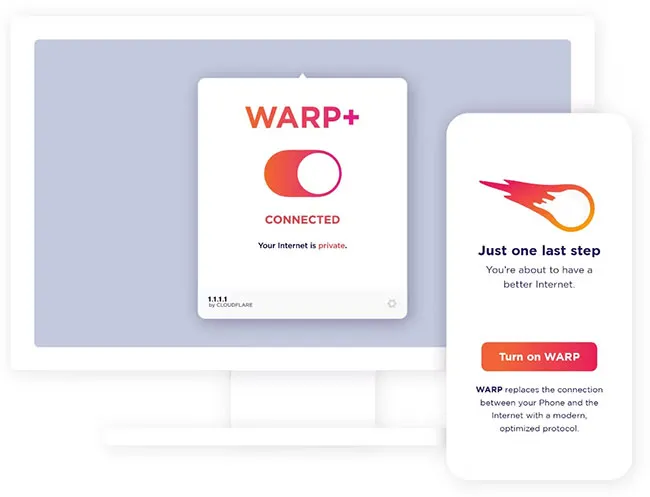
4. Does Cloudflare WARP charge a fee?
After learning what Cloudflare WARP is, the next important question is about the cost of using this service. Cloudflare stands out for its technology solutions that come with free options, and WARP is no exception.
Users can fully enjoy all WARP features without any bandwidth or usage time limitations, completely free of charge. This makes WARP an ideal choice for those who want to improve their internet connection speed without paying a fee.
In addition, Cloudflare also offers a WARP+ version with faster connection speeds, thanks to its Argo network. WARP+ detects network bottlenecks and optimizes data routing, providing a smoother and more efficient web browsing experience.
The cost of using WARP+ varies by region, but compared to traditional VPN services, the price is very reasonable. Cloudflare is committed to making this technology accessible to everyone, even on limited budgets. For example, in India, the cost of subscribing to WARP+ is only about 1 USD per month, an extremely reasonable price for the value this service brings.
5. Instructions for installing Cloudflare WARP
Once you understand Cloudflare WARP and the benefits this service brings, you will probably want to install WARP on your device. Below are detailed instructions so you can easily install WARP on your phone and computer.
5.1. Install Cloudflare WARP on your phone
Installing Cloudflare VPN on your phone is simple and easy. Below are detailed instructions to install WARP on your mobile device:
Step 1: Go to your phone's app store (Google Play Store for Android or App Store for iOS) and search for the WARP app. Once found, download and install this application.
Step 2: After installation is complete, open the WARP application. The screen will display the boot interface. Click the "Get Started" button to get started, then click "Done" to complete the instructions, and select "Accept" to agree to the terms of the application.
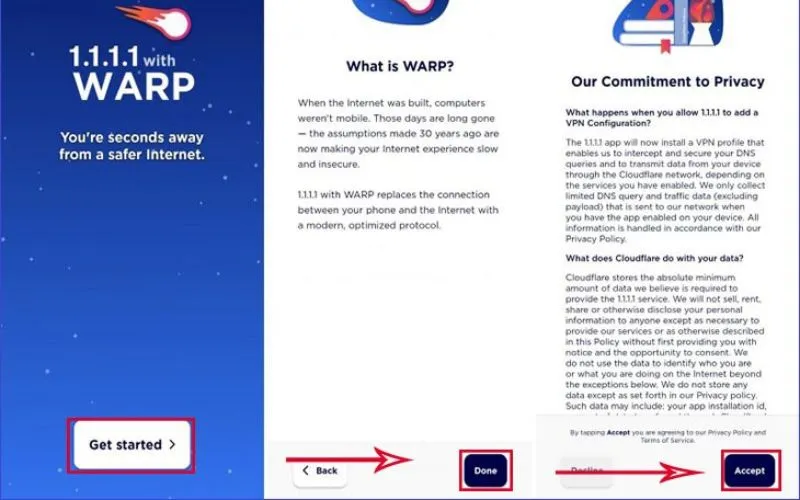
Step 3: At the main interface of the application, you will see a toggle. To turn on VPN, simply pull the switch to the right. This is to activate VPN on your device.
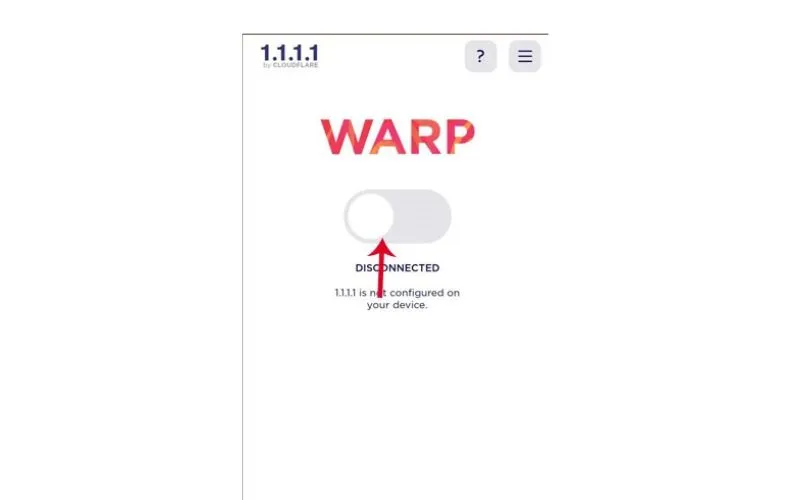
Step 4: Upon initial activation, the app will request access to add a VPN profile to the device. Click "Install VPN Profile" and select "OK" to authorize. Note that this request only appears the first time, you do not need to do this again the next time.
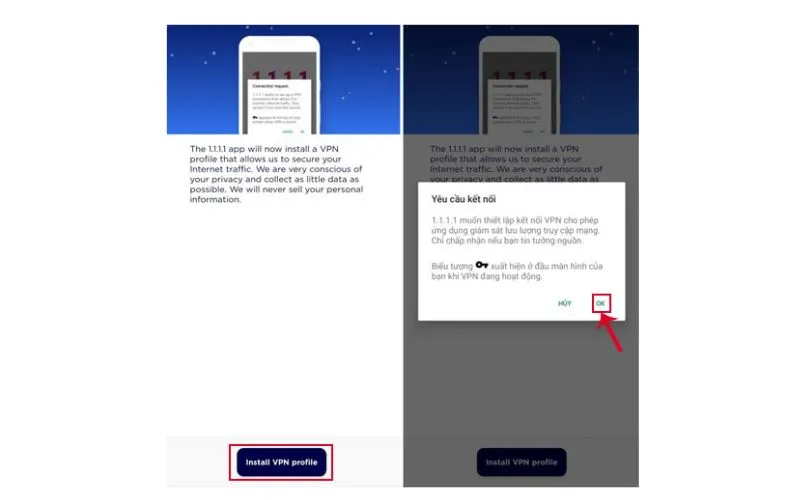
Step 5: After successfully activating Cloudflare's VPN, you can test your internet connection speed and see a noticeable improvement in performance.
5.2. Install Cloudflare WARP on your computer
With the detailed instructions below, you can easily install and use Cloudflare WARP on your computer, helping to improve web browsing speed and secure information more effectively.
Step 1: Visit Cloudflare's official website at https://1.1.1.1/. Here you will find WARP software versions compatible with popular operating systems such as Windows, macOS and Linux. Select the appropriate version and click download.
Step 2: Once you finish downloading the installation file, open it and start the installation process. Click "Setup" to start the installer, then click "Next" and "Install" to complete the installation of Cloudflare WARP on your computer.
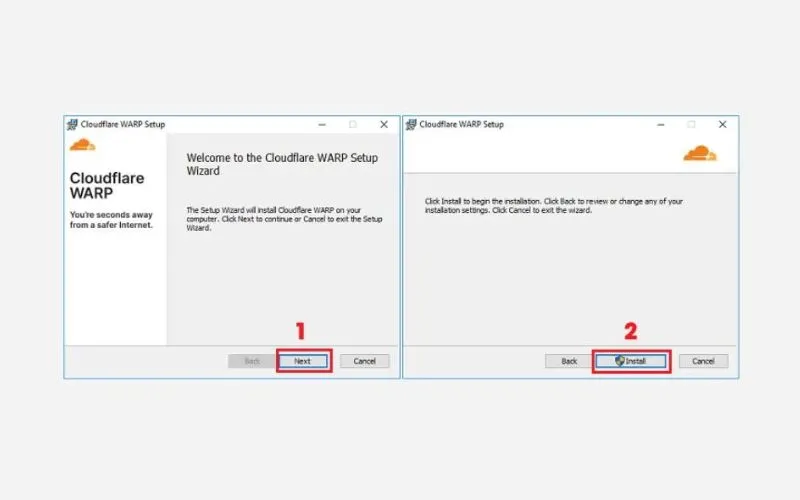
Step 3: After installation is complete, the software will provide basic instructions on how to use. Just click "Next" to go through the steps and select "Accept" to agree to the terms of use.
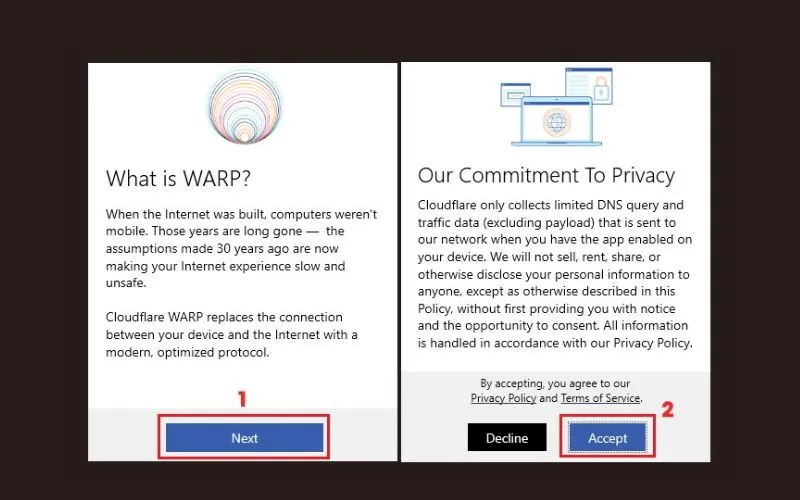
Step 4: To activate VPN and optimize internet connection speed, you just need to open the WARP software and turn on the switch on the main interface. When VPN is activated, the software icon will minimize and appear on the Taskbar at the bottom of the screen. From here, you can easily access the software anytime when needed.

After completing the above steps, you can enjoy the benefits of Cloudflare WARP in protecting your data and enhancing your browsing experience. Protecting personal information and optimizing internet speed is very important in today's online environment. If you need advice or support on optimal VPN solutions, contact Hidemium immediately for dedicated support!
>>> SEE MORE
Related Blogs
Selecting the right dropshipping tools is the key factor that helps businesses not only survive but also develop sustainably. According to statistics, 57.4% of the top 1% of dropshipping store owners are using more than 10 different applications to operate and optimize operations.In the context of fierce market competition, shop owners need to constantly search for exclusive products, cost[…]
Amazon is the world’s largest e-commerce platform, where millions of people shop every day for everything from books, fashion to electronics. Meanwhile, PayPal is a popular online payment platform with hundreds of millions of global users. Therefore, many people ask the question: Can I use PayPal to pay on Amazon?The short answer is can not. Currently, Amazon PayPal is not supported as a direct[…]
Web scraping is an extremely useful technique, commonly used by programmers, data scientists, and marketers to collect information automatically from websites. Thanks to the strong development of artificial intelligence (AI), today's web scraping tools have become much smarter and more efficient – they can process large amounts of data, analyze complex website structures, and even bypass security[…]
In an age where digital privacy is increasingly emphasized, anonymity on the Internet is more than just changing IP address. Websites today can identify users through browser fingerprint – set of unique device parameters. If you are active in the field of making money online and need to create a large number of accounts on the same device, the risk of your account being locked is very high. In[…]
Instagram is now one of the most powerful platforms for businesses and content creators to sell products directly to customers. With hOver 1 billion active users,Instagram has evolved from a photo-sharing social network into a Comprehensive e-commerce ecosystem.If you are looking for how to sell on instagram, this article by Hidemium will provide detailed instructions – from setting up a business[…]





.png)

