DNS 8.8.8.8 is one of the prominent free public DNS servers due to Google provides, help users increase internet speed, simultaneously Enhance personal information security. This article will help you understand clearly. What is DNS 8.8.8.8, quick setup and features practical benefits when used. Together Antidetect Browser Hidemium. Explore now!
1. What is DNS 8.8.8.8? Benefits of using Google DNS
DNS 8.8.8.8 is a public DNS server developed by Google, launched in December 2009, to provide users around the world with a fast and secure domain name resolution solution. This is an ideal choice for Optimize your browsing experience, especially in cases of slow network or problems with your carrier's DNS.
✅ Increase Internet access speed
Google has invested in a global server system with wide coverage and high performance. Thanks to that, the domain name resolution process takes place fast, stable and smooth, helping users reduce page load time and Improve web browsing performance significant
✅ High reliability and stability
DNS 8.8.8.8 is supported by a distributed server network and intelligent redundancy system, ensuring service is always available.stable and continuous operation. Even if some servers fail, the system still ensures seamless domain name resolution.
✅ Enhanced security
Google integrates protection mechanisms against DNS attacks such as DNS spoofing, phishing or access malicious websites. The system is constantly updated to meet advanced security standards, providing users with a safe browsing environment safe and reliable.

>>> Learn more: What is DNS 1.1.1.1? Easy guide to install & change DNS 1.1.1.1
2. How to change DNS 8.8.8.8 on computer to improve access
Changing DNS to address 8.8.8.8– Google’s public DNS server – is an effective solution to help you access blocked websites and increase connection speed. Below are detailed instructions on how to change DNS for Windows and MacOS.
2.1. Instructions to change DNS 8.8.8.8 on Windows
To configure DNS 8.8.8.8 on Windows operating system, follow these steps:
Step 1: Open the Start menu and go to Control Panel.
Step 2: Select Network and Internet, then click View network status and tasks.
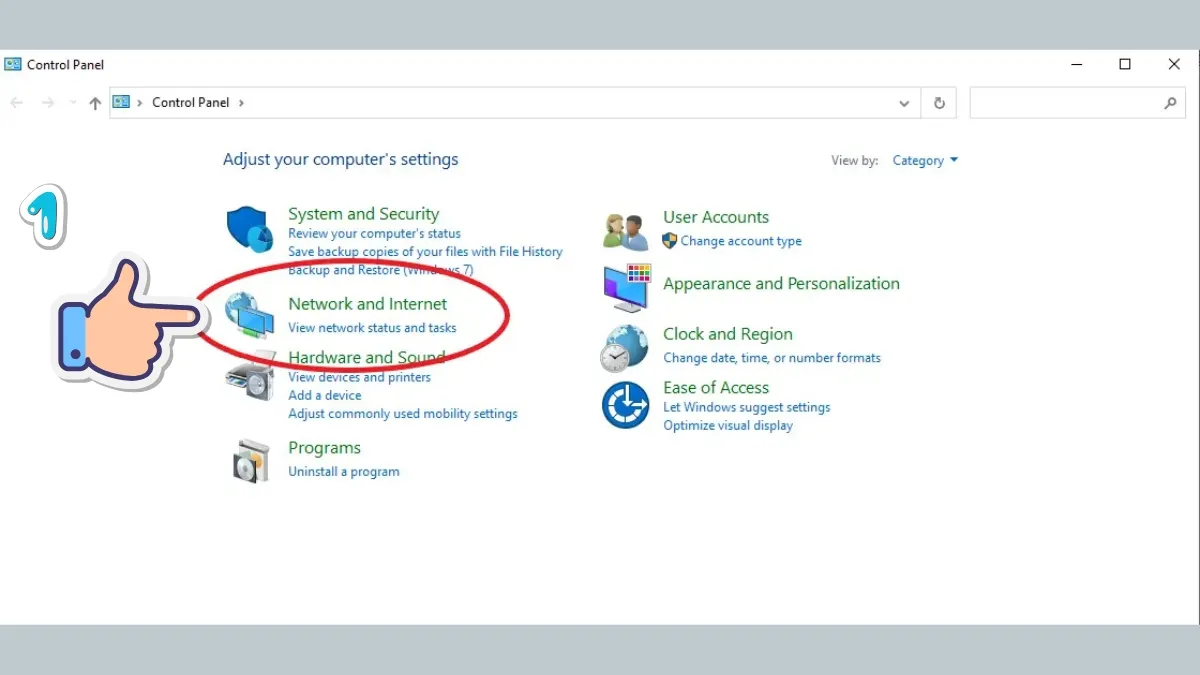
Step 3: At the section Change adapter settings, select the network you are connected to (e.g. Wi-Fi), right-click and select Properties.
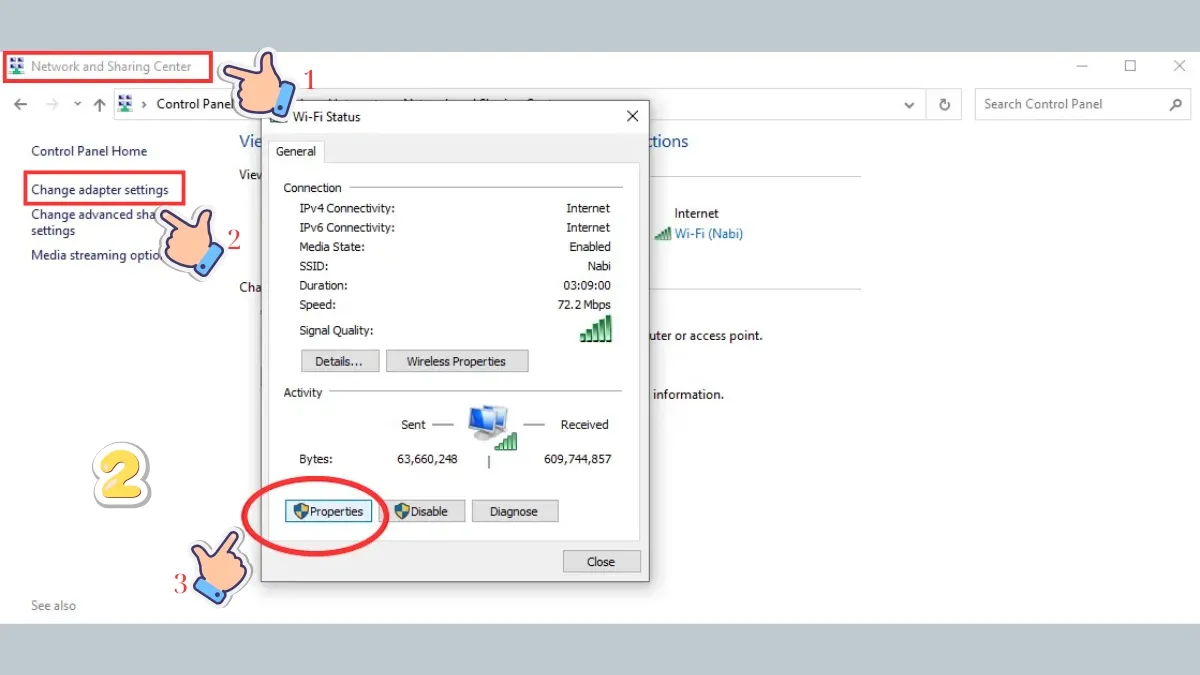
Step 4: Select Internet Protocol Version 4 (TCP/IPv4)> select Use the following DNS server addresses.
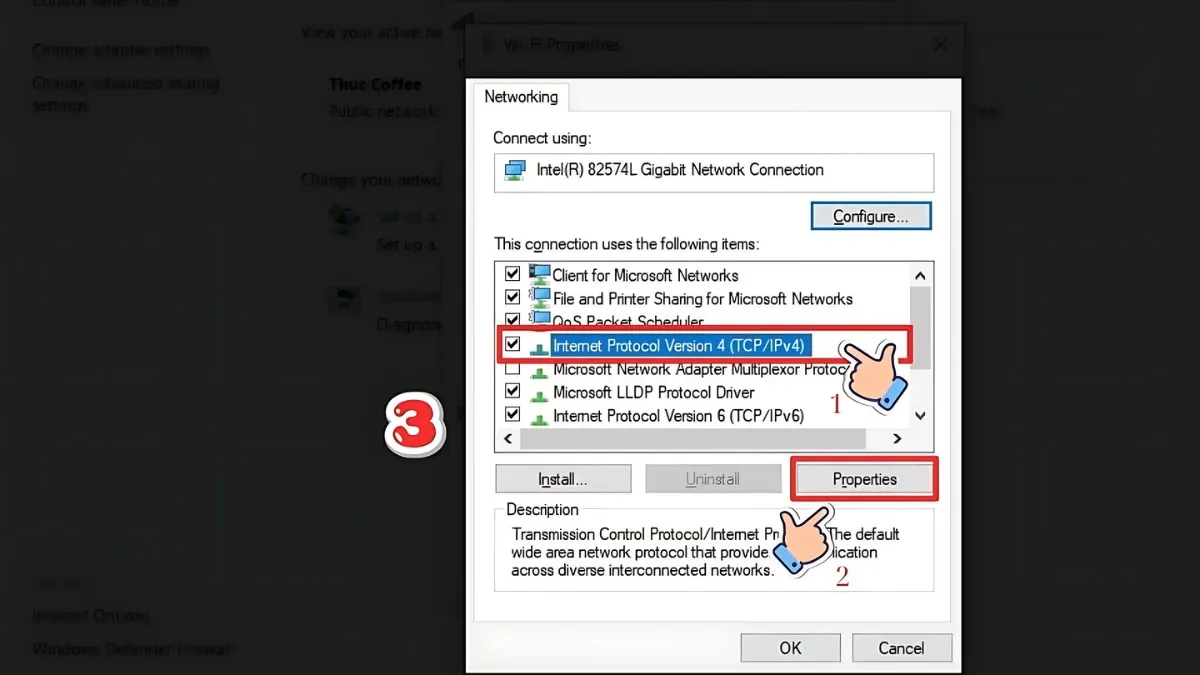
Enter address:
Preferred DNS server: 8.8.8.8
Alternate DNS server: 8.8.4.4
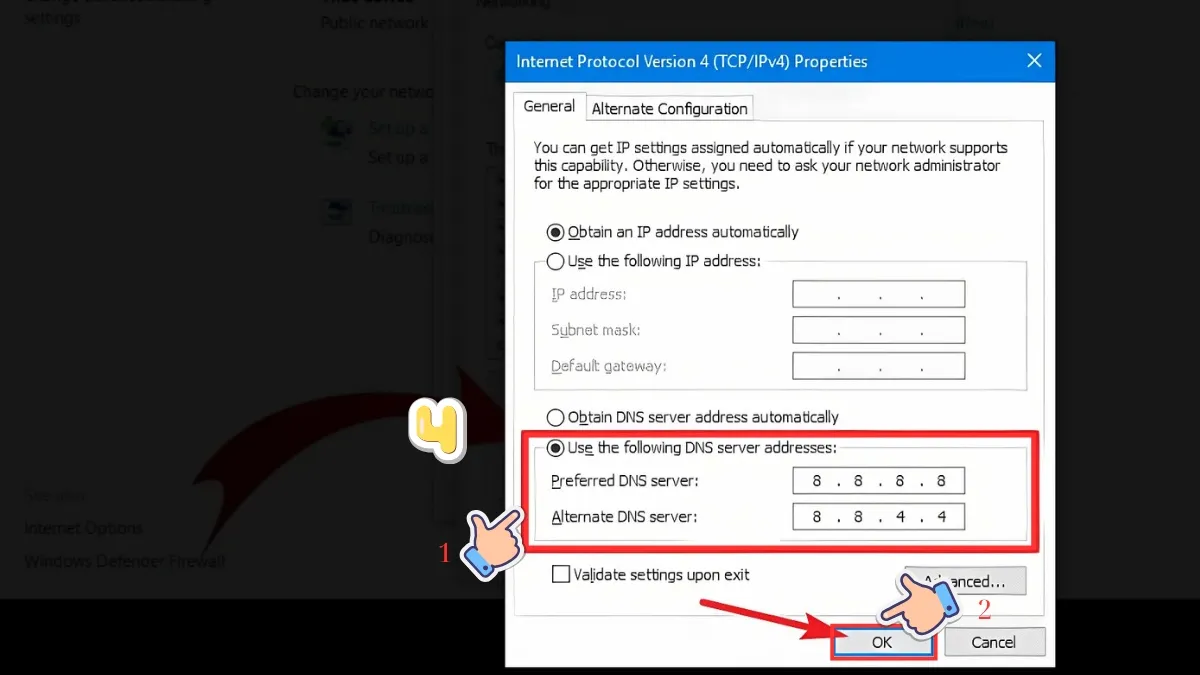
Step 5: Press OK and restart your computer to apply the changes.
2.2. Instructions to change DNS 8.8.8.8 on MacOS
Changing DNS on MacOS is also very simple. Just follow these steps:
Step 1: Click on the Apple icon and select System Preferences.
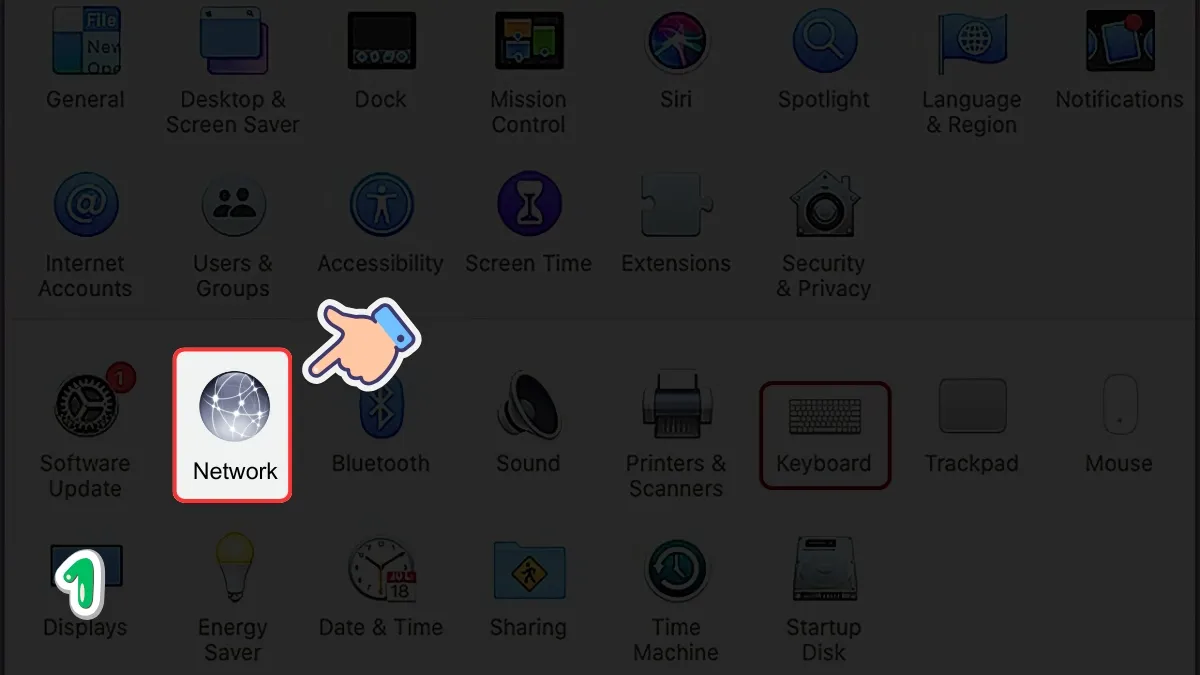
Step 2: Select Network.
Step 3: In the left sidebar, select the network you are using (Wi-Fi or Ethernet).
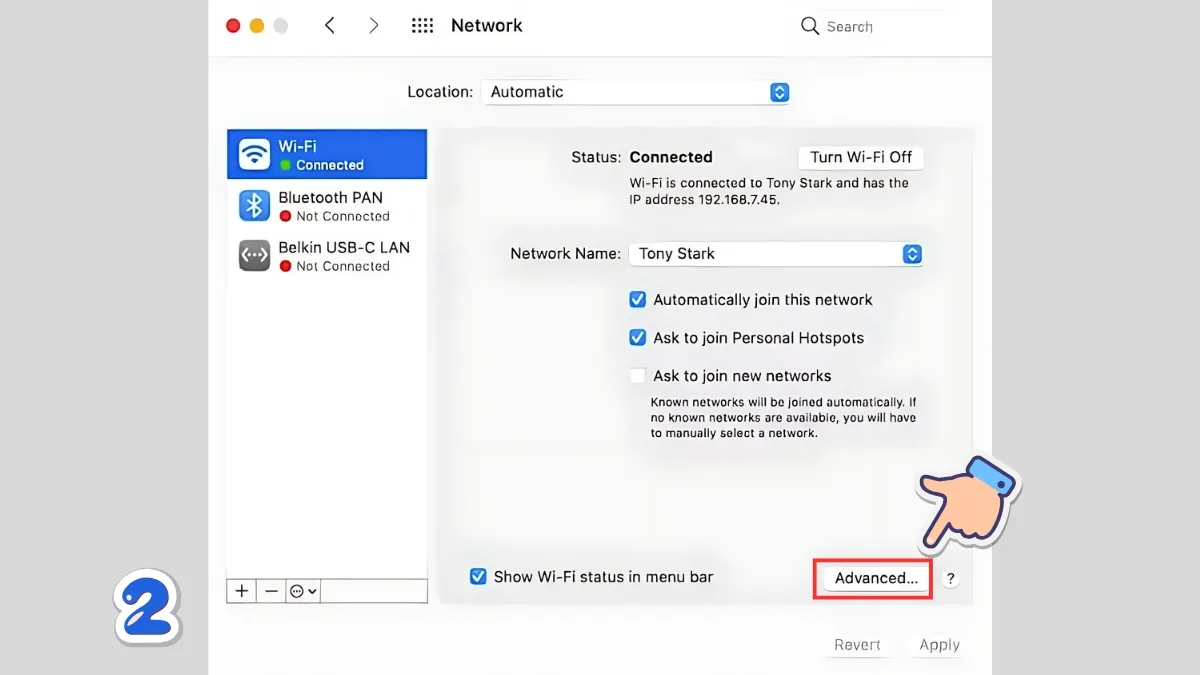
Step 4: Press Advanced.
Step 5: Switch to tab DNS.
Step 6: Click the mark “+” to add new DNS server.
Step 7: Enter the following addresses:
8.8.8.8
8.8.4.4
2001:4860:4860::8888
2001:4860:4860::8844
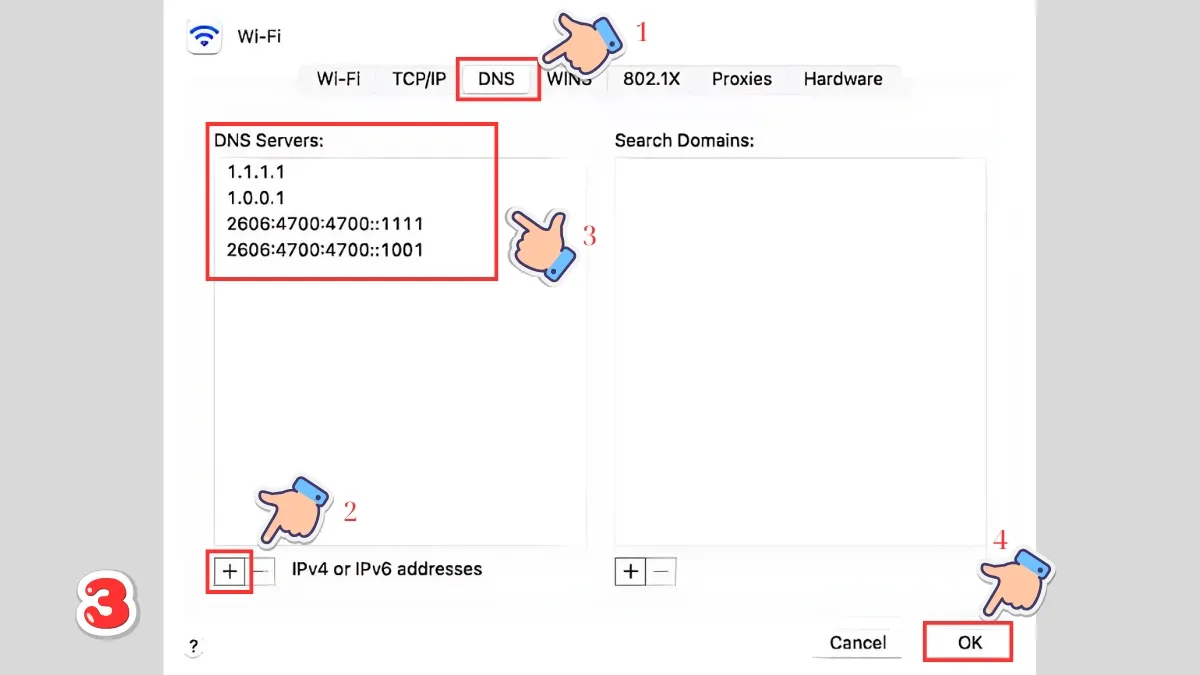
Step 8: Press OK, then press Apply and restart your computer to complete the update.
>>> Learn more:How to Fix "Network Blocking Encrypted DNS" Error on iOS
3. How to change DNS 8.8.8.8 on Android phone simply and quickly
Besides the computer, Android phone is also a device that many users are interested in when they want to change DNS 8.8.8.8 for more stable and secure internet access. Here are detailed instructions to help you do it easily:
🔹 Step 1:Access Settings on Android phone.
🔹 Step 2:Select item Network & Internet.
🔹 Step 3:Click Advanced.
🔹 Step 4:Continue selecting Private DNS.
🔹 Step 5:In the section Hostname personal DNS provider, enter: dns.google.
🔹 Step 6: Press Save to complete.
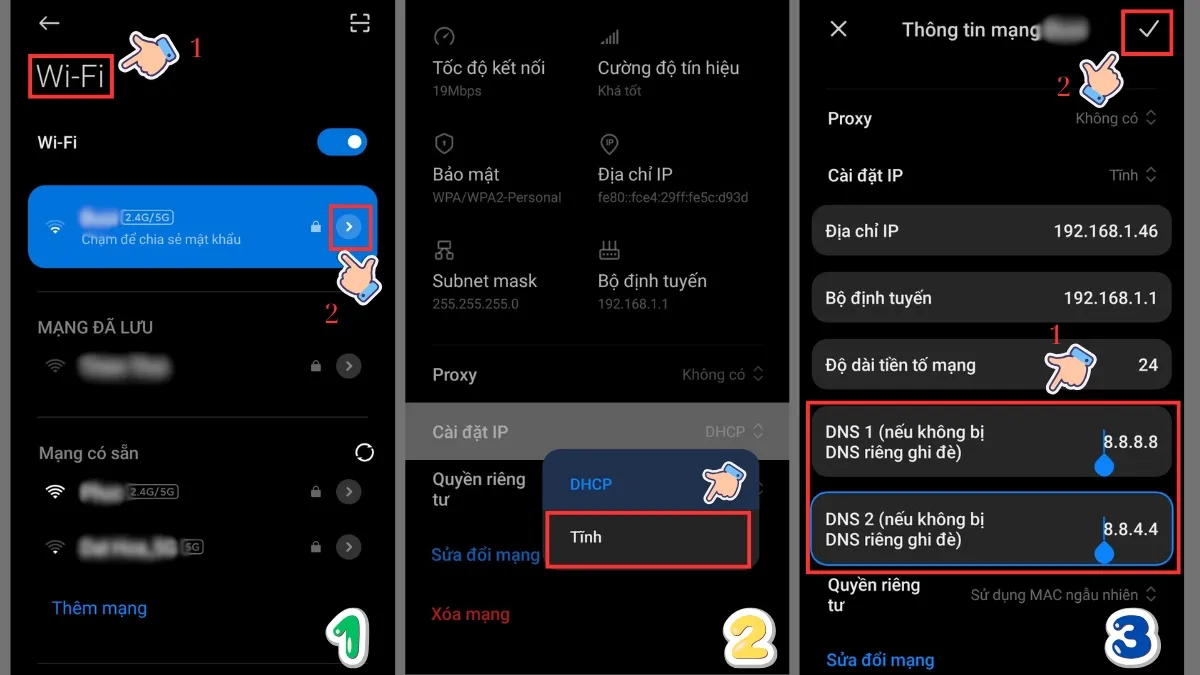
👉 Usage DNS Google 8.8.8.8 helps increase connection speed, reduce latency when accessing websites and at the same time enhance privacy when using mobile networks or public Wi-Fi.
>>> Learn more: What is Chrome net internals DNS? How to clear DNS cache in Chrome
4. Frequently Asked Questions about DNS 8.8.8.8
Below are some common questions related to What is DNS 8.8.8.8 and information you need to know before using.
1. What is Google DNS?
Google provides services Free Public DNS with two popular addresses:
Primary DNS: 8.8.8.8
Secondary DNS: 8.8.4.4
These are fast, reliable DNS addresses that are widely used around the world.
2. Does changing DNS affect the device?
Changing DNS to reputable addresses like Google or Cloudflare Completely safe. Moreover, it also helps privacy protection. When accessing the internet, avoid having your browsing history tracked by network operators.
3. Is it safe to use Google's DNS 8.8.8.8?
DNS 8.8.8.8 is one of the safest options available today. However, this DNS does not have built-in content filtering or ad blocking functions. If you need a higher level of security, you should use additional support tools such as Hidemium - antidetect browser.
Hidemium Not only is the browser supporting browser fingerprinting, but it also integrates Proxy and many smart account management tools.
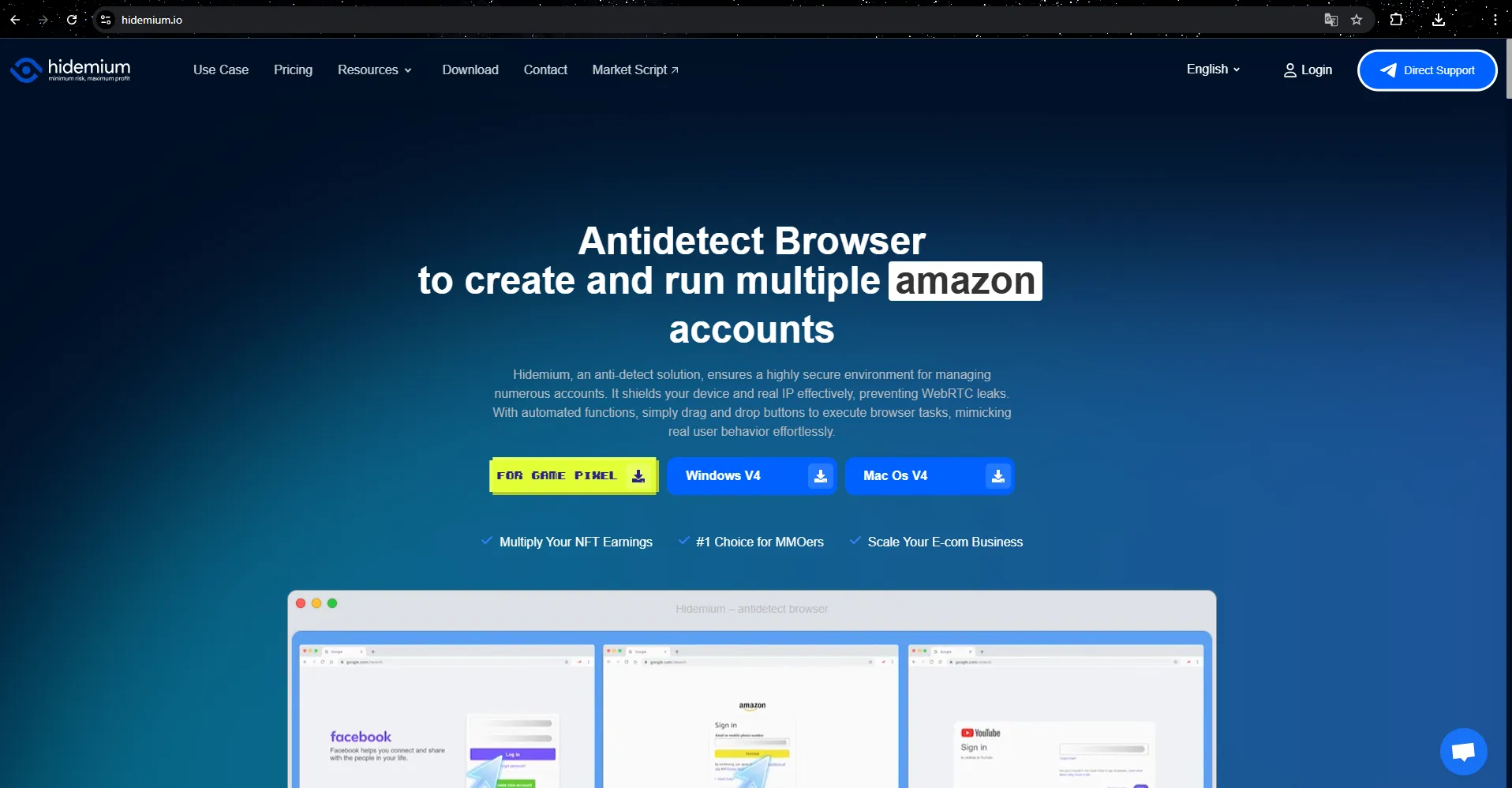
Outstanding advantages of Hidemium:
Create hundreds of different browser identities on one device.
Manage multiple MMO accounts effectively without being locked.
Enhanced security and anonymity while surfing the web.
Minimize the risk of being tracked or detected.
👉 With Hidemium, users can combine change DNS 8.8.8.8 together Comprehensive antidetect solution, thereby enhancing the protection of personal information and optimizing performance when working on multiple accounts.
Hope the article has helped you understand clearly. What is DNS 8.8.8.8, how to change DNS on Android and the benefits of combining with support tools like Hidemium. If you need a solution for safe, uninterrupted web surfing and effective multi-account management – Hidemium is the choice not to be missed..
📩 Any questions, do not hesitate Contact the Hidemium team for quick and detailed support!
>>> See related articles:
Related Blogs
Cách Nhận Biết Antidetect Có Đang Bảo Vệ IP Thật Của Bạn. Ngày nay có rất nhiều phần mềm antidetect browser nổi lên, chiếm thị phần nhiều hơn và được quảng cáo rầm rộ là trình duyệt bảo mật an toàn nhất, fake thiết bị chuẩn nhất,… Nhưng đối với nhiều người thì khái niệm […]
Creating an account to sell on Amazon is not easy for sellers. However, locked Amazon accounts are even more common problems. Losing an account is a significant loss for those who trade even for a day. This is unavoidable in the sales process. So what can you do when Amazon ban your account? Or how […]
Flipkart is one of the largest e-commerce platforms in India, providing access to millions of customers nationwide. In this article, Hidemium will guide you in detail on how to create a sales account on Flipkart, how to optimize business performance and protect your account from the risk of being temporarily suspended using tools Hidemium Antidetect Browser.1. What is the Flipkart sales[…]
MetaMask is one of the most popular cryptocurrency wallets today, allowing users to store, manage and interact with digital assets on the Ethereum network. During use, the need to create multiple MetaMask wallets for purposes such as participating in airdrops, testnets or classifying assets is quite common. So is it possible to use multiple MetaMask wallets on the same device? And how to manage[…]
Managing multiple TikTok accounts can be a challenge, especially if you don’t want your content to be flagged or banned. If you're running multiple accounts on a single device, TikTok might mistake you for a business and stop displaying your content on the "For You" page. This means fewer views and engagement, which can seriously impact your reach, especially considering that 30% of global[…]
TikTok is increasingly asserting its position as a potential sales platform in the field of e-commerce. However, many content creators and sellers still face a difficult problem: Cannot attach product links directly on TikTok. This has a significant impact on marketing performance and order conversion. So what is the cause and what is the solution? Together Antidetect Browser Hidemium Find out[…]





 (1).png)

