Facebook Ads Library is an essential tool for advertisers looking to reach the right audience. It aggregates and displays all active ads on Facebook, making it easier for users to track and study campaigns. In this article, Antidetect Browser Hidemium will delve into Facebook Ads Library, its key features, and how to make the most of it to optimize your marketing strategy.

1. What is Facebook Ads Library?
Facebook Ads Library is a public database that allows users to search all ads currently running or previously run on Facebook. With this tool, you can easily analyze competitors' ad campaigns and discover customer engagement strategies in your industry.
2. Why Should You Use Facebook Ads Library?
Using Facebook Ads Library offers many practical benefits, not only improving marketing effectiveness but also ensuring transparency in ad campaigns. Here’s why you should take advantage of this tool:
Transparency and Trustworthiness: Facebook Ads Library provides detailed information about every ad campaign, helping users track and assess the transparency of brands.
Competitor Research: This tool lets you view and assess how competitors are running their ads, giving valuable insights for your own strategy.
Stay Updated on Ad Trends: The library helps you quickly catch up with new advertising trends, allowing timely adjustments to your marketing strategy.
Optimize Ad Campaigns: By studying successful campaigns, you can improve your content, images, and calls to action to optimize costs and increase conversion rates.
Compliance with Regulations: Ads Library helps ensure ads comply with Facebook's policies, reducing the risk of ad removal or account suspension.
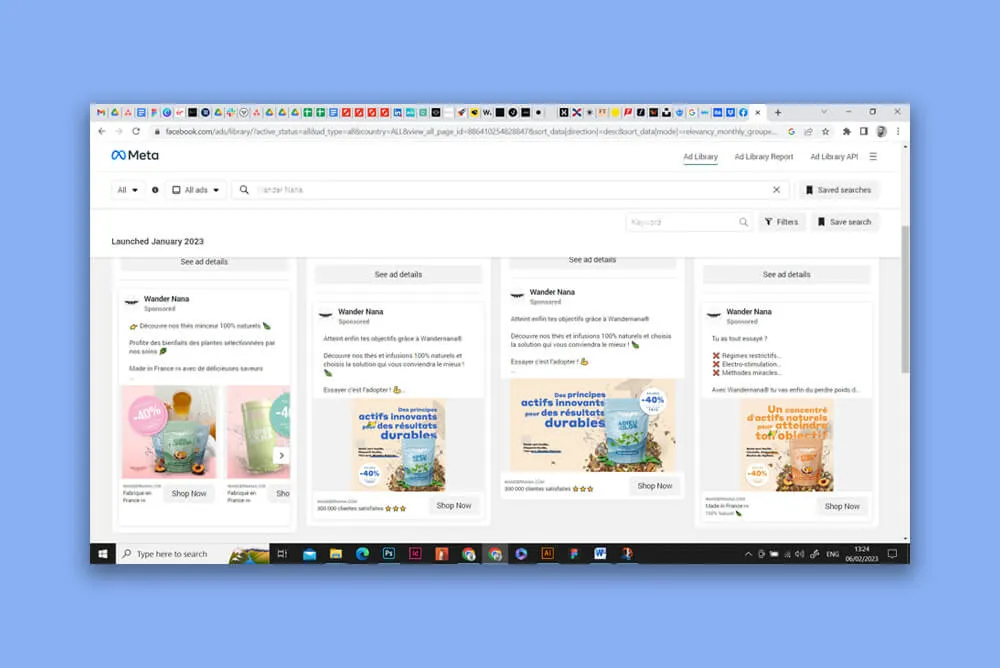
>>> Learn More: Sell Effectively through Multiple Facebook Ad Accounts
3. Key Features of Facebook Ads Library
Facebook Ads Library is more than just a tool for searching ads; it incorporates many powerful features to help users effectively leverage ad data. Let’s explore the key features that can aid you in researching and optimizing your ad strategy on this platform.
3.1 Easy Ad Search
With the search feature, users can quickly query ads by keyword or specific Fanpage name. Additionally, the tool supports filtering ads by specific topics like social issues, politics, and elections, making data research more detailed and accurate.
3.2 Location-Based Information Display
The ad information in Meta Facebook Ads Library is tailored to the specific regulations and policies of each country or region, ensuring accuracy and relevance. Users can also track the status of ads, such as whether they are active, paused, or under maintenance.
3.3 Sensitive Content Restrictions
To ensure a safe environment, Facebook Ads Library restricts the display of ads related to alcohol, gambling, and other content not suitable for users under 13 years old. This helps protect younger audiences and maintains a healthy advertising ecosystem.
>>> Learn more: How can I manage multiple Facebook ad accounts at once?
4. Simple Guide to Using the Meta Ads Library
The Facebook Ads Library is a great and easy-to-use tool, ideal for beginners. Here are the detailed steps to help you make the most of this tool for searching, analyzing, and optimizing your ad campaigns effectively.
Access the Facebook Ads Library:
To use the Ads Library, you can search for "Facebook Ads Library" on Google or directly visit facebook.com/ads/library in your browser's address bar. Make sure to select the correct country for accurate results.
Select an Ad Category:
Once in the Ads Library, the interface will display two main options: "Social issues, elections or politics" and "All Ads." To view ads related to brands and products, select the "All Ads" option.
Analyze Competitor Ads:
Use the search bar to enter relevant keywords and view the ads currently updated in the library. Additionally, the filter icon on the right side of the interface allows you to search by various criteria, such as device, language, activity status, media type, or impressions by date.
Search Ads for a Specific Brand:
If you want to find ads for a particular company or individual, simply type the brand's name in the search bar. All the active and past ads of that brand will be displayed, along with the exact time frame.
View Ad Details:
By clicking on a specific ad, you can view detailed information, including an overview of the Fanpage, the ad description, the ad ID, and click to see more details about that campaign.
>>> Learn more: What Causes Facebook Ad Account Deactivation? How to Fix It?
5. Guide to Check Competitor Ads through Facebook Ads Library
Checking competitor ads through Facebook Ads Library is an effective method to monitor advertising strategies and optimize your own marketing campaigns. This tool allows you to easily observe your competitor's ad campaigns and extract valuable insights.
5.1 Using the Search Tool in Facebook Ads Library
Facebook Ads Library is designed to provide transparency about active advertising campaigns on Fanpages. Here are the steps to check your competitors' ads:
Step 1: Access Facebook Ads Library through the link below.
Access Facebook Ads Library
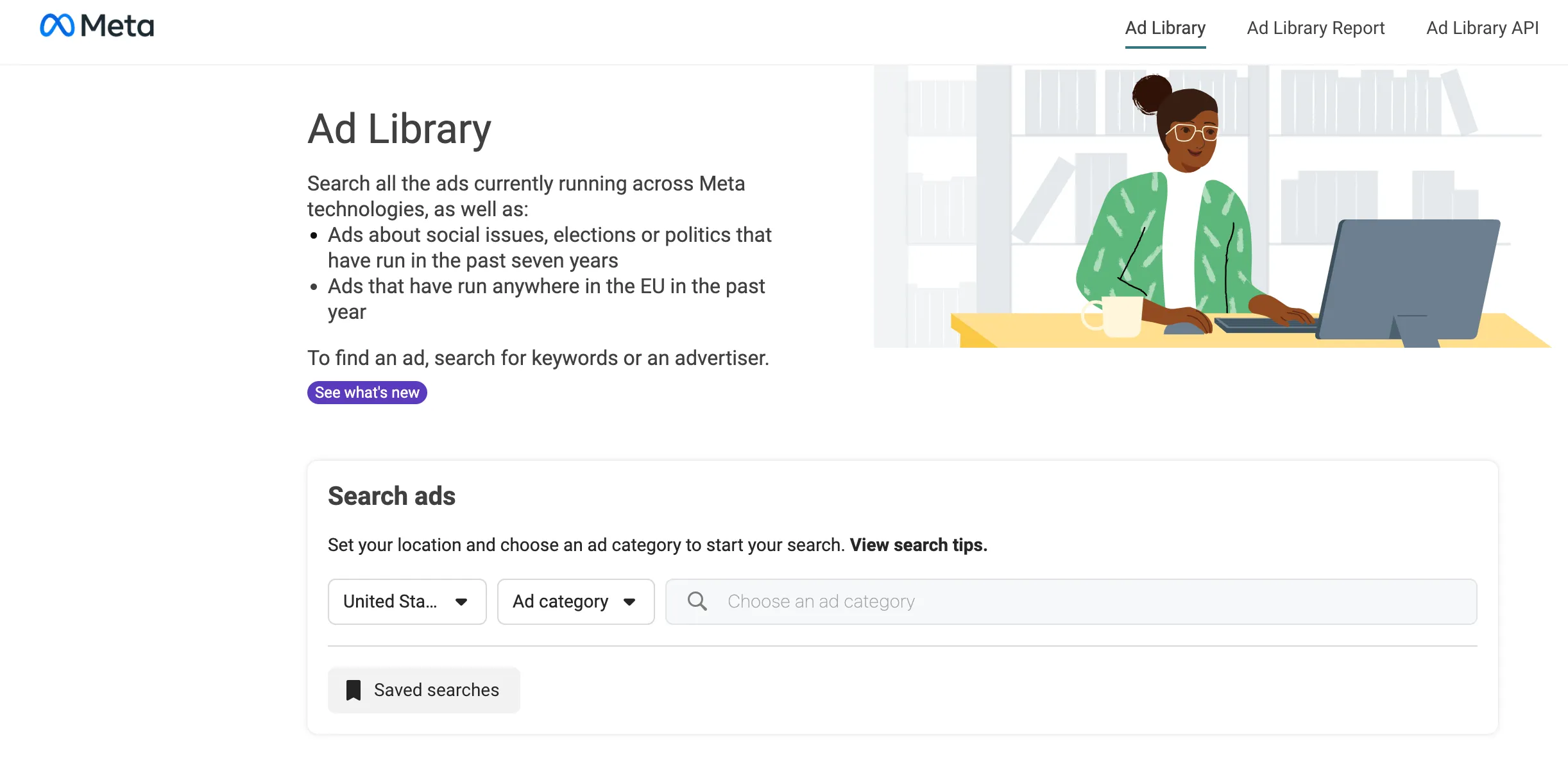
Step 2: Select the "All Ads" category under ad classification. You can search for your competitor by entering the Fanpage name or related keywords in the search box.
Click on "All Ads"
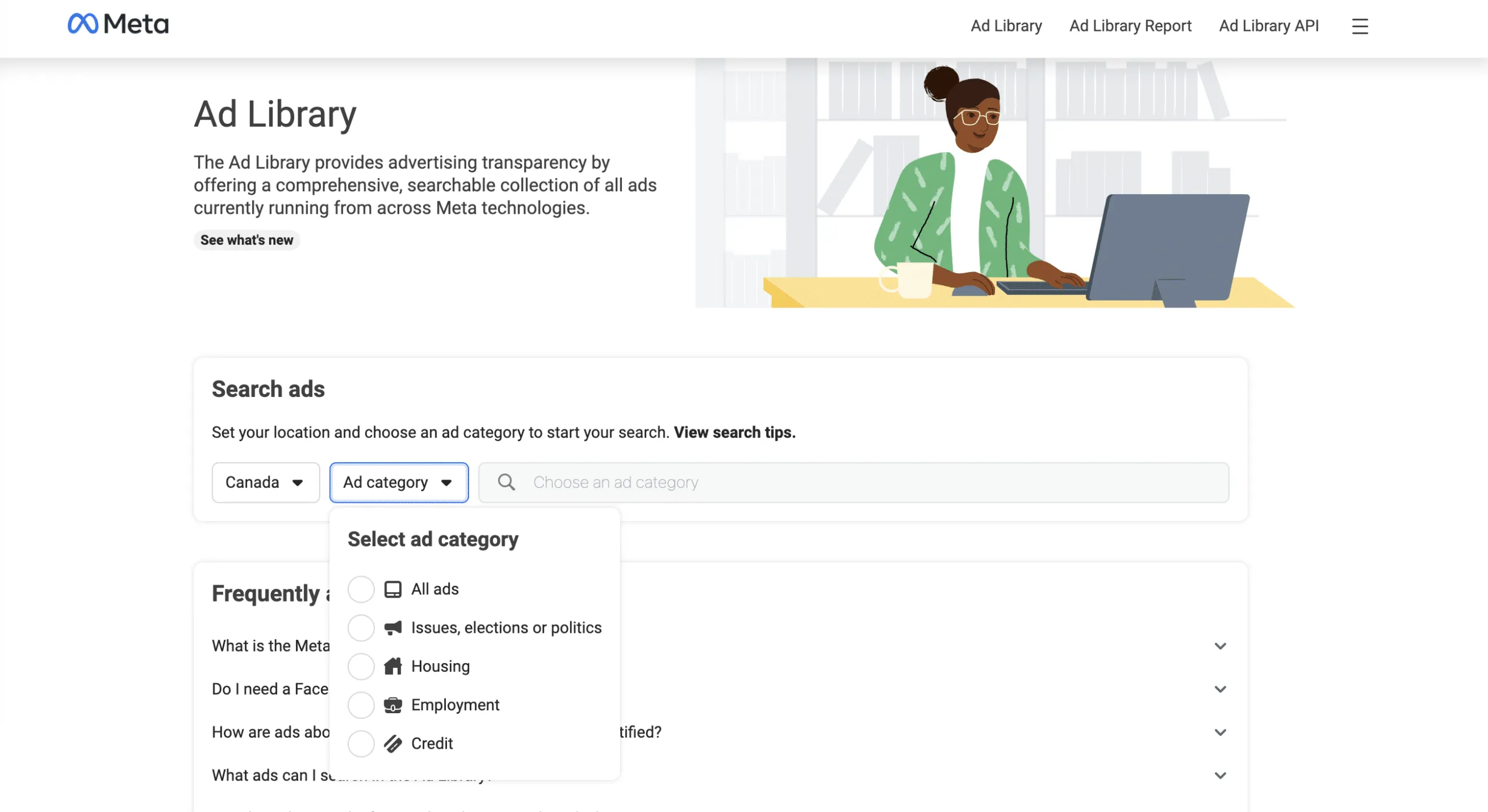
Step 3: After entering the keywords, you will see all the ads running from your competitor. Review the details of these ads to understand their strategies and tactics.
Enter the search keywords to view competitor ads
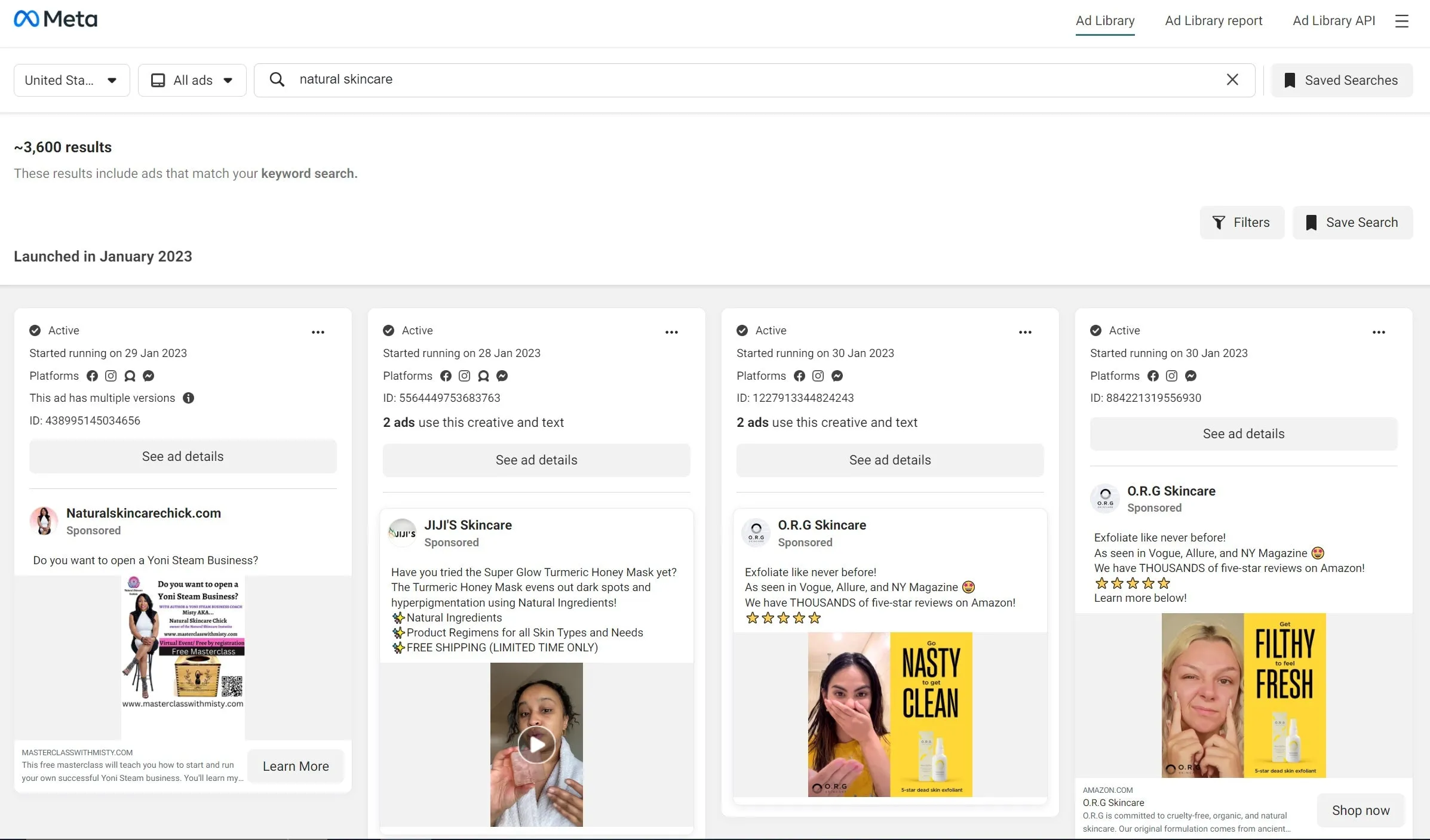
5.2 Check Ads Directly from Fanpage
To check ads directly from a specific Fanpage, follow these steps:
Step 1: Go to the Fanpage you want to check.
Step 2: On the Fanpage, click on "Page Transparency."
Step 3: Select "See All Ads" to view all current ad campaigns of that page.
Step 4: If the page is running ads, you will see the ad samples displayed on both Facebook and Instagram, along with detailed information about the target audience, running time, and ad platforms.
6. Frequently Asked Questions about Facebook Ads Library
Facebook Ads Library is a useful tool that allows users to track and analyze advertising campaigns on the Facebook platform. However, many users still have common questions during usage. Below are some frequently asked questions about Facebook Ads Library and detailed answers to help you better understand how this tool works and its features.
6.1 Why do some Fanpages not appear in the Facebook Ads Library?
When using the search tool in the Facebook Ads Library, Fanpages are displayed based on the number of likes. This means that Fanpages with fewer likes are less likely to appear in search results, especially when compared to those with a large following. Therefore, in some cases, you may not see Fanpages with lower engagement in the search results list.
6.2 Do you need a Facebook account to use the Ads Library?
One of the convenient features of Facebook Ads Library is that you do not need a Facebook account to access and use this tool. However, for certain ads with restricted content, you will need to log in to a Facebook account that meets the required conditions (e.g., age) to view these ads.
6.3 How long does it take for an ad to appear in the Facebook Ads Library?
Ads will appear in the Facebook Ads Library 24 hours after the first display. Any edits or updates made to ads will also be reflected and displayed in the library after a similar time frame. This ensures transparency and effective tracking of advertising campaigns.
6.4 How to use Facebook Ads Library effectively?
To make the most of Facebook Ads Library, you can implement the following strategies:
Research competitors: Observe competitors' ads to learn from their strategies and customer engagement approaches.
Use filters: Search ads based on criteria such as location, language, and status.
Monitor trends: Stay updated with the latest advertising trends to adjust your strategy.
Ensure compliance: Check your ads to make sure they comply with Facebook’s policies.
Analyze successful ads: Study effective ads to improve your own advertising strategy.
Facebook Ads Library is a powerful tool that helps advertisers track and analyze competitor advertising strategies. It also aids in optimizing your own advertising strategy. By applying the tips and strategies shared in this article, you will not only save time but also improve the effectiveness of your ads on this platform. If you have any questions, please contact Hidemium for detailed advice!
Related Blogs
Bước 1: Anh em chọn profiles cần update nhé, xong chọn Update Multiple Trong màn hình Update Multiple Profiles anh em lựa chọn thay đổi hàng loạt những tính năng cần update nhé. Sau đó ấn Update. Ok mọi thứ đã được update theo cấu hình ta vừa lựa chọn.
In the competitive arena of Amazon e-commerce, ranking higher in search results is pivotal for success. With over 2 million active sellers vying for customer attention as of 2024, optimizing your product listings with effective Amazon SEO techniques is no longer optional—it's a necessity for any dropshipping business. Whether you're wondering "what is dropshipping" or you're an experienced seller[…]
BitBrowser is one of the widely used Antidetect browsers thanks to its ability to change Browser Fingerprint and create multiple independent browser profiles, helping to manage a large number of accounts effectively. However, in the context of many new anti-detection browsers being born with more modern technology, can BitBrowser still remain as competitive and effective as before? Join Hidemium[…]
Residential proxies enable breathing of browsing software. Residential proxies are more effective at connecting you than data center proxies since they originate from actual devices. Reading this post right now if you’re unsure about the circumstances under which and from whom to get a residential proxy.What is a residential proxy?Proxies are more difficult to identify than datacenter IPs because[…]
Affiliate đã và đang chứng mình được sức mạnh của mình. Khi mà đây là một trong những công cụ giúp hàng ngàn người kiến tiền online mỗi ngày. Có rất nhiều nền tảng làm affiliate hiện nay. Trong bài viết này Hidemium sẽ giới thiệu chi tiết về 3 nền tảng phổ biến, chiến […]
In the era of AI explosion, many businesses need to use many tools at the same time such as ChatGPT for content, MidJourney for images, or Veo3 for video. To reliably use these tools across regions, Croxy residential proxies (80M+ IPs, 195+ countries) are key to overcoming IP blocks and ensuring a stable base for account sharing. However, the cost of purchasing each tool individually or[…]


.png)
.png)


