Looking for a free, easy-to-use, and reliable VPN solution? Radmin VPN is the right choice. Together Antidetect Browser Hidemium. Discover in detail what Radmin VPN is, what it does, and how to download this software for free to your computer below.
1. What is Radmin VPN?
Radmin VPN is a completely free virtual private network (VPN) software that allows users to set up and manage virtual LANs securely and conveniently. Thanks to the ability to connect computers together even when separated by firewalls or uncontrolled networks, Radmin VPN is especially useful in many situations.
Developed by Famatech – a well-known company in the field of remote control and networking software, Radmin VPN supports remote connections, allowing you to access your personal computer from anywhere: at home, office, hotel or airport. This software is not only suitable for remote businesses that need information security, but also an ideal solution for gamers who want to create a smooth and stable LAN gaming room.

>>> Learn more: Top 10 Best Free VPN Apps for Android in 2025
2. Download Radmin VPN free latest version 2025
Software name: Radmin VPN
Software Type: Free VPN
Developer: Famatech
Supported operating systems: Windows 11, 10, 8, 7
Download link: Free Download
Radmin VPN provides a fast, secure and efficient network connection solution, suitable for both individual users and businesses. Thanks to its friendly interface and stable performance, this software helps improve remote working efficiency and optimally supports network connection activities in the gaming community.
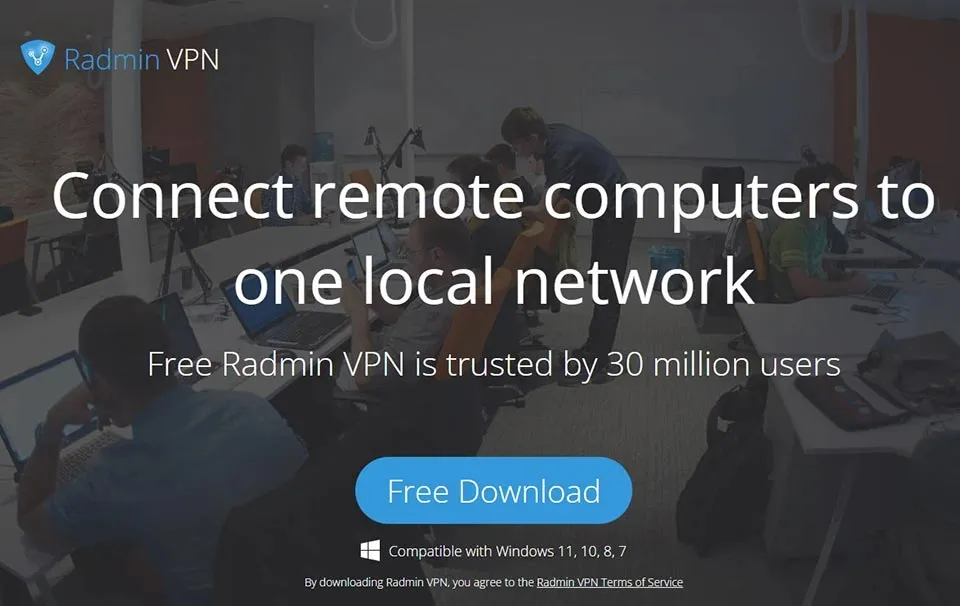
3. What are the outstanding features of Radmin VPN?
Why is Radmin VPN trusted by many users? Not only because the software is completely free and has a friendly interface, but also because of a series of powerful features, suitable for both personal and business needs. Below are the highlights that make Radmin VPN a reliable VPN connection tool:
Free and Easy to Use: Radmin VPN is completely free with an intuitive, simple interface that is easy to install and use for both beginners and advanced users.
High connection speed: Supports speeds up to 100 Mbps, ensuring a smooth experience for activities such as gaming, studying, working remotely or sharing files.
Create secure virtual LAN: Allows users to set up virtual LAN to remotely access devices and resources such as game servers, printers, shared folders, etc., just like using a real internal network.
Radmin Remote Control Integration: When combined with Radmin Remote Control software, users can control computers remotely easily, convenient for technical support or flexible work.
High security with AES 256-bit: Personal data is always protected with AES 256-bit encryption technology, making VPN connection safe and secure.
Compatible with multiple operating systems: Radmin VPN works stably on most popular Windows versions such as Windows 11, 10, 8 and 7, making installation and use more convenient.
Multi-user support: The software allows simultaneous connection of multiple devices, ideal for online gaming or remote teamwork.
Auto-reconnect feature: Ensures uninterrupted usage, maintaining a stable connection at all times.
With its comprehensive features and impressive performance, Radmin VPN is the perfect choice for anyone looking for a free, highly secure, and easy-to-use VPN software — especially suitable for flexible work environments or secure network access needs.
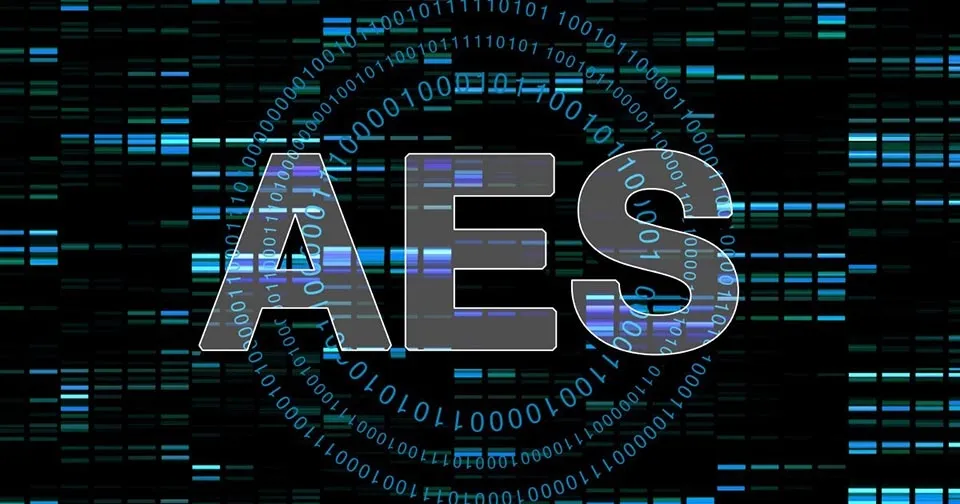
>>> Learn more: Proxy, VPN and Antidetected Browser Comparison – What are the Main Differences?
4. Things to know about Radmin VPN – Free and effective virtual private network solution
Radmin VPN is a free VPN software that allows users to set up a Virtual Private Network to securely connect computers via the Internet or internal network. With a friendly interface, stable performance and basic security, Radmin VPN is the top choice for individuals and small groups who need to share data or play online games via a virtual LAN.
Intended use
Radmin VPN is developed to create a virtual local area network (virtual LAN), helping users easily connect and share files, folders or resources between multiple remote computers. The software is especially useful for gamers who need to connect to a virtual LAN to play games with friends, as well as for work groups that need to access a common document system.
Outstanding features
Connection speed up to 100Mbps, ensuring smooth experience when sharing data or playing games.
Supports connecting up to 150 devices in the same virtual private network.
End-to-end data encryption, enhancing security when transmitting information between computers.
Simple interface, easy to use – suitable for even beginners.
Basic User Guide
Installing and using Radmin VPN is very simple. Users just need to download the software, then choose to create a new virtual network or join an existing network. The operations are designed to be minimal, helping to save time on configuration and operation.
Security capabilities
Although it comes with built-in data encryption to protect your connection, Radmin VPN is not a complete VPN solution if you need anonymity, geo-blocking, or absolute security on the Internet. In those cases, professional paid VPN services are a better choice.
Compatibility
The software is compatible with most versions of Windows operating systems, bringing convenience to ordinary users and small businesses.
Completely free
One of the biggest advantages of Radmin VPN is that it is completely free. However, free comes with limitations on advanced features that are usually only found in paid VPN services.
Radmin VPN is not a traditional VPN
It should be noted that Radmin VPN only creates a virtual LAN between computers and does not support hiding IP addresses, accessing region-restricted content, or providing comprehensive protection when using public Wi-Fi like traditional VPN services.
If you are looking for a simple, free tool to connect multiple computers remotely with good performance and easy configuration, Radmin VPN is a worthy choice.
>>> Learn more: Top 15 Trusted Free Proxy Sites
5. Ideal time to use Radmin VPN
Now that you know what Radmin VPN is, the next important step is to determine when to use it to maximize your online privacy and security. Here are some typical scenarios where you should consider using Radmin VPN:
Using public Wi-Fi:
When you access the Internet in public places like coffee shops, airports, or shopping malls, your device is at risk of being hacked. Radmin VPN encrypts all data traffic, helping to protect your personal information from cyber security risks.
Access blocked websites and services by region:
Many websites or applications may be restricted due to geographical location. With Radmin VPN, you can connect to servers in other countries to bypass these restrictions and use the service easily.
Security when shopping online:
When making online transactions, card information and personal data are easily exposed. Radmin VPN will hide your IP address and encrypt all online activities, giving you more peace of mind when making payments or logging into e-commerce platforms.
Expanded regional entertainment content:
Platforms like Netflix, Hulu, or Amazon Prime Video often restrict content based on region. Radmin VPN allows you to change your IP location, giving you access to a wider selection of content from multiple countries.
Work remotely with a secure connection:
For employees working remotely or needing to access the company's internal network system, Radmin VPN provides a secure data transmission channel, ensuring information is not leaked or attacked by malicious objects.
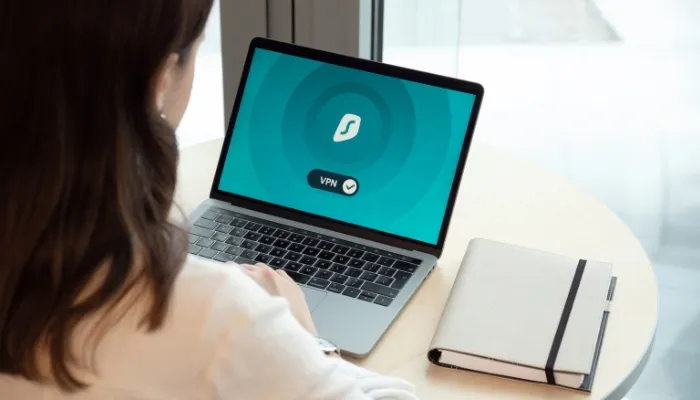
6. Radmin VPN FAQ
6.1. Is there any lag when using Radmin VPN?
Using Radmin VPN may affect your Internet speed due to the following factors:
Data encryption:Radmin VPN uses encryption to protect privacy and information security. This process sometimes reduces connection speed due to the processing of encrypting and decrypting data.
VPN Server Location:When connecting to a VPN server at a long geographical distance, latency increases and data transmission speed decreases due to having to travel through many intermediate points.
Download VPN server:If the VPN server is under high load with many concurrent users, your network performance may be negatively affected.
Internet connection quality:An unstable initial Internet connection or low bandwidth will cause a decrease in access speed when using VPN.
6.2. Does Radmin VPN support mobile phones?
Currently, Radmin VPN does not have a mobile version. The software only supports Windows operating systems (Windows 7, 8, 10, 11). Therefore, to use Radmin VPN, you need a computer running Windows.
Note: Radmin VPN app on Google Play is not the official version from the developer.
Hopefully, this article has helped you better understand Radmin VPN and its outstanding features. If you are looking for a free, secure and effective VPN solution, Radmin VPN is a worthy choice. For any questions or further advice, please contact Hidemium for support and to explore many other optimal security tools.
>>> ARTICLES ON THE SAME TOPIC:
Related Blogs
Discord is no longer just a chat platform for gamers, but has evolved into a powerful community building tool for content creators, businesses, and community administrators. With millions of daily active users, Discord offers many potential opportunities to Make money directly from your server through forms such as paid membership, sell digital products, Brand sponsorship, and online donation.1.[…]
In today’s digital age, using sample Prompt Scripts to automate browser tasks is becoming more and more popular, especially when combined with the Hidemium antidetect browser. With the powerful support of AI models like ChatGPT, Claude, and Gemini, users can easily perform tasks such as form filling, page scrolling, or content analysis – all without any coding knowledge.This article will[…]
In this article, Hidemium will analyze in depth the differences between two prominent platforms today: RedNote and TikTok. We will help you understand each platform through criteria such as:Outstanding features, Main content format, target audience and how to chooseChoose the platform that fits your personal or professional goals.Whether you choose RedNote or TikTok, remember that Hidemium –[…]
Are you looking for ways to access websites that are restricted at school, work, or in your area? We have compiled a list of the top 5 unblocked browsers to help you bypass any barriers easily. These browsers don’t require advanced tech skills, so you can start right away.1. What Are Unblocked Browsers?An unblocked browser is a tool that allows you to access websites that are restricted by your[…]





.png)

