User Agent (UA) is an important component that helps browsers recognize and interact with websites effectively. Understanding what User Agent is and how to change it can not only protect your privacy but also optimize your browsing experience according to your personal needs. In this article,Antidetect Browser Hidemium will explain in detail about User Agent, its role and guide you how to change User Agent on four of the most popular browsers today: Chrome, Firefox, Edge and Safari.
1. What is User Agent?
User Agent (abbreviated as UA) is an integral part of the HTTP protocol. It is a text string sent by a browser or application to a web server when a user visits a website. Through UA, the server can determine information such as the type of device, operating system, and browser the user is using.
When you visit a website, your browser automatically sends a User Agent string in the HTTP header. Each browser and operating system has a unique UA string. For example, the UA string might be “Mozilla Firefox on Windows” or “Opera on iPad.”
Websites will use information from the User Agent to display compatible content or restrict access based on the type of device or browser. Therefore, changing the User Agent properly will help you avoid some unnecessary access barriers or content restrictions.
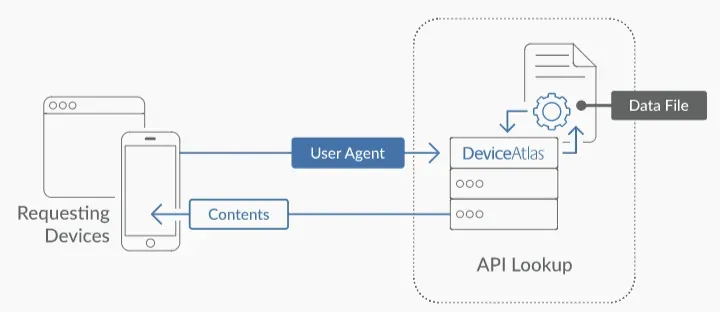
>>> Learn more: What is a Residential Proxy? A Tool for Online Privacy and Identity Protection
2. Example of User Agent string:
Mozilla/5.0 (Windows NT 10.0; Win64; x64) AppleWebKit/537.36 (KHTML, like Gecko) Chrome/60.0.3112.113 Safari/537.36
Analyze the UA string above:
Mozilla/5.0: String opening, which is the usual default
Windows NT 10.0; Win64; x64: Operating system and system architecture information
AppleWebKit/537.36 (KHTML, like Gecko): Web engine for displaying content
Chrome/60.0.3112.113: Specific browser name and version
Safari/537.36: Secondary browser or platform compatibility information
Understanding the concept and how User Agent works will help you manage your web access activities more effectively. In the following sections, Hidemium will guide you in detail on how to change User Agent on the 4 most popular browsers today: Chrome, Firefox, Safari and Microsoft Edge - helping you improve accessibility and security when surfing the web.
3. The role of User Agent in web browser
User Agent (UA) is a string of information that the browser sends to the web server, which helps identify the type of device and software the user is using. The role of User Agent is important in ensuring website performance and compatibility:
Identifying the appropriate content format: Through UA, the web server can recognize the browser version and capabilities, thereby providing the most appropriate content for the user's device.
Increased compatibility: UA allows the server to adjust the display to optimize for each type of browser and operating system.
Support efficient resource distribution: Based on information from UA, the server can provide appropriate resources, contributing to improving page load speed and user experience.
Testing and Quality Assurance: Developers use UA to test compatibility and tweak websites across different browsers.
Collect analytics data: UA provides data that helps statistical tools track user behavior, thereby supporting content improvement and SEO strategy.
4. Benefits of changing User Agent
Changing the User Agent is a useful technique, especially for those who do web development, interface testing, or need to access restricted content. Here are some of the notable benefits:
Support for multi-browser testing: Changing UA helps developers easily simulate and test website interfaces on different browsers without having to install each software.
Simulate mobile experience: Users can preview the website interface on their phone or tablet just by changing the UA, which is very convenient in the process of designing responsive web standards.
Bypass browser access restrictions: Some websites restrict access if they detect an incompatible browser. Changing the UA will allow you to "emulate" a supported browser, making it easier to access content.
>>> Learn more: Top 15 Trusted Free Proxy Sites
5. Instructions for changing User Agent on popular browsers
Changing the User Agent is an effective way to test the appearance or behavior of a website across different devices and browsers. However, this also affects privacy because some websites may collect user data for their own purposes. Therefore, you need to do it carefully. Here are detailed instructions on how to change the User Agent on popular applications:
5.1. How to change User Agent on Google Chrome
Steps to follow:
Open Chrome browser on your computer.
Tap the three dots icon in the top right corner.
Method 1: Select “More Tools” → “Developer Tools”.
Method 2: Press the key combinationCtrl + Shift + I.Switch to the “Console” tab at the top of the window.
If you don't see it, click the three-dot menu icon in Developer Tools → select “Show Console”.
Select the “Network Conditions” tab.
Uncheck “Select automatically” in the User Agent section.
Select the desired User Agent from the available list or enter a custom one.
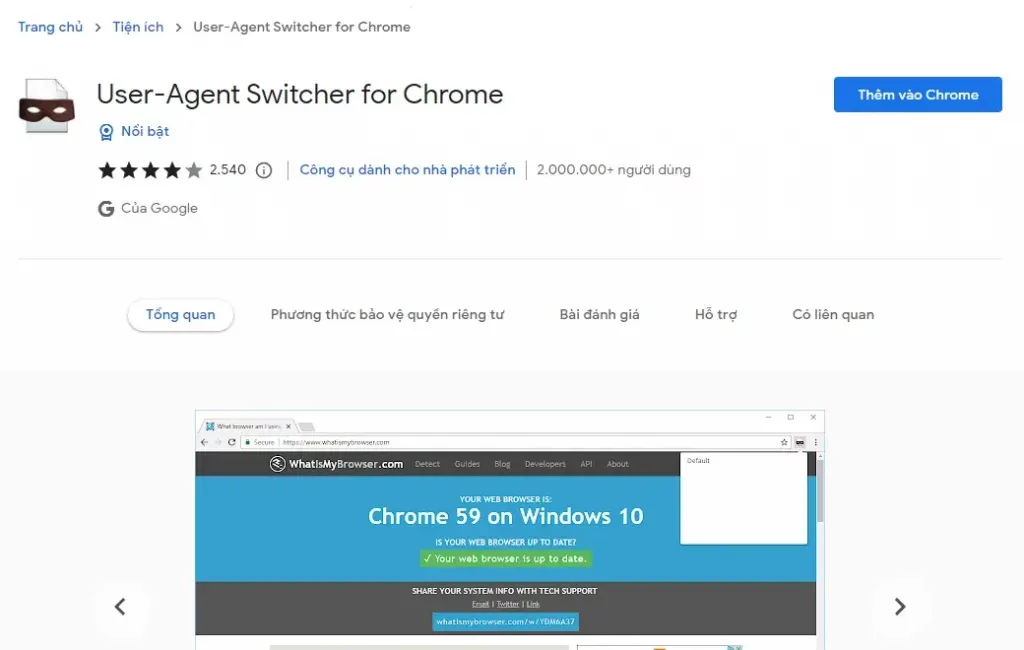
5.2. How to change User Agent on Mozilla Firefox
Steps to follow:
Open Firefox and type about:config into the address bar.
Search for the keyword “useragent” in the search box.
Go to item general.useragent.override. If not, you need to create a new one:
Right click → select “New” → “String”.
Name is general.useragent.override.
Enter the User Agent you want to use in the value box.
5.3. How to change User Agent on Microsoft Edge and Internet Explorer
Steps to follow:
Open Microsoft Edge or Internet Explorer browser.
Click on the three dots icon → select “F12 Developer Tools”.
Go to the “Emulation” tab.
In the “User Agent String” section, select a User Agent from the available list.
If you want to customize, select “Custom” and enter the desired User Agent in the text box.
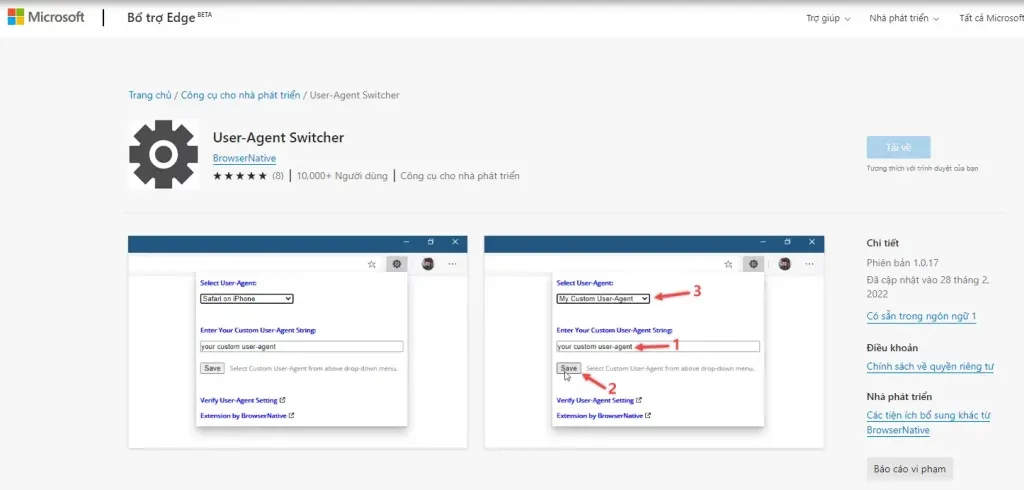
5.4. How to change User Agent on Safari
Steps to follow:
Go to Safari → select “Preferences”.
Open the “Advanced” tab → enable the “Show Develop menu in menu bar” option.
In the main menu bar, select “Develop” → “User Agent”.
Select User Agent from the list or click “Other” to enter a custom value.
You can find suitable User Agents at websites that compile lists of User Agents.
6. Things to note when changing User Agent
Changing the User Agent can bring many benefits in terms of security and customizing the browsing experience. However, users should note the following important points:
Comply with laws and usage policies: Make sure you use User Agents in accordance with the laws and terms of use from the browser or website you visit.
Security and Identity: Changing the User Agent can affect device privacy and reliability. Please make changes with caution.
Check compatibility: Some websites may not display correctly or have functional errors when you use a non-standard User Agent.
Limit frequent changes: Changing the User Agent too often or unnecessarily can cause conflicts, affect browser performance, and degrade user experience.
>>> Learn more: Which Proxy Should You Buy for Facebook? Amazon? Instagram? Shopify? …
7. Hidemium – Effective User Agent changing solution for MMO users
For those who do MMO (make money online), the problem of having their account locked due to using multiple accounts on the same device is quite common. Even if you have used proxies or extensions to change the User Agent, the platforms can still detect duplicate accounts.
Antidetect Browser was born as an optimal solution to overcome this situation. However, famous software such as Multilogin is often expensive, and Gogolin is unstable, causing difficulties in use.
Hidemium – a Macro-based Antidetect browser – is a reliable choice for users. Hidemium supports fast and accurate User Agent changes, and allows full customization of parameters according to personal needs. This is a strength that many other browsers cannot meet.
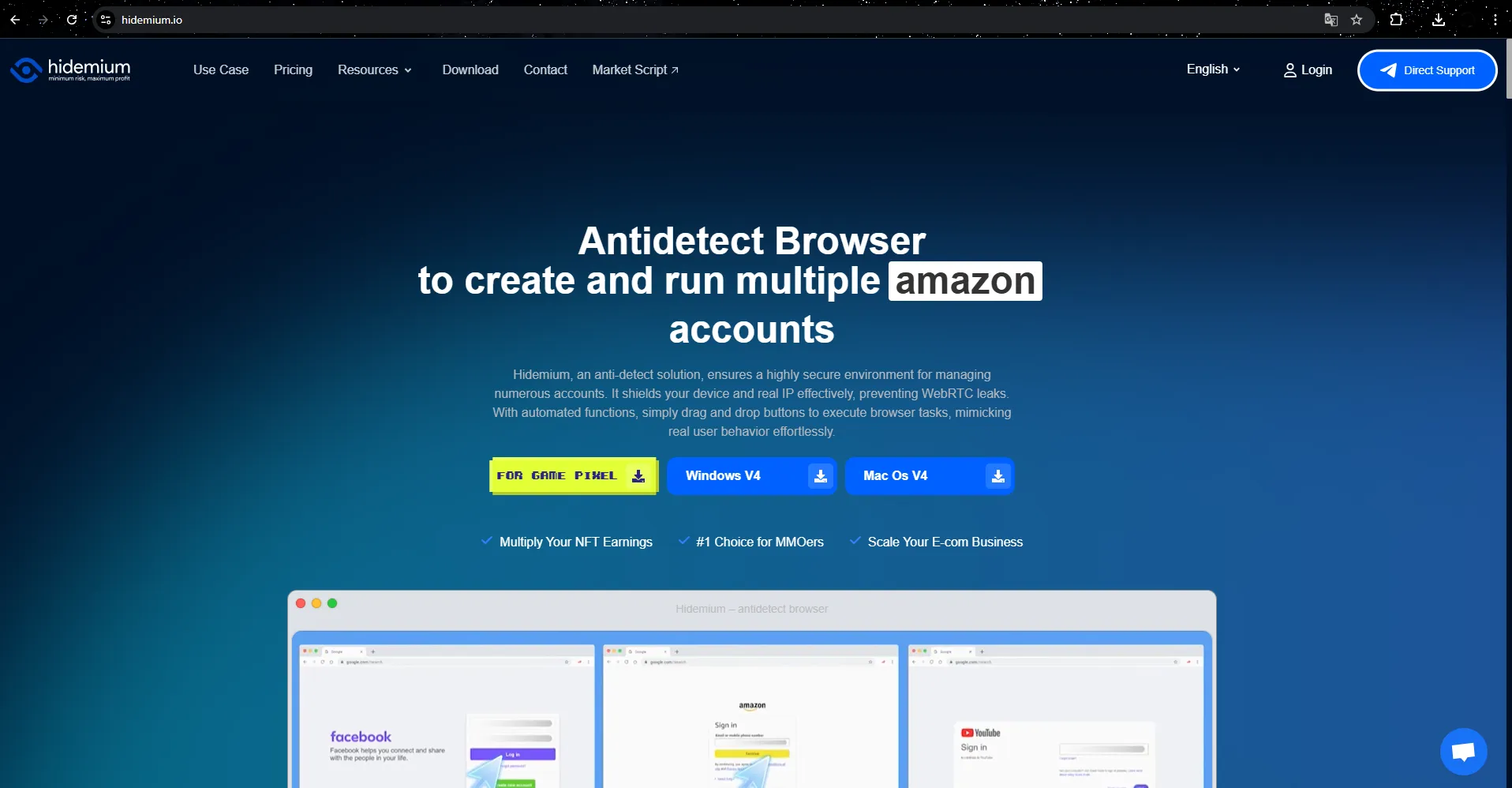
Besides the main function of changing browser fingerprint parameters, Hidemium also provides many other outstanding features such as:
Supports free proxy usage and allows users to easily manage proxies through the storage system.
Create automation scripts with simple drag-and-drop operations to bulk feed accounts.
Synchronize operations between profiles, helping to increase work efficiency.
Support effective teamwork through profile sharing or transfer.
With a friendly interface, stable performance, outstanding features and reasonable cost, Hidemium is increasingly trusted by users. This is the ideal solution to help individuals and businesses secure information, effectively manage multiple accounts and optimize workflow.
👉 Don't hesitate, contact Hidemium now for free consultation and experience outstanding features!
>>> Learn more:
Related Blogs
Getting your Reddit account banned can be frustrating, especially if you don't know why it happened. Understanding the reasons and how to fix it can help you regain access quickly or safely create a new account. In this article, Hidemium will analyze in detail the common reasons why Reddit accounts get banned, how long the ban lasts, and what to consider when creating a new Reddit account after[…]
For content creators, especially those looking for an alternative to Google AdSense, Substack is emerging as a potential platform. However, a common question is: Can Substack detect ad blockers, and how does this affect revenue? This post will help you understand how Substack handles ad blockers, the impact on monetization, and how tools like Hidemium can support effective account management,[…]
Facebook Marketplace is a convenient shopping platform, especially suitable for individuals and small businesses who want to reach local customers. However, many users encounter the situation of being banned from posting, restricted access to Marketplace without any known cause.If you are wondering: “Why is my Marketplace account locked?”, you are not alone. In this article, Hidemium will help[…]
Berachain is a new generation blockchain ecosystem, built on a unique consensus mechanism called Proof-of-Liquidity (PoL). Thanks to built-in compatibility with Ethereum Virtual Machine (EVM), Berachain is attracting great attention from the global blockchain community.In this article, Hidemium will guide you in detail how to participate in the program Berachain airdrop: from reward conditions,[…]
Have you ever wondered why many Amazon sellers are able to generate more revenue? $10,000 per month? In fact, they are not smarter than you, they just know how to Safe business expansion. While most sellers are limited to a single account and struggle to grow, successful ones leverage Multiple Amazon Accounts to capture niche markets and maximize profits.The problem is, Amazon AI system are[…]
In the context of rapidly advancing technology, mastering how to check Proxy and Firewall settings is crucial for protecting personal information and optimizing web browsing experiences. Let’s explore simple methods for checking Proxy and Firewall through detailed instructions in this article.What Does Check Proxy And Firewall Mean?The ERR_CONNECTION_REFUSED error is usually caused on the server[…]

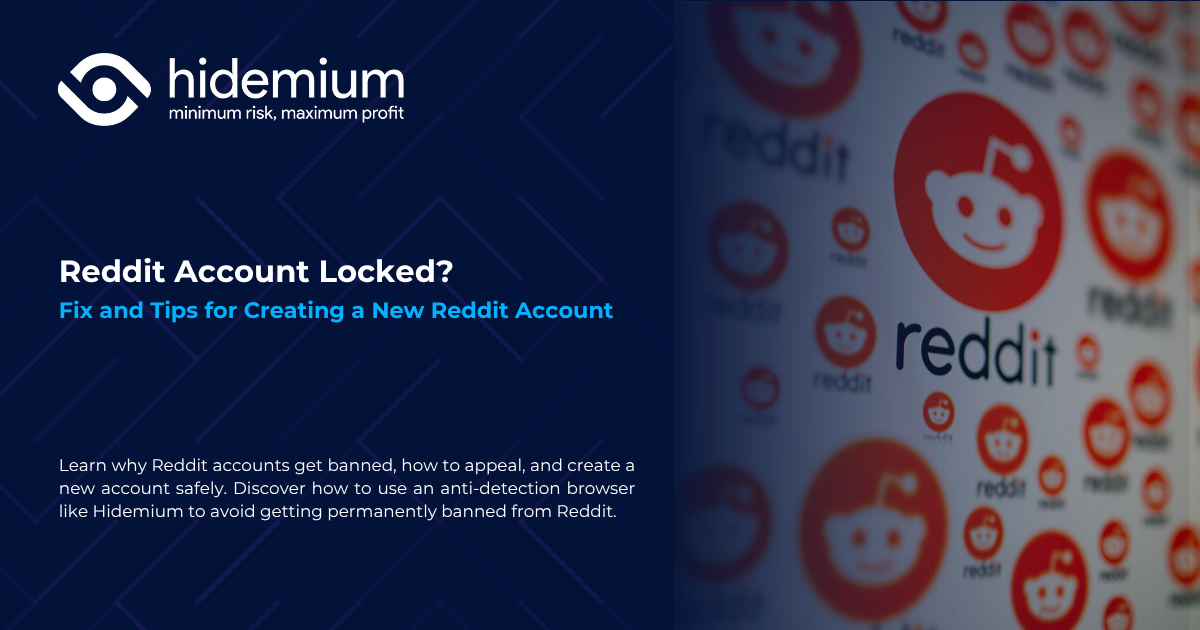

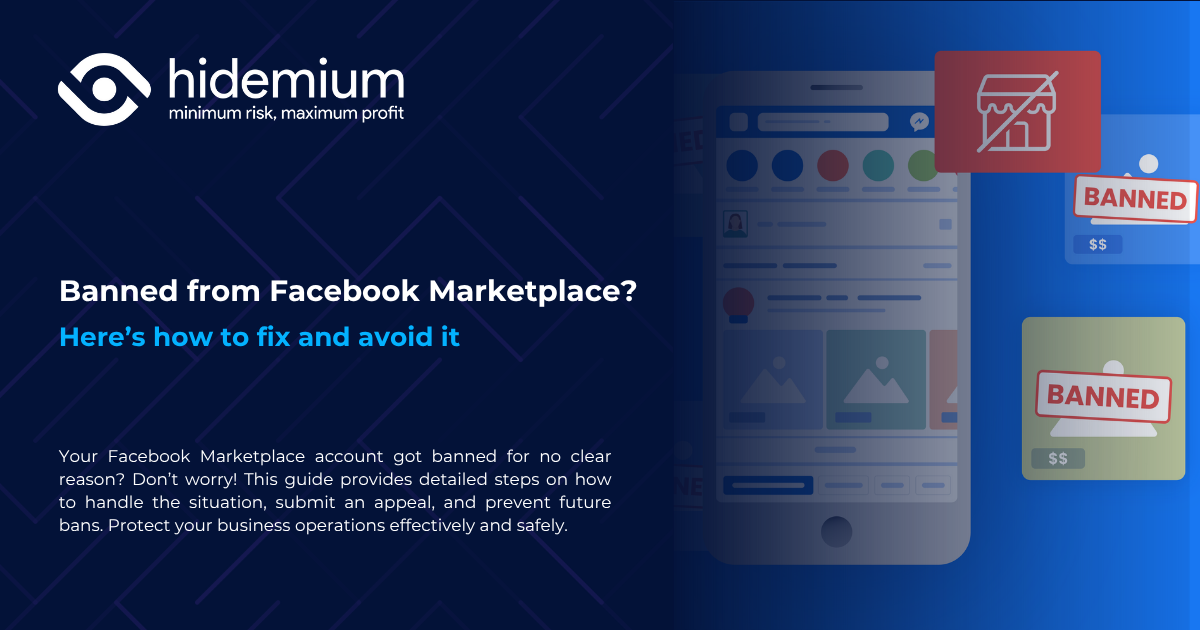


.png)
