Hidemium is the best anti-browser software in 2023, overcoming many shortcomings. This tool is for those who need to use multiple accounts with different profiles on the same computer. These profiles are as independent as real users, separate in browser fingerprints: IP address, User-agent, proxy, cookies, time zone, language, media device, hardware, and more. Instead of having to invest in many computers, or use many virtual machines, now you can set it up all on one of your computers.
- E-commerce platforms: Shopee, Lazada, or international floors Amazon, eBay, Etsy,v.v.
- Social networking platforms, advertising: Facebook, Google, Tiktok, Instagram,v.v.
- Electronic money
Anti-detect browser technology is synthesized and built by a team of excellent and experienced programmers. The application is regularly improved and upgraded to increase efficiency and optimal user experience.
Features of anti-detect browser Hidemium software
New Profile
Overview
Features when creating an account on Hidemium:
- Profile name: Create a profile name (Hidemium automatically creates or you edit).
- Save to Folder: Select the Folder to manage the Profile (Create Folders to manage account types).
- Operating system: Support Operating system (Windows, macOS, Linux, Android).
- Browsers: Browsers (Chrome, Edge, Safari, Firefox).
- Proxy settings: Select import proxy (supports HTTP, Socks 4, Socks 5, SSH types).
- Timezone, WebRTC, Geolocation: Fingerprinting Timezone, WebRTC, and Geolocation based on external IP are automatically enabled. If automatic is disabled, you can manually reset each criterion in the next step.

Proxy
As the overview above, Hidemium supports a variety of proxies, including:
- HTTP proxy: is a method of HTTP connection using IP emulation.
- Socks 4 proxy: is a method of connecting socks 4 using IP emulation.
- Socks 5: is a method of connecting socks 5 using IP emulation.
- SSH: Proxy over SSH is an innovation that other anti-detect software does not have.

Alternatively, you can choose whether to import or run a random proxy history:

Timezone
This feature is the default, and you should follow the software because the time zone is based on the IP address or proxy you are using. It guarantees the best for browser profiling.

Besides, you can still manually enter the desired time zone without relying on the IP address or proxy.

WebRTC
You should leave this feature by default by Hidemium. It allows setting WebRTC parameters based on IP address and proxy.

Or you can manually adjust the WebRTC address.

Geolocation
It is a feature that allows setting geolocation based on IP address, and proxy.

Geolocation also allows you to set your browser’s current location manually.

Allow feature: allows you to use the original location of your computer even when using a proxy or sock.

Block is a feature that blocks websites from reading your location from both the computer and the proxy.

Cookies
Advanced
- Navigator
- Font
- Media Device
- Hardware
- Extension: This feature allows adding utilities to the profile system managed on Hidemium software. When using browsers like Google Chrome, we often add more attachments to make it faster each time we open it. Similar to Hidemium, the Extension feature is designed so that you can easily add it to any profile.

- Bookmarks
- Autofill
Profiles
- In the Profiles section, you can quickly create (Quick Create) profiles or edit them as you like (Add Profile).

- Share Profile
- Run CookieRobot
Create Folder
You will easily manage your work arrays with the Folders feature – dividing groups to operate. For example, you need to use Facebook and Gmail management accounts. Now, use the Folder feature to group separate Facebook and Gmail profiles. So every time you manage a task related to an account, you need to select the group and open it with a simple operation.

To create a Folder, select Folder> Add Folder> Enter the name of the Folder you want to make (so that it is easy to manage)> Click Add.

After creating the Folder, go back to the Profiles section to select the Profile you want to add to that Folder.
In addition, you can Share permissions for other team members to manage work.

Import – Export and manage proxies in bulk
Hidemium is more convenient when developing a batch proxy management tool.
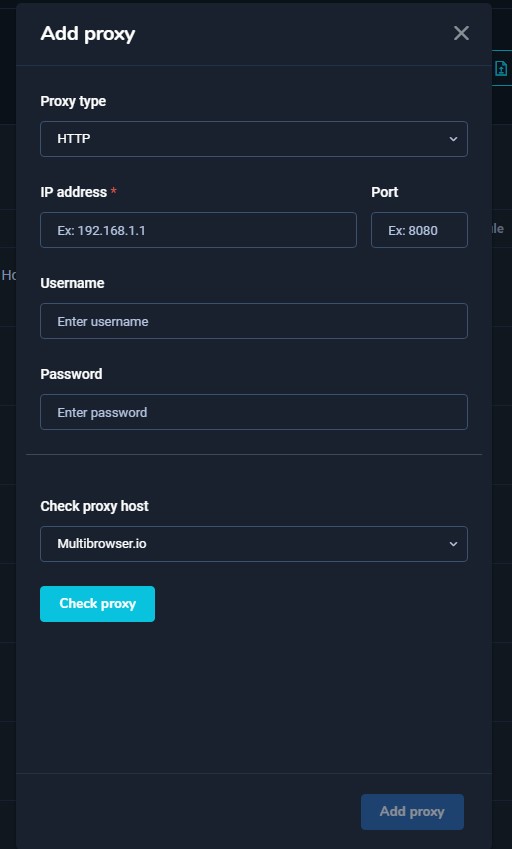
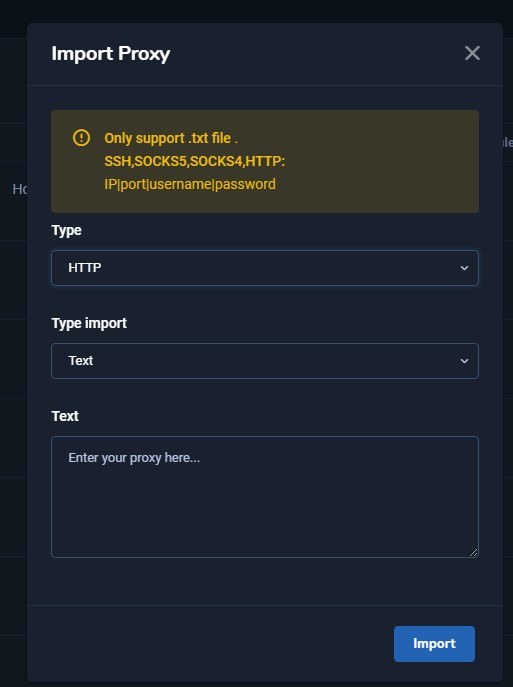
Once you have entered the list of proxies, you can return to the Profiles section to select the Profile you want to add a proxy to (as introduced in the New Profile > Proxy section above).
Besides, Hidemium also supports downloading the proxy list on the software with the Export feature in the Proxies section.
If you need to learn more about the Hidemium user manual, contact the team via:
- Official website: https://hidemium.io/
- Telegram group: https://t.me/hidemium
- Facebook Fanpage: https://www.facebook.com/hidemium.official
- Email: [email protected]
Related Blogs
In today's data-driven business environment, companies conducting market research, advertising verification, or large-scale data collection increasingly rely on high-quality proxy services to avoid detection and platform restrictions. However, traditional proxy services often suffer from unstable connections and limited geographic coverage, leading to low efficiency. The emergence of Nstproxy is[…]
Are you looking for ways to access websites that are restricted at school, work, or in your area? We have compiled a list of the top 5 unblocked browsers to help you bypass any barriers easily. These browsers don’t require advanced tech skills, so you can start right away.1. What Are Unblocked Browsers?An unblocked browser is a tool that allows you to access websites that are restricted by your[…]
In the digital age, increasing YouTube comments has become an essential platform for sharing content and engaging with your audience. Comment count is not only a measure of viewer engagement but also an important factor in improving your video’s ranking on the platform. Here are 5 effective ways to increase comments on your YouTube videos.1. Ask smart questions to encourage viewers to commentWhen[…]
Public Wi-Fi connections are becoming an indispensable part of modern life, especially when you travel, work remotely or entertain yourself at cafes, airports or shopping malls. However, using public Wi-Fi poses many security and privacy risks. In this article, Hidemium will share 5 simple but effective tips to help you stay safer when connecting to public Wi-Fi, avoiding data theft or personal[…]
The choice AweSun – secure remote access software plays a vital role in helping large businesses, freelancers, and remote workers overcome the barriers of connecting and controlling computers in different locations. The right tools will give you the ability to seamless collaboration, session access and remote file transfer fast, efficient troubleshooting support anywhere in the world.To help you[…]
In the digital era, Botnet is one of the biggest threats to network security. So exactly What is a botnet?? How to recognize and Prevent DDoS attacks from Botnet effectively? Let's go together Hidemium Find out details in the article below.1. What is a botnet? Popular attack targetsBotnet (short for “robot network”) is a network of infected computers, phones, or IoT devices. malicious code and[…]

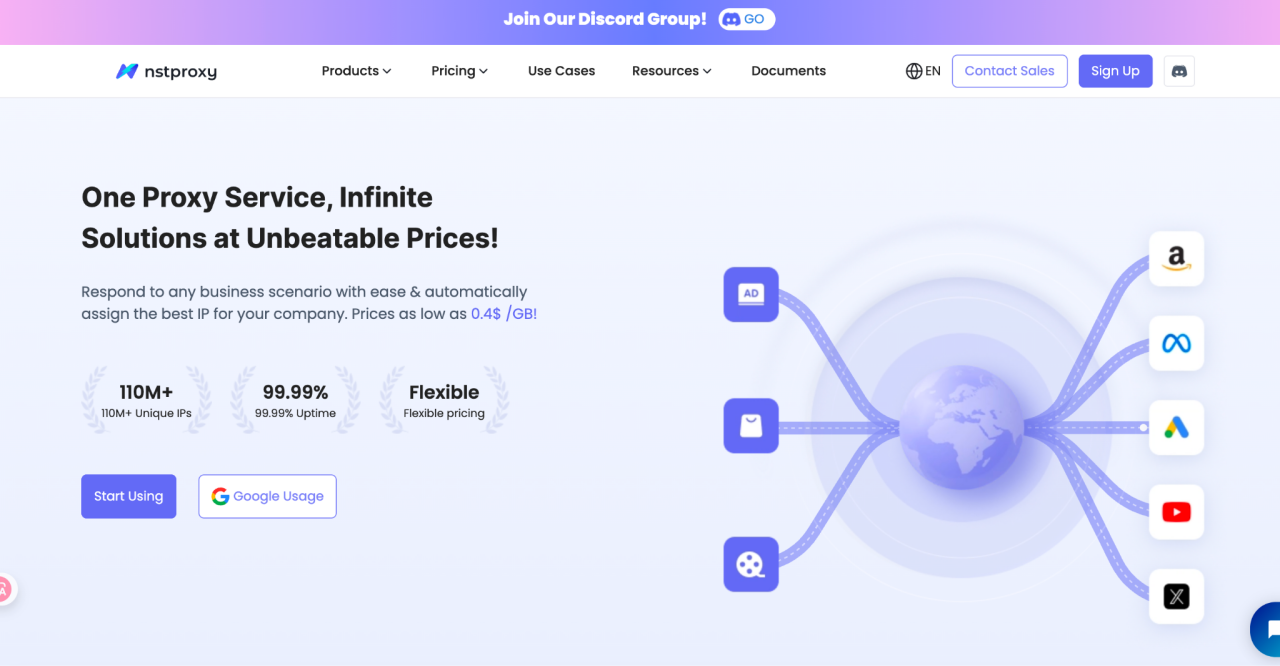
.png)



.png)