Hello anh em, tôi Đạt Văn Tây hôm nay sẽ hướng dẫn anh em sử dụng tính năng quick create trong app Hidemium nhé.
Đầu tiên anh em cần setting config của Quick Create nhé!

Anh em chọn setting → Default Config → Add Config

Trong màn hình Add Config ta có những option chúng ta lựa chọn cho config fingerprint profiles
Config name: Tên config
Profile name: Cấu hình rule tạo tên cho profiles, chúng ta có các biến đối số sau: {profile_number},{random_number},{year},{month},{day},{hour},{minute},{second}
Tôi ví dụ trong trường hợp tịnh tiến tên profiles của tôi là: Esty {profile_number}
Khi chọn Quick Config Esty thì profiles sẽ generate tên Esty 1, Esty 2, Esty 3…
Select folder: Profiles sẽ nằm ở folder được chọn
Screen Resolution: Fake kích cỡ màn hình
Extension: Chỗ này khi profiles được tạo mặc định sẽ được cài đặt những addon được chọn.

Operating system: Chọn hệ điều hành profiles
Start URL: Đường dẫn ban đầu đi vào
Chrome version: Phiên bản chrome được tạo
User Agent: Phiên bản mã trình duyệt được tạo
Languages: Ngôn ngữ mặc định trình duyệt
Canvas,Font,Client Rects,Audio Context,WebGL image,WebGL metadata: Tùy theo mục tiêu sử dụng bạn có thể để noise hoặc không. Hidemium fake các thông số này khá tốt nên tôi để noise hết.
Sau khi lựa chọn xong cấu hình tôi ấn Add
Quay lại màn hình chính Profiles. Để lựa chọn config profiles vừa tạo tôi ấn chọn Quick Create

Chọn số lượng muốn tạo và sau đó ấn sang tên config quick profiles.

Quá trình generate profiles bắt đầu diễn ra


OK đã xong.
Related Blogs
Need to use multiple accounts or storefronts to service your online business? But usually, this will cause many dangers because of browser fingerprinting problems. So is there a way to optimize the management of these multiple accounts? Benefits of running multiple accounts Social networking and e-commerce platforms have become extremely popular in today’s internet world, and the trend of[…]
If you've ever opened your camera app, rehearsed your lines, hit record… and instantly froze-you're not alone. The internet is full of people who create but don't always want to perform. And in a world where charisma, voice clarity, and perfect delivery are expected of audiences, that pressure can easily make someone retreat to the comfort of silence.This is precisely why Pippit feels like a[…]
In the digital era, information security and privacy when accessing the internet are increasingly becoming the top concerns of users. MoreLogin appears as an antidetect browser, to effectively support users' anonymity and prevent online tracking activities. In this article, Hidemium will provide a comprehensive perspective on MoreLogin — from standout features to practical applications — making[…]
Bạn thường xuyên nghe đến kiếm tiền online. Vậy liệu nó có phải là một con đường dễ dàng hay không? Trong bài viết này, Hidemium sẽ khám phá sâu hơn về kiếm tiền online là gì, các phương tiện kiếm tiền online phổ biến nhất hiện nay. Cùng tìm hiểu ngay nhé! 1. Kiếm […]
IPIDEA Proxy, a global leader in proxy services, is committed to providing secure and stable proxy solutions. With continuous resource updates, IPIDEA’s proxies now cover over 220 countries and regions, featuring a pool of 90 million residential IPs. IPIDEA meets diverse needs such as web crawler, e-commerce, social media marketing, and market research, helping you […]
While following an interesting topic on Reddit, a notification suddenly appeared “We had a server error...” (We encountered a server error), you must be feeling annoyed. So what does this error actually mean and how to fix it quickly?In fact, this is a message indicating that there is a problem connecting your device to the Reddit server. The cause could be from the Reddit system, or simply a[…]


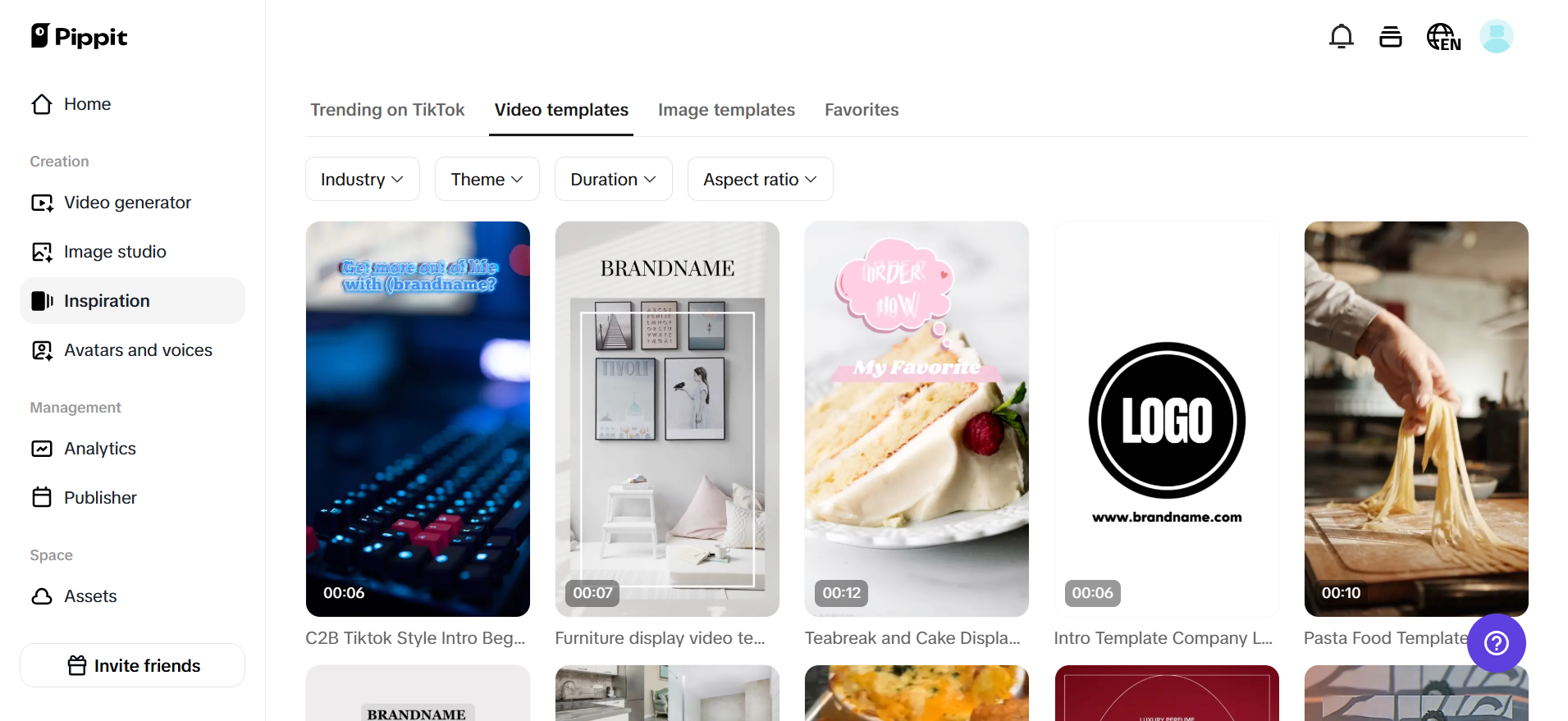
.png)


.png)