Do you think you're truly safe when using the Internet? This might not be as true as you believe. Websites often track your activities using various methods. Among these, browser fingerprinting is considered the most precise and effective tracking technology. This technique creates a unique device fingerprint based on your browser attributes and other identifiable information, posing significant challenges to internet security and online privacy. Additionally, tools like an IP location finder or an IP locator map can reveal your approximate location, further compromising your anonymity.
To protect your online privacy, the first step is identifying which elements in your browser fingerprint are exposed. Afterward, you can apply appropriate measures to block or modify these parameters. A comprehensive browser fingerprint checker can help you understand your digital footprint and enhance your tracking protection. Similarly, checking your IP near me results can help determine how much location data is being shared when you browse.
In this article, we introduce the 7 best free tools for conducting a browser fingerprint test and provide effective security solutions to enhance your privacy protection. These fingerprinting tools and IP address fingerprinting tools will help you assess your online identifiability and take steps towards better internet security.

1. What is a Fingerprint Browser?
A browser fingerprint, also known as an IP fingerprint, is a collection of data containing information about the browser, device, location, and Internet connection parameters. It can include factors like browser settings, font lists, processor and graphics card details, screen resolution, display language, time zone detection, and many other parameters. This web fingerprint serves as a unique identifier, much like a digital fingerprint for your device.
When viewed individually, these browser attributes may overlap with millions of other users. However, when combined, they create a unique profile, allowing tracking tools to easily differentiate users and create persistent visitor IDs. This is why understanding your IPfingerprints, IP locator map and IP near me is crucial for maintaining online privacy.
To protect privacy, digital fingerprints need to be not only hidden but also intelligently simulated. Anti-detect browsers are currently the most popular and effective solution for this, offering fingerprinting protection against various tracking technologies, including WebGL fingerprinting and JavaScript detection.
However, simulating fingerprints requires them to not only look authentic but also appear credible to websites. A high-quality anti-detect browser ensures that fake fingerprints not only work well but also appear natural, avoiding suspicion and potential bot detection mechanisms.
2. How to Accurately Assess the Reliability of an Antidetect Browser
2.1 How to know if an Antidetect Browser is safe?
To verify whether an antidetect browser can prevent information leaks and maintain your anonymity, you should use specialized testing tools. These tools will help you:
Display the digital identifiers that websites can collect from you through browser fingerprinting.
Evaluate the reliability of your fingerprint. If the system detects that your fingerprint is unreliable, the tool will provide detailed reasons and explain why it might be flagged as suspicious.
2.2 Is testing really necessary?
You don't always need complex analytical information. In many cases, basic assessments of parameters and the reliability of the fingerprint are sufficient to ensure the antidetect browser is functioning stably. However, regular privacy tests, including DNS leak tests and browser leak checks, can help maintain your online privacy and protect against various forms of tracking.
3.Recommended testing tools
Understanding your security needs, Hidemium has selected and compiled a list of popular testing tools that are both easy to use and effective. These will be ideal solutions to help you ensure the quality of your Antidetect Browser and protect against various tracking technologies.
3.1 Pixelscan
Pixelscan is designed with the goal of "detecting Internet bots and manually controlled browsers with abnormal connections between browser fingerprint parameters." It's an excellent ip address fingerprinting tool for performing a comprehensive browser privacy test.
The standout feature of Pixelscan is that it does not collect your personal information. However, it uses the Clicky tool to analyze access data. If you do not wish to be tracked by Clicky, you can add it to your blacklist.
Pixelscan provides highly detailed information divided into various sections, such as location, IP localisation, time and language, browser specifications, screen, fonts, and hardware fingerprint. It also checks the operating system, browser type, and browser version you are using. Additionally, you can use it to verify "ip address near me" searches to ensure your geolocation data is accurately masked. Based on this data, Pixelscan evaluates and concludes whether your browser fingerprint is consistent.
Pixelscan is a useful tool for checking the security and anonymity level of your browser, especially for those concerned about privacy when browsing the Internet. It can help detect potential browser leaks and assess your overall online privacy. Explore Pixelscan now to gain better insights into your browser!
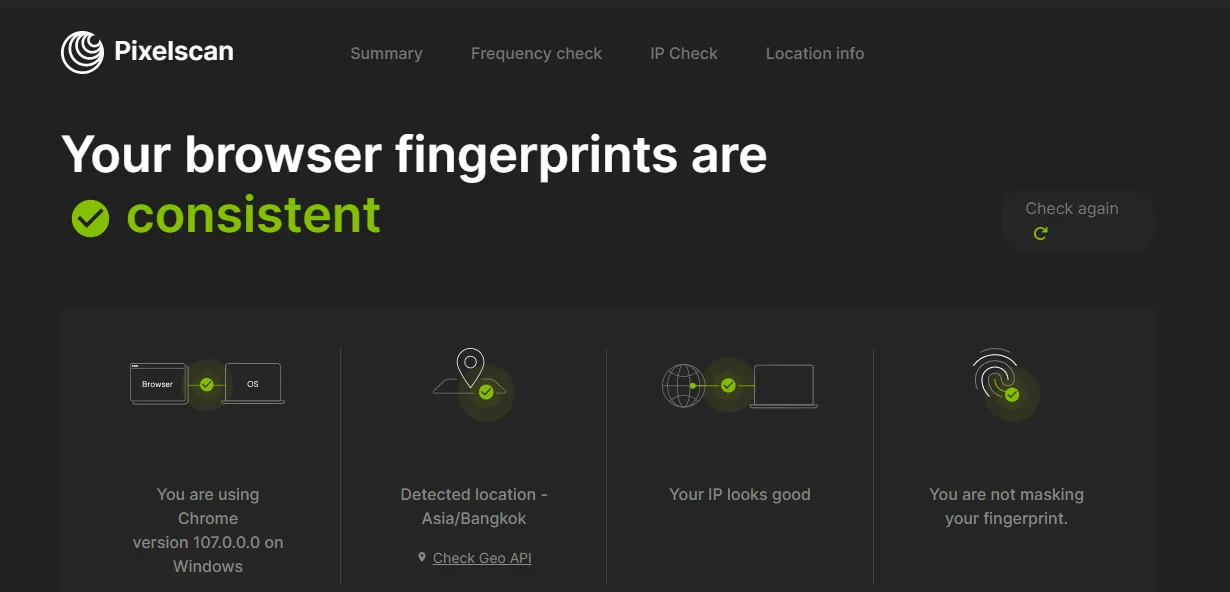
>>> Check Your IP with Pixelscan Now
3.2 Whoer
Whoer is one of the popular tools for checking antidetect browsers, providing accurate detection of the use of VPNs and other proxy servers. Additionally, Whoer offers its own VPN service, making it easy for you to check your anonymity on online platforms.
With Whoer, you can view detailed information about your IP address and digital fingerprint, helping you better understand your online presence and potential vulnerabilities. It serves as both an IP locator tool and a free online IP checker. If you need to verify "ip address near me" searches to check how websites perceive your geolocation, Whoer is a great option.
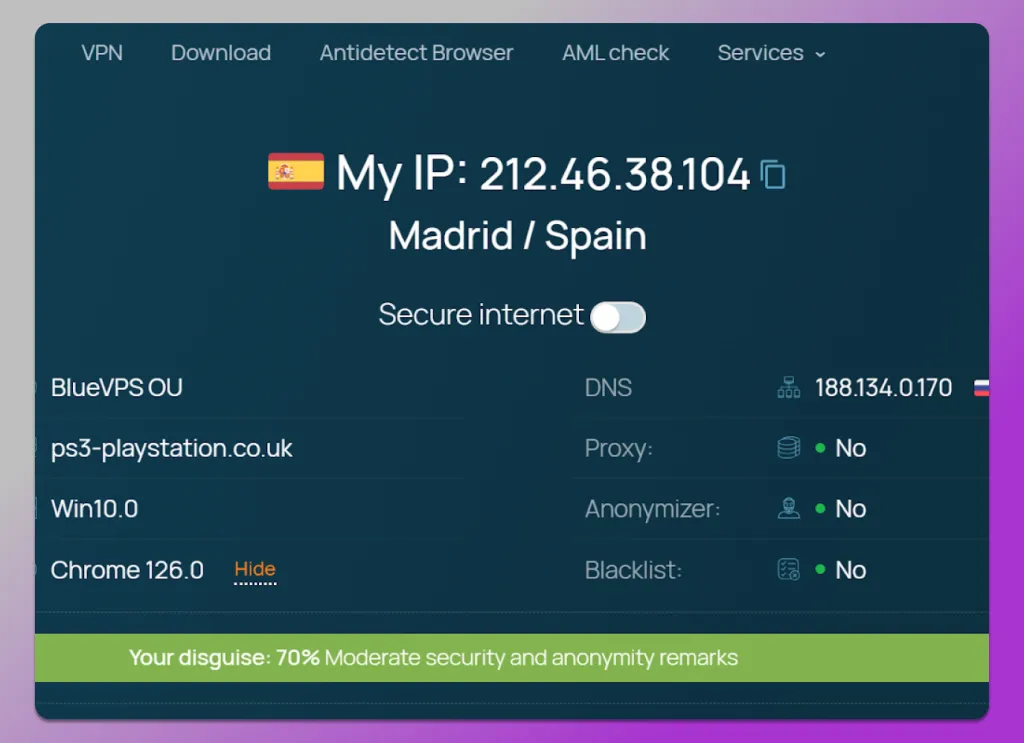
What's special about Whoer is that it also allows you to check browser scripts, helping you identify which scripts are active and which are disabled. This is crucial, as some anti-fraud systems may flag these as suspicious. Therefore, using Whoer not only helps you check your browser's anonymity but also helps you figure out why websites might flag your fingerprint as suspicious.
>>>Check Your IP with Whoer Now
3.3 BrowserLeaks
As the name suggests, this browser fingerprint checking tool displays personal data leaks and provides related articles. These articles offer useful information, helping you understand each part of your browser fingerprint and how to protect yourself better on the internet.
For example, when I click on the WebGL Report section, this website not only shows the information but also provides related articles about WebGL fingerprinting at the end. You can see the illustration below.
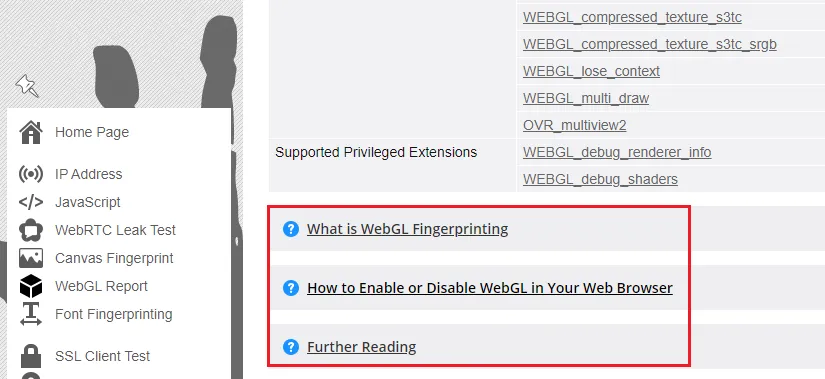
This website checks 12 factors, including:
IP address
JavaScript detection
WebRTC leak test
Canvas fingerprint
WebGL report
Font detection
Geolocation API
Feature detection
Content filters
Java applet
Flash player
Silverlight
Additionally, BrowserLeaks includes a DNS leak test, helping users determine whether their DNS queries are being exposed, which is crucial for maintaining privacy while using VPNs or proxy networks.
If you want to check any of these factors or all of them, just click on the title. For example, when I checked the Content Filters section, the website displayed the information as follows.
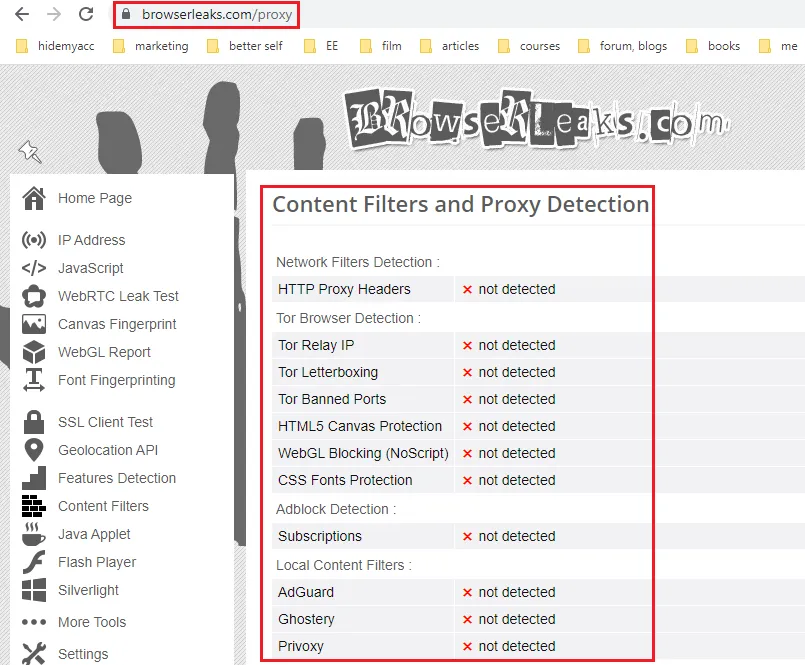
This tool stands out for its thorough checks across various aspects, including network filter detection, local content filter detection, as well as Tor browser and ad-blocking tool detection. To best protect your personal data, it's advisable to take the time to carefully read the Privacy Policy before using it. This ensures that your information is not shared or collected by third-party services.
>>>Check Your IP with BrowserLeaks Now
3.4 AmIUnique
The purpose of AmIUnique is not only to provide information about browser configuration but also to research the diversity of browser fingerprints. They collect data and send it to the development team to improve security solutions for users.
To check your browser fingerprint, simply click the "View my browser fingerprint" button on the homepage. However, before proceeding, it is important to note that the website will collect your browser fingerprint, perform cookie detection, and store cookies on your browser for 4 months.
Therefore, you should consider carefully before making a decision. If you wish, you can refer to additional information about the data collected in their Privacy Policy section.
After clicking the button, the website will ask: "Are you unique?" and display the answer. For example, for me, the system responded: "Yes! You are unique among the 1,019,941 fingerprints in our entire dataset." In addition, the website will show the percentage of users with similar traits to yours. The higher the number of users with matching traits, the higher the percentage will be.
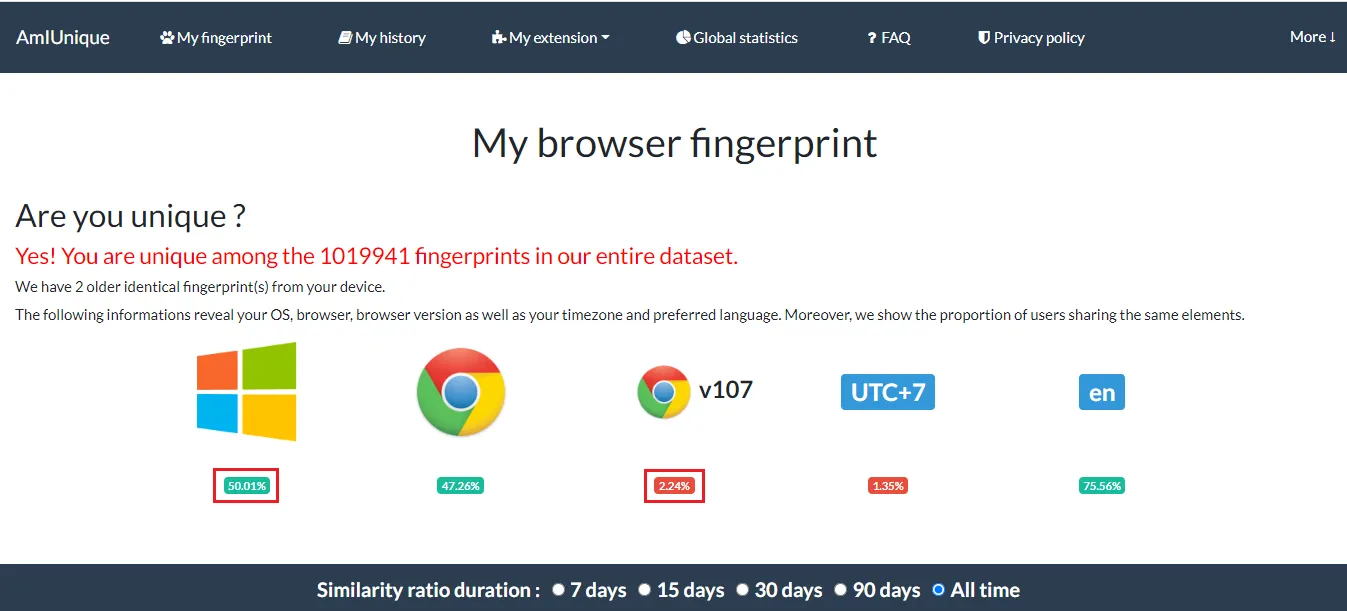
The website provides detailed information about: your operating system, browser, browser version, time zone, ISP information, and preferred language. Additionally, the discovered information is divided into two main sections: HTTP headers attributes and Javascript attributes.
In each section, the system collects several factors such as: screen configuration, WebGL, audio format, etc.
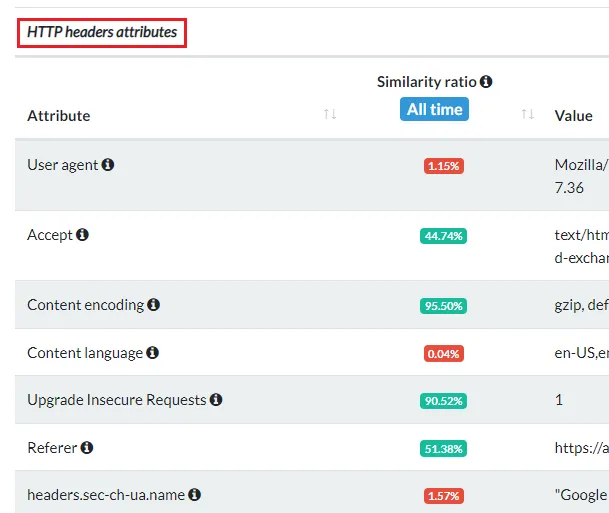
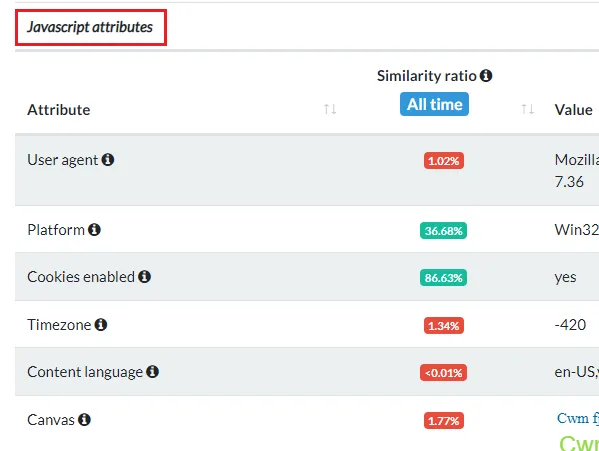
Moreover, AmIUnique also supports downloading your fingerprint or installing a browser extension if needed.
The website provides very detailed checks with items like: Network Filters Detection, Local Content Filters, Tor Browser Detection, Adblock Detection, and Proxy Detection.
Make sure you read the Privacy Policy carefully to ensure that your data is not being collected by third parties before using it.
>>> Check Your IP with AmIUnique Now
3.5 CreepJS
CreepJS is a browser fingerprint analysis tool developed on GitHub, offering a completely different experience compared to other websites. If you want to learn more about this project, you can visit CreepJS on GitHub to read detailed reports and related information.
The special feature of CreepJS is its ability to analyze browser fingerprints with extremely detailed information. The tool's interface is very simple and user-friendly, helping you quickly grasp the elements being analyzed.
Like the "AmIUnique" tool, CreepJS provides users with the percentage of people whose fingerprints are similar to theirs. Additionally, this tool displays a crowd-blending score, showing how well your fingerprint blends in with other users.
The image below will help you better understand how CreepJS works as a fingerprint scanner online.
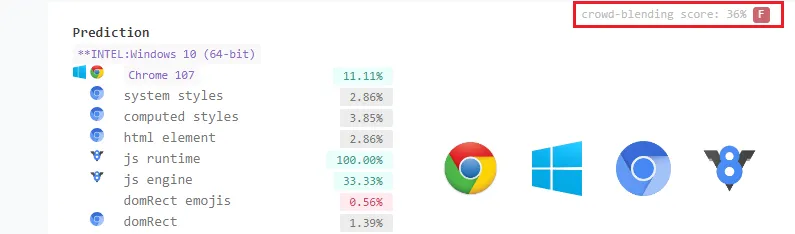
>>> Check Your IP with CreepJS features now
3.6 Cover Your Tracks
Cover Your Tracks (formerly known as Panopticlick) is a tool that helps you understand how your browser is displayed in front of tracking tools, while checking whether you have applied protective measures. This EFF Cover Your Tracks tool also evaluates changes in browser fingerprint when security methods are implemented.
Moreover, Cover Your Tracks offers concise, easy-to-understand articles along with detailed content, helping you gain deeper insight into the factors affecting browser fingerprints. The tool also provides effective suggestions like using tracking-blocking software, disabling JavaScript, and other security solutions to enhance your online privacy.
On the interface, you can easily find the "Test Your Browser" button on the left. Just click it, and you can quickly check your browser fingerprint.
In my opinion, this is the most user-friendly and detailed tool currently available. It clearly explains how to read reports, how tracking tools work, and provides many other important pieces of information.
At the overview section, the tool will display your "uniqueness" level compared to other users in the past 45 days. Below are the details of the browser fingerprint parameters, including web title, user agent, plugin information, proxy detection, and time zone.
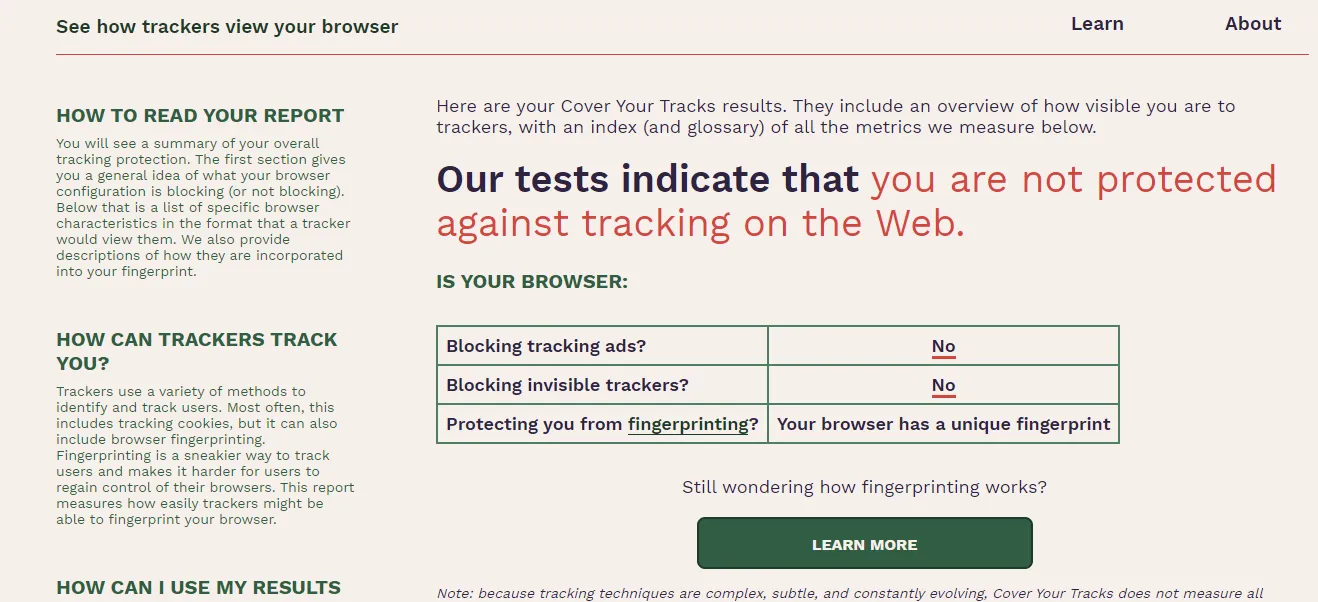
>>>Check Your IP with Cover Your Tracks now
3.7 BrowserScan
If you want to explore what web services can gather from your browser and device without delving into complex details, BrowserScan is the tool for you. This browser scan provides a comprehensive fingerprint test to assess your device's unique characteristics and can serve as an effective IP fingerprint checker.
Once you access the website, BrowserScan will automatically begin scanning and analyzing. However, this also means you won't have time to review the tool's privacy policy, which allows the collection and storage of user data, as well as sharing data with third parties like Google AdSense. If you are not overly concerned with privacy issues, BrowserScan is a viable option.
The strength of BrowserScan lies in its ability to quickly verify the authenticity of browser fingerprints. This is useful for users of Antidetect Browsers who may accidentally configure their fingerprints incorrectly. It can also help detect potential speed leaks in your browser configuration.
Additionally, this tool provides detailed information about the data that your browser and device can be collecting. BrowserScan generates hash codes representing hardware fingerprints, including WebGL, audio fingerprinting, Canvas, as well as fingerprints based on a list of supported fonts.
However, BrowserScan does not provide an assessment of the uniqueness of the browser fingerprint. If you need to test this factor, the Cover Your Tracks tool is a suitable alternative.
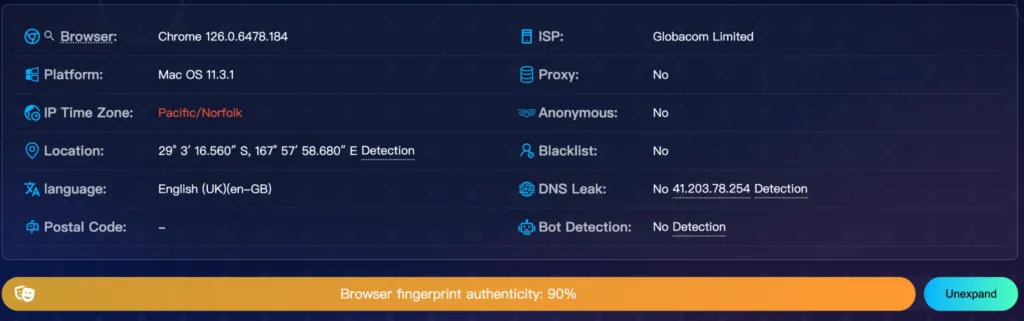
>>> Check Your IP with BrowserScan now
4. Conclusion
Even the top Antidetect Browsers cannot perfectly simulate a real user 100%. Checking algorithms are constantly evolving and improving. In the past, websites couldn't detect any inconsistencies in the digital fingerprint, but now they learn and improve much faster, employing sophisticated client-side scripting and device intelligence techniques.
However, the effectiveness depends not only on the quality of the Antidetect Browser but also on the configuration of the browser profile. A safe Antidetect Browser automatically provides trustworthy data combinations in digital fingerprints. Additionally, when users create profiles and set up fingerprints, a high-quality browser will warn if any settings could undermine the plausibility or authenticity of the fingerprint.
You can check these tools yourself to assess your browser's privacy and anonymity. Remember that even when using incognito mode detection, your browser can still be fingerprinted. Download the Antidetect Browser Hidemium, create profiles, and perform the tests mentioned in this article to enhance your online privacy and reduce your online identifiability. Best of all, you can experience it for free and create up to 1000 profiles with the Free plan
Related Blogs
GenLogin is marketed as a user-friendly software with a simple interface and basic security features. However, claiming to be "safe" and "user-friendly" is not enough to confirm its actual effectiveness. Many users have reported concerns about the platform potentially exposing personal information and raised issues regarding lack of transparency, particularly related to the integration of the P2P[…]
Khi sử dụng antidetect browser, điều đắn đo nhất của các bạn là khi mình gắn proxy vào thì thực tế IP gốc mình có bị rò rỉ hay không. Điều này quyết định khá lớn rằng tài khoản của các bạn có nguy cơ suspend hoặc CO có ped hay không. Hôm nay Đạt […]
In the fiercely competitive world of YouTube, having a large number of subscribers not only helps you increase your influence but also opens up many new opportunities for your channel. So why are subs important and how to increase this number quickly and effectively? Let's explore!1. Why are YouTube subscribers important?In today's competitive YouTube world, owning a channel with many subscribers[…]

.png)




