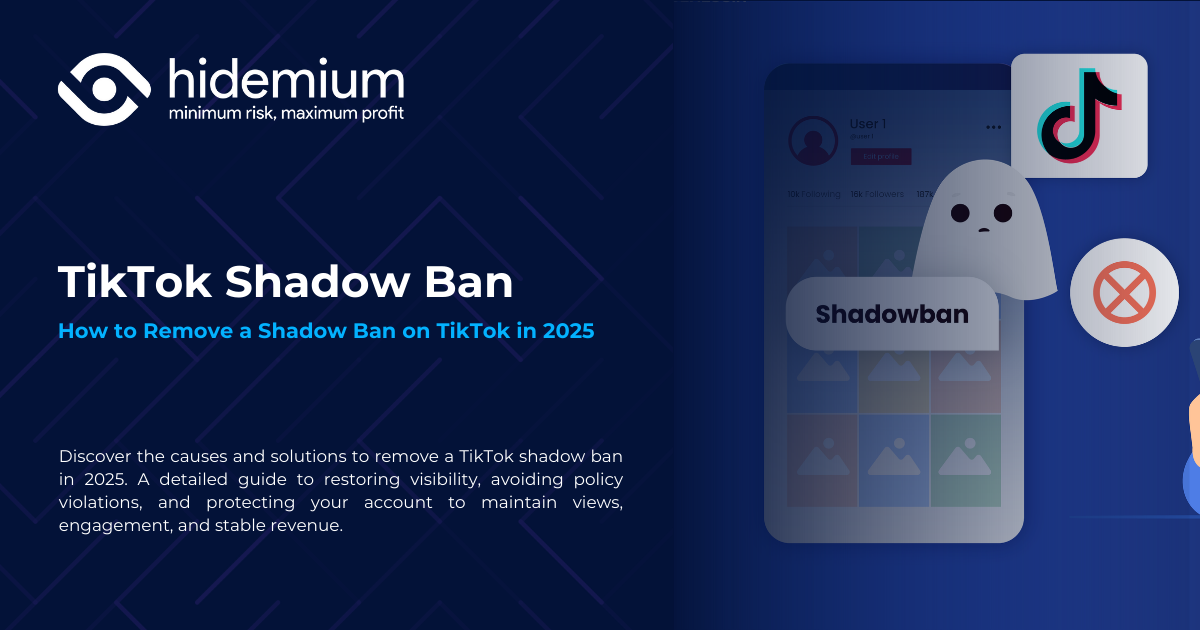In an age where advertising is ubiquitous on websites, the use of ad blocker extension has become an indispensable solution to enhance the web surfing experience. However, how to choose the most suitable utility for personal needs? In this article, Hidemium Anti Detect Browser Will introduce to you Top 15 most effective ad blocking extensions in 2025, starting with the best tools for YouTube.
1. Top most effective YouTube ad blocking extensions
YouTube is a popular entertainment platform, but it's notorious for its heavy ad traffic. If you're constantly interrupted while watching videos, installing a YouTube ad blocker extension is the right thing to do. Here are two of the most highly rated ones today:
1.1 uBlock Origin – Powerful open source ad blocker
uBlock Origin Continues to hold the top spot in the list of best ad blockers in 2025. With open source, highly customizable and lightweight, uBlock Origin effectively removes all types of YouTube ads – from pre-roll ads, mid-roll ads to overlay ads. In particular, this tool does not affect browser performance, suitable for all types of users.
Outstanding features:
Block YouTube ads completely, including non-skippable ads
Advanced custom filter support
Optimize performance, do not slow down the browser
Price: Free of charge
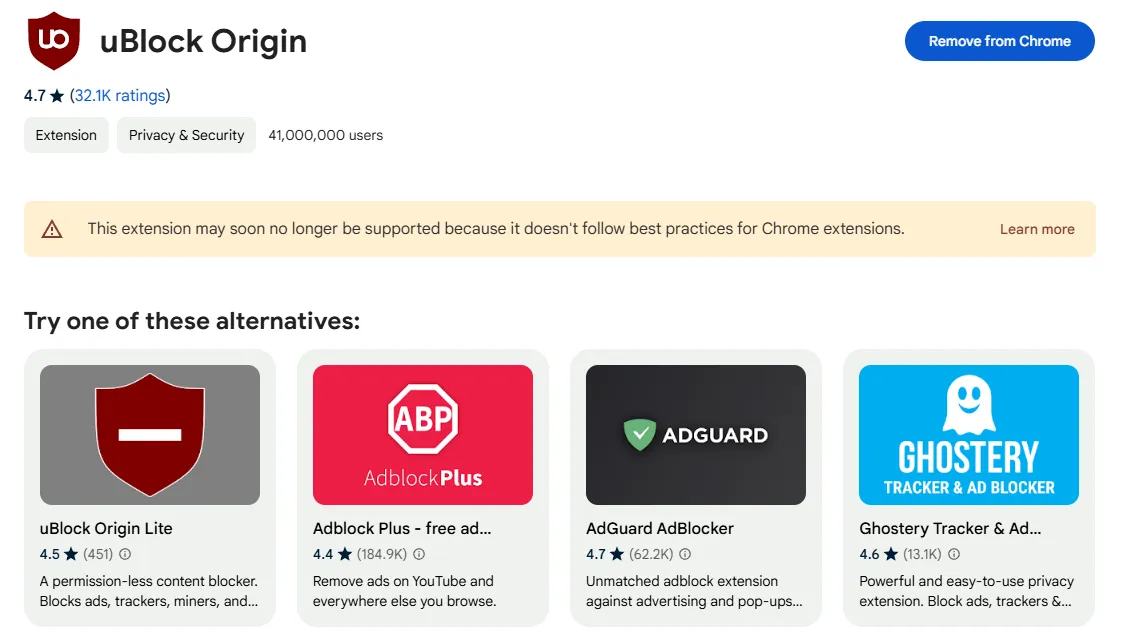
1.2 AdGuard – Comprehensive extension for clean web experience
AdGuard is another reliable ad blocker for Chrome browser. Not only does it effectively remove YouTube ads, especially pre-roll and mid-roll ads, AdGuard also helps block annoying cookie banners and third-party trackers, protecting user privacy.
Outstanding features:
YouTube ad detection rate is very high
Integrated anti-malware security module
Support for blocking cookie banners and trackers
Price: Free (Premium desktop version with more features available)
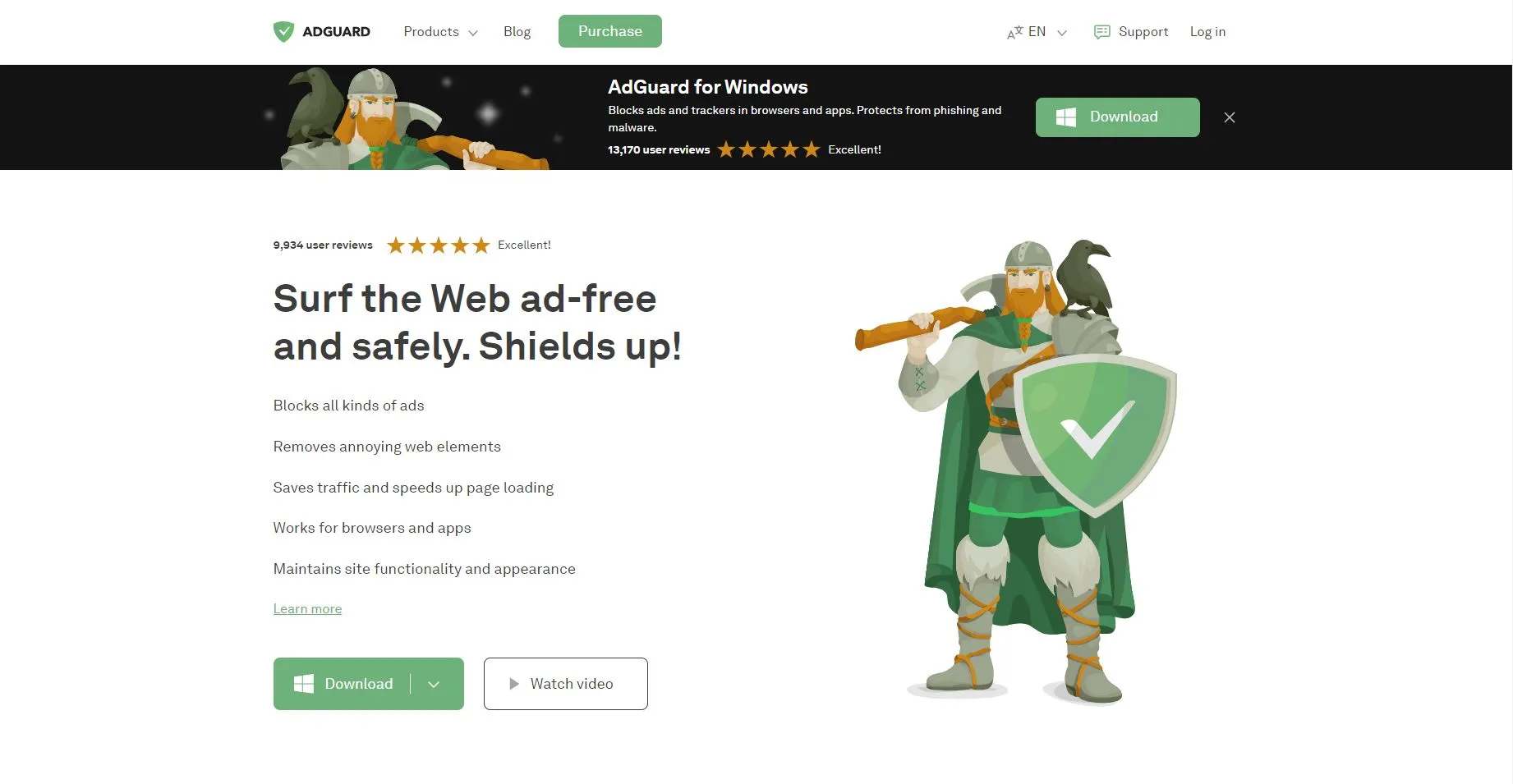
Chief uBlock Origin and AdGuard are all top choices for users who want to block youtube ads effectively. If you want a simple, lightweight, open-source tool, uBlock Origin is the ideal choice. Meanwhile, AdGuard is suitable for users who need more advanced security and privacy features. Choose according to your needs to enjoy an ad-free browsing experience.
>>> Learn more: How to Unblock YouTube Using Proxy
2. Ad blocker with superior performance and speed
In addition to removing ads, many ad blockers also help speed up page loading and significantly reduce system resource consumption. If browsing speed is a priority for you, here are some fastest and most effective Chrome ad blocker that you should consider.
2.1. Ghostery – Smart ad blocking, optimized performance
Ghostery Is one of the most prominent ad blockers today, combining privacy protection and speeding up web browsing. With a lightweight design and advanced filtering technology, Ghostery helps remove unnecessary scripts, thereby speeding up page loading without affecting the user experience.
Outstanding advantages:
Smart ad blocking, detailed script control
Significantly improved page load speed
Interface provides transparent information about privacy
Free of charge, with optional premium version
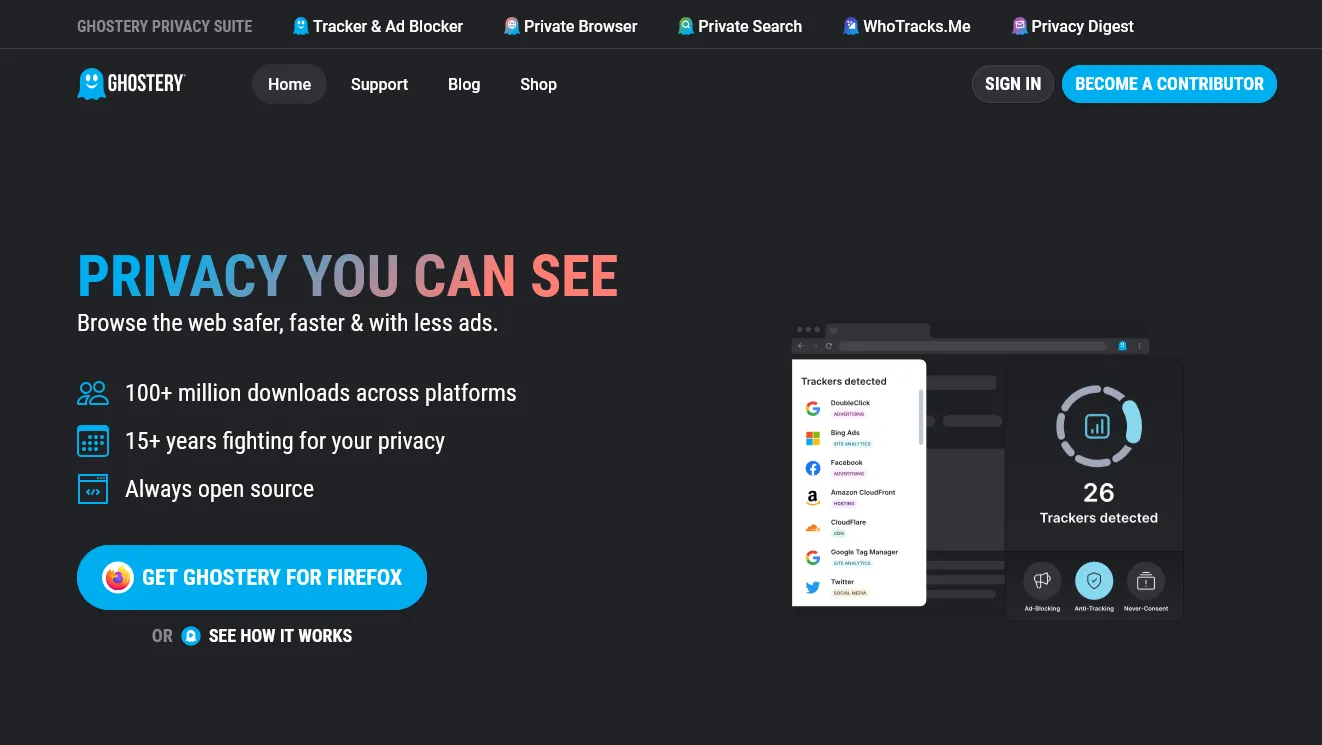
2.2. Nano Ad Blocker – Optimized for low-end devices
Nano Ad Blocker Is the ideal solution for users looking for a high-speed ad blocker that uses less system resources. Developed from the uBlock Origin platform, Nano Ad Blocker is optimized to reduce the load on RAM and CPU, helping your device run smoother when surfing the web.
Outstanding advantages:
Consumes low system resources
Fast content filtering speed
Compatible with Nano Defender to bypass ad blocking sites
Completely free
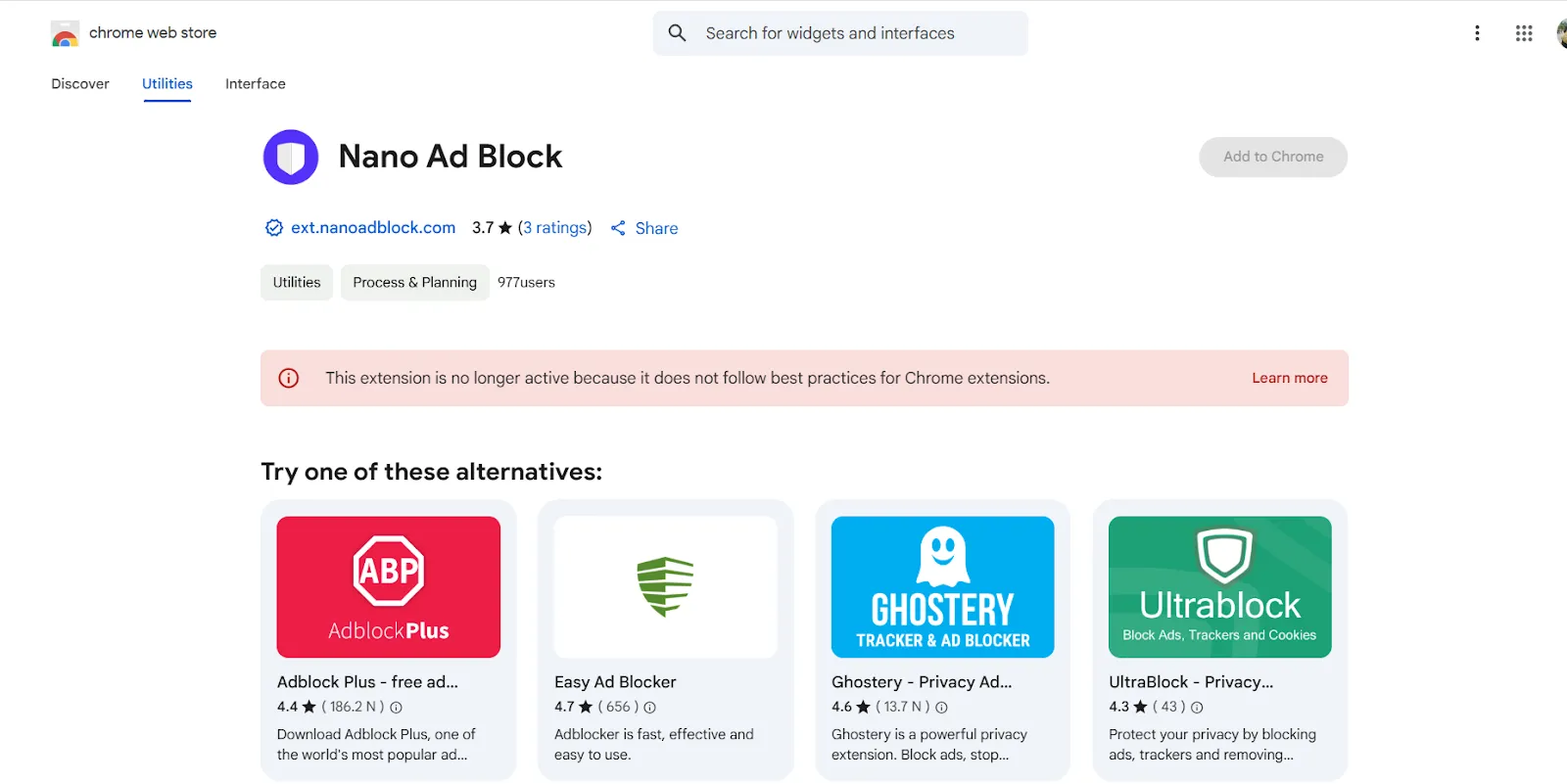
If you are in need of an effective ad blocker that does not affect system performance, Ghostery and Nano Adblocker Are two reliable options. Especially suitable for users with computers with average or low configuration, helping to improve the web browsing experience faster, smoother and safer.
3. Best Ad Blocking Extension with Privacy Protection
Blocking ads is essential, but it's even more important to stop trackers from silently collecting user data. If you prioritize privacy when accessing the Internet, the extensions below are ideal choices to remove ads and protect personal information effectively.
3.1. Privacy Badger
Privacy Badger Is a utility developed by Electronic Frontier Foundation (EFF), which not only blocks ads, but also automatically detects and blocks trackers that are silently following user behavior across the web. Over time, the extension learns to recognize tracking domains and automatically blocks them.
Outstanding features:
Applying modern anti-tracking AI technology
No manual configuration required
Automatically block hidden trackers and ad networks
Price: Free of charge

3.2. DuckDuckGo Privacy Essentials
Developed by DuckDuckGo, a search engine known for its privacy, this extension offers a comprehensive solution: ad blocking, smart connection encryption, and a security rating for each website.
Outstanding features:
Multi-function security toolkit
Automatically force HTTPS when possible
Prevent hidden trackers
Price: Free of charge
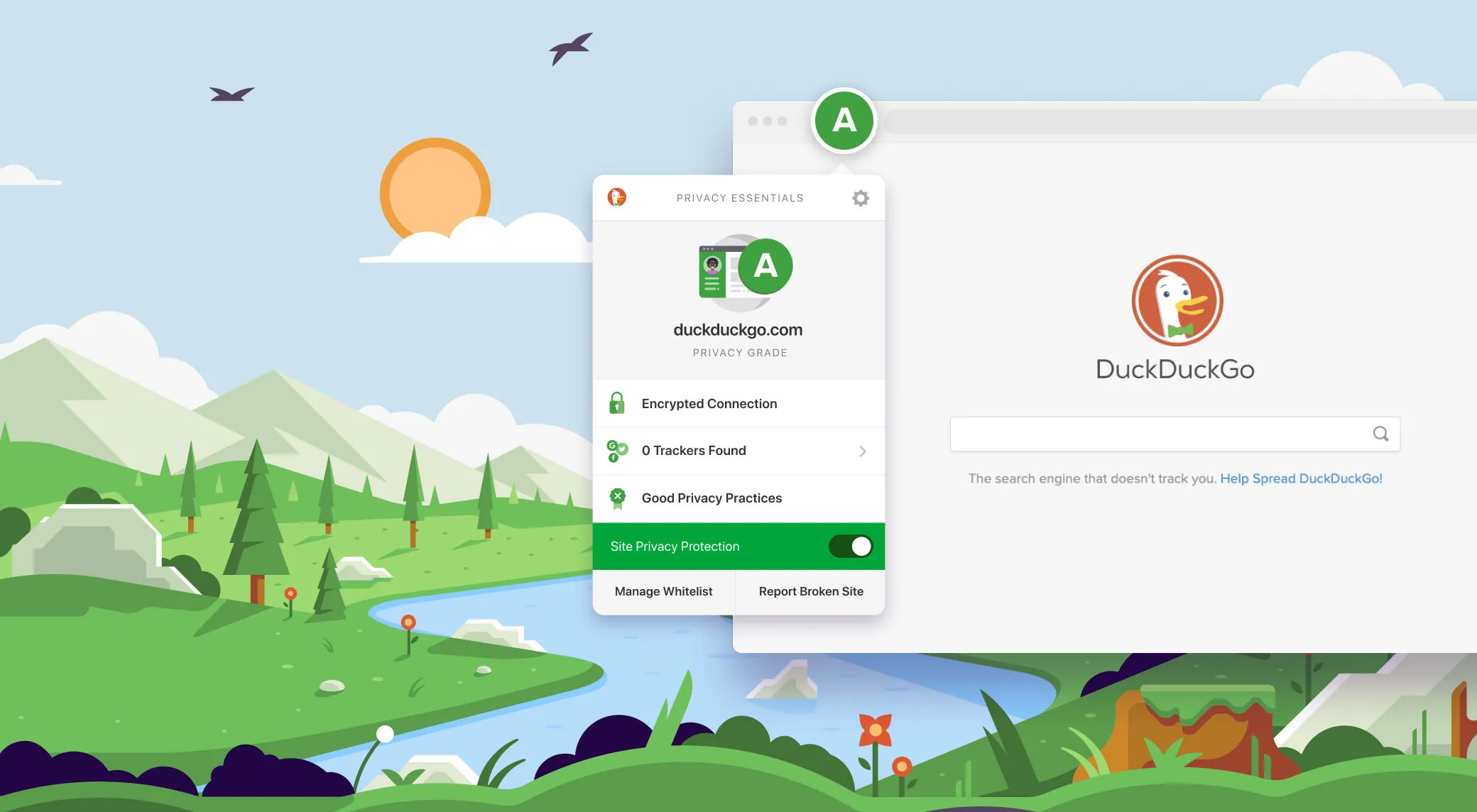
If web privacy is your top priority, then Privacy Badger and DuckDuckGo Privacy Essentials Are indispensable utilities. They are not only effective ad blocker but also help personal data protection, providing a safer and smoother browsing experience.
4. The most user-friendly ad blocking extension
Not every user wants complex configuration or ad filter adjustments. For those who prioritize simplicity, Easy to use right away, the utilities below are the most suitable choice.
4.1. AdBlock Plus (ABP)
AdBlock Plus Is an ideal solution for beginners. The utility has an intuitive interface, is easy to use and works right after installation without any additional setup. In addition, users can easily add their favorite websites to the exception list.
Outstanding features:
Quick, hassle-free setup
Pre-configured ad filters
Option to allow "acceptable ads"
Price: Free (donations accepted)
.webp)
4.2. AdBlock
AdBlock (other than ABP) is one of the oldest and most trusted utilities in the field block ads on browser With the ability to turn on/off with just one click, this utility is extremely convenient for ordinary users.
Outstanding features:
Quick control with just one click
Friendly interface, easy to use
Compatible with most websites
Price: Free (supported by donation)
For beginners or looking for a tool easy to use ad blocker, chief AdBlock and AdBlock Plus Are all ideal options. Not only are they easy to install, but they also give users quick control over their ads without requiring in-depth technical knowledge.
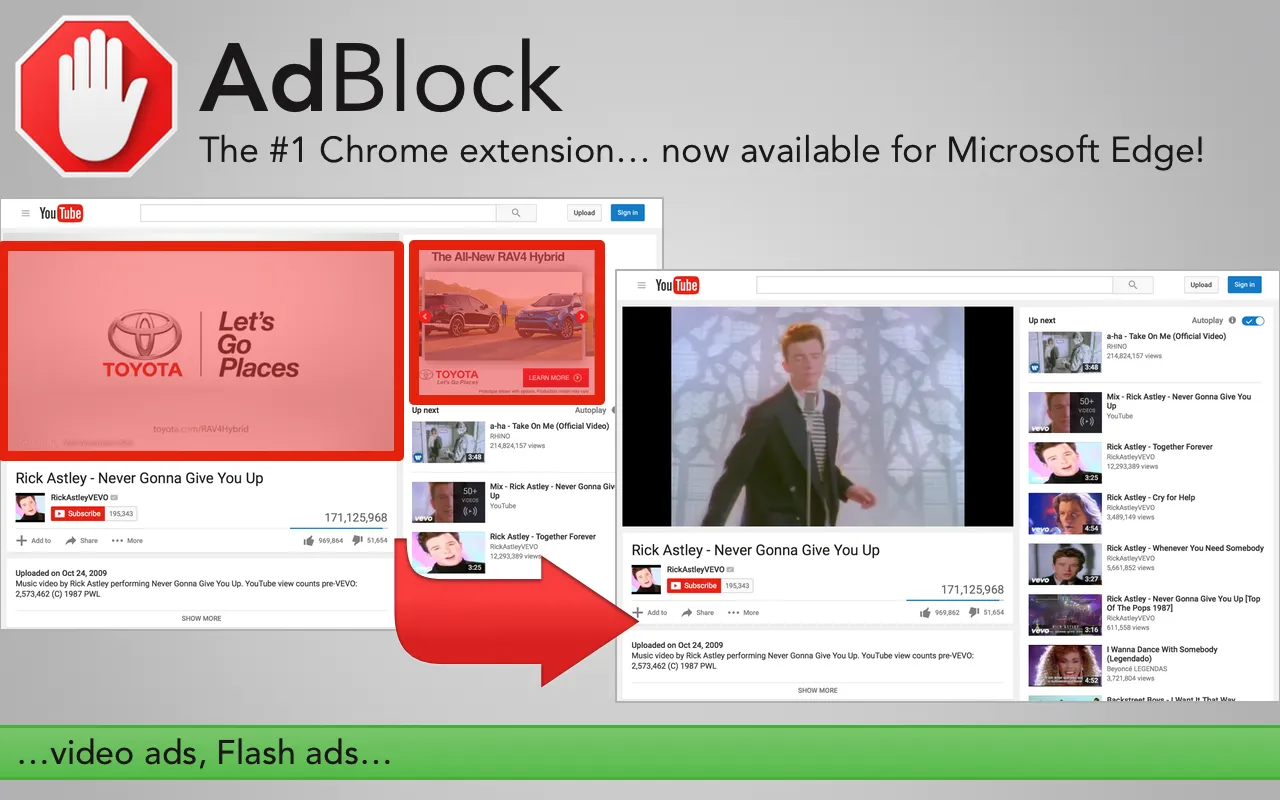
5. The best ad and malware blocking extension available today
Not all ads are harmless – many are not only annoying but also pose a security risk. Malicious ads may contain malicious code or redirect users to fraudulent websites. If safety is a priority when browsing the web, check out these ad blockers that offer built-in security protection.
5.1. Malwarebytes Browser Guard
Malwarebytes Browser Guard is an ideal choice for those who prioritize protection when browsing the web. It goes beyond blocking ads, and helps prevent threats from phishing websites and malware-filled ads.
Outstanding features:
Block dangerous ads and trackers
Warning of scam threats
Lightweight interface, smooth operation
Price: Completely free
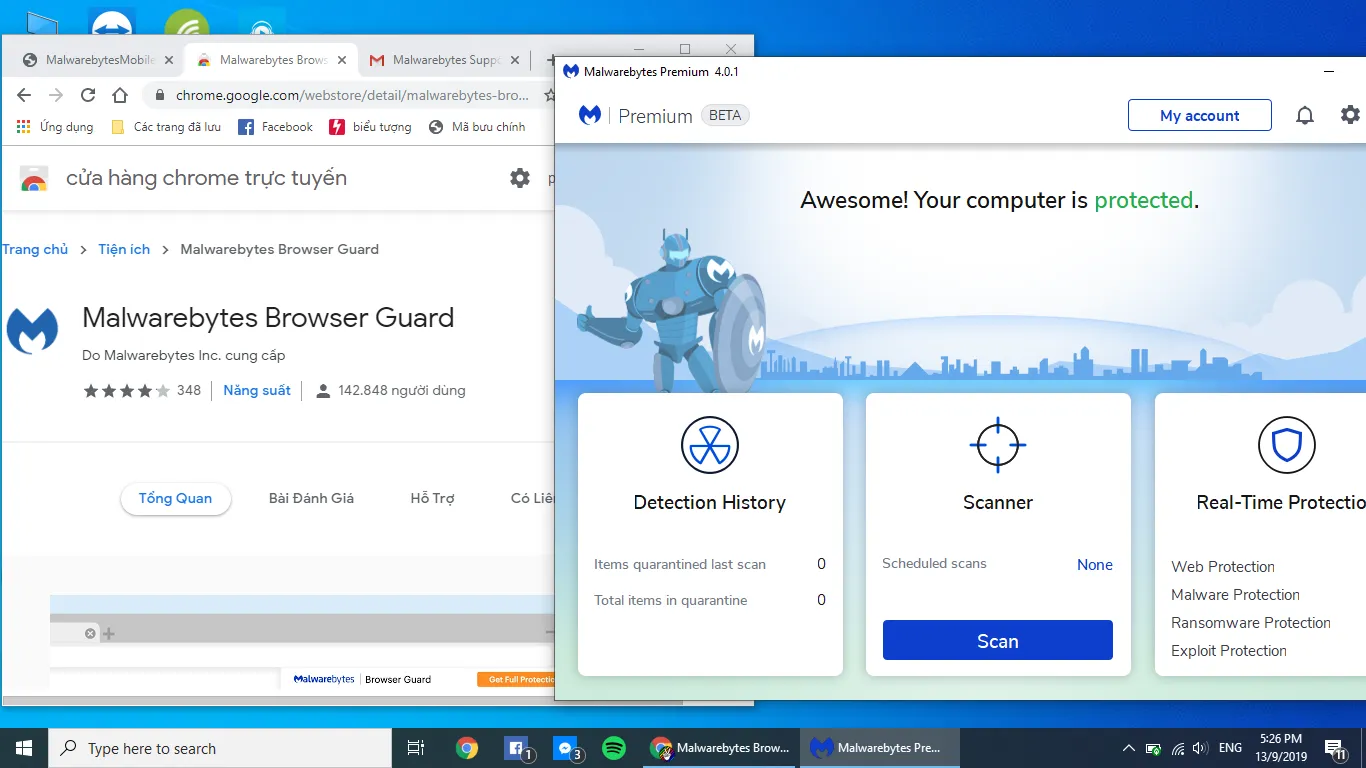
5.2. Norton Safe Web
Norton Safe Web is an extension from the renowned Norton Antivirus developer. This tool integrates basic ad blocking capabilities with anti-malware protection, helping to warn users when visiting potentially risky websites.
Outstanding features:
Block ads and detect online threats
Warning when accessing unsafe websites
Based on Norton threat database
Price: 100% Free
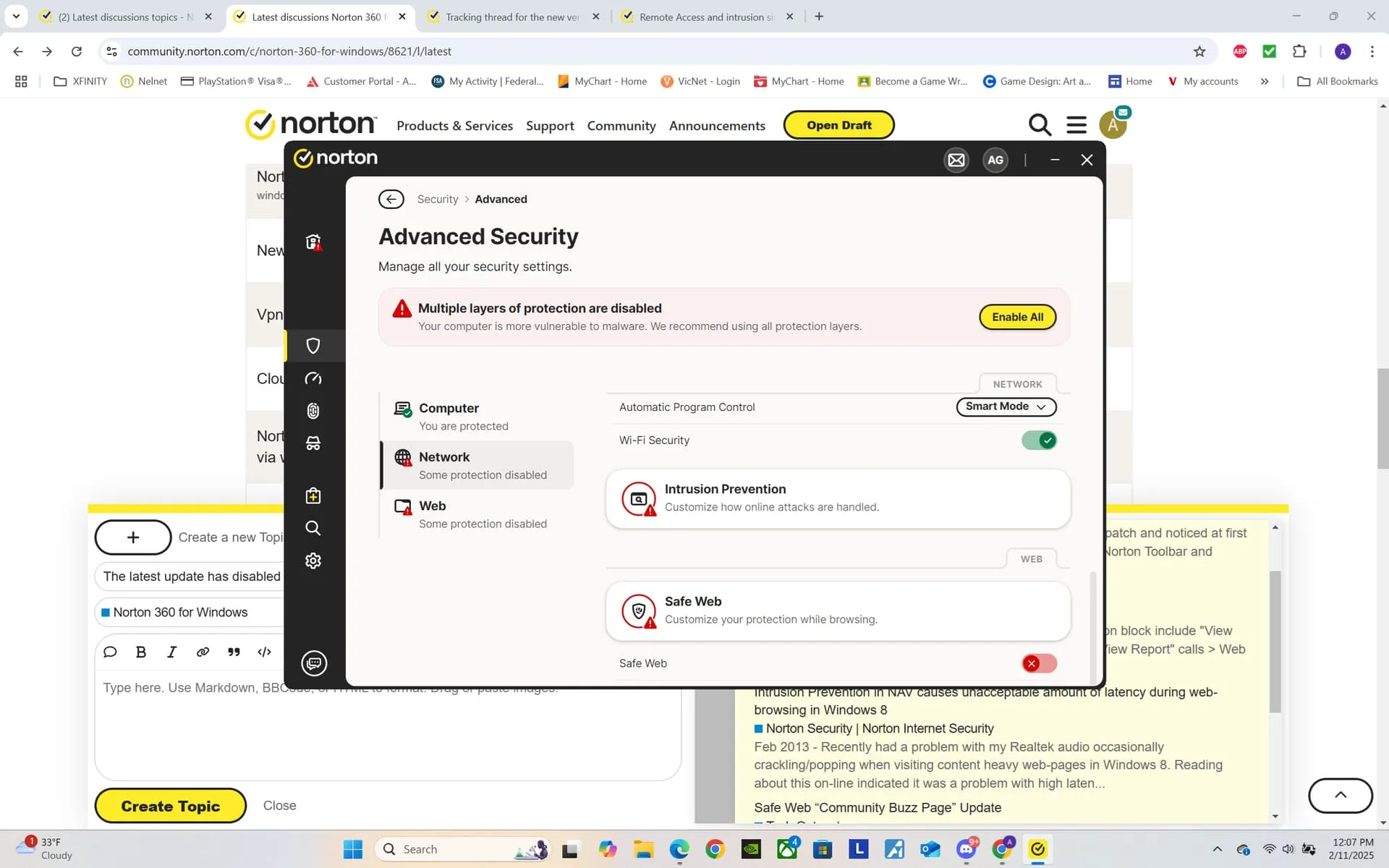
If you are looking for a tool that both blocks ads and ensures browser security, Malwarebytes Browser Guard and Norton Safe Web Are two options worth considering for a safe and clean browsing experience.
6. Highly customizable ad blocking extension for Chrome
Do you want full control over what content is blocked in your browser? Or do you prefer open source software for transparency? These extensions are not only powerful, but also suitable for users who demand a high level of privacy and customization.
6.1. uBlock Origin
uBlock Origin is one of the most prominent open-source ad blockers available today. Developed by the community, uBlock Origin does not collect user data and allows for deep customization, suitable for technical users or those concerned about personal privacy.
Outstanding features:
Open source, transparent and trustworthy
No user tracking, privacy protection
Flexible customization, optimized for advanced users
Price: Free of charge
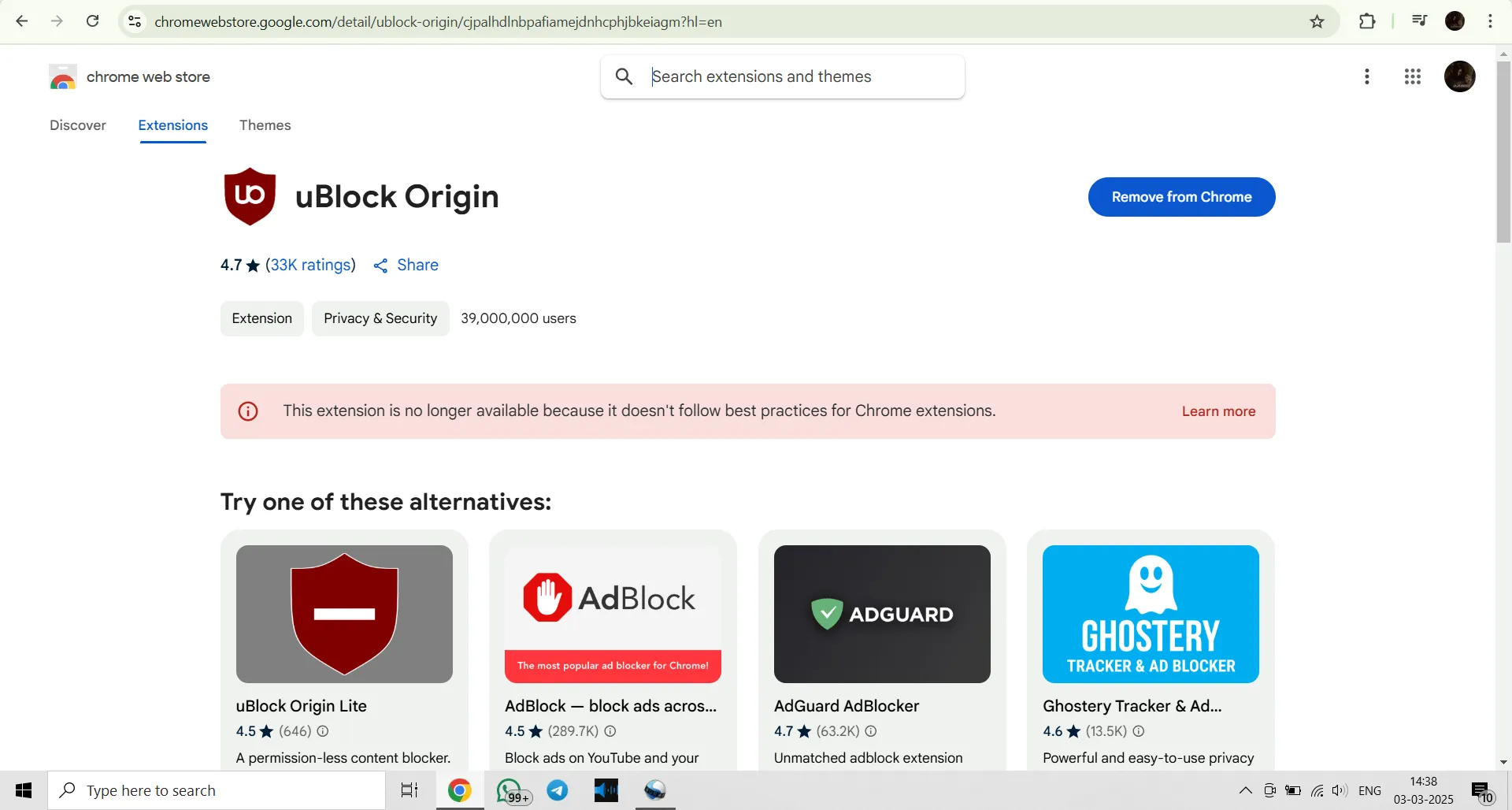
If you are a power user or want to have full control over your ad blocking process, uBlock Origins is an indispensable tool.
Optimize your browsing experience It's not just about blocking ads, it's about protecting yourself from potential risks. Choose the right tool for your needs to ensure maximum security, performance, and privacy.
7. Ad blocking extension with effective custom filters
If you're looking for a top ad blocking Chrome extension that also supports flexible custom filters, the list below will help you choose the best tool for your needs.
7.1. AdNauseam
AdNauseam is the ideal extension for users who want granular control over how ads are blocked. It not only blocks ads, but also has the ability to automatically click on blocked ads to obfuscate tracking data, providing maximum privacy protection. Supports custom filters to help you personalize your browsing experience effectively.
Outstanding features:
Block and auto-click ads to disrupt trackers
Support detailed custom filter configuration
Design against user profile data collection
Price: Free of charge
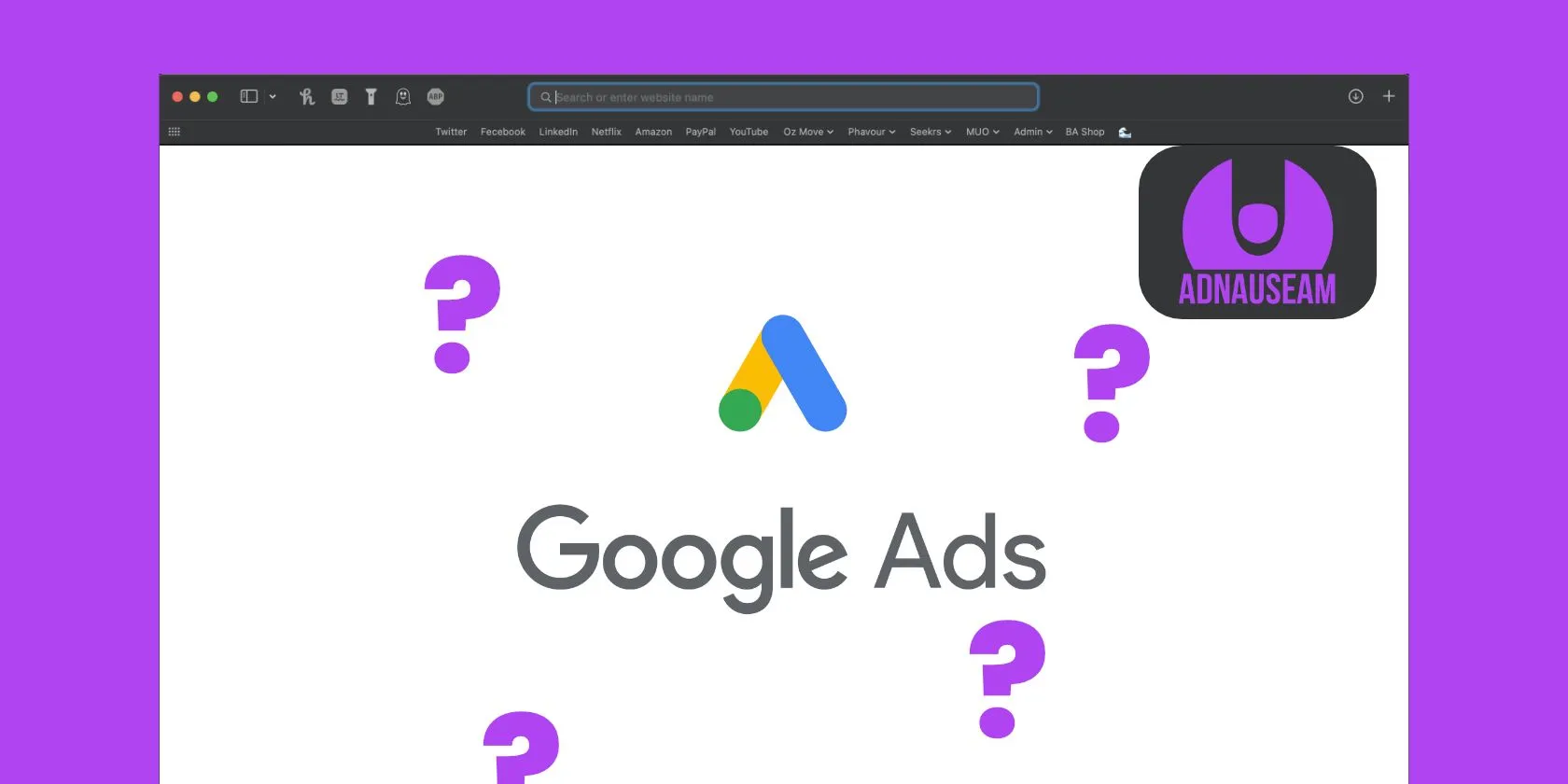
7.2. NoScript
NoScript is a powerful extension that blocks scripts – the main drivers of advertising and tracking behavior on the web. While not for beginners, NoScript is an indispensable tool for advanced users who want to manage script access on a site-by-site basis.
Outstanding features:
Block scripts and ad elements effectively
Grant granular access on a per-site basis
Enhance browser security with advanced protection
Price: Free of charge
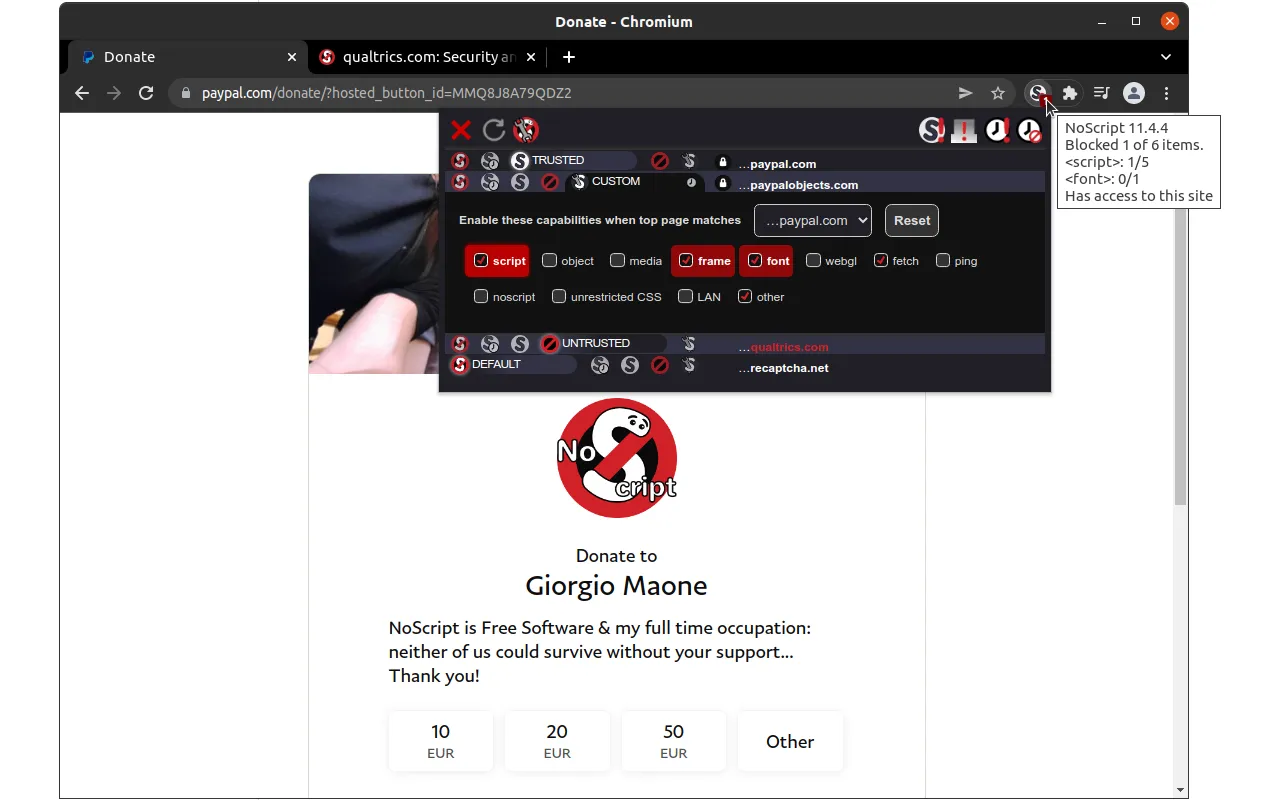
If you are a power user and want to enhance your browsing experience with a high level of customization, AdNauseam and NoScript are two top choices. Both extensions offer customizable filters, giving you complete control over ad blocking and protecting your personal data.
8. The ultimate ad blocker for the enterprise environment
Managing multiple users and devices in an enterprise to maintain a clean, safe browsing environment free of annoying ads has always been a big challenge AdGuard for Teams is a dedicated solution designed to meet this need, allowing administrators to easily control ad blocking policies centrally for entire groups.
8.1. AdGuard for Teams
AdGuard for Teams allows for centralized management of ad blocking policies across multiple devices and browsers within a team, making it ideal for businesses, remote teams, and IT departments. With a cloud-based admin console, setup and monitoring are quick and efficient, helping to improve productivity and security across the entire organization.
Outstanding features:
Easily manage ad blocking policies for entire teams
Configure and monitor directly via the cloud
Centralized, user-friendly dashboard
Price: Paid plan, trial available
For businesses, startups, or agencies looking to optimize productivity and protect privacy, AdGuard for Teams is a worthwhile investment. It saves setup time and ensures all team members are protected without requiring complex technical knowledge.
>>> Learn more: What is AdGuard DNS? How to configure AdGuard DNS on any device
9. The lightest ad blocking extension, optimal efficiency
You don't always need a complex ad blocker, sometimes you just want to get rid of the little annoyances that interrupt your browsing experience. Cookie consent pop-ups, tracking banners, and subtle overlay ads can all be just as disruptive to the user experience as video ads. That's where Adblocker comes in handy Minimal Consent – the lightest ad blocker for Chrome. Minimal Consent focuses on removing small but annoying annoyances, while keeping your browser fast, smooth, and responsive.
9.1 Minimal Consent – Minimal ad blocker, super light capacity
Not all ads are loud or blatant, many are subtle and hidden in cookie banners or annoying pop-ups. Minimal Consent specializes in blocking these small distractions while keeping your browser running smoothly and extremely lightweight.
Minimal Consent Highlights:
Remove unwanted cookie banners and trackers
Light, fast and easy to use
Does not affect the main functionality of the website
Completely free
If you prioritize speed, simplicity, and want to completely eliminate annoying cookie prompts, Minimal Consent is a must-have. It doesn’t try to do too many complicated things, but instead focuses on doing its primary task well. Whether you’re running a low-end device or simply want a smoother browsing experience, this lightweight ad blocker is sure to be a great addition to your Chrome add-on arsenal.
10. Instructions for choosing the right ad blocking extension on Chrome
Choosing the best ad blocker depends on what you value most: browsing speed, privacy, or uninterrupted video viewing. Here are some criteria to keep in mind to help you make the right choice:
Determine the purpose of use: Want to browse faster? Choose lightweight ad blockers. Concerned about privacy? Prioritize extensions that focus on blocking trackers.
Check compatibility: Some extensions may affect the functionality of your site. Try a few extensions to find the one that works best with the sites you visit frequently.
Search for custom filters: If you have technical knowledge, utilities like uBlock Origin with advanced settings will give you more granular control.
Consider resource usage: Lightweight ad blockers are great for low-end devices or slow internet connections.
Choose a reliable source: Prefer to use open source tools or have transparent policies to protect your privacy as much as possible.
No ad blocker is right for everyone. It depends on your needs and the level of control you want. Whether you need to speed up your browsing, reduce distractions, or enhance your security, there’s a Chrome extension for you. Don’t be afraid to experiment to find the one that best fits your daily browsing habits.
11. Are Chrome ad blocker extensions safe to use?
Chrome ad blocking extensions are generally safe, especially if you download them from the official Chrome Store and check user reviews. However, be wary of new or unknown extensions, especially if they ask for more permissions than they should.
Advice for users:
Prioritize using open source utilities or those with positive community reviews
Avoid extensions that collect personal browsing data
Only install extensions from reputable, trusted developers
While ad blockers can improve your browsing experience, safety should always come first. Choose trustworthy extensions, read user reviews, and understand the permissions you grant. The rule is simple: if an extension seems shady, think twice before using it. Choosing the right one will help you enjoy a safer and more productive browsing experience.
12. Will Chrome Ad Blockers Still Work in 2025?
The answer is yes, but there is a notable change. Google has moved to Manifest V3, forcing many legacy ad blockers to adapt in order to continue working. Fortunately, popular extensions like uBlock Origin and AdGuard have updated promptly, ensuring that their ad blocking remains effective.
Future trends and changes:
Chrome imposes additional strict limits on extensions
Enhanced reliance on more precise ad filter lists
Applying artificial intelligence (AI) in ad blocking and avoidance techniques
Despite many changes in Chrome policies, ad blockers remain powerful and effective in 2025. The top extensions are getting smarter by integrating new technologies, providing users with a smooth, secure browsing experience. To ensure optimal performance, always update these extensions to the latest version.
13. Conclusion: Which adblock should you choose on Chrome first?
Choosing the right ad blocker depends on your needs and priorities. If you're looking for the most comprehensive, effective solution, uBlock Origin Is the top choice. For those who regularly watch YouTube, AdGuard will help to remove ads optimally on this platform. Beginners can prioritize using AdBlock Plus because of their friendliness and ease of use. Especially if you are concerned about security and privacy, combine these utilities with an anonymous browser like Hidemium to enhance your browsing experience to be safer and more secure. Whichever tool you choose, it only takes a few minutes to install and you will immediately notice a noticeable difference in your browsing experience.
14. Frequently asked questions about Chrome ad blockers
Can I use multiple ad blockers on Chrome at the same time?
Not recommended. Installing multiple extensions at once can easily lead to software conflicts, website errors, or incorrect ad filtering.
Does adblock work on all websites?
Most ad blockers work well on many sites, but some websites will detect and restrict your access if you use an ad blocker. In these cases, using a whitelist or stealth blocker can make your browsing experience more convenient.
Is it legal to use ad blockers?
Completely legal in most countries. It's a personal choice that lets you control your Internet experience the way you want.
Do ad blockers affect YouTube channels' revenue?
Yes. When you use an ad blocker, content creators won't get revenue from your views. Consider whitelisting your favorite channels to support them.
Do ad blockers help improve battery life on your device?
Very efficient. By blocking CPU-heavy scripts and video ads, these extensions reduce background activity, saving your device energy and extending battery life.
Related Blogs
The world of affiliate marketing is booming, offering an exciting opportunity for individuals to earn income by promoting products and services they believe in. You've likely encountered product reviews, informative articles, or engaging social media posts with links prompting you to take action - that's the power of affiliate marketing at play.1. What is Affiliate Marketing?Affiliate marketing[…]
In the digital age, protecting privacy and accessing geo-restricted content on Android has become essential. Using a free VPN is an effective solution to browse securely, bypass access restrictions, and protect personal data. Here’s the list of the top 10 free VPN apps for Android in 2025, rated based on speed, security, and user experience.1. What is a VPN and why do you need it on Android?A VPN[…]
As internet users become more aware of the need to protect their personal information, hiding IP addresses and maintaining anonymity has become a priority. Whether you're trying to avoid unwanted ads, stay safe from cyber threats, or access restricted content, bypassing an IP ban can be essential. In this article, we'll explore the most popular methods to change or hide your IP address and ensure[…]
Managing multiple eBay accounts is a vital strategy to help sellers optimize sales and reach a wider range of customers. However, this comes with challenges like avoiding account suspension, managing data, and optimizing sales operations. This article shares top SEO tips from leading marketers to help you manage multiple eBay accounts efficiently in 2025.1. Benefits of Managing Multiple eBay[…]
The being shadowban on TikTok on personal accounts is annoying enough, but if this situation happens to business account or more seriously customer account, the impact will be huge.Since May 2025, TikTok's algorithm has been upgraded, enhancing its ability to detect not only infringing content but also subtle signs of violation like bot-like automated behavior, misuse of hashtags, or posting[…]
Among the countless airdrop programs today, Scroll Airdrop is gradually becoming a trend thanks to its smart implementation, prioritizing real users. In this article, Hidemium will help you understand what Scroll Airdrop is, how it works, and how to optimize your chances of receiving it Token SCR free from this project.1. What is Scroll Airdrop?Scroll Airdrop is a token distribution program of[…]

.png)
.png)
.png)
.png)