Understanding a Facebook IP address not only helps enhance your account security but also aids in determining the user's location, allowing you to detect and prevent potential intrusions or fraud. So, what is a Facebook IP address, and how can you find it on your mobile phone? Let’s explore the details below with Hidemium Antidetect Browser.
1. What is a Facebook IP address? Importance in web communication
On the internet, every online platform uses an IP address (Internet Protocol address) to connect users' devices to servers, and Facebook is no exception. Understanding and managing Facebook's IP addresses can improve your account security and management experience.
1.1. What is a Facebook IP address?
A Facebook IP address is a unique identification number assigned to Facebook's servers on the internet. When you access Facebook or use the app, your device establishes a direct connection with these servers through the IP address.
Through the IP connection, Facebook can identify your device and provide relevant content. However, to ensure user privacy and security, these IP addresses are not publicly disclosed.

>>> Learn more: How can you manage multiple Facebook ad accounts simultaneously?
1.2. Why is it important to find a Facebook IP address?
Finding a Facebook IP address provides several practical benefits, such as:
- Enhancing account security and safety: Identifying the IP address allows you to check the source of access and detect and prevent spoofing, cyberattacks, or unauthorized access.
- Monitoring and managing traffic: Page owners or admins can analyze traffic sources and user behavior to optimize performance and develop appropriate strategies.
- Competitor research and market analysis: Identifying IP addresses from other Facebook accounts helps you gather information about competitors, aiding in more effective business and marketing strategies.
- Verifying identity and reliability: Checking the IP helps authenticate users, minimizing risks related to fraud or impersonation on Facebook.
- Detecting and handling violations: Finding Facebook IP addresses helps identify violations like spam, inappropriate content distribution, or privacy breaches.
2. How to Quickly Find Someone’s Facebook IP Address
Finding a Facebook IP address can help you gather important information, such as the user's geographical location or online activities. Below is a step-by-step guide on how to find someone else's Facebook IP address in just six simple steps:
Step 1: Close all active browsers, then restart your computer to ensure the system is fresh with no hidden network connections.
Step 2: Open Chrome, log in to your Facebook account, and go to the chat with the person whose IP address you want to find.
Step 3: Use the Windows + R keyboard shortcut to open the Run dialog, type "cmd," and hit Enter to access the Command Prompt window.
Step 4: In the Command Prompt window, type the command "netstat -an" and press Enter. The system will show a list of current network connections, including IP addresses related to Facebook.
Step 5: Search in the "Foreign Address" column for the IP addresses connected to your computer via Facebook. Note down the necessary IP addresses for further checks.
Step 6: Visit geolocation.com, enter each recorded IP address, and check the detailed geographical location on the world map.

>>> Learn more: Top 7 Ways to Bypass an IP Ban
3. How to Check Facebook IP Address on Your Phone
In addition to finding the IP address of someone else’s Facebook account, you can also easily check your own Facebook account’s IP address directly from your phone. Here’s how to do it:
3.1. How to Check Facebook IP Address on Android Phones
To look up the Facebook IP address on an Android device, follow these steps:
Step 1: Open the Facebook app and go to your profile page.
Step 2: On your profile page, select "Activity Log," then tap "Other Activity Logs."
Step 3: Choose "Logins and Logouts." Here, you will see a list of all IP addresses used to log into your Facebook account.
Note: You can easily track your login history, including IP addresses, devices, and login times.
3.2. How to Check Facebook IP Address on iPhone (iOS)
For iPhone users, checking the Facebook IP address is also simple:
Step 1: Visit your Facebook profile page, then select "Activity Log."
Step 2: In the Activity Log interface, tap on "Logins and Logouts" to view all the IP addresses your account has recently used.
4. Important Considerations When Finding a Facebook IP Address
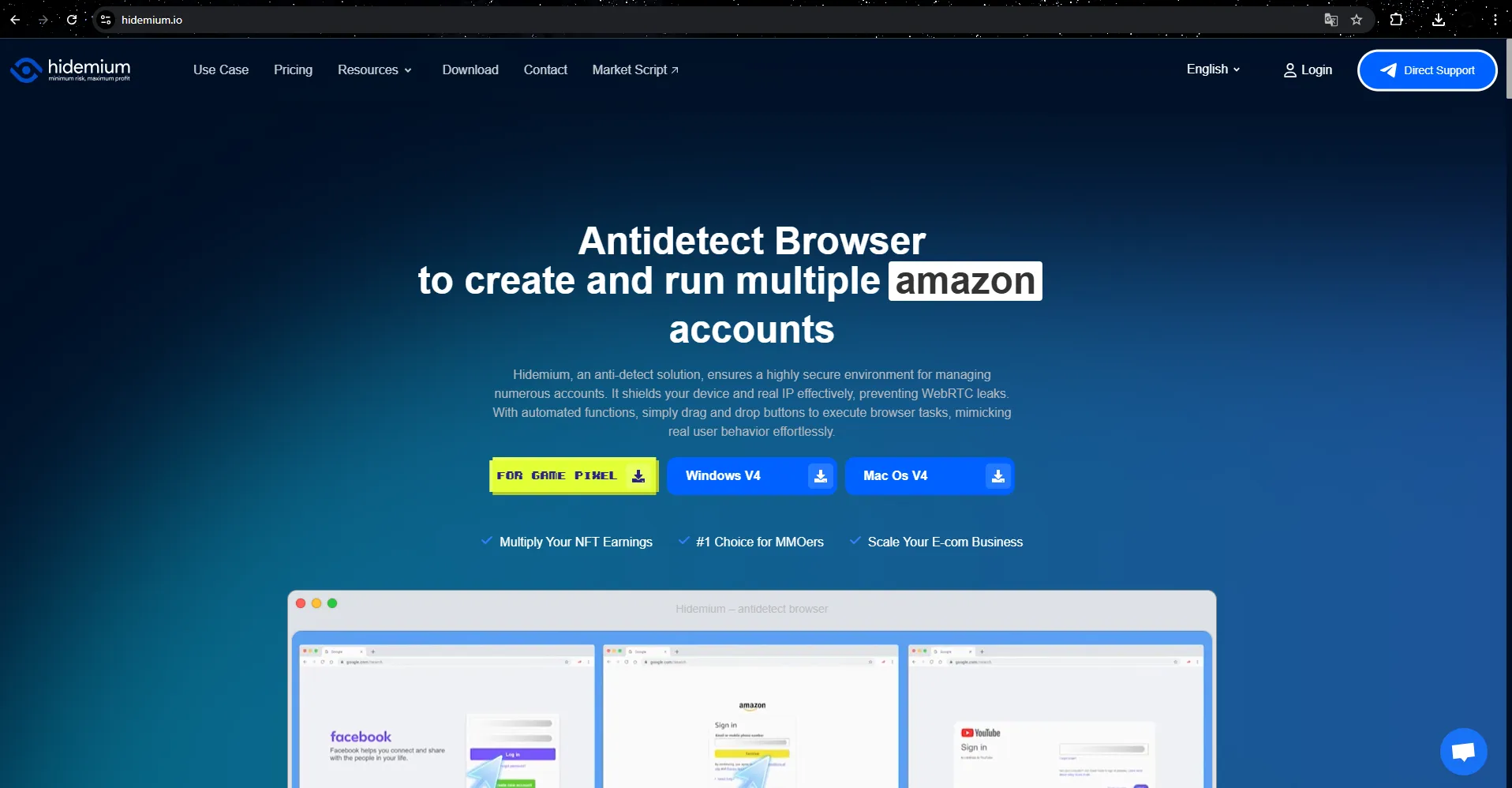
To effectively and accurately check a Facebook IP address, keep the following key points in mind:
- Data Access: Facebook IP addresses are not publicly available and are only provided to ISPs or authorized authorities. Personal users cannot directly access this information. For detailed inquiries or to resolve issues, contact Facebook's support team.
- Choosing Reliable Tools: Using trusted tools and sources to check a Facebook IP address is essential. While many online tools and commands exist, it's crucial to use reputable platforms to ensure accuracy and avoid misleading information.
- Ensure Legitimate Use: When searching for a Facebook IP address, make sure the purpose is legitimate and complies with privacy and security regulations.
- Verification Limitations: Checking an IP address can help identify its geographical location or origin, but it can't verify the user's identity or provide specific personal information.
- Prioritize Official Support: If you encounter difficulties or need more verified information about the IP address, consult Facebook's official documentation or contact their support team for timely assistance.
In conclusion, this article provides essential information on how to find a Facebook IP address accurately and safely.
If you're a Facebook advertiser, consider using Hidemium Antidetect Browser — the optimal solution to minimize the risk of account bans. Hidemium helps create multiple browser profiles, change IP addresses with proxies for each account, and includes advanced features such as cookie import, team sharing, and workflow automation.
>>> Learn more: 7 Free Online Fingerprint IP Checking Tools
Related Blogs
Are you tired of managing multiple social media accounts daily? What you want is a comprehensive solution for managing social media accounts. Although it requires a lot of effort, having multiple accounts on online platforms is essential and beneficial for businesses. The article will tell you the secret to managing social media accounts effectively, so […]
The being shadowban on TikTok on personal accounts is annoying enough, but if this situation happens to business account or more seriously customer account, the impact will be huge.Since May 2025, TikTok's algorithm has been upgraded, enhancing its ability to detect not only infringing content but also subtle signs of violation like bot-like automated behavior, misuse of hashtags, or posting[…]
BitBrowser 2025 – A Simple and Powerful Anti-Detect Browser for Multi-Account Management Managing multiple online accounts across platforms has become a daily necessity for marketers, e-commerce sellers, crypto users, and digital professionals. However, the risks of account linkage, bans, and privacy leaks are more real than ever. That’s where BitBrowser comes in—a robust anti-detect browser[…]
Whether you are a social media administrator, an affiliate marketer, or someone who needs to operate multiple accounts at the same time, antidetect browser is the ultimate solution to help each online profile act as an independent user. To optimize work efficiency and ensure safety, updating information about new anti-detection platforms is essential.In this article, we will evaluate it in[…]
In the age of strong digitalization, using multiple accounts on platforms like Facebook, Google, TikTok or Amazon is common, especially for those doing affiliate marketing, advertising, or online business. However, these platforms are increasingly tightening their policies, easily detecting and locking accounts if unusual behavior is detected. And this is where browsers come in Antidetect Browser[…]


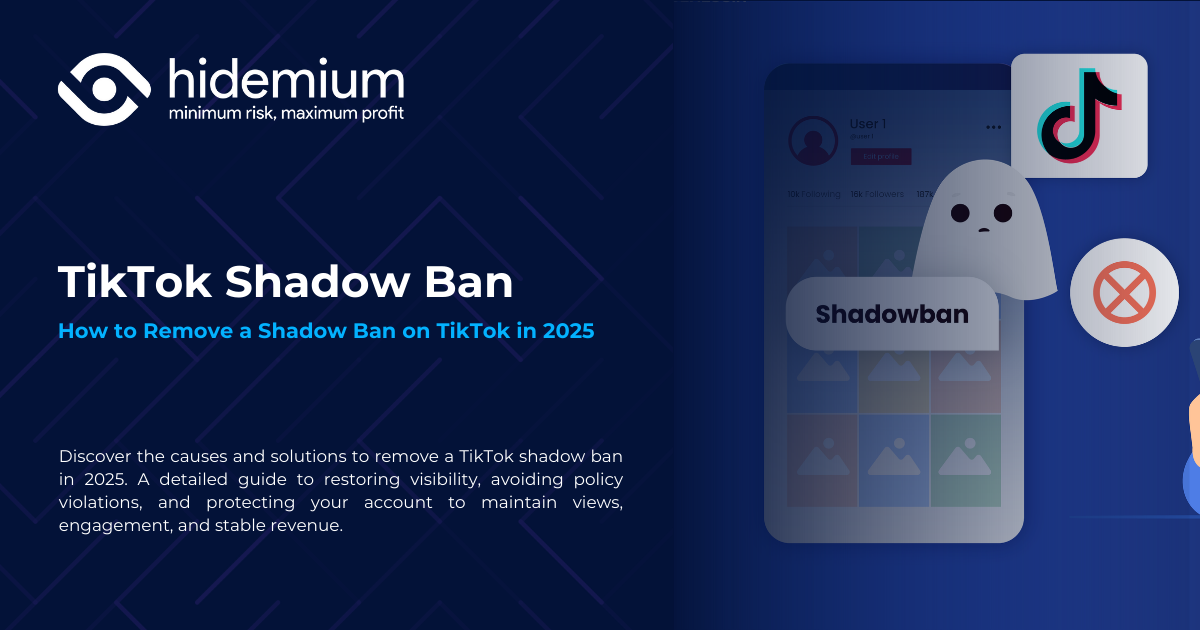

.png)
.png)
.png)