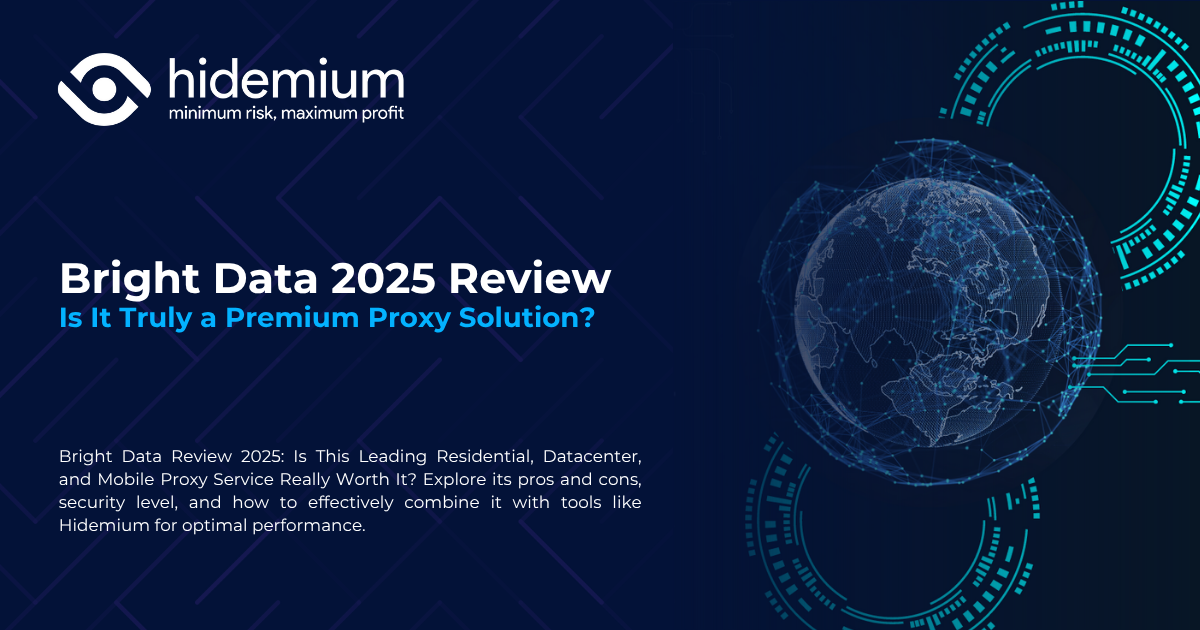1. What is DNS Encryption?
DNS encryption is a security technology that protects domain name queries when you visit websites. Instead of sending plain-text requests, your DNS queries are encrypted to prevent third-party tracking or interference. This is a key method to enhance online privacy and security.
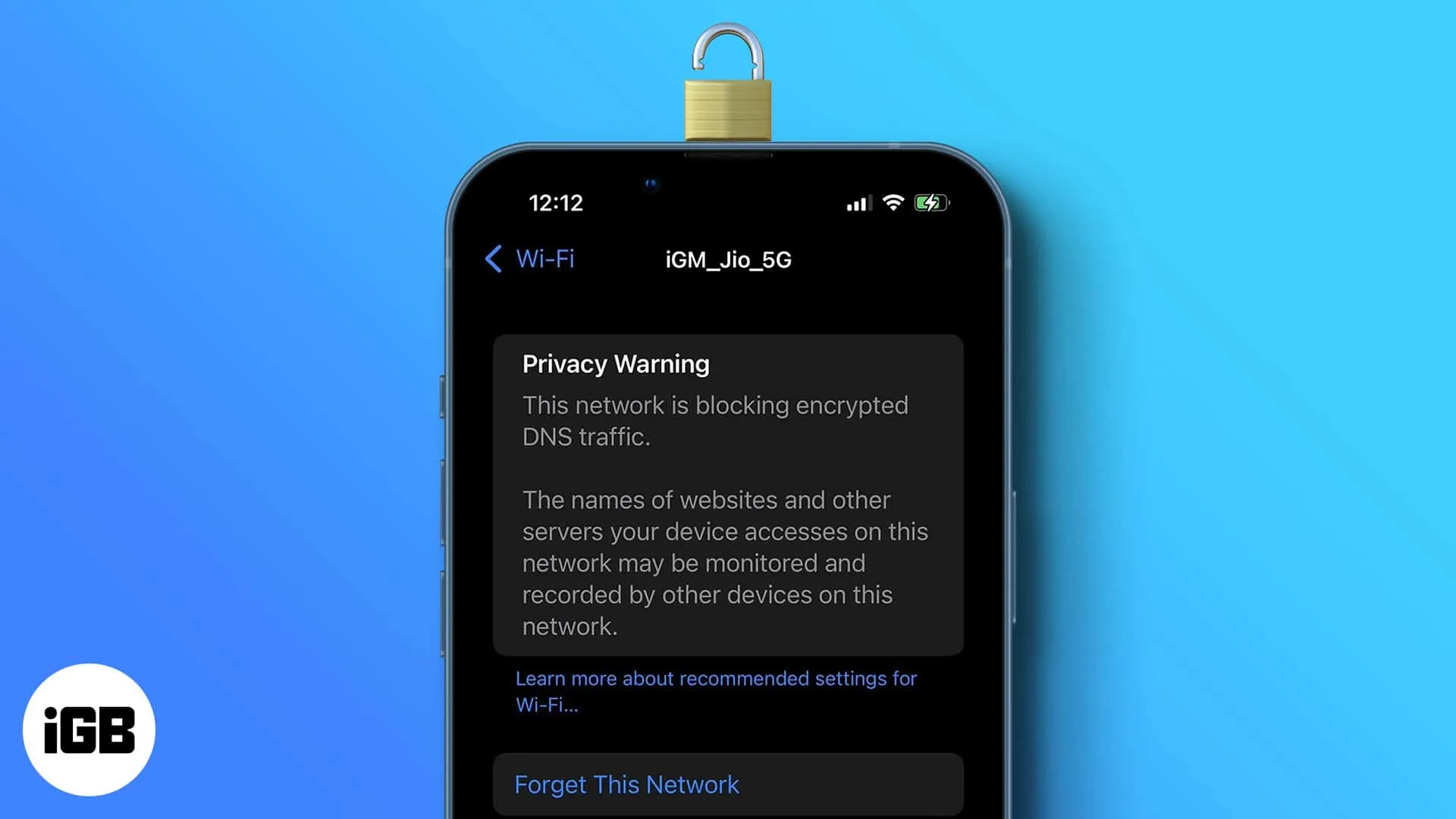
>>> Learn more: Latest Viettel DNS & How to change DNS to improve Internet speed
2. Why Does the “Encrypted DNS Traffic is Being Blocked” Error Appear?
This error typically occurs when connecting to a restricted Wi-Fi network, such as public Wi-Fi, corporate, or school networks. These networks may block encrypted DNS protocols like DoH (DNS over HTTPS) or DoT (DNS over TLS), preventing your device from making secure DNS queries.
Risks of Unencrypted DNS Traffic
When DNS traffic is not encrypted, your queries can be monitored, intercepted, or altered. This significantly reduces privacy and increases the risk of being redirected to malicious, phishing, or malware-infected websites.
3. What does “Blocking Encrypted DNS Traffic” mean?
The message “This network is blocking encrypted DNS traffic” means that the Wi-Fi or mobile data network you're using doesn't allow encrypted DNS queries—such as DNS-over-HTTPS (DoH) or DNS-over-TLS (DoT)—to pass through. This reduces your level of data protection and directly impacts your privacy while browsing the internet.
Essentially, the Domain Name System (DNS) translates domain names into IP addresses, enabling your device to connect to the correct server. When DNS is encrypted, all queries are secured and much harder to track. However, if the network blocks this type of traffic, hackers or third parties can more easily monitor your browsing activity.
For smartphone users, protecting personal data is extremely important. Not all networks support encrypted DNS, so it’s crucial to choose a device that supports secure protocols like DNS-over-HTTPS, especially when connecting to public Wi-Fi.
Don’t overlook the importance of using a smartphone capable of effectively protecting DNS traffic—it helps ensure a safer, more private, and stable internet experience every day.
4. Reasons Why Encrypted DNS Traffic Is Blocked – A Clear and Detailed Explanation
When the network blocks encrypted DNS traffic, it can make it difficult for users to access the Internet—especially websites with restrictions or high-security requirements. Below are some common causes of this issue:
4.1 Content Censorship and Access Restrictions
One of the main reasons for DNS traffic being blocked is due to information control policies in countries such as China, Russia, or Iran. In these regions, internet authorities often block encrypted DNS queries (e.g., DoH, DoT) to limit access to what they consider "sensitive" websites. This allows them to more effectively control the flow of information online.

4.2 System Security and Prevention of Cyber Attacks
DNS is a frequent target for attacks like DNS spoofing or cache poisoning. As a result, many organizations choose to block encrypted DNS traffic to improve monitoring and control within internal networks. Although this enhances security, it can also cause users difficulties in accessing online services if not properly configured.
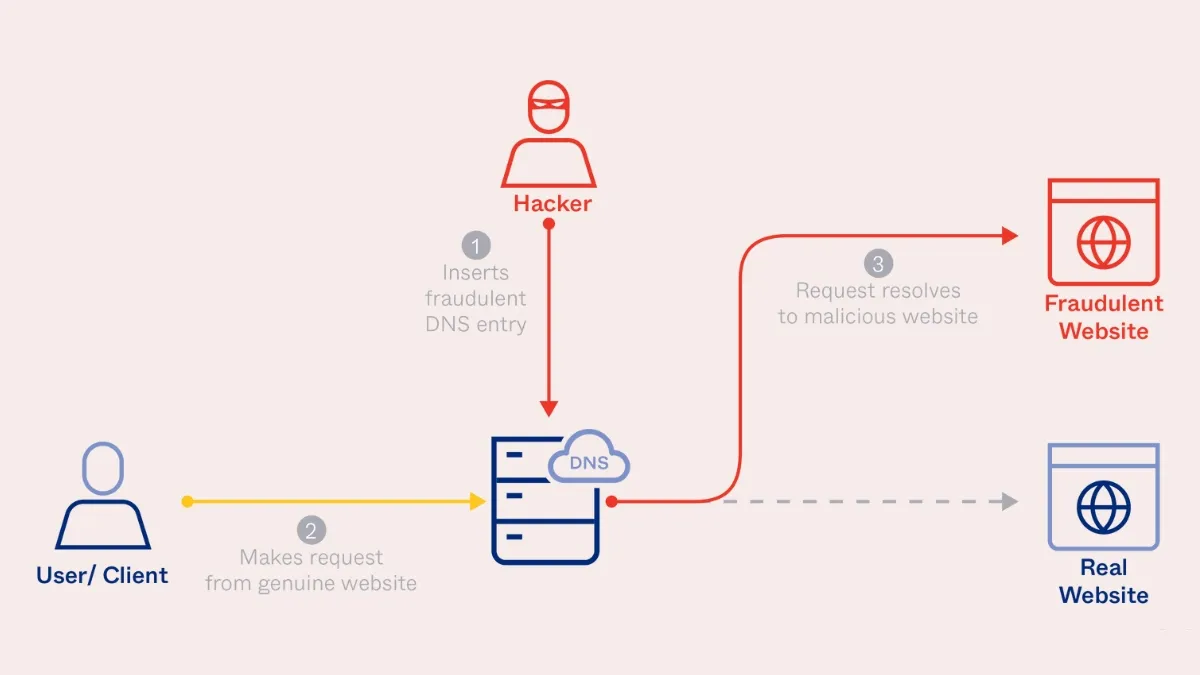
4.3 Blocking Unencrypted DNS to Enhance Data Protection
Traditional DNS queries are transmitted via unsecured protocols, making them vulnerable to tracking and data theft. As a result, many Internet Service Providers (ISPs) have adopted policies to block unencrypted DNS to protect users from security risks. At the same time, they encourage users to switch to modern protocols like DNS over HTTPS (DoH) or DNS over TLS (DoT) to enhance privacy.
4.4 Bandwidth Optimization and Traffic Limitation
Apart from security reasons, some ISPs block encrypted DNS to optimize bandwidth or limit access speed. By prioritizing traffic for essential services, they can ensure a more stable connection quality. However, this may also negatively affect user experience, especially when accessing websites outside of the permitted scope.
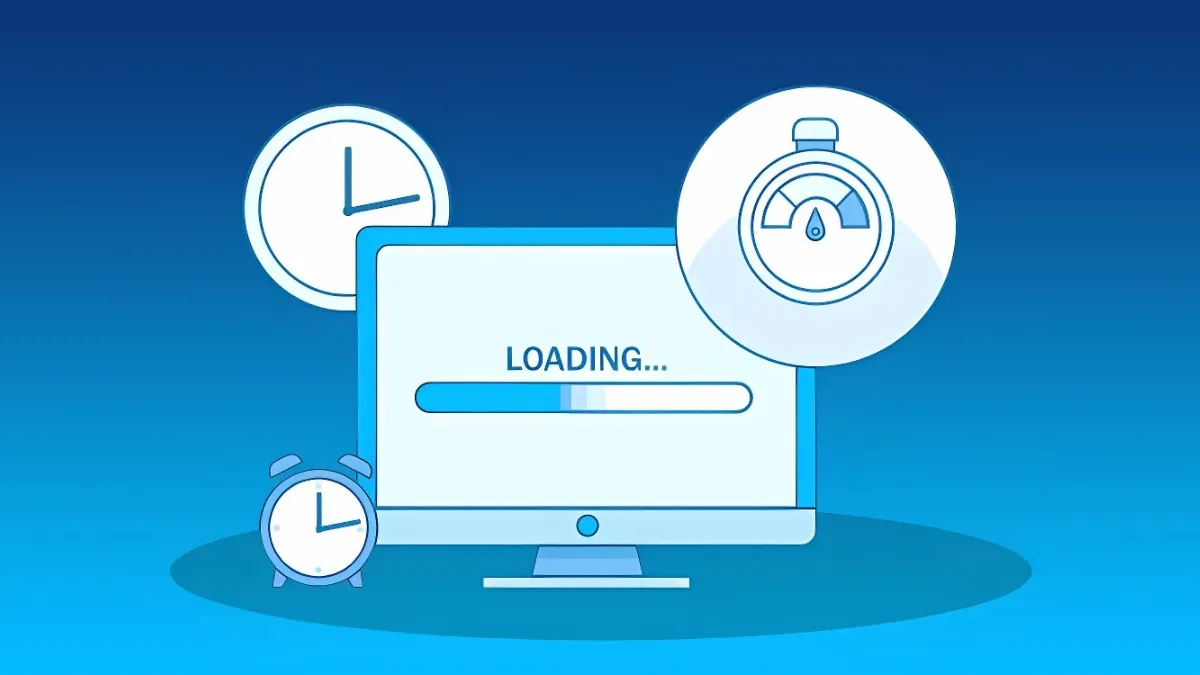
Conclusion: Whether due to censorship, security, or network optimization, the blocking of encrypted DNS traffic can impact users’ access and privacy. To overcome this, you can use specialized security tools like Hidemium – a browser that supports safe access, protects identities, and effectively bypasses DNS restrictions.
5. How to Fix the “Encrypted DNS Traffic Is Blocked” Error on iOS
If you see the message “This network is blocking encrypted DNS traffic” on your iPhone, it means your web browsing data may not be as secure as expected. The main cause is that your current Wi-Fi network does not meet Apple’s security standards, triggering a privacy warning.
Here are some simple ways to fix the issue:
Method 1: Power off and restart your iOS device to refresh the system.
Method 2: Go to Settings > Wi-Fi > select the current network > tap “Forget This Network,” then reconnect.
Method 3: Restart your Wi-Fi router to refresh the network connection.
Method 4: Ensure your Wi-Fi router firmware is up to date.
To meet Apple’s recommended security settings, access your router's configuration page via a web browser or its management app. Check and adjust the necessary settings based on Apple’s official guidance. Once correctly configured, the DNS encryption warning should disappear.
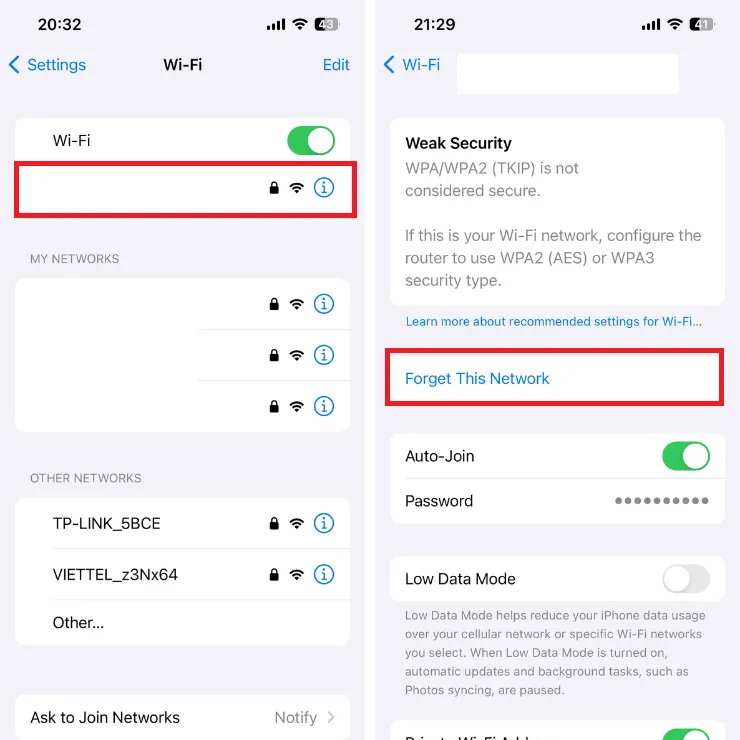
If you manage the network, applying Apple’s security recommendations will help prevent this issue from recurring.
Hidemium hopes this guide provided useful information. Wishing you success in resolving the issue and enjoying a safer, more private internet experience!
>>> Learn more: What is AdGuard DNS? How to configure AdGuard DNS on all devices.
Related Blogs
Đầu tiên ta sẽ lựa chọn các profiles cần thay đổi proxy → chọn Proxy Thứ tự sẽ là 1 2 3 4 Lần ấn chọn đầu tiên sẽ là select cho tất cả các profiles với proxy đầu tiên nhé.Lần lựa chọn thứ 2 proxy sẽ được gán theo thứ tự 1 2 3 […]
In response to feedback from our valued users and customers, we are excited to announce that our popular Multibrowser product will now be known as Hidemium. We understand that the name of a product is crucial in conveying its purpose and value, and after careful consideration, we believe that Hidemium better represents the features and […]
Affiliate marketing hiện đang là một trong những phương pháp phổ biến nhất để kiếm tiền trực tuyến. Đây là một mô hình kinh doanh mà người tiếp thị quảng cáo sản phẩm hoặc dịch vụ của một công ty khác và nhận được hoa hồng khi có người mua hàng thông qua liên kết […]
You are accessing a familiar website and suddenly receive a message: "Your IP address has been blocked"? This is a common error in 2025, especially for those who do MMO, affiliate, online marketing or use automatic tools such as auto view, auto sub, content seeding tools.... When your IP is blocked, you cannot access the website, send emails, or even get checkpointed on platforms like Facebook,[…]
Bright Data is one of the top-rated premium proxy providers out there. But with its hefty price tag, is it really worth the money? In this article, Antidetect Browser Hidemium will analyze the pros and cons of Bright Data in 2025, compare performance with other proxy solutions, and help you decide whether to invest or not.1. What is Bright Data?Bright Data is a company with a huge network of IP[…]




.png)