How to Integrate IPRoyal with Hidemium — Complete Privacy at Your Fingertips
In today’s digital landscape, privacy, speed, and scalability are crucial. Whether you’re a digital marketer, developer, or eCommerce entrepreneur, managing multiple accounts and operations demands tools that are secure, seamless, and efficient.
That’s why combining Hidemium with IPRoyal creates a powerful solution — one that maximizes anonymity, minimizes detection, and supercharges your workflows. In this guide, we’ll walk you through how to integrate IPRoyal proxies into Hidemium, step-by-step.
Why Use Hidemium?
Hidemium is a modern antidetect browser trusted by professionals across the globe. It offers strong identity protection and allows users to manage countless digital personas with ease.
What Makes Hidemium Stand Out:
- Create unlimited browser profiles with unique fingerprints
- Native support for HTTP/SOCKS proxies
- Built-in automation and session isolation
- Ideal for social media management, scraping, dropshipping, and ad verification
- Clean UI and cross-platform performance
When paired with high-quality proxies like those from IPRoyal, Hidemium becomes your one-stop solution for secure and scalable browsing.
Why IPRoyal?
IPRoyal is a reliable proxy provider offering access to:
✅ 50M+ ethically sourced residential IPs
✅ Rotating and sticky residential proxies
✅ Datacenter, mobile, and sneaker proxies
✅ HTTP, HTTPS, and SOCKS5 support
✅ Affordable rates starting at $1.75/GB
✅ 99.9% uptime and fast response speeds
Whether you're managing accounts across countries or bypassing geo-restrictions, IPRoyal’s flexible proxy network keeps you anonymous and undetectable.
How to Set Up IPRoyal Proxies in Hidemium
1. Download and Install Hidemium
Go to hidemium.io/download and install the latest version for your system.
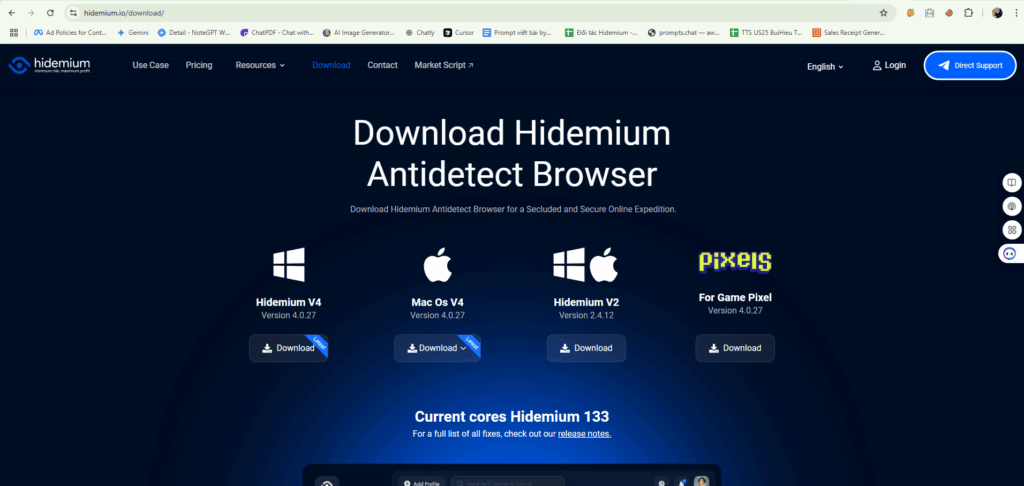
2. Log into Hidemium and Create a Profile
Once inside the Hidemium dashboard, click on “Add Profile” to get started.
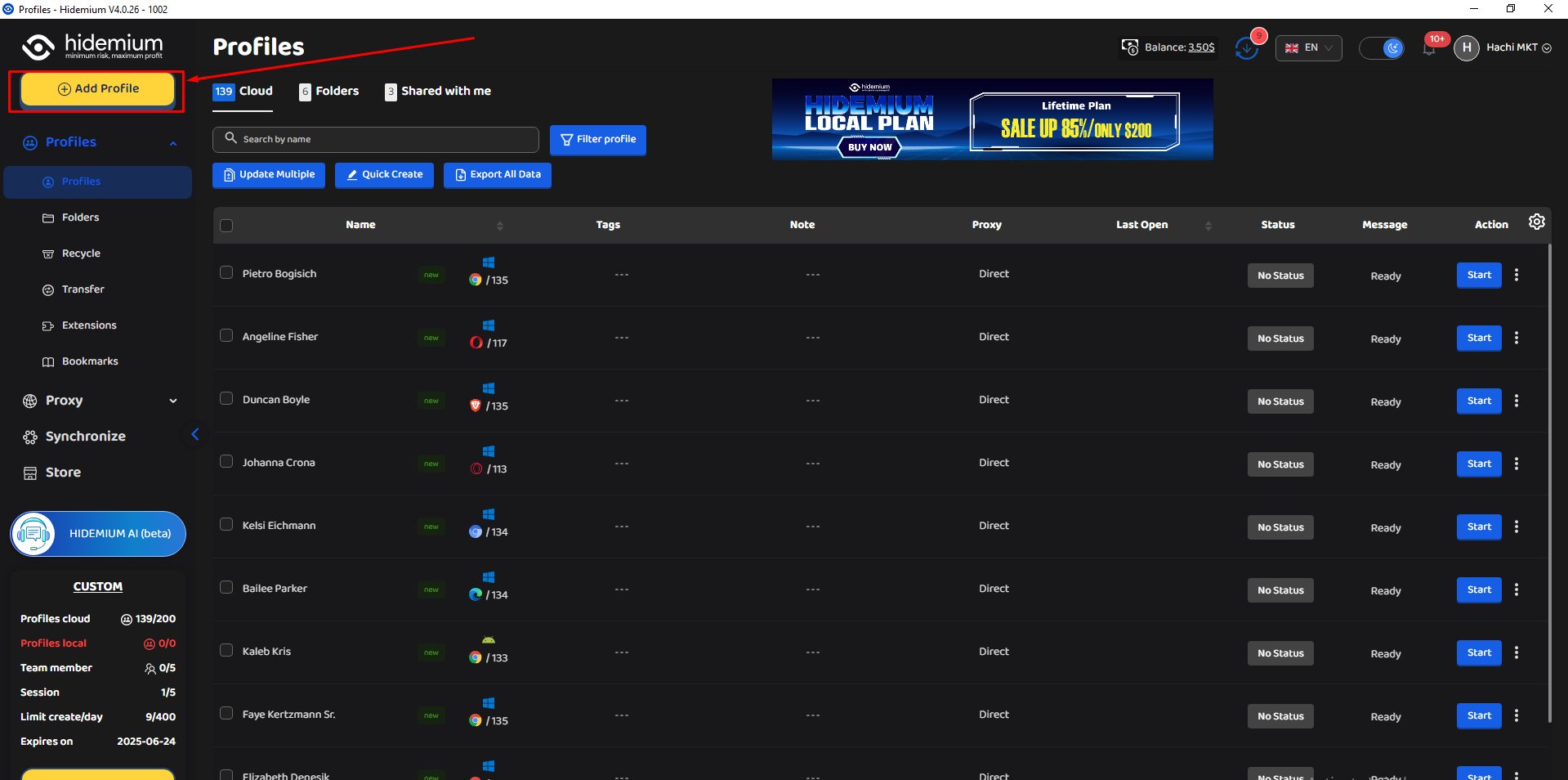
3. Sign Up or Log Into IPRoyal
Visit IPRoyal.com and log in or create an account.
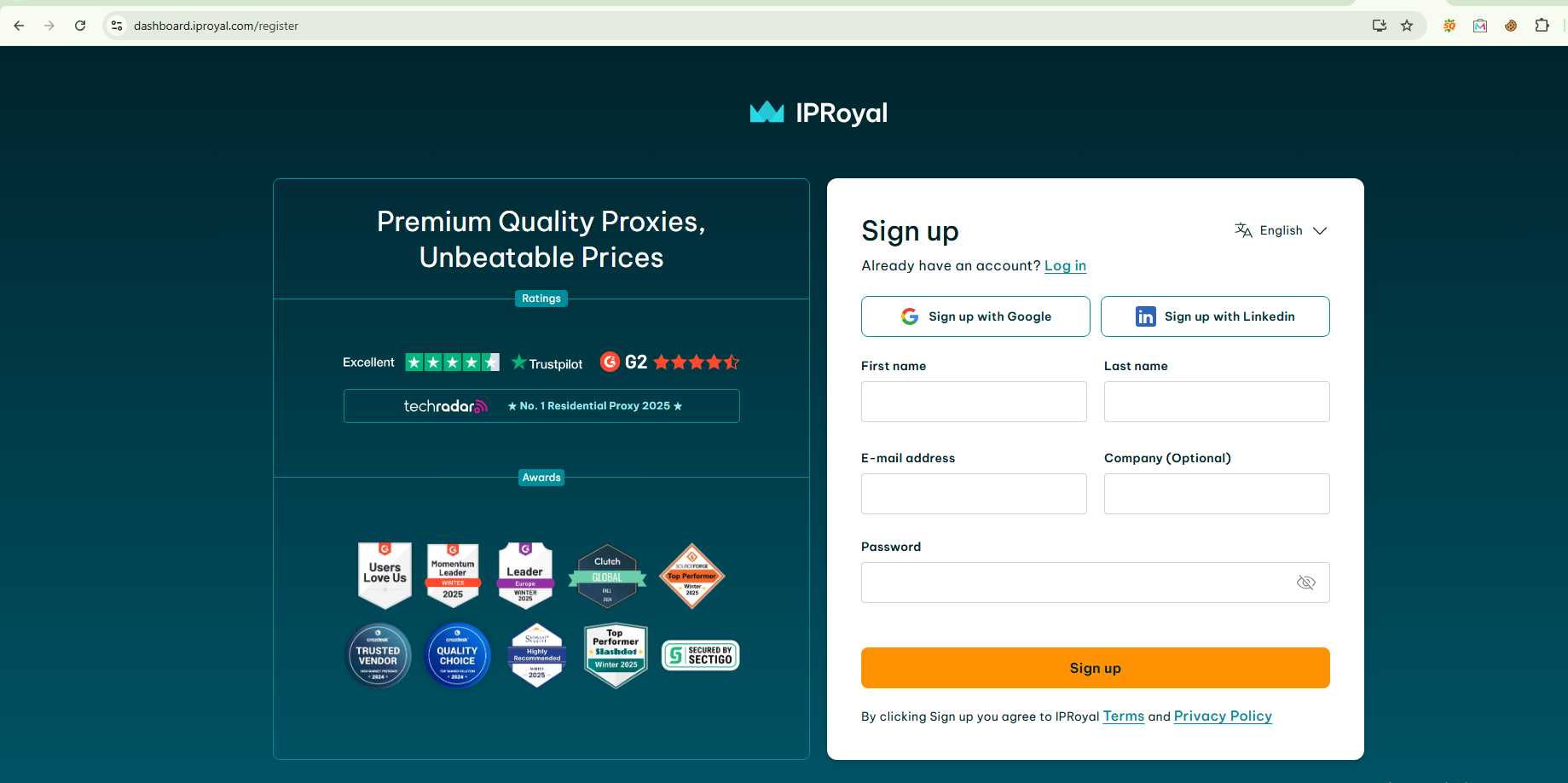
4. After you have logged in, choose the proxy that suits your needs and buy it.
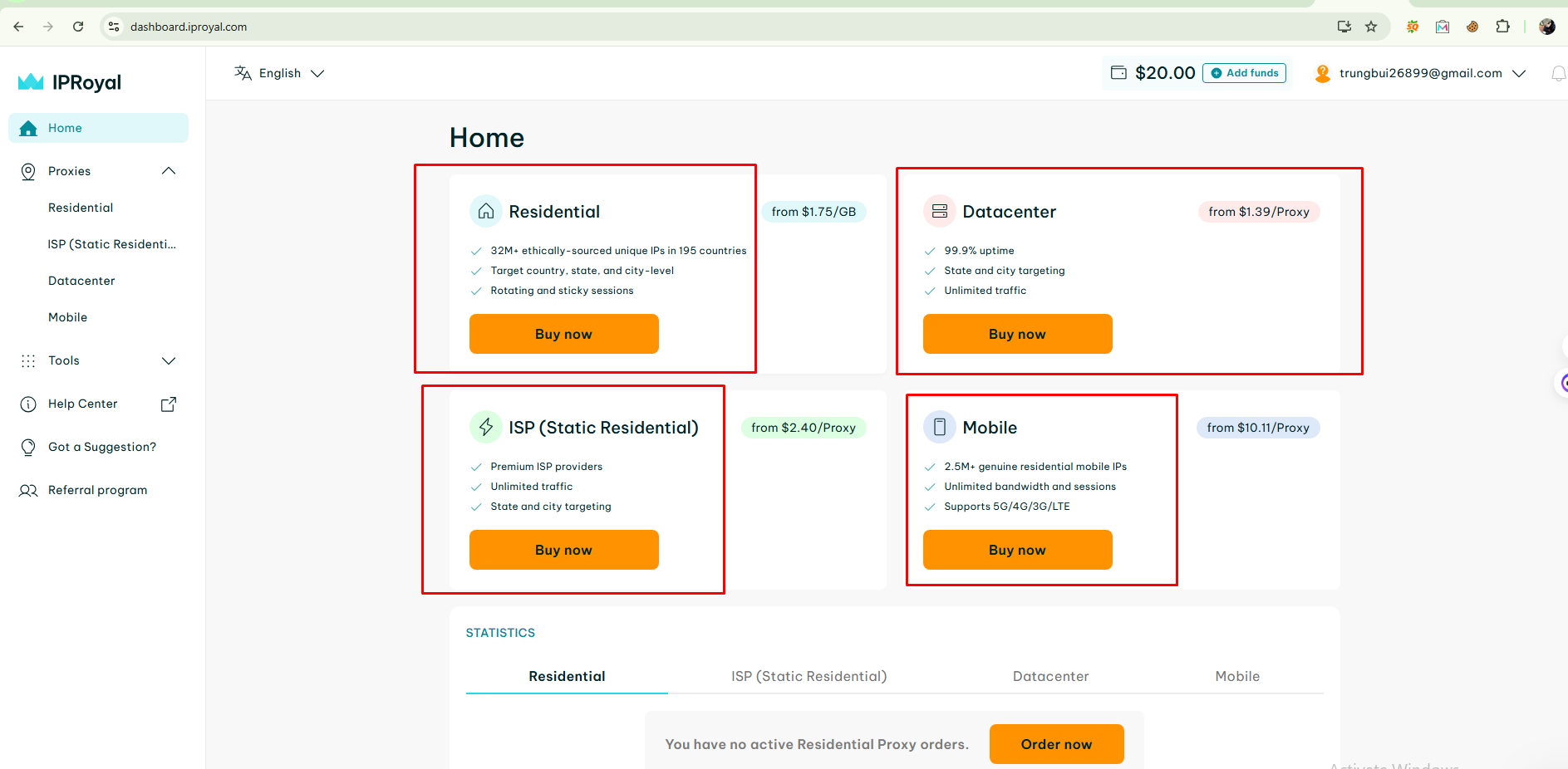
At IP Royal there are many types of proxies for you to choose from such as: Residential, Datacenter, ISP and Mobile Proxy.
5. Proxy access configuration options
Next, select the IP location you want, here I choose the country as US and the city as New York, proxy format as Socks5, your proxy will be returned as HOST:PORT:USER:PASS or you can customize it.
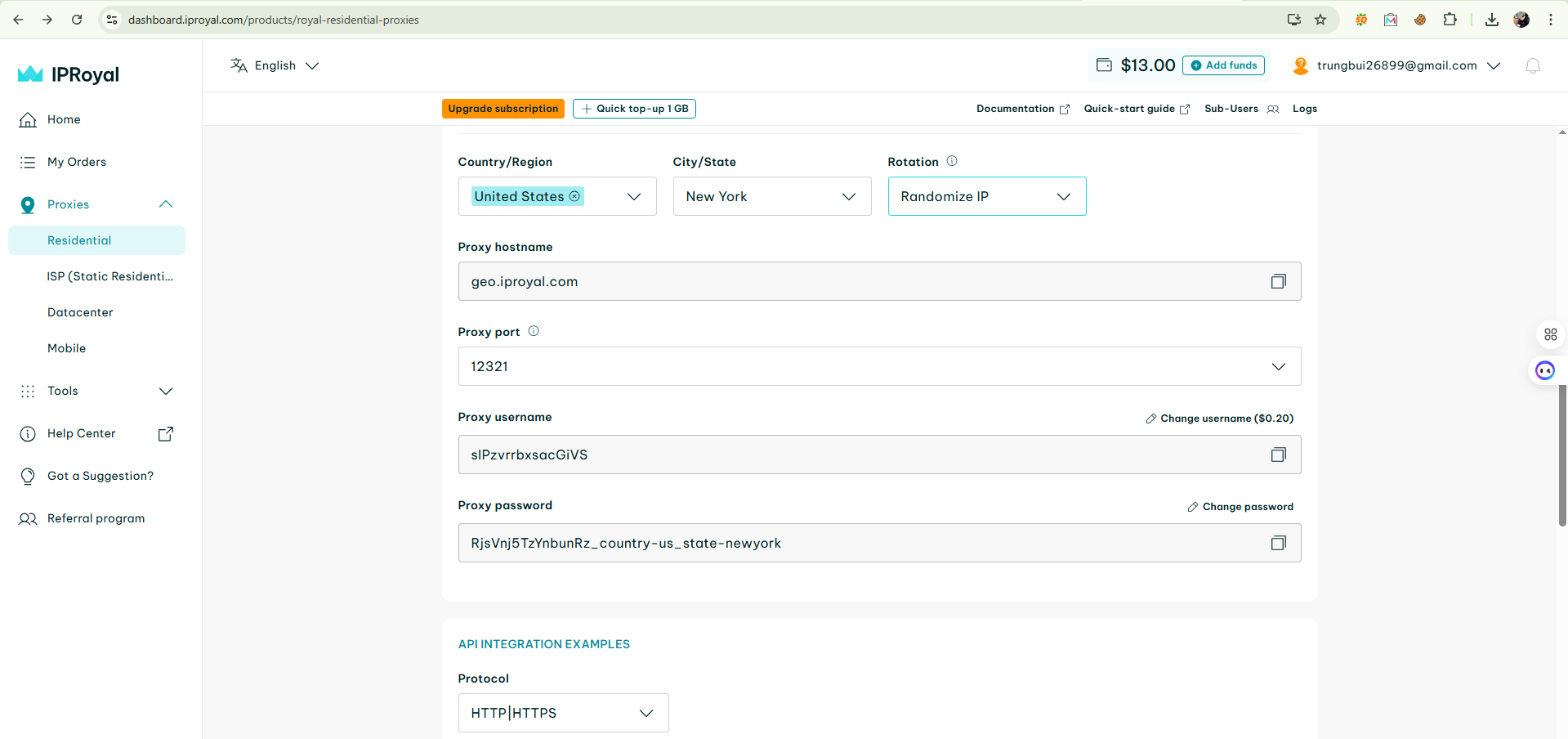
6. Back to Hidemium, after selecting add profile, click on the Proxy column and select Your Proxy
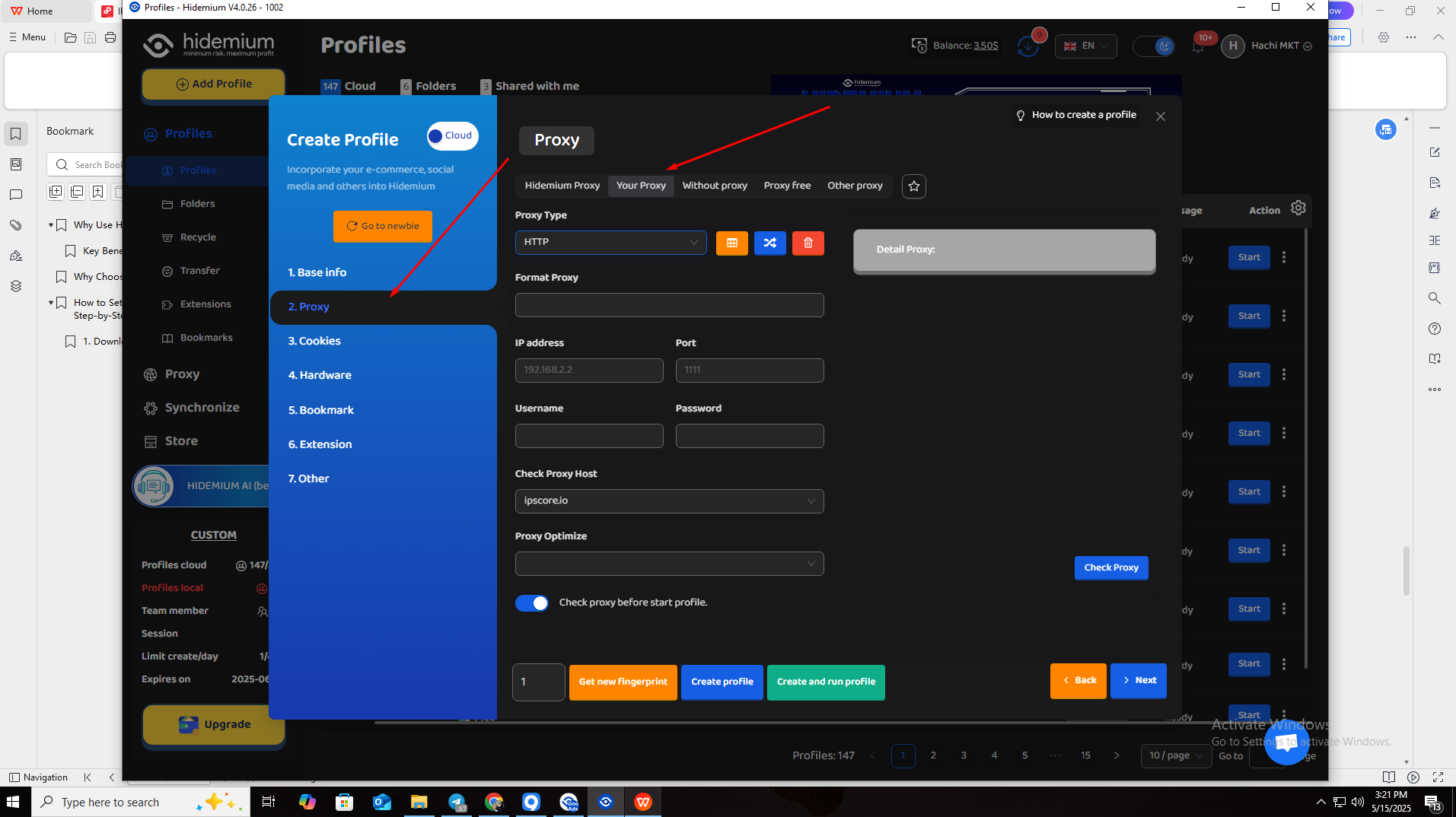
7. At your Proxy, you choose Proxy Type as HTTP|HTTPS, then fill in the parameters in Proxy as the IP parameters Royal provided
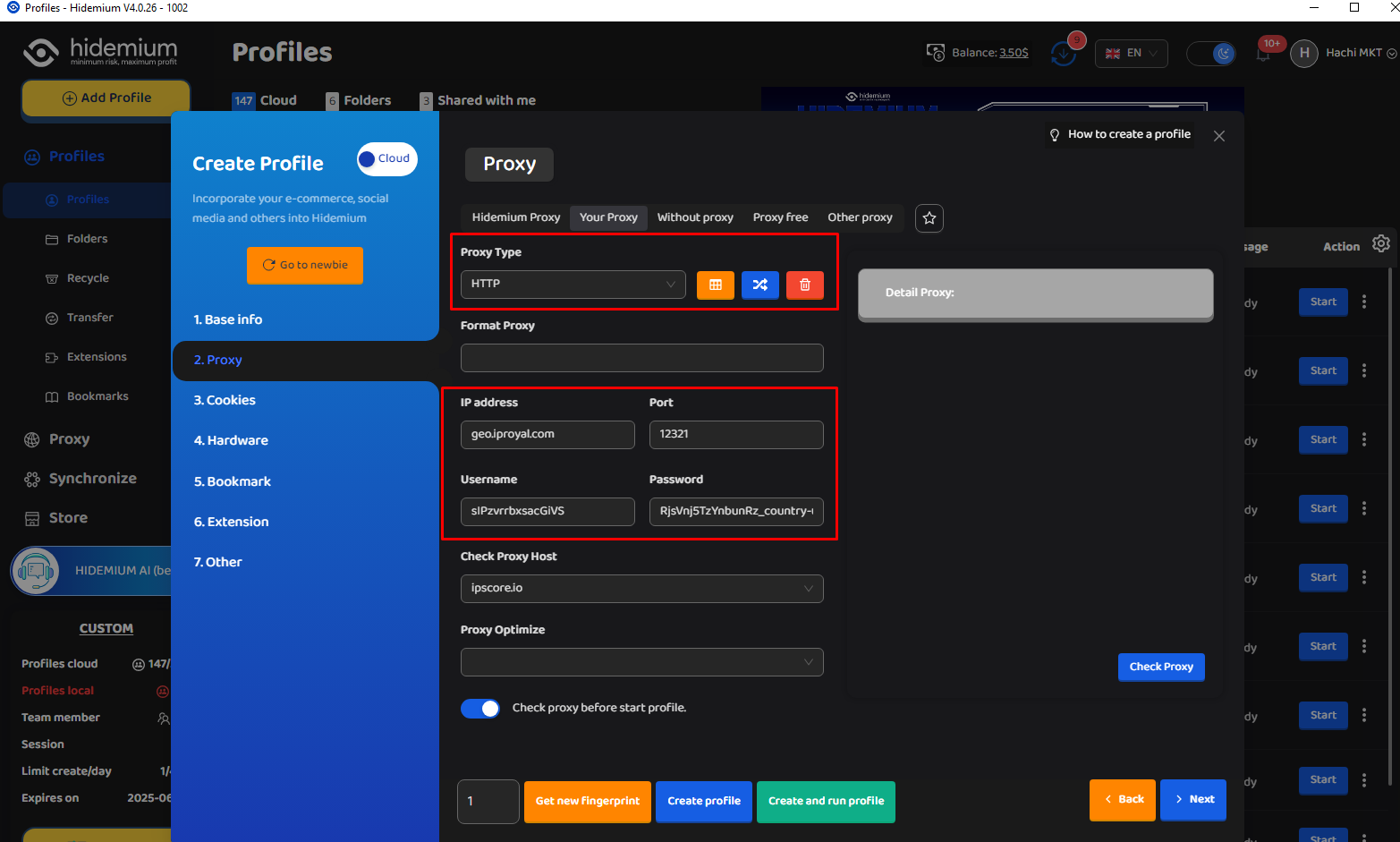
After filling in all the information such as: IP Address, Port, Username and Password, click on Check Proxy to see if it works, then select Create profile with Hidemium.
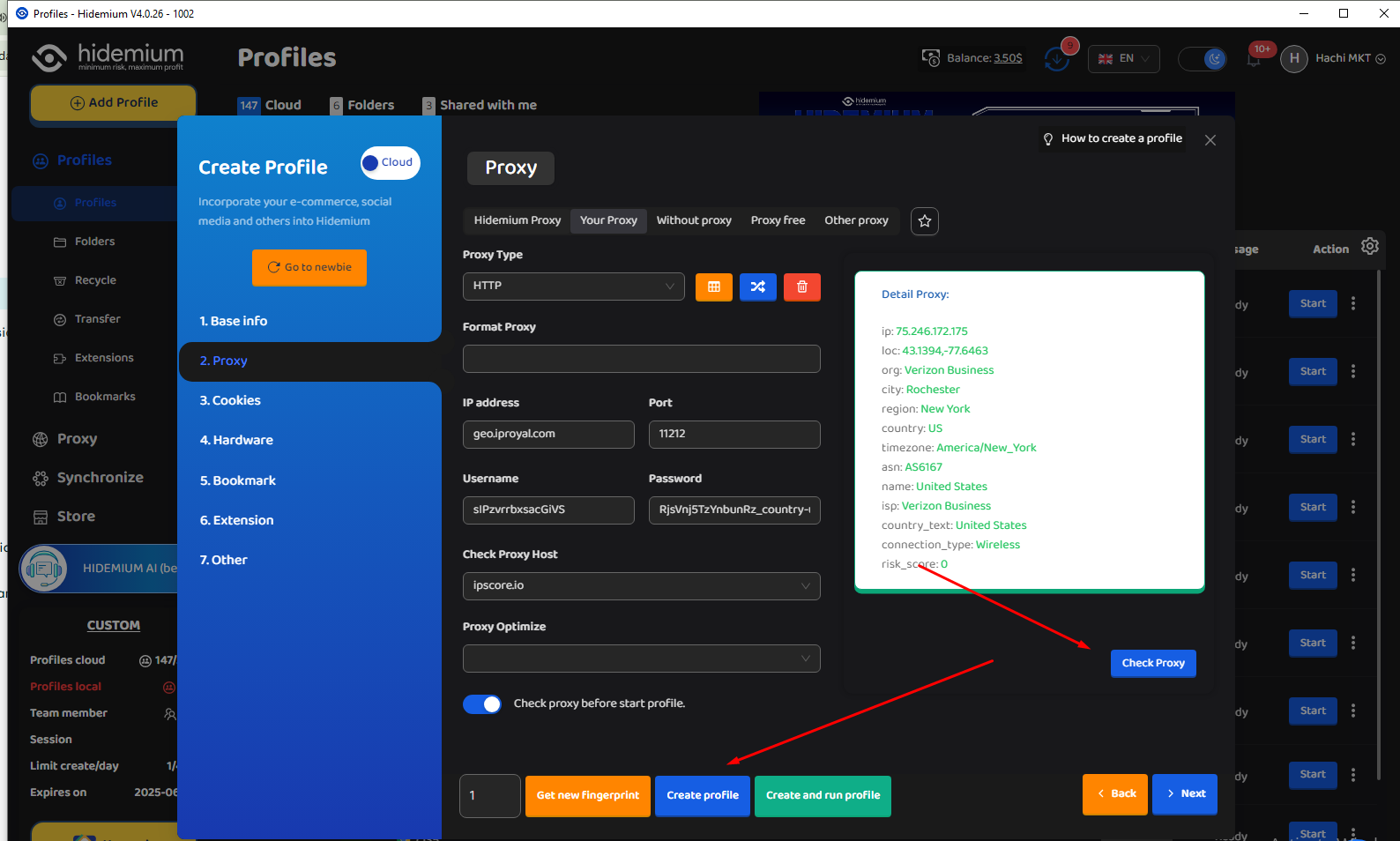
8. Then open the newly created profile and check the IP with any website you want.
If you're seeing the IP address and proxy information displayed, that means everything is set up correctly and your proxy is active. Enjoy using it!
Integrating IPRoyal proxies with Hidemium is a smart move for anyone looking to scale their online operations while maintaining top-tier privacy and control. With Hidemium’s robust browser profile management and IPRoyal’s diverse, high-quality proxy options, you get a reliable, flexible, and secure solution — perfect for everything from multi-account management to geo-targeted research.
Whether you're a seasoned marketer, a data-driven developer, or just starting out, this setup puts powerful tools at your fingertips. Try it out today and experience a safer, smoother, and more efficient way to browse and manage your digital presence.
Related Blogs
You are wondering How to increase views on Etsy? As a seller, it can be frustrating when your products aren't getting any traffic — especially when you know they have potential. Don't worry! There are ways to help Your Etsy shop attracts potential customers and improve visibility.Whether you are a beginner or a seasoned veteran, understanding how to increase views on Etsy is an important factor[…]
Bản cập nhật này bao gồm các tính năng và cải tiến mới: Thêm tính năng Team member – Cải tiến chức năng Automation đa luồng – Cải tiến màn hình Create + Edit – Đổi cơ chế Sync file – Fix bug http Automation
Automatic CAPTCHA solving is now a standard part of data scraping, web-service testing, and other automation jobs. CAPTCHAs were built to block bots. For developers and scrapers, they are just one more barrier. Anti-CAPTCHA services remove that barrier by mixing algorithms (OCR, neural nets) with human solvers when pure automation fails. This piece runs a technical comparison of eight services:[…]
What is Expressvpn? This is one of the keywords that users are most interested in today, especially in the context of the increasing need to protect personal data and access the Internet without limits. Express VPN is a famous virtual private network (VPN) service that allows users to personal information security and Bypass Geo-Restrictions. Let's Antidetect Browser Hidemium Express VPN detailed[…]
In today's online world, user security and privacy are extremely important factors. One of the advanced technologies that help protect personal information and bypass online restrictions is the Fingerprint Browser. When combined with Antidetect Browser software, this technology provides powerful anonymity, protects accounts, and allows users to manage multiple accounts without the risk of[…]

.png)


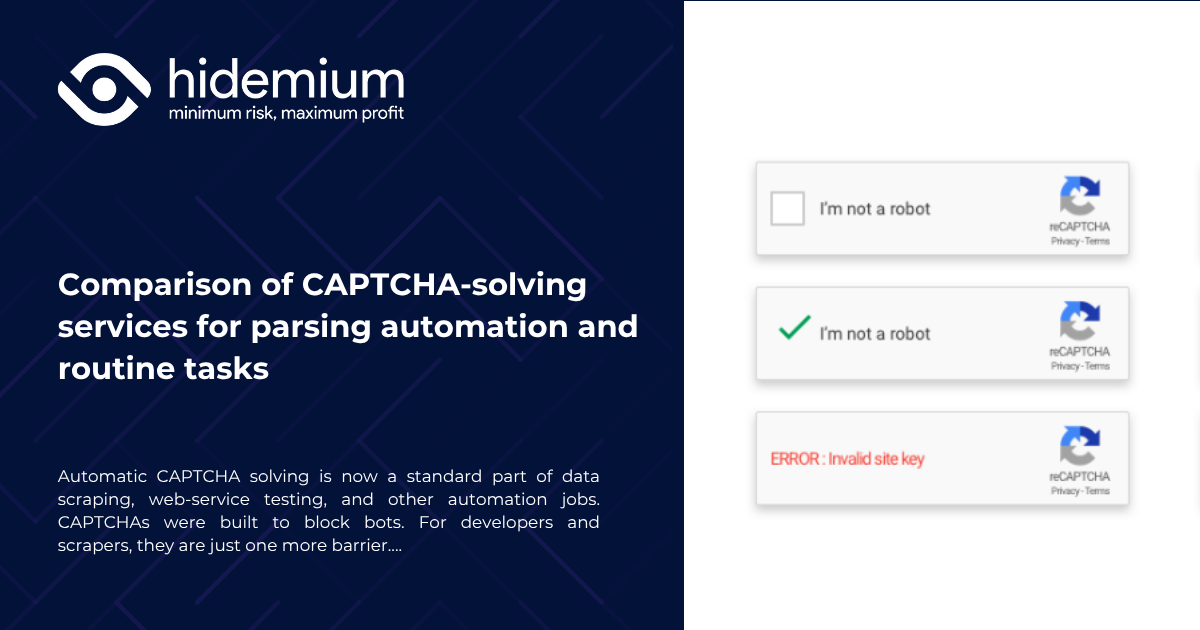

.png)