Using multiple Gmail accounts can help you separate personal and work emails, but it can also become challenging when you constantly switch between accounts or need to keep track of important emails. You may encounter issues like sending emails from the wrong account or managing a cluttered inbox. Here are effective methods and tools to help you efficiently manage multiple Gmail accounts.
1. Managing Multiple Gmail Accounts Directly in Gmail
Managing your Gmail accounts across all devices is straightforward with a few simple steps:
Log in to your primary Gmail account.
Click your account icon in the top right corner, then add any secondary accounts.
You can also create additional email addresses within the same account by going to Settings > Gmail Settings > Multiple Email Addresses > Add Another Address. This feature allows you to create up to five secondary email addresses in a single Google account.
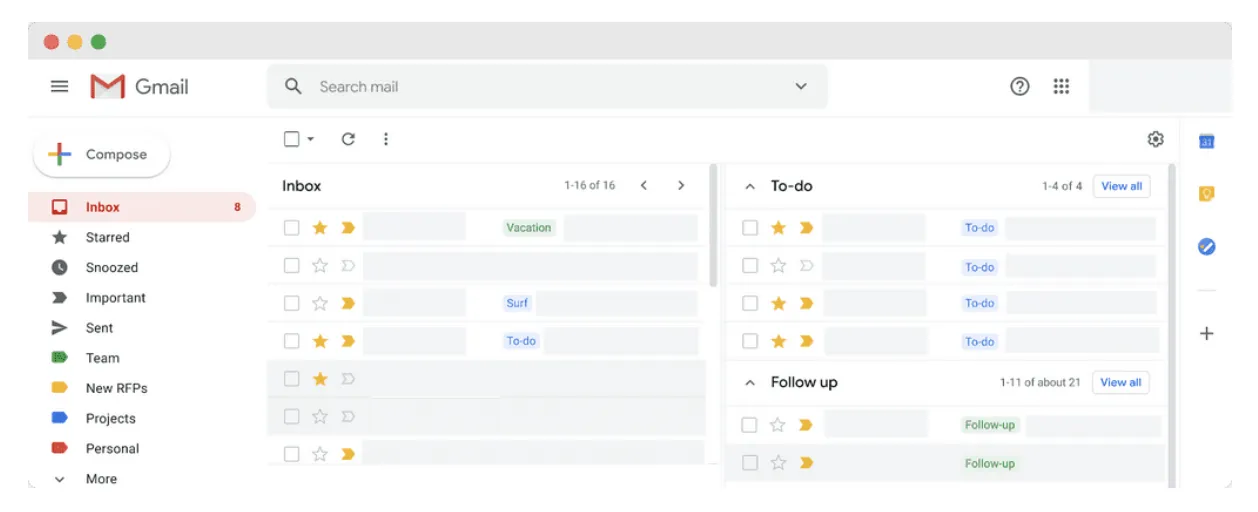
2. Using Custom Inboxes to Organize Emails from Multiple Accounts
After consolidating your Gmail accounts, you can create distinct folders within your main inbox to organize emails from each account. However, this method requires managing passwords for each account and being careful to use the correct account when sending messages.
3. Challenges of Using Multiple Gmail Accounts
Managing multiple Gmail accounts may present difficulties, such as:
Remembering multiple passwords and monitoring accounts to prevent deactivation.
Distinguishing between personal and business accounts.
Handling security issues, especially if one account is compromised, potentially affecting others.
4. Security Issues When Managing Multiple Gmail Accounts
Google doesn’t prohibit users from having multiple Gmail accounts. However, if it detects spam-like or suspicious activity, it may temporarily suspend an account. Here are a few key points to keep in mind:
Account Verification: You can use the same phone number to verify multiple accounts, but it’s best to use a unique number for each account to avoid simultaneous suspension.
Virtual Phone Numbers: Using virtual phone numbers could lead to account restrictions or bans, as Google’s algorithm may associate them with spam accounts.
5. Effective Methods for Managing Multiple Gmail Accounts
Below are some popular tools to manage multiple Gmail accounts:
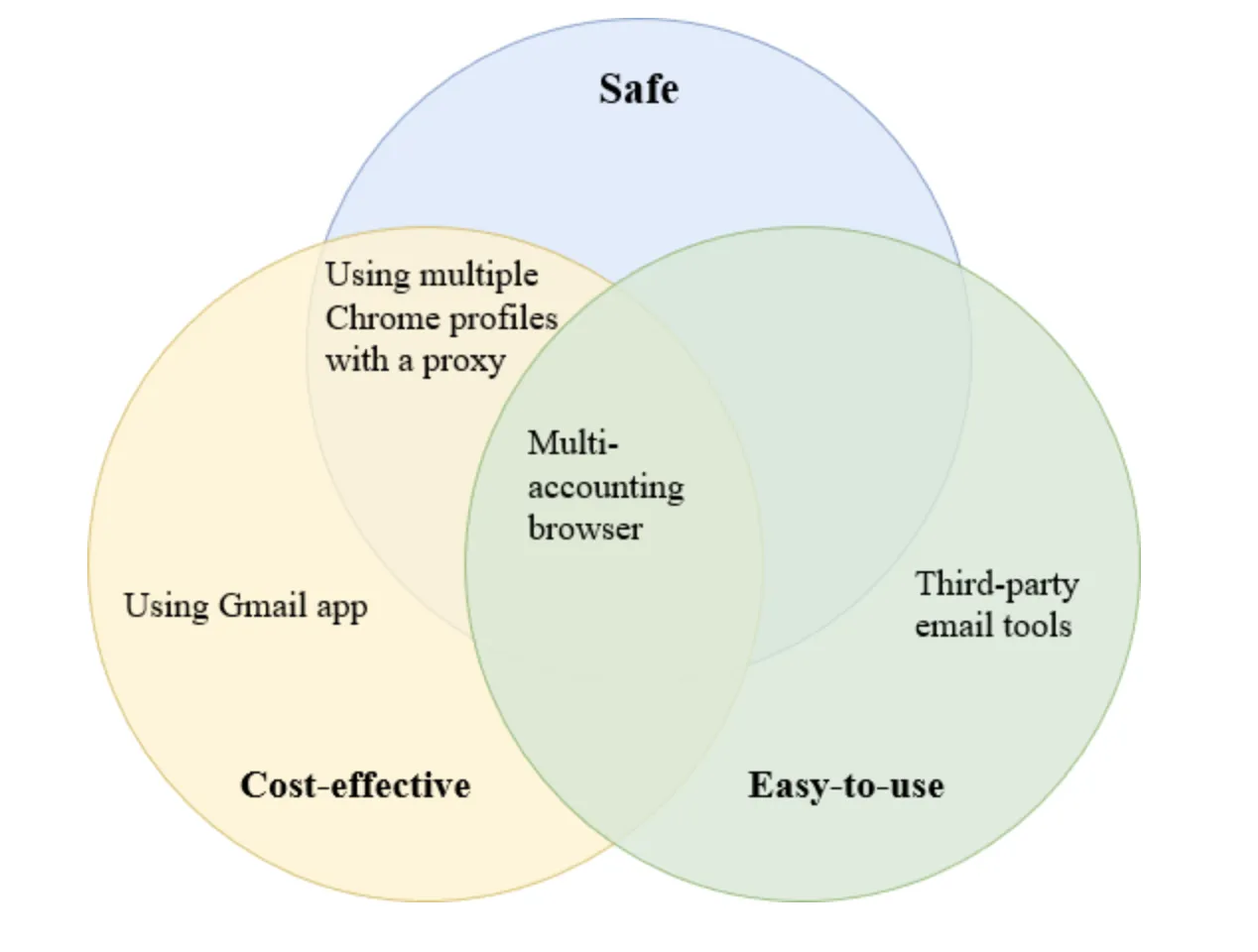
5.1 Creating Multiple Chrome Profiles
You can create a separate Chrome profile for each Gmail account, allowing for easier, more organized account management. To increase security, use a proxy for each Chrome profile to avoid Google detecting multiple accounts from a single IP address.
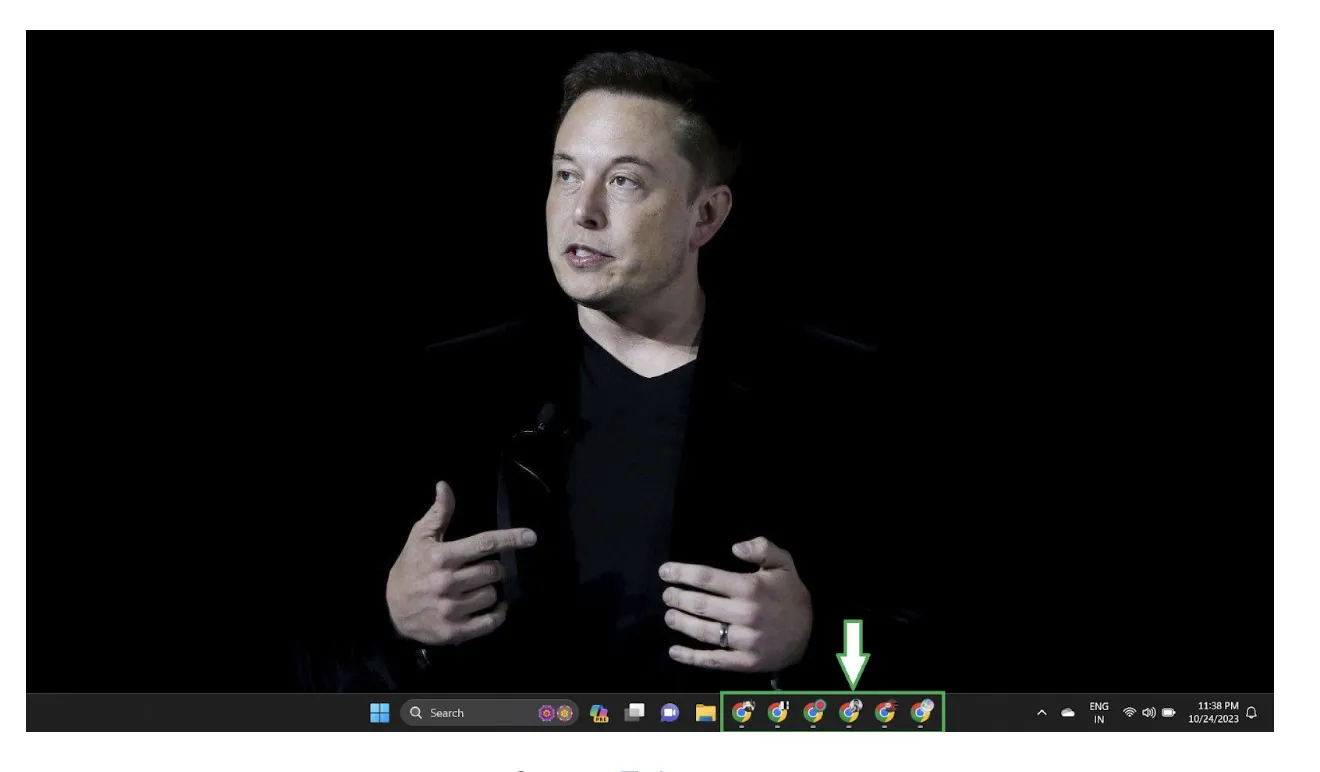
5.2 Using Third-Party Email Management Tools
Extensions like Drag convert Gmail into a shared inbox for teams, allowing all members to manage emails from a single workspace. However, this tool doesn’t fully guarantee your digital identity’s safety when managing multiple Gmail accounts.
5.3 Using Multi-Account Browsers
A multi-account browser generates unique digital fingerprints for each Gmail account, reducing the risk of account suspension due to shared devices. A tool like Hidemium allows you to manage dozens or even hundreds of Gmail accounts within one clean interface while ensuring identity security.
6. Setting Up Multi-Account Gmail Management with Hidemium
Register for a Hidemium Account: Download Hidemium and register with an email and password to start a 7-day free trial. After the trial, you can select from advanced plans for long-term use.
Configure Proxies for Each Account: Hidemium lets you set up a unique proxy for each Gmail account to ensure digital identities are not linked. This proxy helps protect your accounts from Google tracking and prevents simultaneous account suspensions.
Managing multiple Gmail accounts can be streamlined and secured with the right tools. Choose the best method and tool to save time and ensure security across all your accounts.
Related Blogs
In today’s digital age, using sample Prompt Scripts to automate browser tasks is becoming more and more popular, especially when combined with the Hidemium antidetect browser. With the powerful support of AI models like ChatGPT, Claude, and Gemini, users can easily perform tasks such as form filling, page scrolling, or content analysis – all without any coding knowledge.This article will[…]
Trong thời đại ngày nay, việc kiếm tiền online đã trở thành xu hướng phổ biến và hấp dẫn với nhiều người. Đây không chỉ là một cách để tạo ra nguồn thu nhập. Kiếm tiền online còn mang lại sự linh hoạt và tự do về thời gian cho người tham gia. Đăng ký […]
Two-factor authentication (2FA) is one of the most effective methods to protect your account from common security threats. In this article, Hidemium will guide you step-by-step through enabling 2FA on popular platforms, explaining why the feature is important and how it helps improve personal information security.1. What is 2FA? A Simple Explanation for BeginnersTwo-Factor Authentication (2FA) is[…]
There are millions of products listed for sale on eBay every day, so how can you keep your product from getting lost among the competition? The answer is eBay SEO – product listing optimization methods to increase visibility, reach the right potential customers and increase sales.In this article, Hidemium will guide you through the implementation SEO Strategy in a systematic way, helping products[…]
Explore how to use premium eBay proxies to protect your account and avoid getting banned while doing business on eBay. Learn the benefits of eBay proxies, how to bypass regional restrictions, and ensure your account security when accessing the platform. Use high-quality proxies to maintain safe and efficient operations on eBay in 2025.In the world of e-commerce, eBay is a well-known online[…]





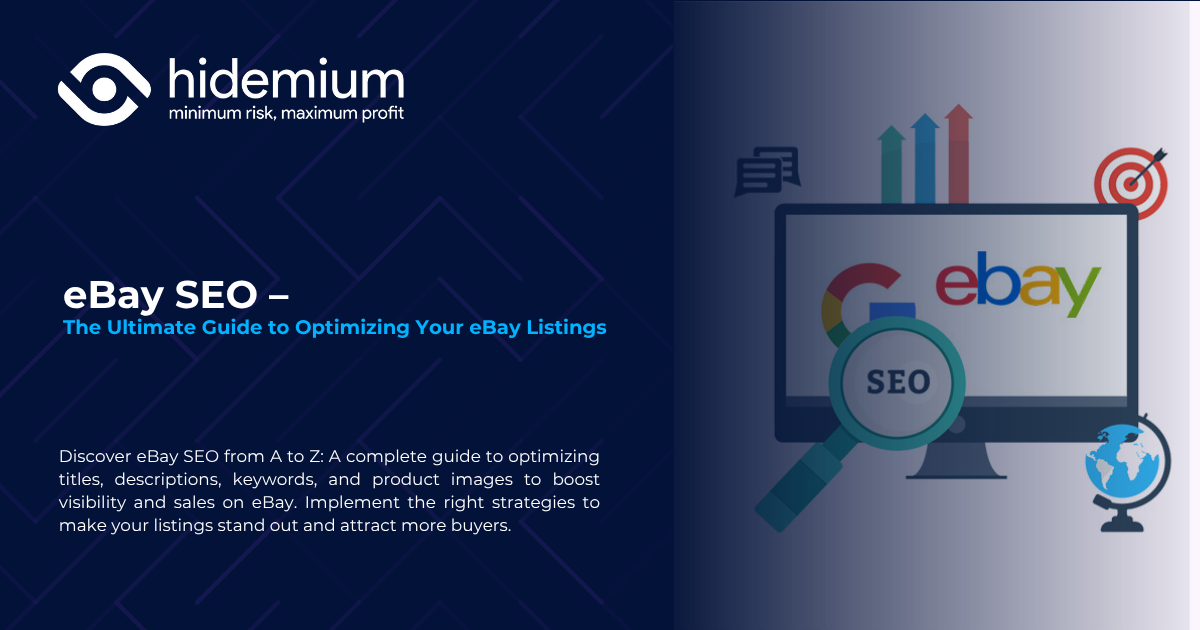
 (1).png)
