IPFoxy TikTok Proxy Review: Performance and How to Test Them
TikTok’s global reach demands reliable residential proxies to avoid IP hopping flags and boost local traffic. Yet most proxies fall short—data center IPs get blocked, cheap options risk contamination, and blacklisted IPs trigger bans.
Now we test IPFoxy’s residential proxies and share a review and tutorial to dodge these risks.
1. Why Does TikTok Require Residential Proxies?
As one of the world’s most popular short-video platforms, TikTok users and operators often face these challenges:
- Multi-Account Management: Avoid association risks when managing multiple accounts.
- Local Account Access: Unlock geo-specific content or trending hashtags for local traffic advantages.
- Marketing & Data Monitoring: E-commerce and ads require precise regional targeting.
IP Stability: Frequent IP changes may trigger TikTok’s risk controls, leading to issues like zero views.
Residential proxies, with their authentic home IP addresses, effectively mimic local user behavior, making them essential for TikTok operations.
2. What Is IPFoxy Residential Proxy?
IPFoxy is a premium proxy provider specializing in dynamic/desicated residential IPs and data center IPs. Covering 200+ countries/regions, its services cater to social media management, cross-border e-commerce, and data modeling. Key features include:
- High Purity: IPs from real residential networks reduce platform detection risks.
- Massive IP Pool: Over 50 million residential IPs claimed.
- Protocol Support: Switch freely between HTTP(S)/SOCKS5 for diverse use cases.
3. IPFoxy Performance Tests
- Test Environment
Target IPs: U.S., Japan, U.K. residential IPs.
- Testing Tools:
- Ping0 (IP type & blacklist detection).
- Scamalytics (IP fraud risk score).
- ipjiance.com ( IP tool for geolocation & DNS leaks).
- fast.com (speed test).
Key Metrics
| Metric | Result | Rating (5★) |
| IP Purity | Scamalytics fraud score ≤30 (low risk); some IPs scored 0. | ★★★★☆ |
| IP Type | 99% confirmed as residential (Ping0), low risk score (3%-11%), no data center traits. | ★★★★☆ |
| Speed | Avg. latency: 110ms; download: 38Mbps. | ★★★★ |
| Geo-Accuracy | Location error ≤3km (ipjiance.com). | ★★★★★ |
| Anonymity | No DNS/WebRTC leaks; complete proxy headers. | ★★★★☆ |
| Cost-Efficiency | Dynamic IP: $15/GB; static IP requires custom pricing. | ★★★☆ |
Below are some screenshots of the results:
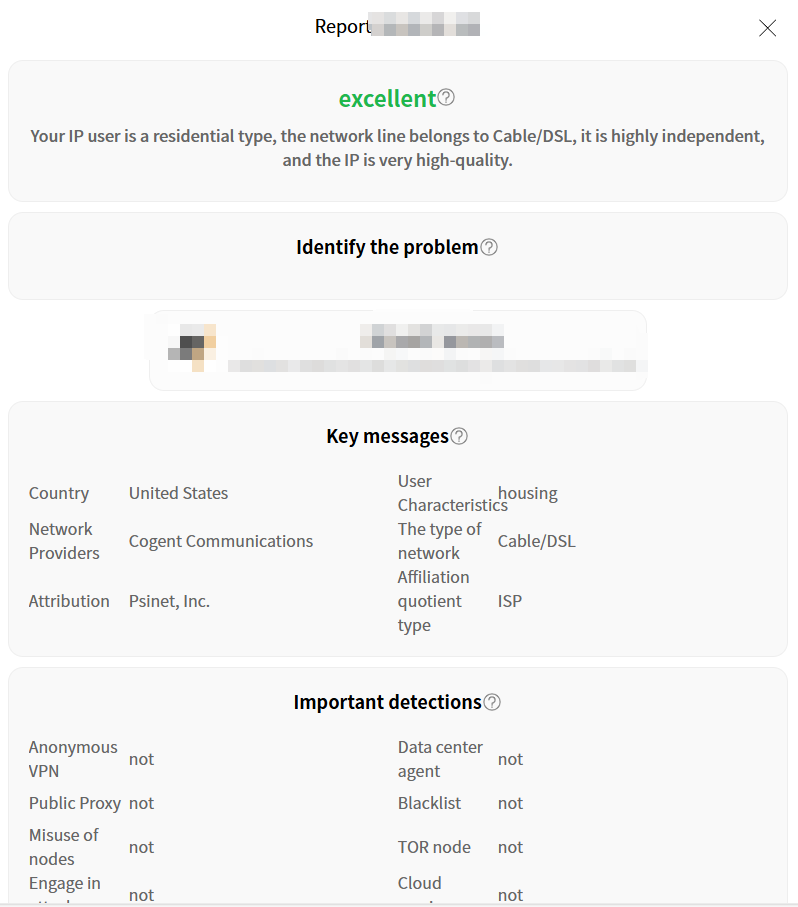
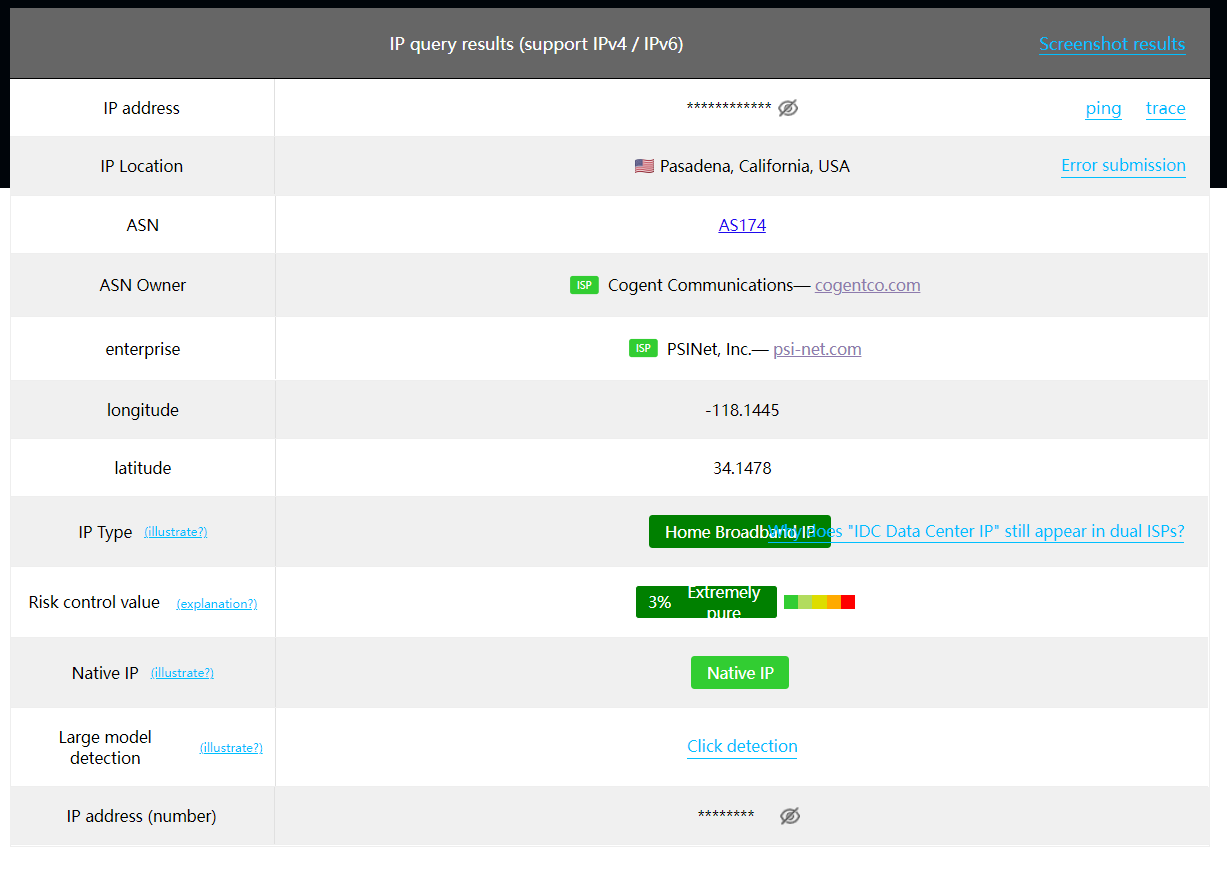
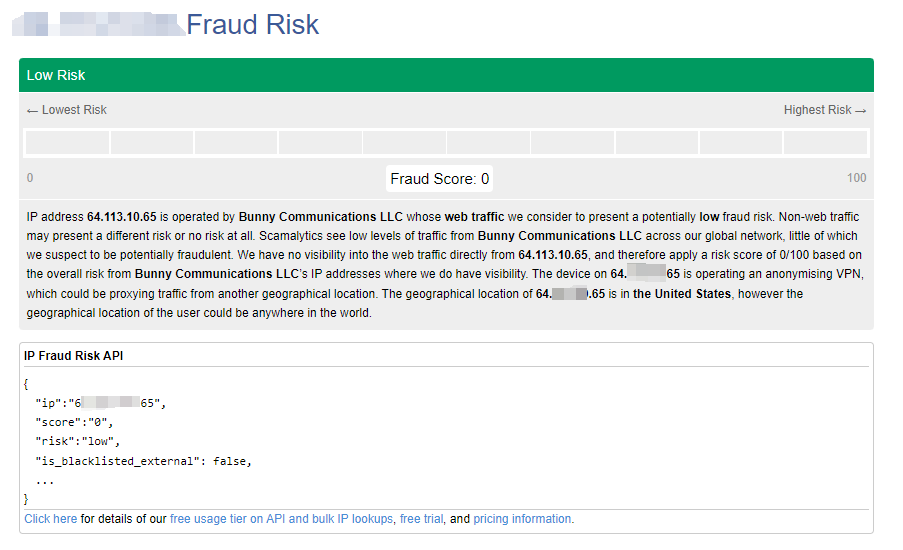
TikTok-Specific Tests
- IP Masking: Confirmed via ipjiance.com that IPs matched TikTok account regions.
- Risk Avoidance: High-risk IPs (Scamalytics score >75) triggered TikTok verification, while IPFoxy IPs (score <30) operated smoothly.
- Stability: 98.7% uptime over 24 hours (Ping0).
- Account Registration: Successfully created U.S./Japan accounts without SMS verification.
- Video Upload: 1080P videos loaded in ~8 seconds without lag.
4. IPFoxy Setup Guide (For TikTok)
Step 1: Sign Up & Purchase
Register on IPFoxy, choose residential rotating IP (pay-as-you-go) or dedicated IP (monthly plan).
After payment, obtain proxy details (address/port/credentials).
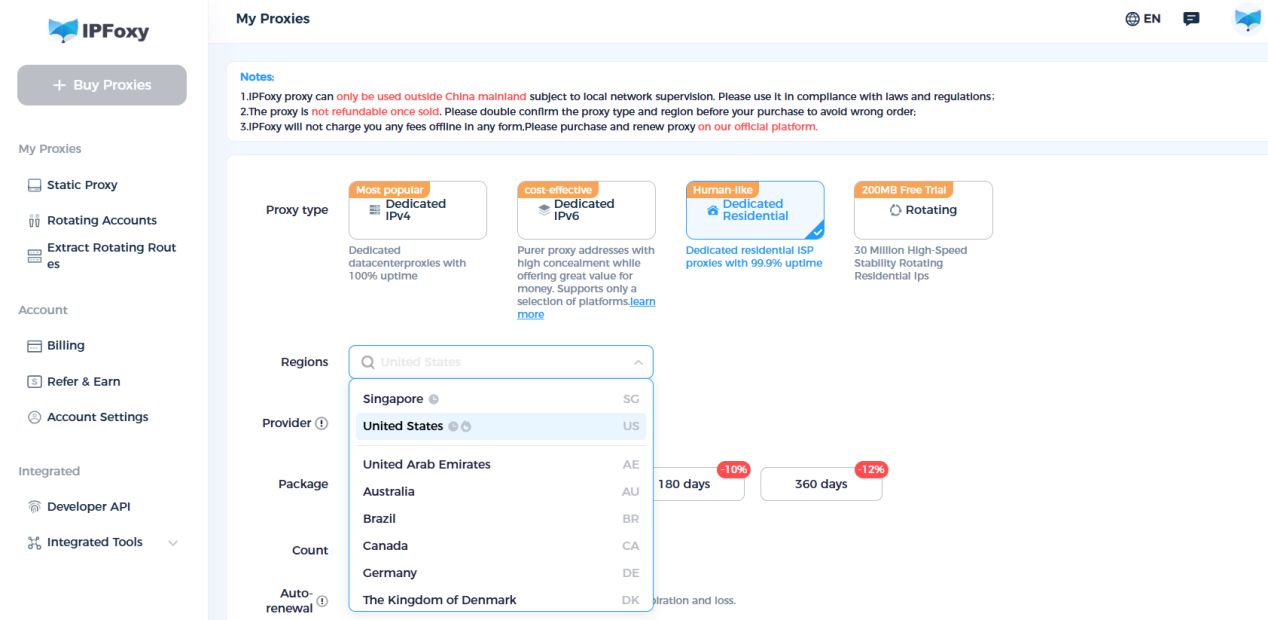
Step 2: Configure Proxy
Option A: Browser Setup (Single Account)
- Install a Chrome extension (e.g., FoxyProxy、ZeroOmega).
- Enter IPFoxy’s proxy details (HTTP/SOCKS5).
- Verify IP via IPapi or ipinfo.io.
Option B: Anti-Detect Browser (Multi-Account)
Use Hidemium to create isolated browser profiles.
Assign unique IPs per TikTok account (format: username:password@host:port).
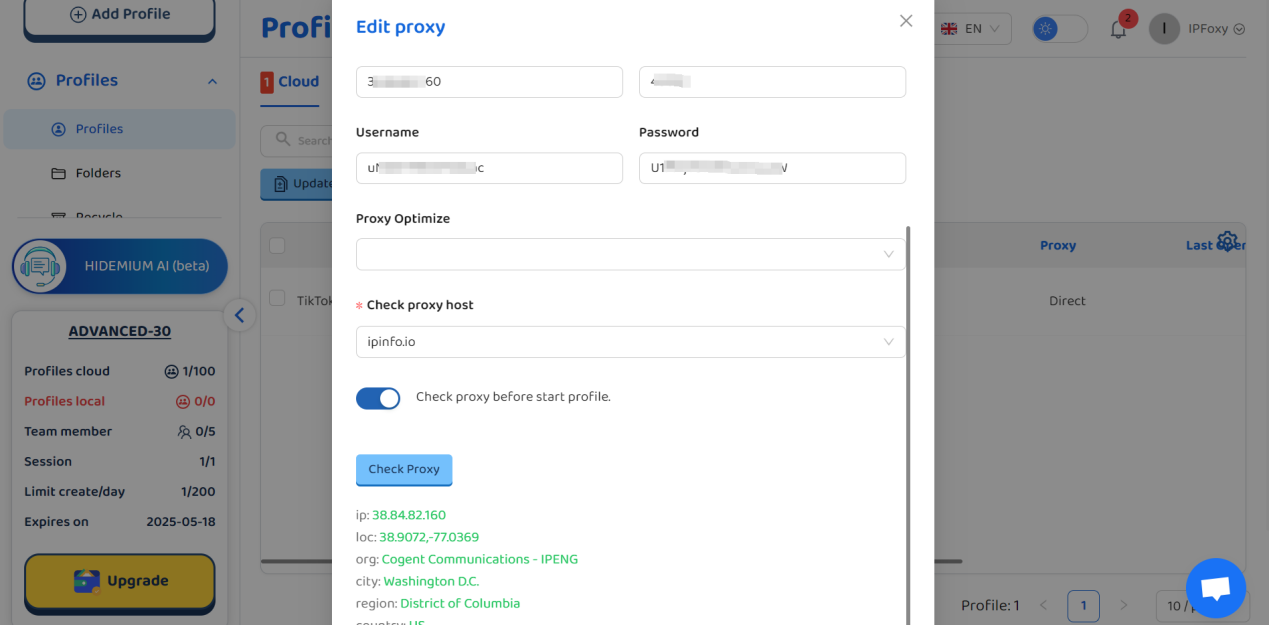
Step 3: TikTok Verification
Check if "For You" page aligns with target region.
Post a test video to monitor traffic.
Confirm account region under: https://www.tiktok.com/settings/account.
5. Pros & Cons
✅ Strengths
- High-quality residential IPs for long-term account growth.
- SOCKS5 support outperforms competitors.
- Responsive customer service.
❌ Considerations
- Dynamic IPs consume traffic quickly; budget accordingly.
- Limited IP availability in developing regions.
Conclusion
IPFoxy residential proxies offer reliability and cost-efficiency for TikTok operations, especially for small-to-medium multi-account management. Pair them with anti-detect browsers and localized content strategies to minimize risks.
Pro Tip: Always comply with TikTok’s community guidelines. Avoid frequent IP switches and prioritize localized content.
Related Blogs
Typing Captcha to earn money is a simple and popular form of online work today, suitable for beginners. This job does not require professional skills or investment capital - you just need an Internet-connected device such as a computer or phone to start entering Captcha codes to earn money right at home. Together Antidetect Browser Hidemium Discover in detail how it works, the pros and cons, and[…]
YouTube is the largest video platform globally, with over 22 billion visits per month (CleverAds). For beginners, increasing views can be a challenge, but with the right strategies, you can definitely achieve your goals. This article will share 10+ effective ways to increase YouTube views, from content optimization to smart promotion, all suitable for beginners and compliant with YouTube[…]
Selecting the right dropshipping tools is the key factor that helps businesses not only survive but also develop sustainably. According to statistics, 57.4% of the top 1% of dropshipping store owners are using more than 10 different applications to operate and optimize operations.In the context of fierce market competition, shop owners need to constantly search for exclusive products, cost[…]
Managing multiple online accounts has become an essential part of building a strong digital presence for businesses. Tools like AdsPower Browser, GoLogin, Hidemium, and other antidetect browsers are proving to be crucial in optimizing multi-account management, ensuring businesses operate efficiently and securely.According to Hidemium, the trend of using secure multi-account browsers is set to[…]
Public Wi-Fi connections are becoming an indispensable part of modern life, especially when you travel, work remotely or entertain yourself at cafes, airports or shopping malls. However, using public Wi-Fi poses many security and privacy risks. In this article, Hidemium will share 5 simple but effective tips to help you stay safer when connecting to public Wi-Fi, avoiding data theft or personal[…]
IPv6 (Internet Protocol version 6) is the latest Internet protocol designed to replace IPv4, which is gradually running out of available addresses. With its 128-bit length, IPv6 provides an almost unlimited number of IP addresses while also improving connection speed, security, and support for IoT devices.However, not all users know whether their network already supports IPv6. Below are 4 simple[…]

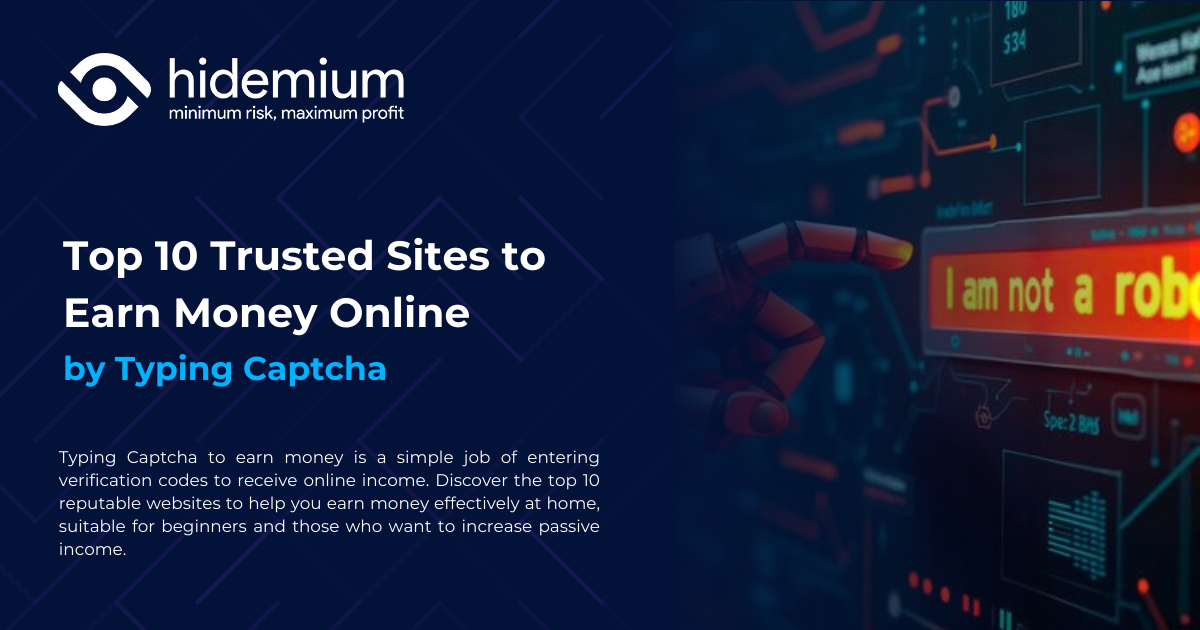
.png)

.png)

