Choosing the right proxy provider requires careful consideration of speed, stability, security, and customer service quality. In this article, we provide a detailed review of Naproxy, one of the most popular proxy providers today. By analyzing performance, reliability, and security features, you'll gain a comprehensive understanding to decide whether Naproxy is the right proxy solution for your needs, especially if you're looking for search engine proxies, a web scraping proxy service, or a proxy scraper online for efficient data extraction.
1. What is Naproxy?
Naproxy is a residential IP address proxy provider with a vast proxy network that supports various purposes, including:
✔ Proxy scraping
✔ Web scraping
✔ Ad verification
✔ SEO optimization
✔ Price monitoring
✔ Brand protection
✔ Financial market research
For those wondering "what is a residential proxy?", it's a type of proxy that uses IP addresses assigned by Internet Service Providers (ISPs) to real residential users. With over 90 million residential proxies spanning more than 190 countries and regions, Naproxy offers stable and highly secure connections for proxy web scraping, web scraping IP rotation, and other applications. Prices start from $0.65 per GB, making it suitable for both individuals and businesses looking to buy residential proxies or ISP proxies. This competitive proxy pricing puts Naproxy in direct competition with other ISP proxy providers like IPRoyal.
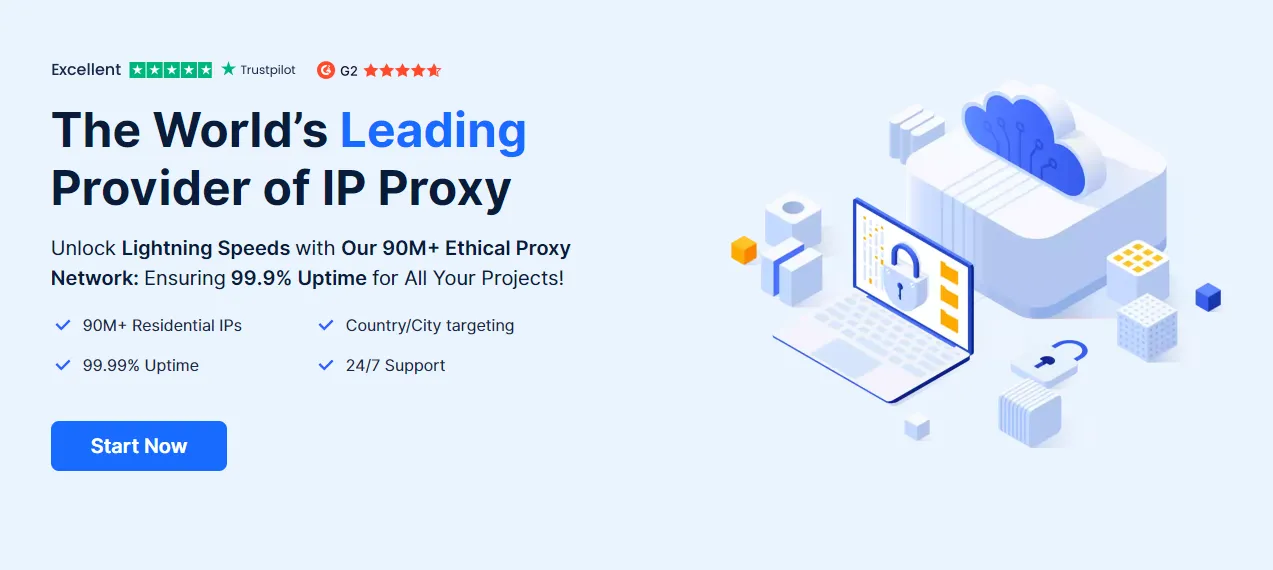
👉 Read more: Which Proxy to Choose for Facebook, Amazon, Instagram, Shopify, etc.?
2. What Are Naproxy’s Key Features?
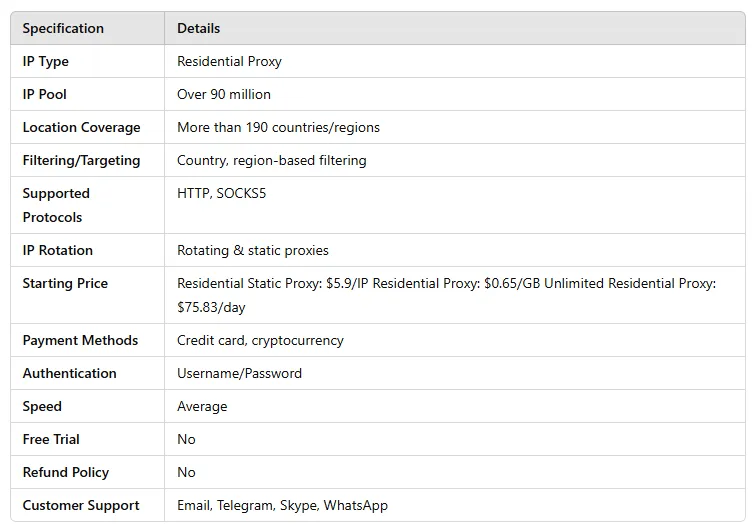
Naproxy offers a range of features that set it apart from other proxy service providers, making it a strong contender for the best proxy for web scraping and scraping in SEO:
Extensive pool of residential proxies and ISP proxies
Advanced proxy rotation and web scraping IP rotation capabilities for efficient data extraction
Support for both static residential proxies and rotating proxies
Compatibility with various proxy protocols including SOCKS5 and HTTP proxies
Flexible proxy authentication methods
Wide range of proxy locations for effective geo-targeting
Ability to function as an IP proxy or proxy IP for various use cases
Robust scraper proxy functionality for data extraction tasks
Efficient crawler proxy capabilities for search engine optimization
Residential proxy API integration for seamless automation
3. Naproxy Pricing – An Optimal Solution for All Needs
Naproxy offers various flexible pricing plans, allowing users to choose based on their usage needs and bandwidth usage. Additionally, bulk purchases or data-based packages come with attractive discounts, making it a competitive option among premium proxies providers like iproyal. The pricing structure is designed to accommodate different proxy types, including the 922 proxy and other specialized options.
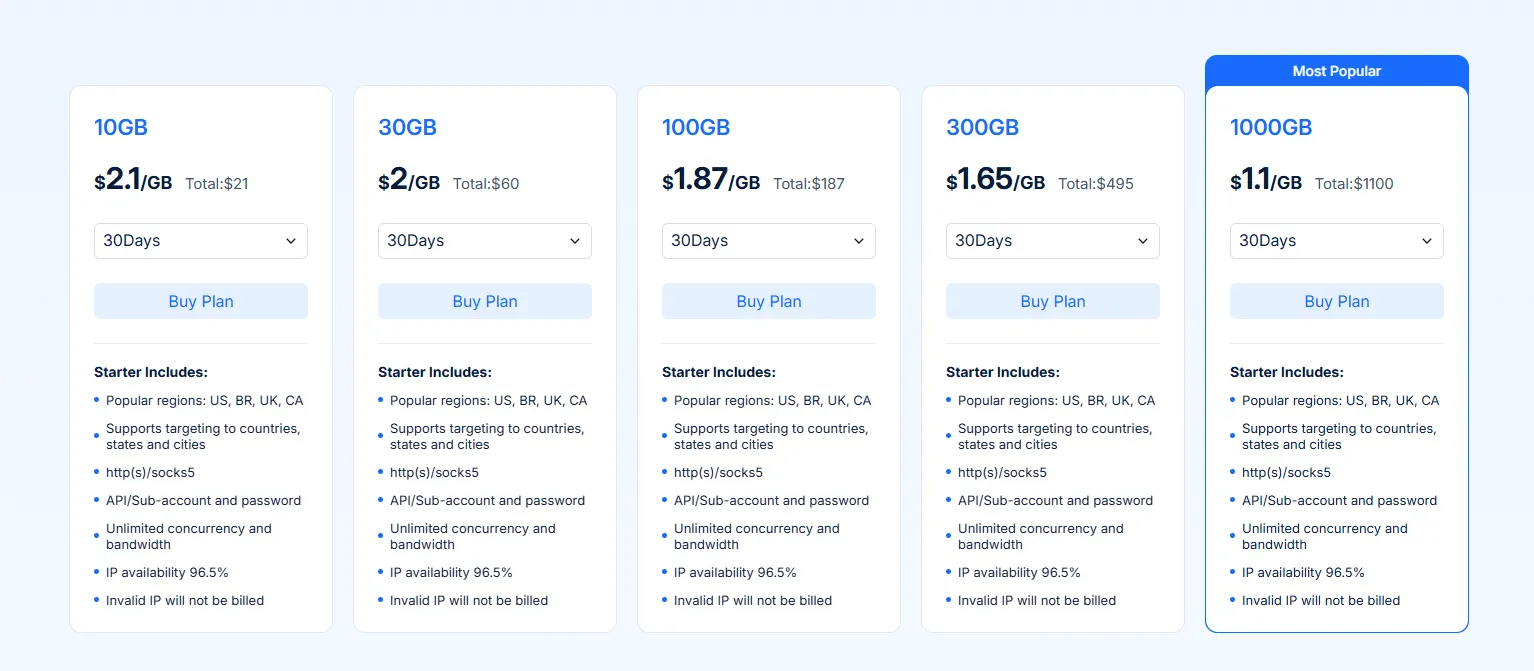
Furthermore, Naproxy provides special discounts for large orders, helping users optimize costs for long-term proxy usage. This pricing model is comparable to multilogin pricing structures, offering flexibility for various user needs, including those requiring a residential proxy service, or a dedicated scraper proxy.
4. Pros and Cons of Naproxy
4.1 Pros
✅ Extensive IP Network with Diverse Options
Naproxy boasts over 90 million residential IP addresses across 190 countries, creating a vast proxy pool. This extensive coverage allows users to select IPs based on their desired proxy locations, making it ideal for tasks such as data collection, ad verification, SEO monitoring, and scraping in SEO. Additionally, Naproxy's IP pool is continuously updated to ensure stable quality and optimal performance, rivaling the offerings of iproyal and other top providers in the best captcha proxies segment.
✅ User-Friendly Interface
With an intuitive dashboard design, Naproxy makes it easy for users to navigate, even those new to proxies. The process of creating and managing proxies is simplified, and Naproxy also provides built-in security tools to ensure a safe and secure experience. This user-friendly approach extends to its proxy manager functionality, making it an excellent choice for those seeking an efficient proxy service provider. he interface acts as a comprehensive proxy viewer, allowing users to monitor and manage their proxies effectively, which is especially useful for scrap proxy users handling multiple requests.
✅ Flexible Pricing for Maximum Savings
Naproxy adopts a bandwidth-based pricing model, allowing users to save costs when using a large number of proxies. The more you buy, the lower the cost per GB or proxy, making it a financially efficient choice. While not the cheapest proxy provider on the market, Naproxy still offers competitive pricing with superior service quality, especially when compared to other residential proxy servers like iproyal and IP proxy scraper services.
✅ High Anonymity & Strong Anti-Bot Bypass Capabilities
Naproxy is capable of bypassing popular IP detection tools such as IPFighter, IPHey, and Pixelscan. The system is continuously optimized to minimize detection risks, ensuring complete anonymity while browsing. This means your real IP address remains hidden, guaranteeing absolute privacy throughout usage, which is crucial for tasks like web scraping, proxy crawl, and social media management. These features make Naproxy a strong contender against iproyal and other leading providers in the market, especially for those concerned about scraper detection, I.
4.2 Cons
❌ Connection Speed is Not Outstanding
One of Naproxy's drawbacks is its suboptimal connection speed, particularly evident in high ping latency during speed tests. This may lead to slow page loading times or affect tasks requiring fast residential proxies and stable connectivity. Naproxy needs to enhance its network infrastructure to improve speed and better meet user demands, especially when compared to fast residential proxies offered by competitors like iproyal. This limitation might be more noticeable when using SOCKS5 proxy connections for proxy crawl applications and could impact the proxy success rate for time-sensitive scraping in SEO tasks.
5. Integrating NaProxy and Hidemium
5.1 Register and Set Up NaProxy
Step 1: Sign up for a NaProxy account and log in.
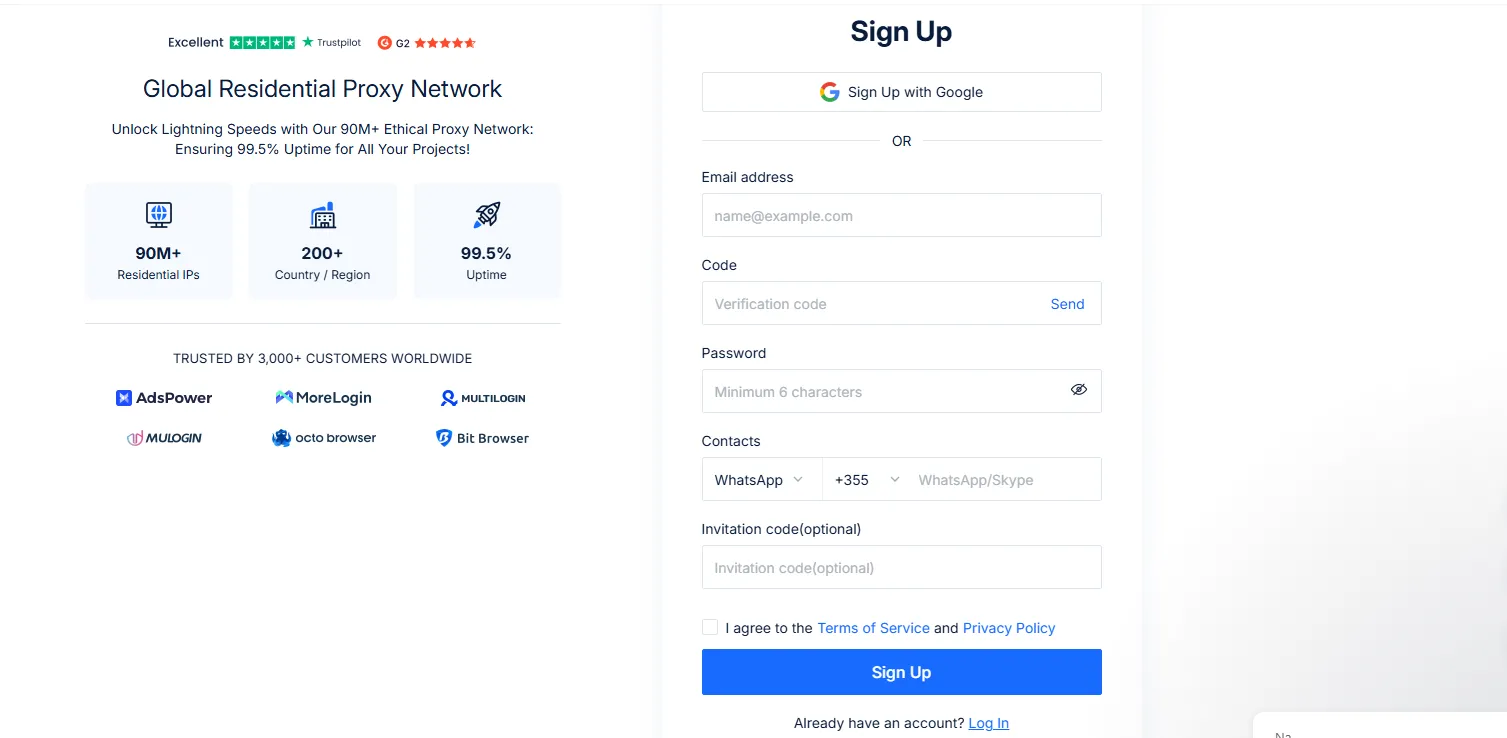
Step 2: Choose the type of proxy you want to purchase in the Products section by clicking on its name and price. Options include residential proxies, ISP proxies, and even datacenter proxies for specific use cases.
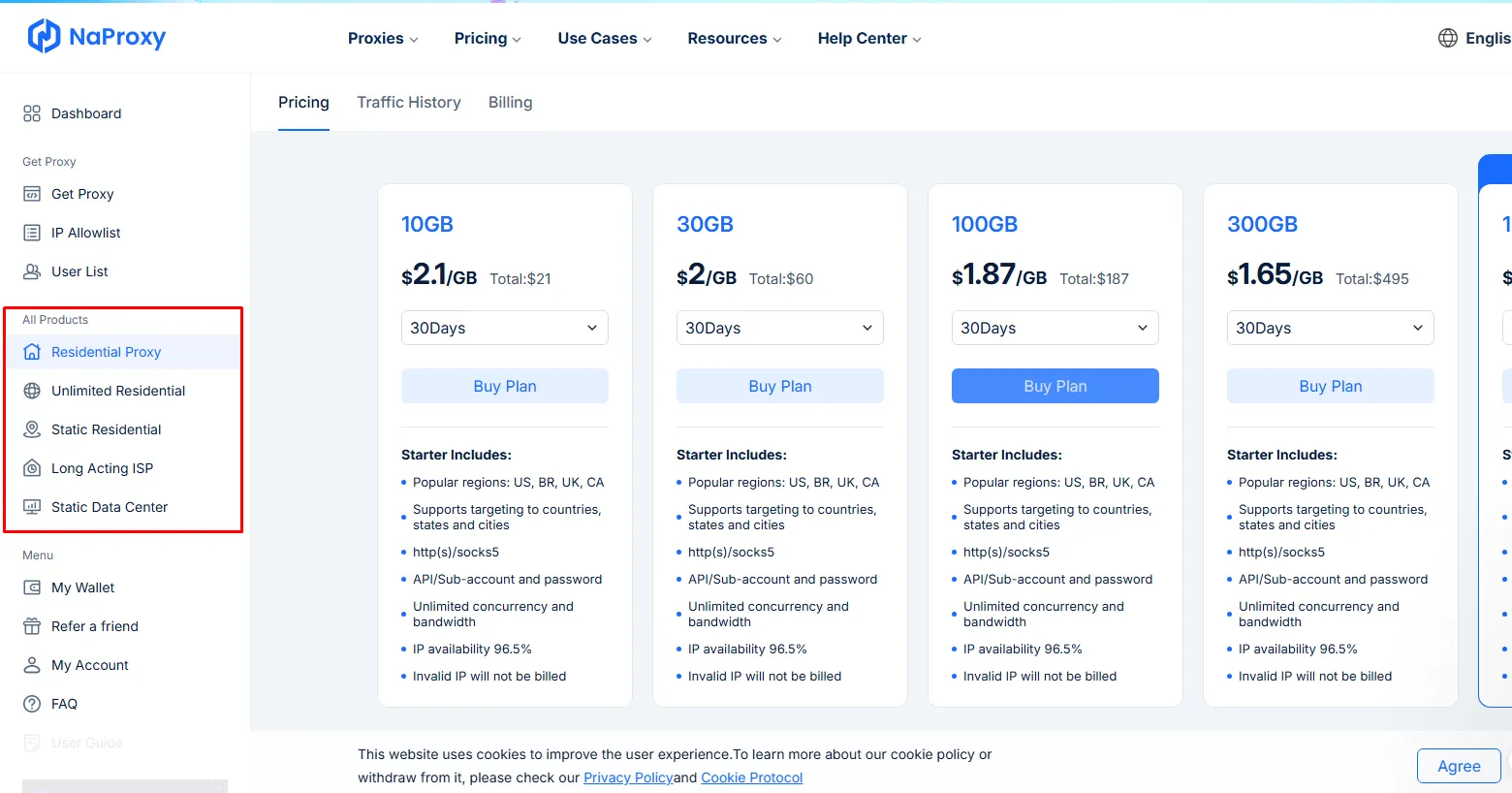
Step 3: Before setting up the proxy, create a user list. Each username will be assigned to a specific proxy type.
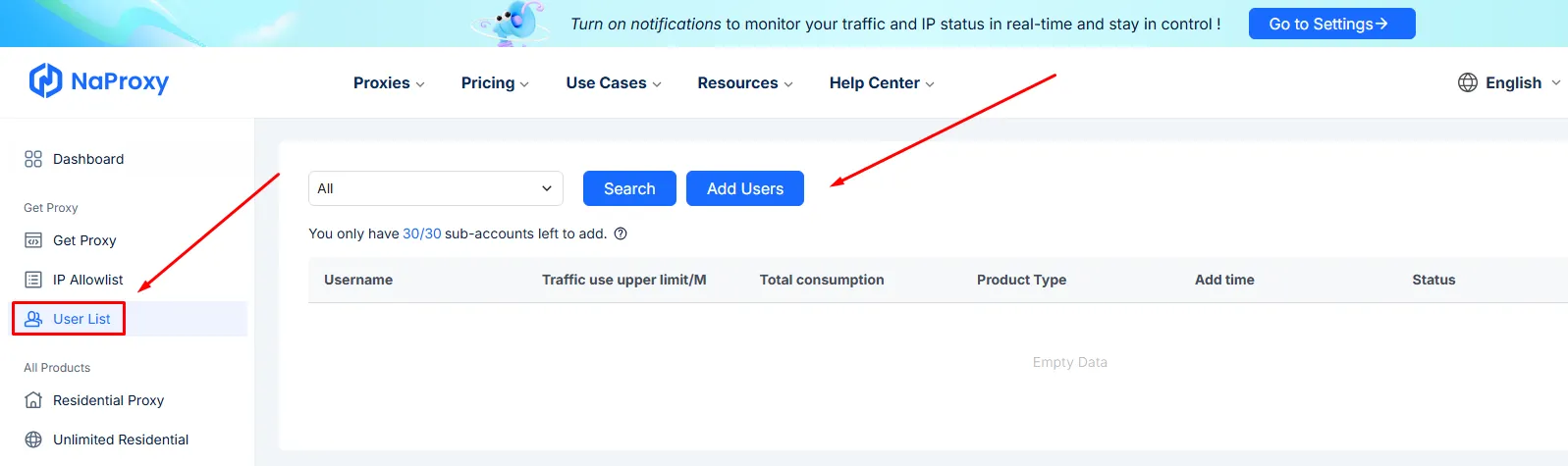
Step 4: Select "User & Pass Auth", choose the proxy type you purchased, and configure the required settings, including the username you created earlier. Then, click "Generate API Link" to obtain the proxy. This process is similar to setting up a multilogin proxy.
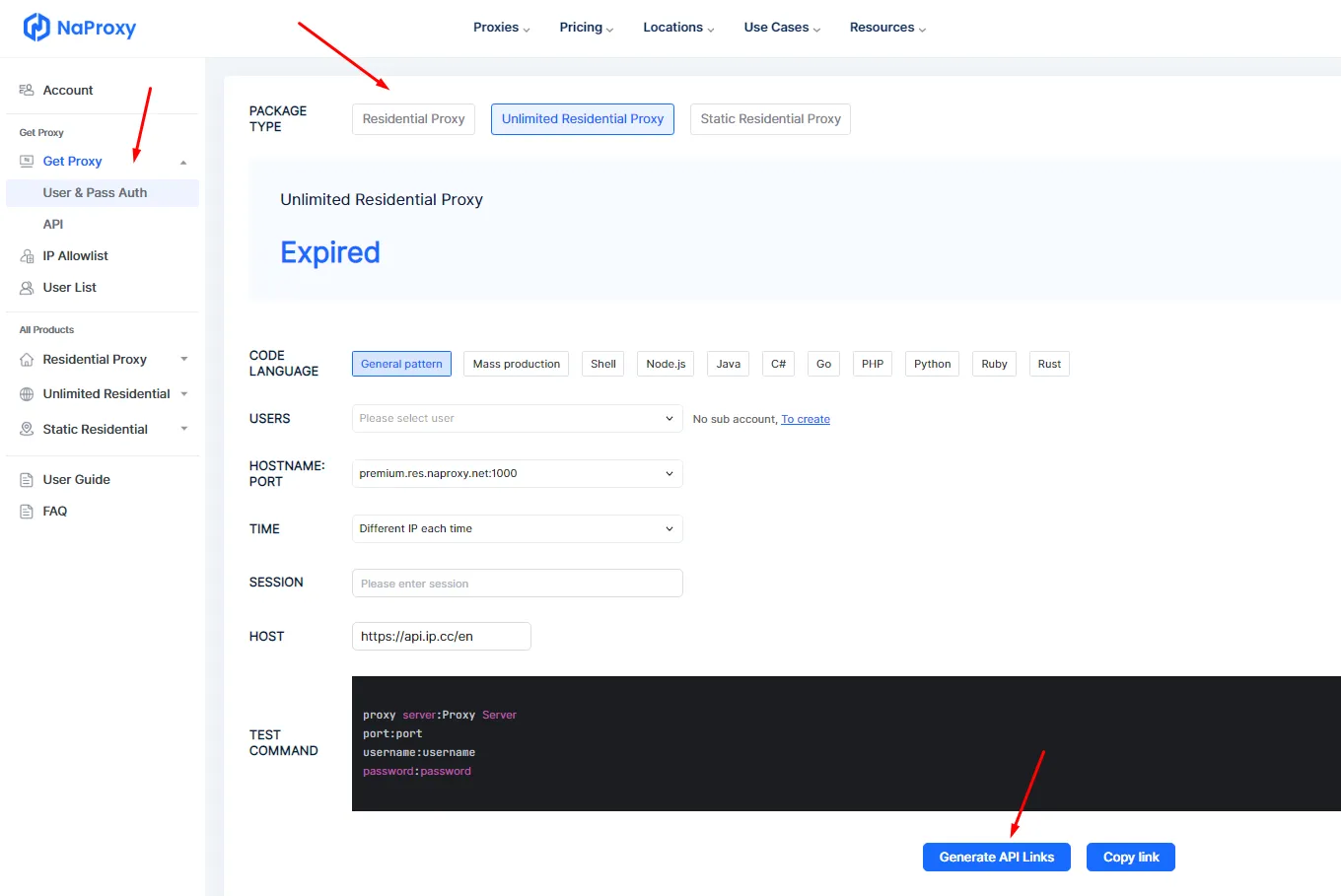
Step 5: Verify the proxy format IP/host:port:username:password to ensure compatibility with Hidemium, then copy the generated proxy. You may need to set up an IP whitelist for additional security.
5.2 Integrating NaProxy with Hidemium
After successfully registering and setting up NaProxy, integrate it with the Hidemium anti-detection browser. If you don't have a Hidemium account yet, download the application (similar to a multilogin download) and sign up to access a 3-day free trial and 1,000 free profiles.
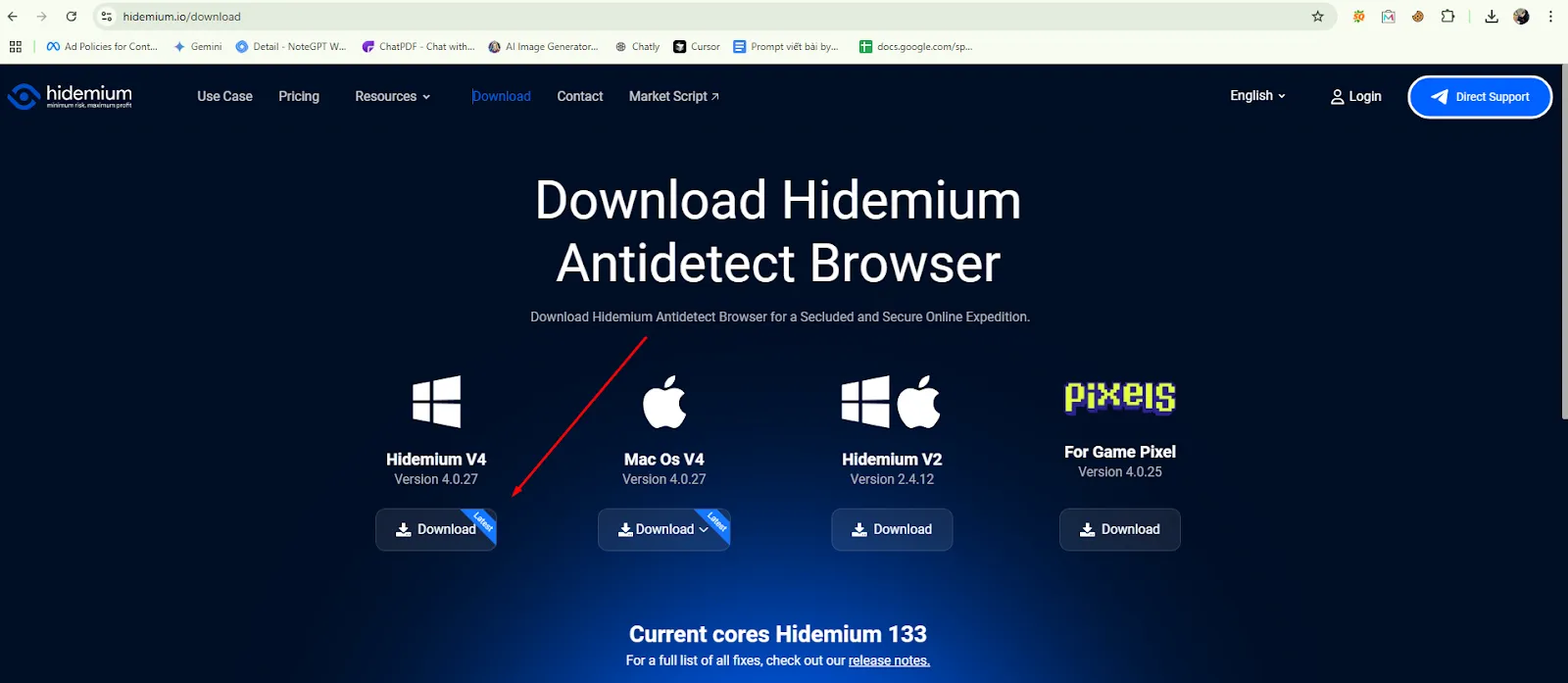
Once you've created a Hidemium account, the system will check each proxy you added and display useful details such as IP address, location, etc. From here, click "Add Profile" to create a new browser profile.
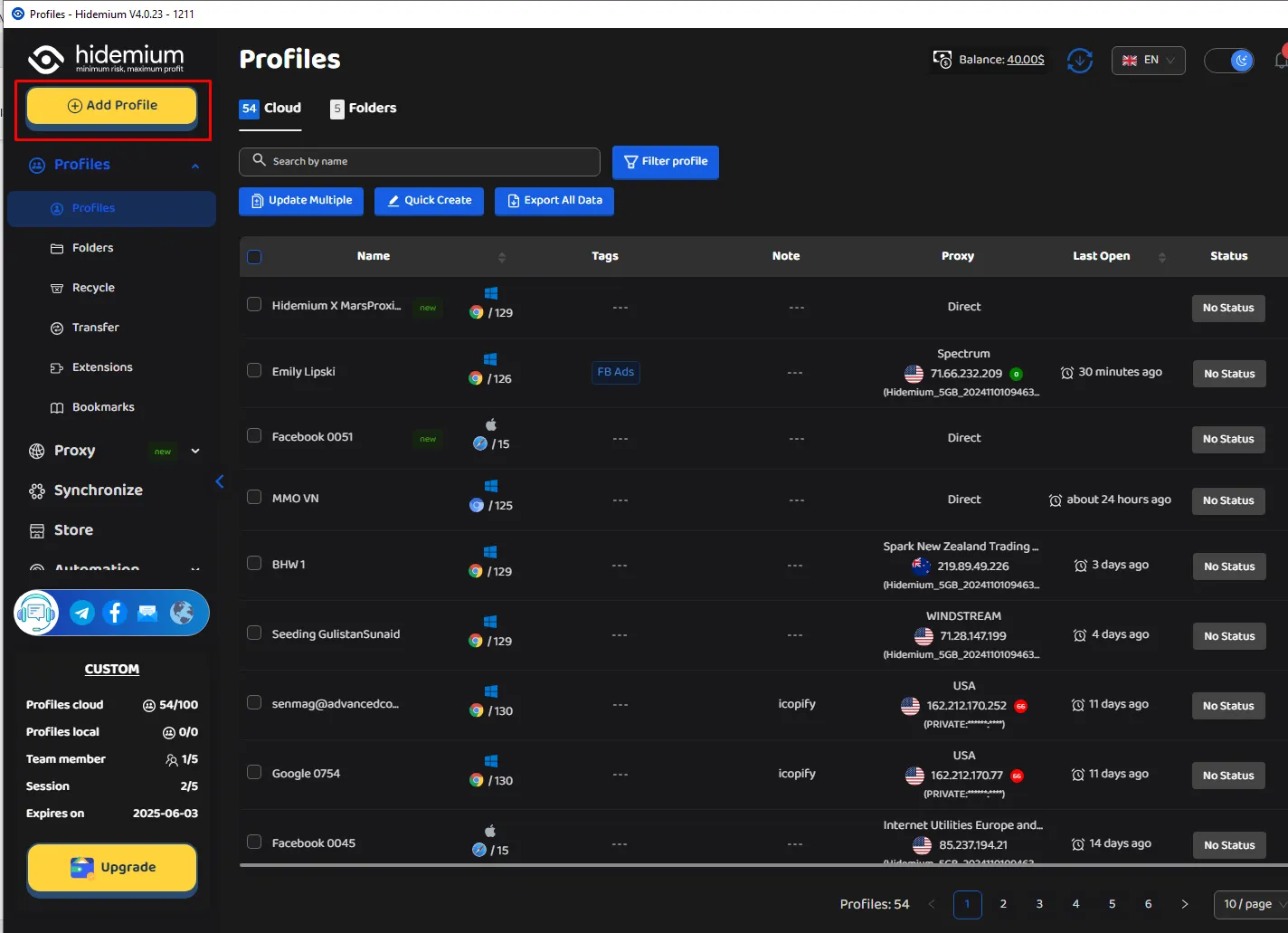
Assign a name to your profile and select the operating system you want to use.
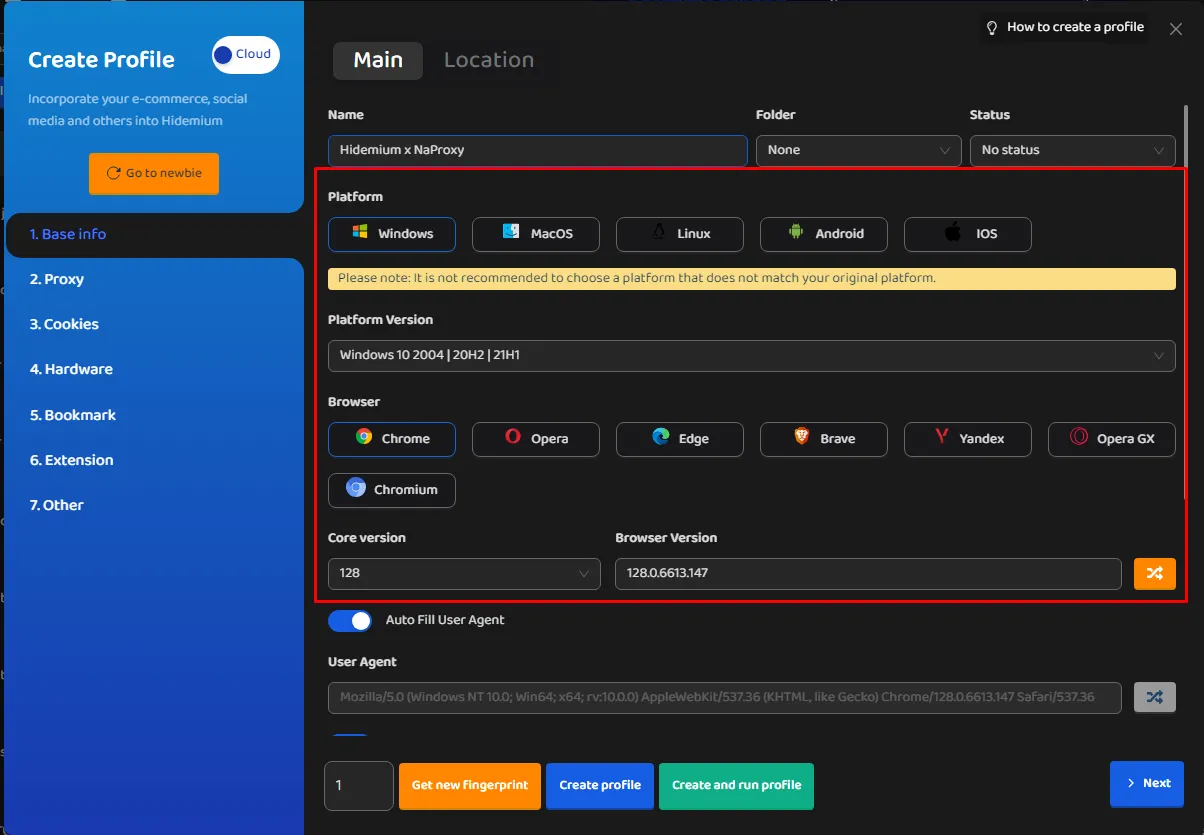
Navigate to the "Proxy" section and select "Your Proxy". Add the proxy generated from NaProxy, then click "Check Proxy" to verify its status. Finally, click "Create Profile" to complete the setup. You now have a newly configured Hidemium browser profile integrated with NaProxy. This proxy integration process ensures seamless functionality between your chosen proxy service and the anti-detection browser, which is crucial for effective web scraping and avoiding CAPTCHA challenges.
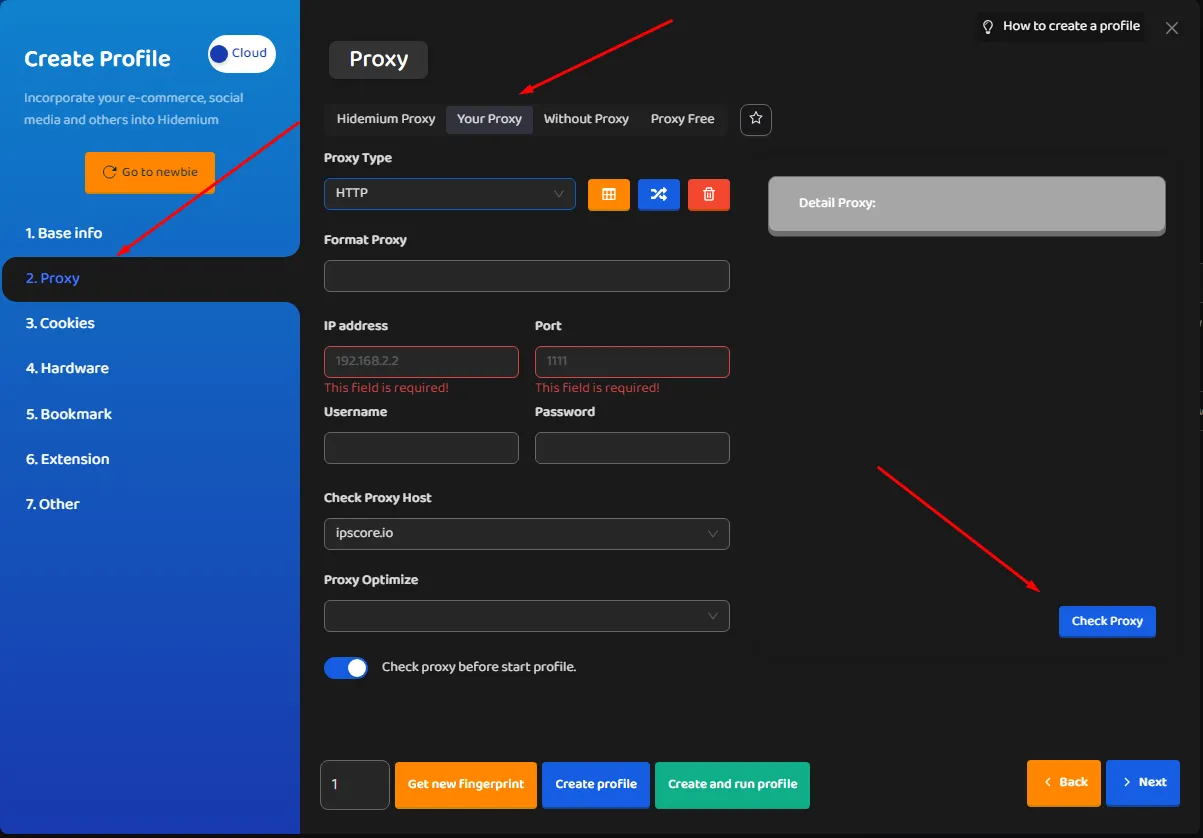
👉 Learn more: Guide to Bulk Proxy Changes for Profiles on Hidemium
6. Naproxy Performance Evaluation: Checking Proxy Location and Speed
When assessing the quality of a proxy, two key factors to consider are IP location and connection speed. When Naproxy is integrated with Hidemium, the system automatically performs an analysis using IP Fighter – a specialized IP assessment tool. This tool provides comprehensive information on proxy performance, similar to what you might find with a dedicated proxy viewer or IP scraper.
Proper proxy selection is crucial to ensuring optimal performance, particularly when working with sensitive applications..
6.1 Testing Proxy on IP Fighter
According to the test results, the IP address used appeared in 8 out of 51 warning lists on IP Fighter. However, this does not significantly impact usability if the flagged websites are not relevant to your activities.
Additionally, proxy speed is an important aspect to evaluate, especially for web scraping tasks that require efficient IP rotation. Users can utilize trusted speed measurement tools such as Speedtest.net or Speedcheck.org to assess download and upload speeds.
Speed test results indicate a ping of 456ms, reflecting a relatively high latency. This may lead to delays in response times when accessing websites or online services, causing lag, stuttering, or slow page loading, especially when using platforms that require fast connections. This performance might be less optimal compared to some iproyal offerings, particularly when using SOCKS5 proxy connections or performing intensive web scraping operations.
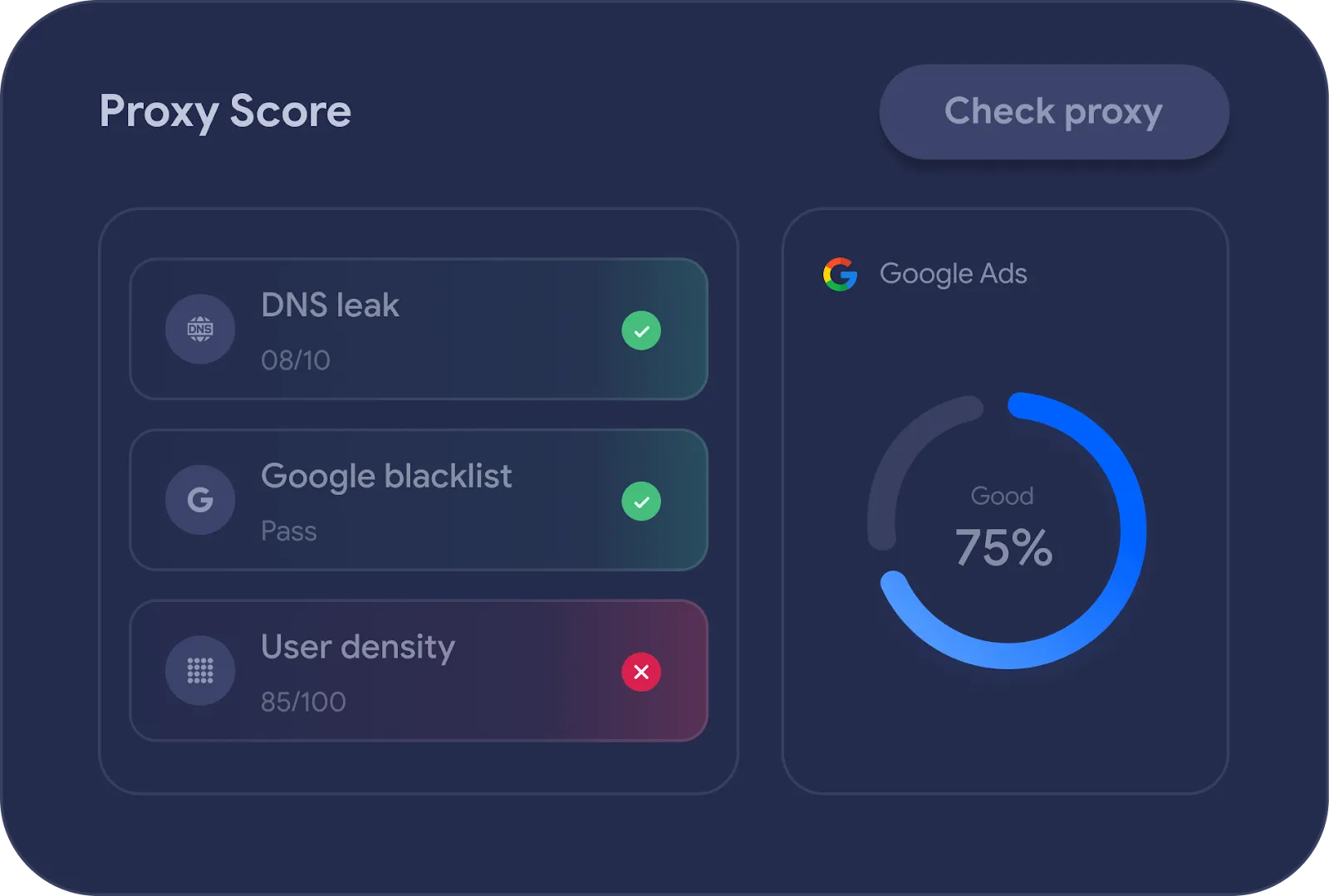
6.2 Security Testing of Naproxy with IPHey & Pixelscan
To ensure security when using Naproxy, users can verify their IP information through IPHey and Pixelscan. These tools help determine the security compliance of the proxy and detect potential risks that may impact privacy and personal data.
Regular security checks help optimize online safety, ensuring a more secure and stable browsing experience. This is particularly important when using mobile proxies, residential proxies, or ISP proxies for sensitive tasks such as web scraping or accessing search engine proxies.
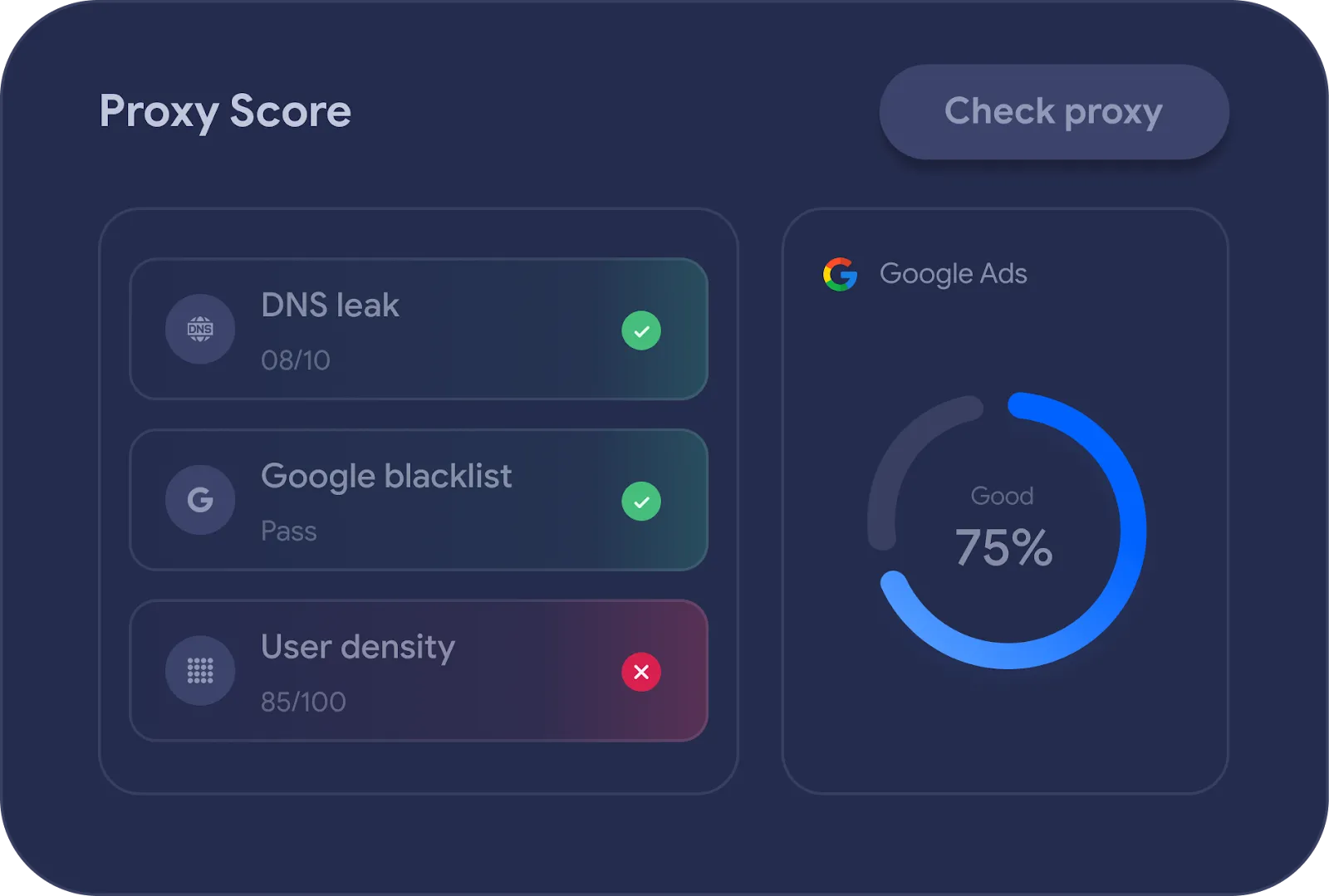
7. Conclusion
Choosing the right Proxy Server among countless options on the market is not an easy task. However, at Hidemium, we consider Naproxy one of the most reliable and powerful proxy service providers, offering a range of options including residential proxies, ISP proxies, and support for various protocols like SOCKS5 proxy.
Integrating Naproxy with Hidemium allows you to modify browser fingerprints and IP addresses flexibly, ensuring maximum privacy while browsing the web. This integration enables you to access websites without restrictions and efficiently manage multiple accounts on a single device without leaving digital traces. The combination of Naproxy's proxy network and Hidemium's anti-detection browser capabilities provides a robust solution for various online activities, from web scraping to SEO optimization and price monitoring.
While Naproxy offers strong competition to iproyal and other providers, it's important to consider factors like connection speed, proxy reliability, and specific use cases when making your decision. Whether you need static residential proxies, rotating residential proxies, or specialized options like the 922 proxy, Naproxy provides a comprehensive suite of services to meet diverse needs, including those requiring a scraping API or proxy API for web scraping.
Unlock the full potential of Naproxy and Hidemium with a free 3-day trial. Experience all the premium features and take your online operations to the next level with enhanced security, high speed, and superior anonymity.
🚀 [DOWNLOAD HIDEMIUM FOR FREE TODAY] 🚀
If you have any questions or need support, feel free to contact Hidemium's customer service team. Whether you're looking for assistance with proxy integration, setting up an IP whitelist, or maximizing the benefits of your chosen proxy service, they're ready to assist you in making the most of your online experience, including optimizing your web scraping workflows and managing rate limiting issues
👉 Explore more proxy solutions: PIA S5 Proxy, IPIDEA Proxy,OkeyProxy, LunaProxy, … and more!
Related Blogs
Shortening links to earn money is becoming more and more popular in the online money-making community thanks to its simplicity, accessibility and high efficiency. However, to ensure a stable income and avoid risks, choosing a reputable and safe link shortening website is an extremely important factor. In this article, Antidetect Hidemium will introduce the top 8 best link shortening platforms to[…]
The world of affiliate marketing is booming, offering an exciting opportunity for individuals to earn income by promoting products and services they believe in. You've likely encountered product reviews, informative articles, or engaging social media posts with links prompting you to take action - that's the power of affiliate marketing at play.1. What is Affiliate Marketing?Affiliate marketing[…]
In the digital age, most of our devices are constantly connected to networks like Wi-Fi or mobile data. Each connection is identified by a MAC (Media Access Control) address. While you don’t need to change your MAC address often, it can affect your privacy and security online.Thanks to the development of technology, methods of protecting digital identity are also increasingly diverse and[…]
Step 1: Download and install PIA S5 Proxy Website: https://account.piaproxy.com/register?invitation_code=HQINQFP2 Invitation Code: HQINQFP2 Step 2: Add proxy settings 1. After selecting the country, continent, and city, click the “Refresh” button, and then right-click to select the proxy IP and port 2. Then click the port forwarding list below and copy the port number you just selected 3. Open […]
You are accessing a familiar website and suddenly receive a message: "Your IP address has been blocked"? This is a common error in 2025, especially for those who do MMO, affiliate, online marketing or use automatic tools such as auto view, auto sub, content seeding tools.... When your IP is blocked, you cannot access the website, send emails, or even get checkpointed on platforms like Facebook,[…]

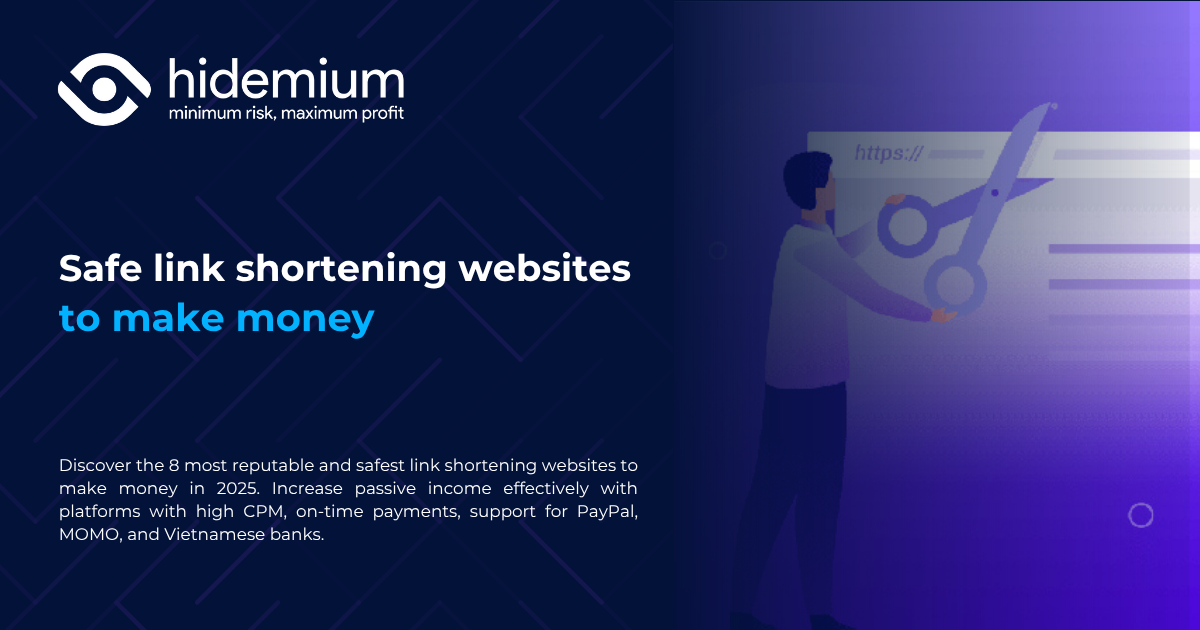
.png)



.png)