Are you looking for a free VPN tool to change IP, access blocked websites and increase security when surfing the web? Kiwi VPN is a solution highly appreciated by many users. However, is Kiwi VPN secure and reliable enough? Let's explore details with Antidetect Browser Hidemium right below.
1. What is Kiwi VPN?
Kiwi VPN is a free VPN app that allows users to stay anonymous on the internet, bypass content censorship, and protect personal data when using public networks. With an intuitive, easy-to-use interface, Kiwi VPN is suitable for both beginners and experienced users. With just a few simple steps, you can connect to a global server system and access unlimited internet.

>>> Learn more: Top 10 best free VPN apps for Android in 2025
2. Outstanding benefits when using Kiwi VPN
Using Kiwi VPN offers many practical benefits, especially for users who frequently work online, use public Wi-Fi or want to access geo-restricted content:
Simple interface, easy operation – just one tap to connect.
Global server system - allows flexible IP switching between many countries.
Stable speed - supports smooth web surfing, watching movies and playing games.
High security – strong data encryption, protecting personal information.
Blocks ads – providing an uninterrupted browsing experience.
Bypass censorship – help access websites or services blocked by region.
Cross-platform support – compatible with both mobile devices and computers.
No logs are kept – ensuring absolute privacy, no user tracking.
Multiple optional versions – including a free version with ads and a paid version with full features.
Automatically connect to optimal servers – ensuring the fastest connection speeds according to location.
Integrating modern technology - Kill Switch support, multi-language, automatic connection when using public Wi-Fi.
Fast customer support – professional technical team always ready to help and update new versions.
Instructions for installing Kiwi VPN on your phone
Kiwi VPN is an application that supports secure Internet access and overcomes geographical restrictions, compatible with both iOS and Android devices. Below are detailed instructions on how to download and install Kiwi VPN on each platform.

3. How to install Kiwi VPN on your phone
3.1. How to download and install Kiwi VPN on iOS (iPhone/iPad)
Step 1: Open the App Store application on your iPhone or iPad device.
Step 2: Enter the keyword “Kiwi VPN” into the search bar.
Step 3: Click Download and wait for the installation process to complete.
Step 4: Open the Kiwi VPN application, select the appropriate server and click Connect to start using the service.
3.2. How to download and install Kiwi VPN on Android
Step 1: Access Google Play Store on Android phone.
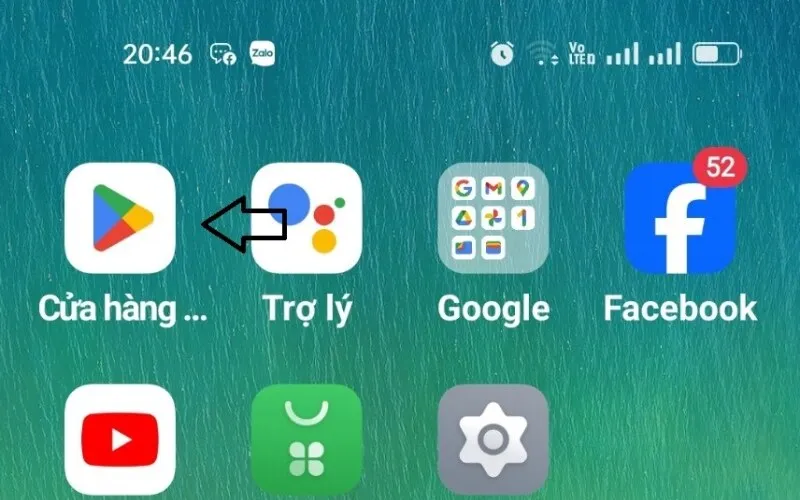
Step 2: Search with the keyword “Kiwi VPN”.
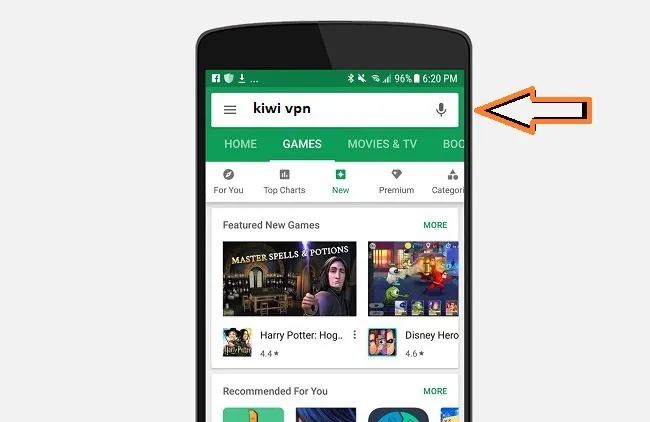
Step 3: Click the Install button and wait for the application to automatically download.
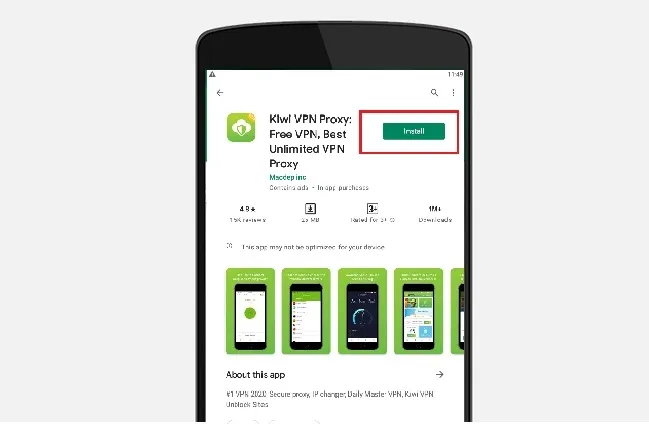
Step 4: Once installed, open the app, select the country you want to connect to, and start browsing securely with VPN.
4. How to use Kiwi VPN effectively
After installing Kiwi VPN, you can start using it by following these steps to optimize connection performance:
Step 1: Open the application and select “Best Location” from the main interface.
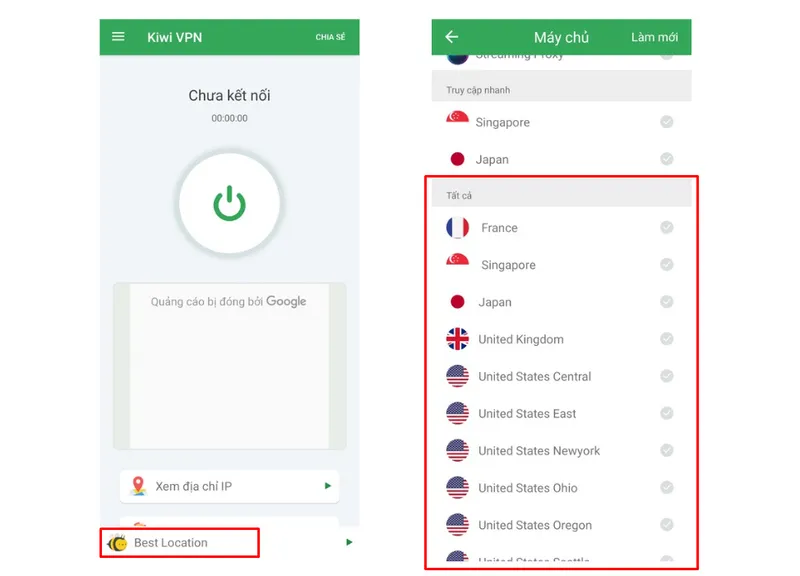
Step 2: Select the country you want to change IP address.
Step 3: Press the Connect button and confirm by pressing “OK”.
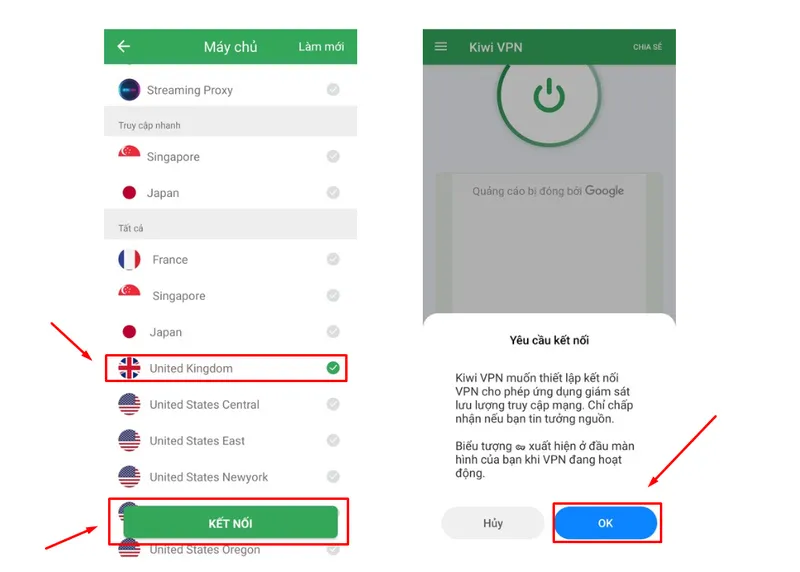
Step 4: Wait a few seconds for the VPN to complete the connection. When the successful status is displayed, you can safely access the virtual private network.
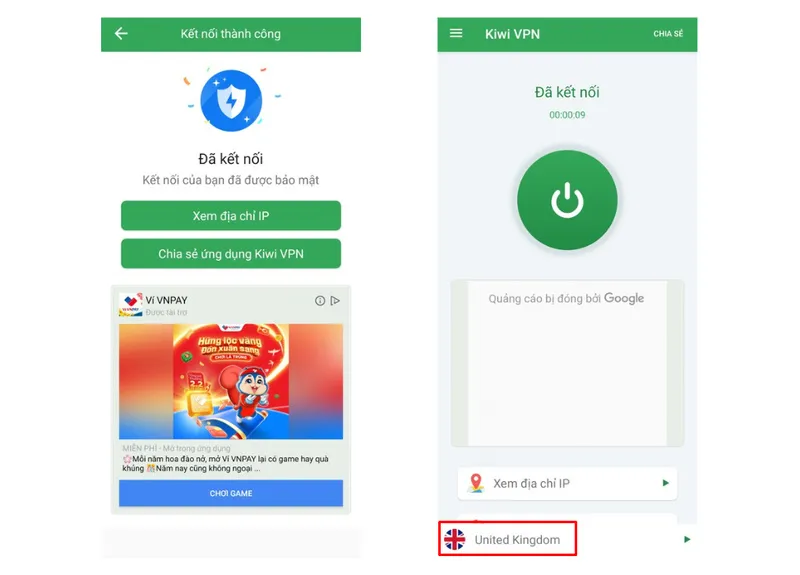
5. Other popular VPN applications to refer to
Besides Kiwi VPN, users can choose many other reliable alternatives, depending on their security needs and access speed:
NordVPN – Features strong encryption and a no-logs policy.
ExpressVPN – Fast speeds, suitable for high-quality video streaming and torrenting.
ProtonVPN – There is a free version with unlimited bandwidth, suitable for basic users.
Windscribe – Offers 10GB of free data per month and integrates many extensions.
HideMyAss (HMA) – Friendly interface, globally distributed server system, easy to use.
6. Kiwi VPN FAQ
During the process of using Kiwi VPN, users often ask many questions related to security features, connection performance and technical support. Below are the most common questions, along with detailed answers.
6.1 Does Kiwi VPN keep user activity logs?
The answer is no. Kiwi VPN is committed to a No-Log Policy, which means:
Does not track users' browsing history.
Do not record the real IP address.
Do not share or sell personal data to third parties.
This policy ensures maximum privacy for users, giving you peace of mind when accessing the Internet.
6.2 Can I get support if I have problems with Kiwi VPN?
Absolutely possible. Kiwi VPN provides 24/7 customer support through a variety of channels, including:
Online help center with detailed documentation.
Email support to resolve technical issues quickly.
User community and support team on social networking platforms such as Facebook or Telegram.
6.3 Does Kiwi VPN reduce Internet speed?
Using a VPN can slightly affect Internet speed due to data encryption and routing through an intermediary server. However, Kiwi VPN has been optimized to deliver a smooth experience:
Automatically selects the server with the best performance.
Recommended to use servers close to geographical location to reduce latency.
The paid version offers unlimited bandwidth, helping to maintain higher speeds during use.
>>> Learn more: Compare Proxy, VPN and Antidetected Browser – What are the main differences?
7. Conclusion
Kiwi VPN is the ideal free choice for protecting personal data, bypassing firewalls, and accessing restricted content. However, for a more stable, ad-free experience and optimal security, you should upgrade to the paid version or check out premium VPN services like NordVPN or ExpressVPN.
Additionally, if you are looking for a comprehensive solution to manage digital identities and operate multiple online accounts securely, try Hidemium — a modern antidetect browser that helps you create and manage multiple digital identities without worrying about being detected.
Related Blogs
Các Bước Tạo Script Automation Cho Người Mới Bắt Đầu. Một tính năng mang tính đột phá và hiện đại trong phần mềm Hidemium mà bạn không thể bỏ qua đó chính là Automation. Tính năng này cho phép người dùng có thể tạo ra những kịch bản (script) cho những quy trình phục […]
Are you trying to make money on YouTube but can't seem to hit 4,000 watch hours? Don't worry! This is a frustrating milestone for many new YouTubers, but with this article, you can speed up the process and get monetized sooner.Let's explore 15 Fastest Ways to Get 4000 Hours of Watch Time to Enable Monetization 2025— combining content strategy, channel optimization, and anonymity tools[…]
Two-factor authentication (2FA) is one of the most effective methods to protect your account from common security threats. In this article, Hidemium will guide you step-by-step through enabling 2FA on popular platforms, explaining why the feature is important and how it helps improve personal information security.1. What is 2FA? A Simple Explanation for BeginnersTwo-Factor Authentication (2FA) is[…]
Captcha is a popular security tool used on websites to prevent suspicious activities from automated programs (bots). However, Captcha can sometimes be frustrating for users, especially when fast access is needed or when the Captcha becomes overly complex. In this article, we will explore 7 effective ways to bypass Captcha in 2025, allowing you to overcome these barriers legally and safely.1. What[…]
If you are using Binance exchange to invest in crypto, or trade digital assets, have you ever wondered. “Can I create multiple Binance accounts?”. This is a common question, especially for those who want to separate personal and business accounts, or sub-accounts for capital, creating Referrals Marketing (Refer others to get rewards).In this article,Antidetect Browser Hidemium will help you[…]
Have you ever wondered What is Amazon Marketplace? and how is it different from Amazon? In the world of e-commerce, Amazon always mentioned as a global "giant". However, many people are still confused between Amazon and Amazon Marketplace. Although coexisting on the same platform, these two models have clear differences in terms of operation, product types, sales fees as well as customer service.[…]






