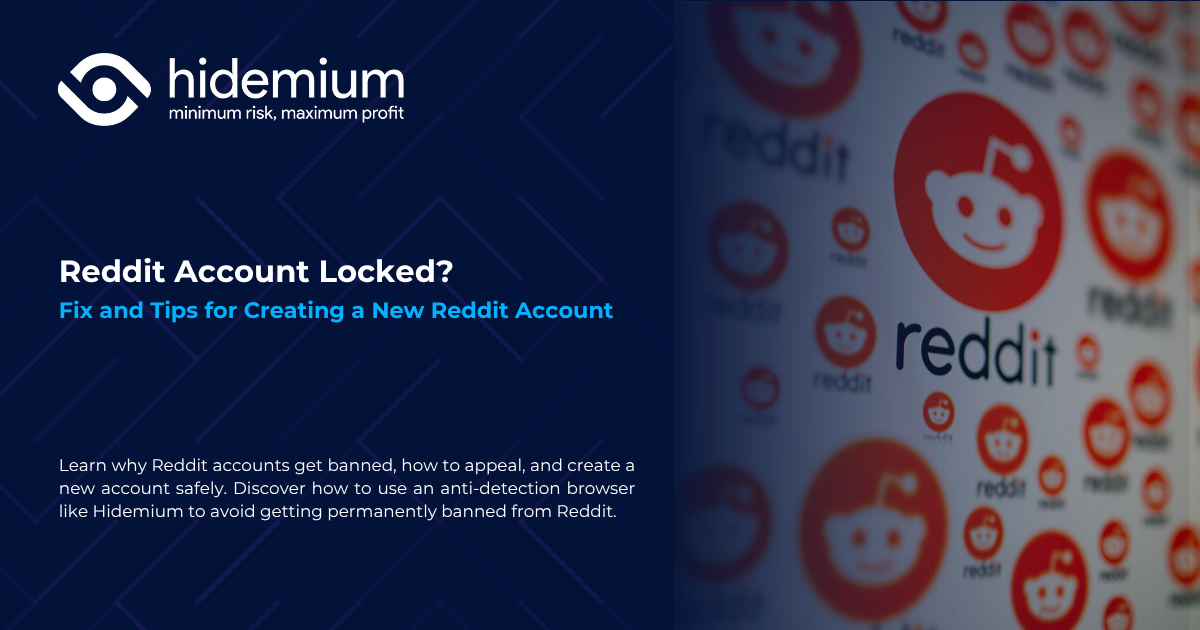An undetectable browser, also known as a browser antidetect or anti-detection browser, is an essential tool for users to protect their online privacy and manage multiple accounts without detection. However, using unreliable antidetect software can result in various risks, such as data leaks, account bans, poor performance, and malware threats. In this article, we will analyze the potential dangers of using untrustworthy anti fingerprinting browsers and guide you on selecting a safe and effective solution among the best anti-detect browser available.
1. Introduction
A browser antidetect is a crucial online privacy tool for managing multiple accounts, affiliate marketing, dropshipping, and various online business activities. However, low-quality undetectable browser can pose significant risks, affecting work efficiency and data security.
This article explores the hidden dangers of using substandard anti-detection browser software and provides insights on selecting a secure and reliable solution for maintaining your digital identity and ensuring anonymity in your online activities.
2. Risk of using a Low-Quality Antidetect Browsers
Anti-detect browsers play a crucial role in helping users manage multiple online accounts without detection. However, not all browsers ensure safety and efficiency. Using a low-quality anti detect software for multi-accounting can lead to serious risks, directly affecting business operations and personal data security.
2.1. Easy Detection and Account Suspension
One of the primary goals of an anti fingerprinting browser is to help users avoid detection when using multiple accounts on the same platform. However, if the browser is not well-optimized, platforms like Facebook, Google, TikTok, and Amazon can easily identify and flag accounts. This can lead to
Permanent account suspension: Platforms have strict algorithms to detect suspicious activities. If identified as fraudulent, your account may be permanently banned without the chance for appeal.
Advertising or transaction restrictions: For those running ads or businesses on these platforms, restricted access can severely impact revenue.
Decreased account credibility: Once an account is flagged as suspicious, it will be closely monitored, making it difficult to restore or continue using it.
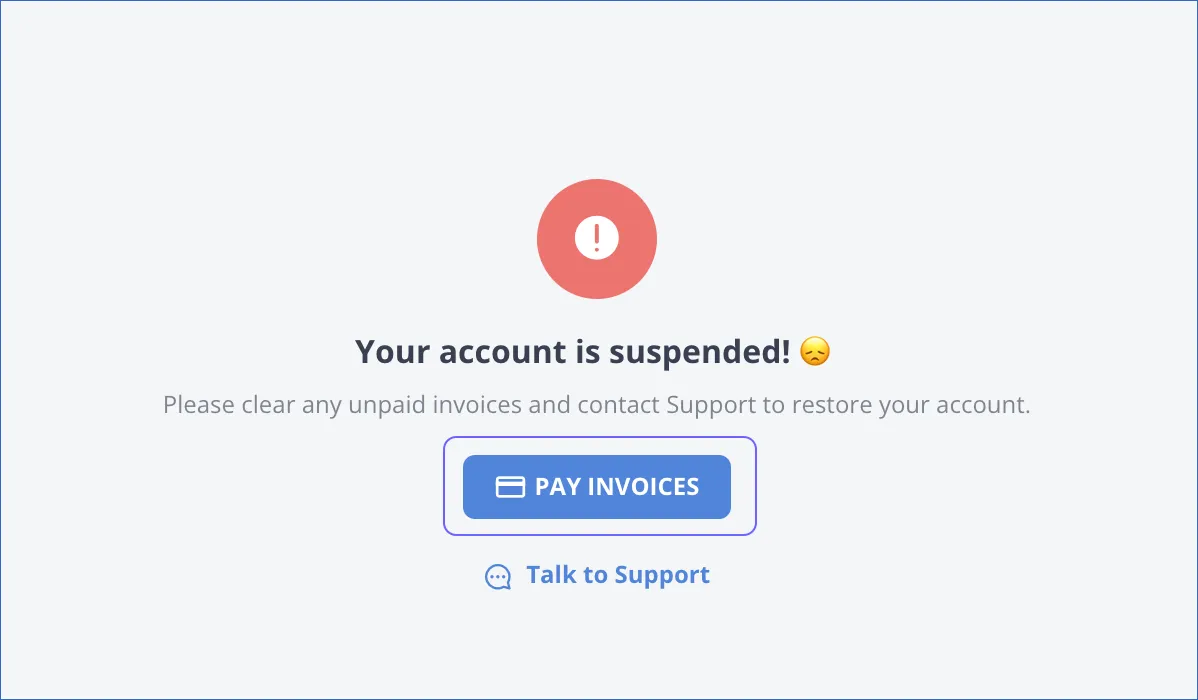
2.2. Browser Fingerprint Leakage
A browser fingerprint is a set of data about a device, operating system, browser, and IP address that helps platforms identify users. If an anti-detection browser is not well-optimized, it can expose these digital fingerprints, leading to:
Fraud detection systems flagging suspicious activities: If the browser is not truly anonymous or generates unnatural browsing profiles, platforms can easily detect multiple accounts on the same device.
Ad platforms banning accounts or limiting visibility: Facebook Ads, Google Ads, and TikTok Ads have strict policies against fake or suspicious accounts. If detected, your ads may be rejected or fail to reach the right audience.
Risk of being tracked and losing access to critical accounts: A weak browser fingerprint can make you vulnerable to tracking and data collection without your knowledge, increasing the risk of losing control over important business accounts.

2.3. Poor Security, Risk of Data Loss
Some free or unverified anti fingerprinting browsers may contain malware, security vulnerabilities, or send data back to the developer's server. Using these browsers exposes you to risks such as:
Leakage of login credentials and personal data: Sensitive information such as bank accounts, passwords, and customer details can be collected and sold to third parties, leading to data leakage.
Hacker intrusions and business data theft: If the browser has security loopholes, hackers can exploit them to access your system, leading to critical data loss and potential session hijacking.
Increased risk of phishing attacks and account takeovers: Low-quality browsers may not adequately protect you from malicious websites or phishing attacks, increasing the risk of identity theft and compromising your online privacy.
2.4. Poor Performance, Work Disruptions
Besides security risks, a low-quality anti-detection browser can severely impact user experience and work efficiency. Common issues include:
Slow page loading speed: Poorly optimized browsers can cause web pages to load slowly, affecting workflow, especially when running ads or performing automated tasks.
Frequent errors or crashes: Some antidetect browsers are incompatible with certain operating systems or lack regular updates, leading to crashes, freezes, or sudden shutdowns.
Incompatibility with essential tools like proxies and automation software: Sellers and marketers often use proxies or automation features to optimize their workflow. However, a low-quality browser may not support these tools properly, reducing operational efficiency.
>>> Secure, private, and safe browsing with a high-quality Antidetect Browser.
3. How to Choose a Safe Antidetect Browser
Choosing the right anti fingerprinting browser is crucial for protecting your accounts, maintaining work efficiency, and avoiding security risks. Below are the key criteria to consider when selecting an antidetect browser download.

3.1. Check the Provider’s Reputation
There are many antidetect browsers on the market, but not all of them ensure security and effectiveness. Therefore, you should:
Prioritize reputable brands: Choose anti-detection browsers that have been highly rated by the user community, such as Hidemium, GoLogin, and Multilogin. These platforms often feature advanced anti-fingerprint technology, optimizing browser fingerprint protection and offering robust fraud prevention measures.
Avoid free or unknown-source antidetect browsers: Free software is often not regularly updated, making it easier for platforms like TikTok, Facebook, and Google Ads to detect. Moreover, some low-quality browsers may contain malware, leading to login credential leaks, personal data breaches, and even payment account compromises.
🔹 Tips for checking reputation:
Read user reviews on forums and groups specializing in digital marketing, dropshipping, and affiliate marketing.
Review the security features the browser offers, especially its ability to protect browser fingerprints and prevent browser spoofing.
Check update frequency to ensure the browser remains optimized against the latest anti-fraud systems.
3.2. Multi-Account and Proxy Management Support
One of the key benefits of an anti-detect browser is helping users manage multiple accounts without being detected by platforms. To maximize efficiency, ensure the browser meets the following criteria:
✅ Independent Browser Identity Management:
Each account has a unique browser fingerprint, preventing duplication.
Supports unlimited browser profile creation for seamless operation and the ability to hide my account effectively.
✅ Flexible Proxy Integration:
Supports residential, datacenter, and mobile proxies, allowing continuous IP address masking to avoid detection.
Easily connects with proxy services like 911 S5, Bright Data, Smartproxy, and Oxylabs.
Automatically assigns proxies to individual browser profiles for enhanced security and geolocation spoofing.
✅ Data Synchronization Features:
Stores and manages login information, cookies, and browsing history per account.
Enables team collaboration, allowing secure account data sharing without risking bans.
If you're looking for a browser that effectively supports multi-account management, Hidemium is a great option. It integrates powerful proxy capabilities, offers high security, and features a user-friendly interface suitable for both beginners and professionals.
3.3. Regular Updates and Support
Detection-avoidance technologies for platforms like Facebook Ads, Google Ads, and TikTok Shop are constantly evolving. Therefore, the anti fingerprinting browser you use must also be regularly updated to maintain its effectiveness.
Choose a browser with regular updates:
Check the developer's update history to ensure they frequently improve the software.
Prioritize browsers with the latest technology, such as browser fingerprint emulation tools and AI integration for enhanced security.
Fast technical support:
Opt for providers offering 24/7 support with quick responses to issues.
Ensure there is comprehensive documentation to help users set up and optimize the browser easily.
Tips to check support speed:
Try contacting customer support before purchasing to assess response time.
Join user communities to gauge the actual level of support from the development team.
>>> Best high-quality Antidetect Browser Software
4. Hidemium Antidetect Browser
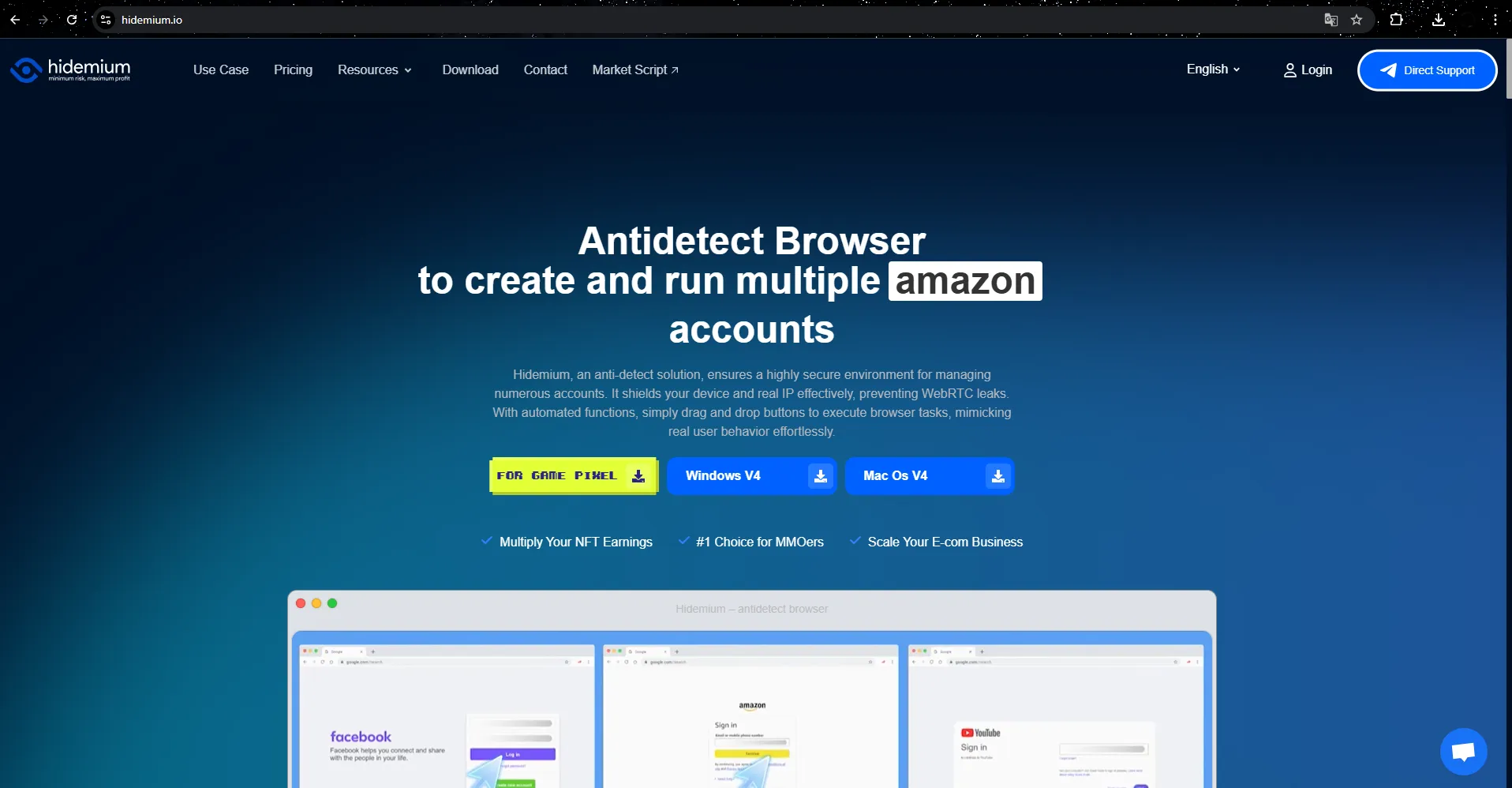
HIDEMIUM is an incognito antidetect browser designed by a team of experts with years of experience in the MMO field. The HIDEMIUM development team has carried out numerous software projects and online money-making applications, keeping up with market demands and constantly updating the latest trends to provide top-tier advanced features.
Hidemium is not only suitable for simple tasks like Gologin but also meets complex requirements, including high security, automation, and synchronization. This makes it the preferred choice for large-scale MMO teams and businesses in the e-commerce sector, especially for those concerned about new account fraud and inventory hoarding.
Hidemium allows users to easily create and manage multiple browser profiles simultaneously, each with distinct parameters such as country, device information, cookies, proxy, fingerprint, language, screen resolution, and various other settings. A standout feature of the software is its ability to share created profiles or folders with team members, partners, or clients quickly, optimizing teamwork efficiency. Additionally, its built-in automation mode, integrated with pre-set scripts, facilitates repetitive tasks such as logging in, posting, or clicking, enhancing productivity.
Moreover, Hidemium integrates flexible IP address masking by supporting multiple proxies and VPNs while using advanced anti-fingerprint technology to emulate and modify browser fingerprints. Its intelligent cookies management feature remembers and mimics user behavior like a real browser, ensuring a more natural and secure browsing experience. The software runs smoothly across multiple platforms, including Windows, macOS, Linux, and Android, providing users with maximum convenience across devices.
Hidemium attracts users with an appealing trial package, offering clean proxies updated daily and the ability to create up to 1,000 virtual profiles in the trial plan. This ensures the highest quality, catering to both beginners and experienced MMO professionals. With a dedicated support team, all issues are resolved quickly and accurately, ensuring maximum peace of mind for customers.
Some key features of Hidemium include:
WebRTC protection to prevent IP leaks
Timezone spoofing for accurate geolocation emulation
Hardware concurrency emulation to mimic different devices
Canvas fingerprinting randomization for enhanced anonymity
User agent customization for diverse browser profiles
5. Conclusion
Using low-quality incognito antidetect browser can lead to various risks, such as account loss, data leakage, and reduced work efficiency. To ensure security, choose reliable solutions like Hidemium, which protects browser fingerprints, optimizes online business operations, and minimizes the risk of detection. By selecting a reputable anti detect software with robust features like WebRTC protection, timezone spoofing, and device emulation, you can enhance your online privacy and maintain a secure digital identity across multiple e-commerce platforms.
Remember, the best antidetect browsers not only offer advanced browser emulation and fingerprint database management but also provide essential account security features like multi-factor authentication. By investing in a high-quality anti fingerprinting browser for multi-accounting, you can effectively hide your accounts, prevent tracking scripts from identifying you, and ensure a safe and productive online experience, whether you're engaged in web scraping, credential stuffing, or legitimate business activities.
antidetect 7.3
Related Blogs
Scale 10000 Profiles Daily with Hidemium and FleetProxy for Multi Account SuccessThe desk fan hums, and the monitor shows more tabs than you could ever manage by hand. Ten profiles open, then fifty, then hundreds, each one carrying a separate login and staying alive without conflict.That’s the kind of environment Hidemium creates.Behind it all, FleetProxy feeds each connection a path that feels[…]
AdGuard DNS is a free DNS service designed to block intrusive ads and protect your devices from online threats. Instead of using the default DNS servers provided by your internet service provider, you can switch to AdGuard DNS to filter malicious content right from the first connection. This not only enhances your browsing speed but also improves your online privacy and security.In this[…]
Getting your Reddit account banned can be frustrating, especially if you don't know why it happened. Understanding the reasons and how to fix it can help you regain access quickly or safely create a new account. In this article, Hidemium will analyze in detail the common reasons why Reddit accounts get banned, how long the ban lasts, and what to consider when creating a new Reddit account after[…]
IPFoxy TikTok Proxy Review: Performance and How to Test Them TikTok’s global reach demands reliable residential proxies to avoid IP hopping flags and boost local traffic. Yet most proxies fall short—data center IPs get blocked, cheap options risk contamination, and blacklisted IPs trigger bans.Now we test IPFoxy’s residential proxies and share a review and tutorial to dodge these risks.1. Why[…]
In this guide, we'll explore the best CAPTCHA solving service options available today, particularly focusing on their applications in web scraping operations.Web scraping has become indispensable for various stakeholders including researchers, data analysts, academic institutions, enterprises, and website administrators. However, due to the misuse of scraping tools by malicious bots and bad[…]
Scaling Multi-Accounting: How Proxies Complement Anti-Detect BrowsersIf you have ever done multi-accounting, you know that this activity can lead to a ban. Websites and social networks prohibit managing several accounts at the same time and block violators.However, strict bans do not stop everyone. Many users who work on the Internet successfully bypass them and manage accounts without any[…]

.png)