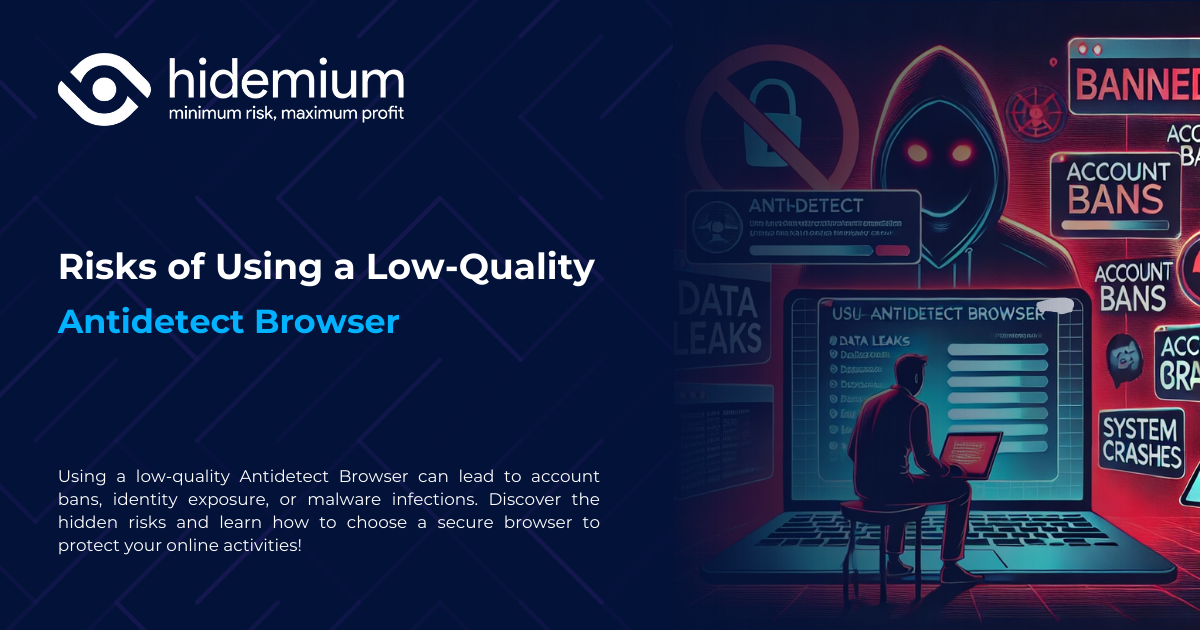Profile not working when using Hidemium
Hidemium là một phần mềm antidetect browser phổ biến, giúp người dùng tạo và quản lý nhiều tài khoản trên các trang web và nền tảng trực tuyến. Tuy nhiên, khi sử dụng phần mềm này, nhiều người dùng mới sử dụng có câu hỏi là tại sao Profile của mình không hoạt động? Có phải do Proxy?
Profile not working when using Hidemium
Lý do là vì Proxy của bạn đã không còn sử dụng được nữa (proxy die). Proxy là một máy tính trung gian, được sử dụng để thay đổi địa chỉ IP của người dùng, giúp họ ẩn danh khi truy cập các trang web và nền tảng trực tuyến. Khi proxy die, profile của bạn sẽ không thể kết nối với trang web hoặc nền tảng đó.

Để khắc phục vấn đề này, bạn cần kiểm tra lại khả năng hoạt động của proxy. Bạn có thể thực hiện theo các bước sau:
-
- Mở phần mềm Hidemium.
-
- Nhấp vào mục Proxies.
-
- Nhấn chọn Type để chọn các tài khoản proxy mà bạn đang sử dụng.
-
- Nhấp Check live để kiểm tra khả năng hoạt động của chúng.


Sau khi kiểm tra, bạn sẽ biết được các proxy nào còn hoạt động và các proxy nào không. Bạn cần thay thế các proxy không hoạt động bằng các proxy mới để profile của bạn có thể hoạt động bình thường.
Ngoài ra, Hidemium cũng có chức năng thêm danh sách proxy cho bạn. Bạn có thể thực hiện theo các bước sau:
-
- Mở phần mềm Hidemium.
-
- Nhấp vào mục Proxies.
-
- Nhấp Import.
-
- Chọn Type và Type Import phù hợp.
-
- Nhấp Import để tải lên danh sách proxy có sẵn.


Bạn có thể tải danh sách proxy từ các nguồn uy tín trên internet.
Hy vọng những thông tin trên sẽ giúp bạn khắc phục được vấn đề profile không hoạt động khi sử dụng Hidemium.
Why is the profile not working when using Hidemium?
Hidemium is a popular antidetect browser software that helps users create and manage multiple accounts on websites and online platforms. However, when using this software, many new users have a question: why is the profile not working?
The reason is that your proxy is no longer available. A proxy is an intermediary computer that is used to change the user’s IP address, helping them to remain anonymous when accessing websites and online platforms. When the proxy dies, your profile will not be able to connect to the website or platform.
To fix this issue, you need to check the proxy’s availability again. You can follow these steps:
-
- Open the Hidemium software.
-
- Click on the Proxies section.
-
- Click Type to select the proxy accounts you are using.
-
- Click Check live to check the availability of the proxies.
After checking, you will know which proxies are still working and which ones are not. You need to replace the non-working proxies with new proxies so that your profile can work normally.
In addition, Hidemium also has a function to add proxy lists for you. You can follow these steps:
-
- Open the Hidemium software.
-
- Click on the Proxies section.
-
- Click Import.
-
- Select the appropriate Type and Type Import.
-
- Click Import to upload the available proxy list.
You can download proxy lists from reputable sources on the internet.
We hope the information above will help you fix the issue of the profile not working when using Hidemium.
Additional tips:
-
- Use a variety of proxy types to increase your chances of finding working it.
-
- Check the proxy’s availability regularly to ensure that it is still working.
-
- Keep your proxy list updated with new proxies.
By following these tips, you can help to ensure that your profiles are always working and that you can continue to use Hidemium to its full potential.
Read more: Hidemium software Team Member feature, Hidemium software
Profile not working when using Hidemium?
Related Blogs
In the fiercely competitive world of YouTube, having a large number of subscribers not only helps you increase your influence but also opens up many new opportunities for your channel. So why are subs important and how to increase this number quickly and effectively? Let's explore!1. Why are YouTube subscribers important?In today's competitive YouTube world, owning a channel with many subscribers[…]
Twitter, now officially rebranded as X.com, continues to attract millions of users with its real-time updates and user-friendly interface. While most users prefer accessing it through the mobile app, X/Twitter’s web version is an excellent tool for marketers and cross-border businesses to promote their brands and drive traffic.If you’re looking for a fast and simple way to log into X/Twitter on[…]
IPFoxy TikTok Proxy Review: Performance and How to Test Them TikTok’s global reach demands reliable residential proxies to avoid IP hopping flags and boost local traffic. Yet most proxies fall short—data center IPs get blocked, cheap options risk contamination, and blacklisted IPs trigger bans.Now we test IPFoxy’s residential proxies and share a review and tutorial to dodge these risks.1. Why[…]
What is Niche Scraper And is this the right tool to start dropshipping? That is the question that many new dropshippers ask when trying to find potential products to sell. In the journey of starting an online business, choosing the right product research tool from the beginning can determine the speed of orders and the ability to maintain profits. Niche Scraper is one of the names mentioned a[…]
In the context of relationships with cyber security threats as cyberattacks continue to increase, protecting small businesses from cyberattacks has become a top priority. 2025 marks a turning point with many advanced technology solutions that help small businesses improve their defenses without spending too much money.This article Antidetect Browser Hidemium will introduce Top 13 Cyber Security[…]
An undetectable browser, also known as a browser antidetect or anti-detection browser, is an essential tool for users to protect their online privacy and manage multiple accounts without detection. However, using unreliable antidetect software can result in various risks, such as data leaks, account bans, poor performance, and malware threats. In this article, we will analyze the potential[…]


.png)